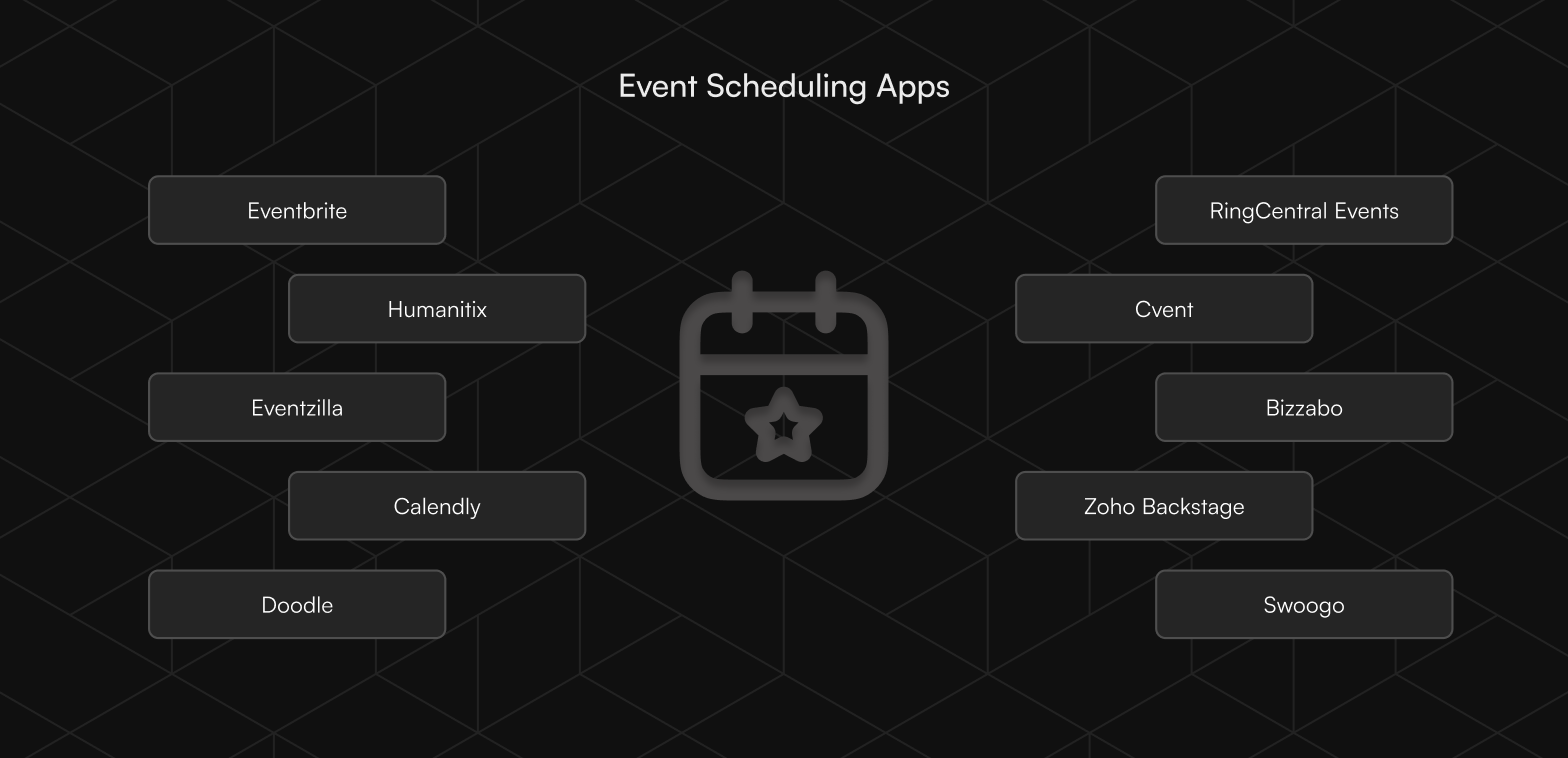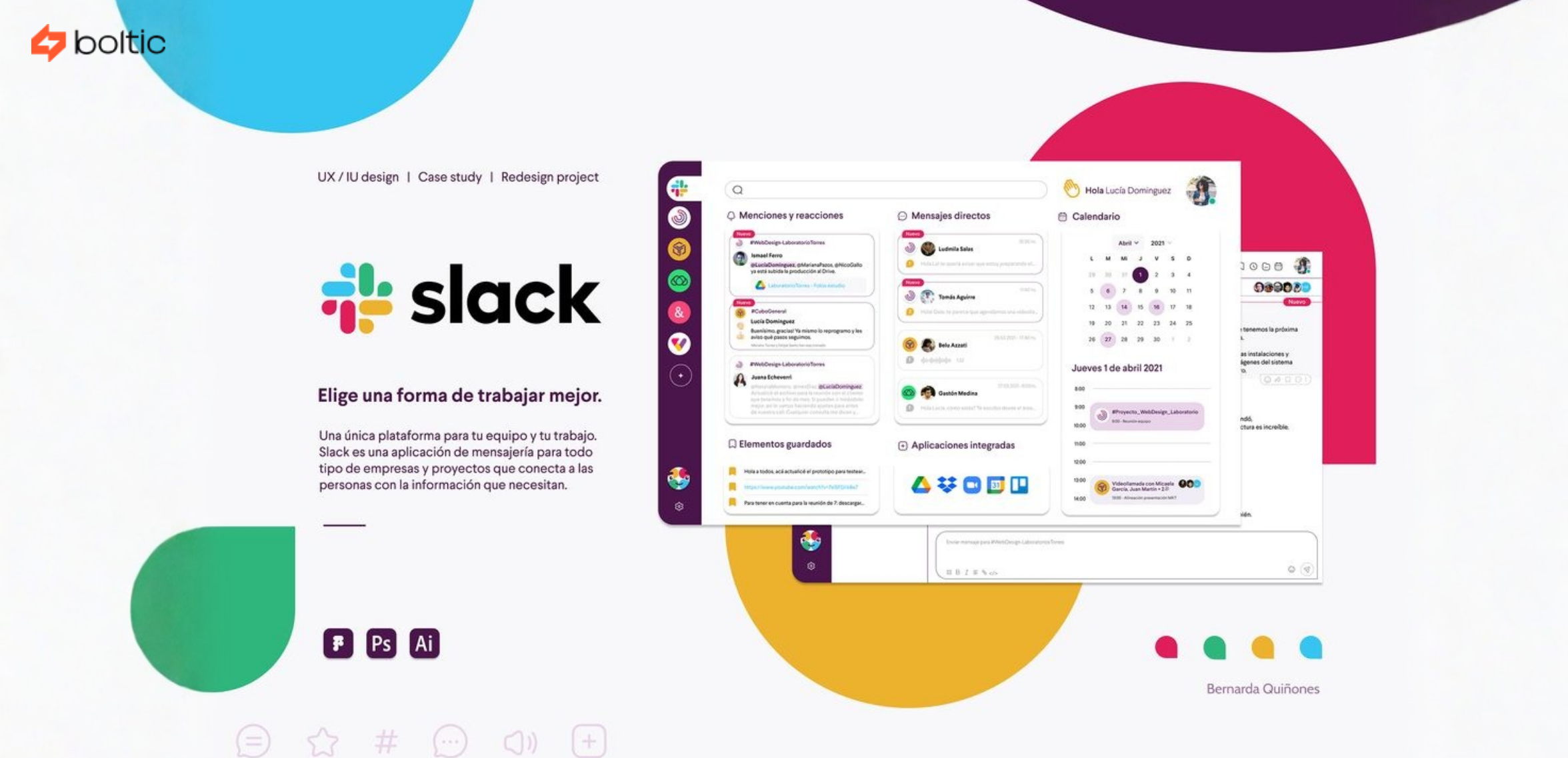A lot goes into planning a successful event. You’ll need to decide the venue, find the perfect data and time, source vendors, prepare the rundown, and the list goes on. Not to mention, promoting the event and executing it to perfection. Without an event management app, mistakes are bound to happen on the D-day. And even the smallest ones can ruin your months of preparation.
I’ve spent a few weeks testing event scheduling apps to find the best from the best, so you won’t have to experience that. In this article, I’m gonna reveal my selection process and share 10 apps that make my final list.
What makes a good event scheduling app?
There are lots of event scheduling tools on the market, and it would take forever if you try them one by one. I did the research and testing part so you don't have to. I signed up to each platform to create events, and then used these factors to assess their worthiness:
- User-friendliness. How easy is it to schedule and manage events, as well as track their performance? You'd want an app that streamlines your event planning, not make it even more complicated.
- Support for various event types. Each event scheduling app should offer the flexibility to host an in-person conference, a virtual webinar, or both.
- Event-related features. Does the app include ticketing features? How about marketing tools to promote your event? Or a mobile app for attendee engagement?
Keeping those in mind, here are my top picks for the best event scheduling apps in 2026.
Quick overview of the best event scheduling apps
Best event scheduling apps for affordability
Eventbrite
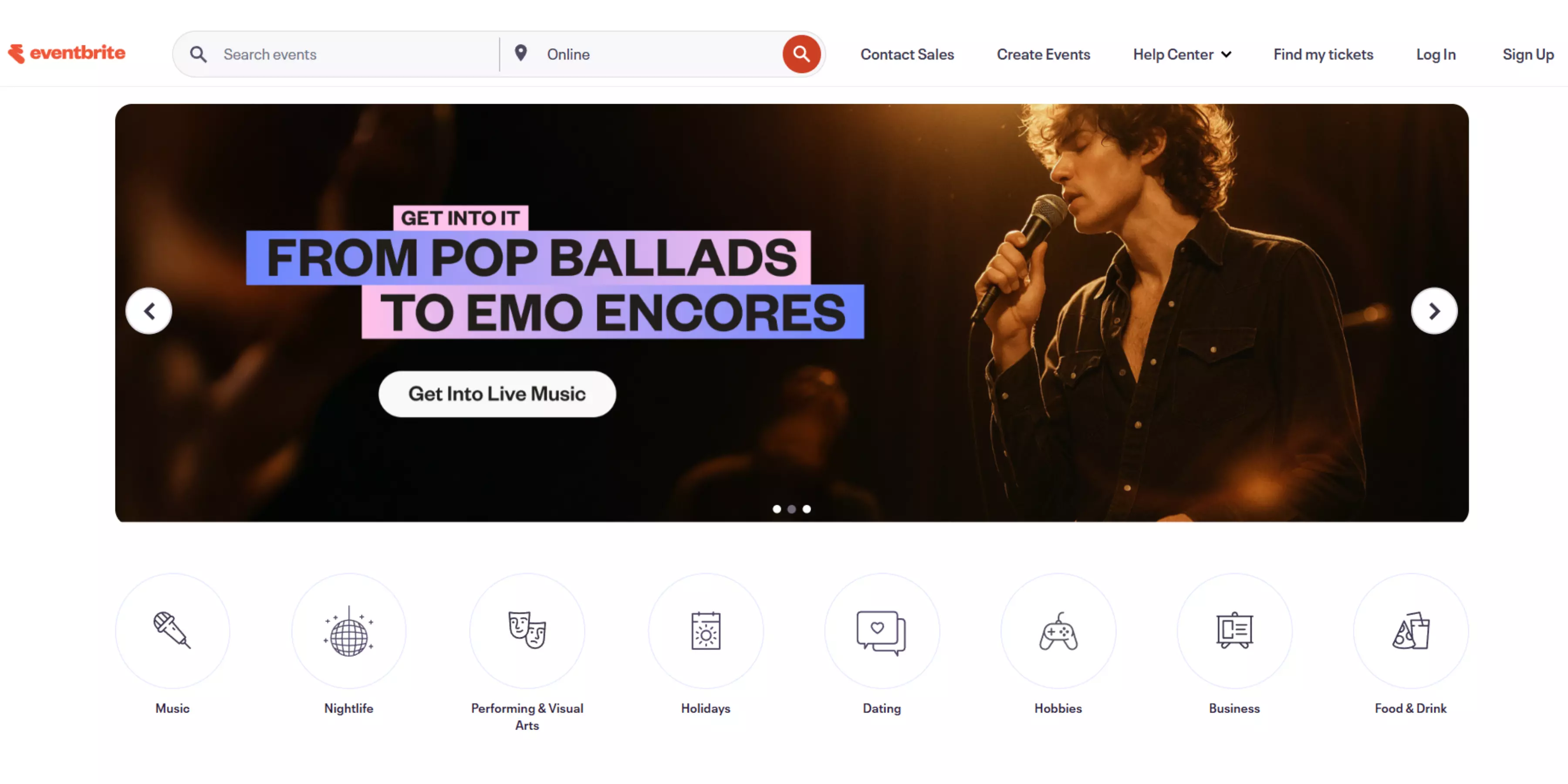
When it comes to creating, managing, and promoting events, there are a few apps that are as easy to use as Eventbrite.
There’s an AI creation tool that generates a page for your event. You just need to answer a few questions, such as the event’s name, date and time, location (physical venue or online), ticket price, and capacity.
After your event page is generated, you can add images and videos, FAQ and agenda, as well as meeting links if you host an online event. Once everything looks good, publish the event page and promote it.
The marketing features are pretty powerful, too. You can share your event link on your social media profiles, send email broadcasts to your subscribers, and even set up ad campaigns on Evenbrite’s homepage and mobile app, or third-party platforms like Instagram and Facebook.
Eventbrite also integrates well with other marketing apps, such as Events Calendar for adding an event calendar to your website, HubSpot for tracking leads from your events, and the list goes on.
The free version allows you to publish unlimited events at no cost. But if you sell tickets or accept payments, your attendees will be charged 3.7% + $1.79 service fee + 2.9% payment processing fee per ticket.
Pricing: Free to publish unlimited events and send 250 emails per day; the Pro plans cost $15/month – $100/month for more daily email limits
Does it offer a mobile app?
Yes. It has a mobile app for both Android and iOS. Attendees can use it to buy your ticket and merchandise. While you can manage check-ins using a separate app called Eventbrite Organizer.
Pros:
- Free to create and publish unlimited events
- Offers an easy-to-use AI event page builder
- Comprehensive marketing features that include email campaigns, social media sharing, and paid ads
Cons:
- Limited customization options for event pages
- You can’t add two locations (in-person and virtual) in the same event. So you’ll have to create a separate event for each option.
Humanitix
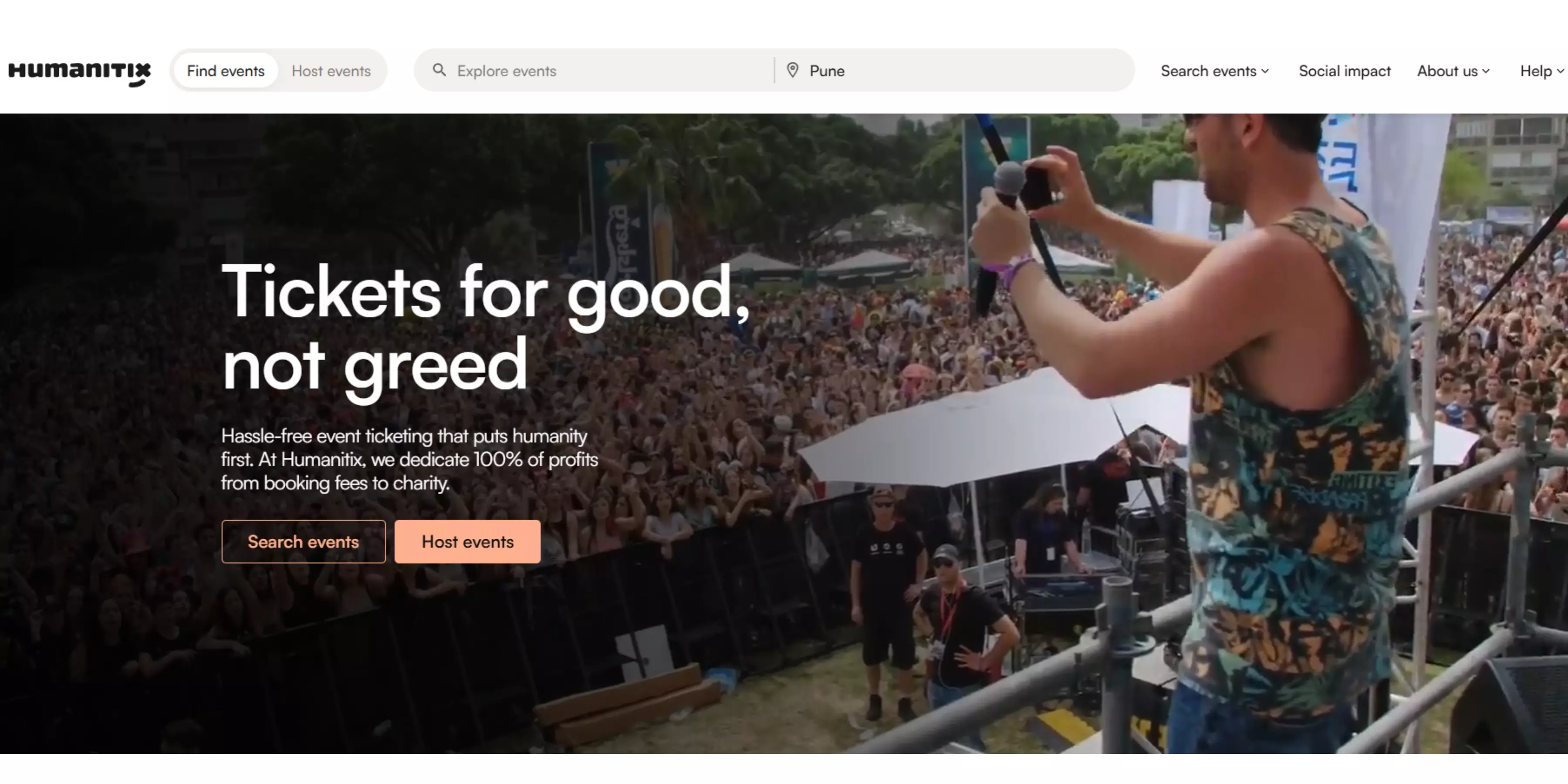
Humanitix is all about giving back to the community. You can sign up to the platform for free and create free events at no cost. If you host paid events, it charges low booking fees of just 4% + $0.99 per ticket, and 100% of the profits will go to charity.
The event creation process is a bit similar to Eventbrite, but you’ll get a bit more freedom to customize your event page. You can add your own logo, banner image, and primary colour for buttons and links, or even create a custom design directly on Canva if you want. I like the advanced ticketing options as well. Apart from the usual free and fixed-priced tickets, Humanitix also supports:
- Flexible-priced tickets. Users can enter any amount they want to pay for the ticket.
- Donations. Running a non-profit organization? You can ask for donations instead of selling tickets.
If you have various ticket options, simply group them together to make it easier for attendees to choose. Say you host a business conference, you can create a ticket group for marketers, another one for investors, and so on. You can also enable self-serve ticket cancellations and set the refundable amount (100%, 50%, and so on). So if a guest decides to cancel your ticket, they can simply request a refund and the amount will be transferred back to their bank account based on the percentage you’ve set.
Marketing isn’t a strong point of Humanitix. But you can still embed event registration pop-ups and checkout widgets to your site to promote your events. There’s also an option to create an interactive seating map, so users can pick their seat, table, or section during checkout.
Pricing: Free to host free events; 4% + $0.99 per ticket for paid events (2.5% + $0.50 per ticket for charities and schools)
Does it offer a mobile app?
Yes, there’s a mobile app called Humanitix for Hosts available in Apple Store and Google Play. Event organizers can use the app to scan tickets during offline events and manage guests.
Pros:
- Allows to host free events at no cost
- Has advanced ticketing options
- Offers an interactive seating map during checkout
Cons:
- Limited marketing features and third-party integrations
- No hybrid event option
Eventzilla
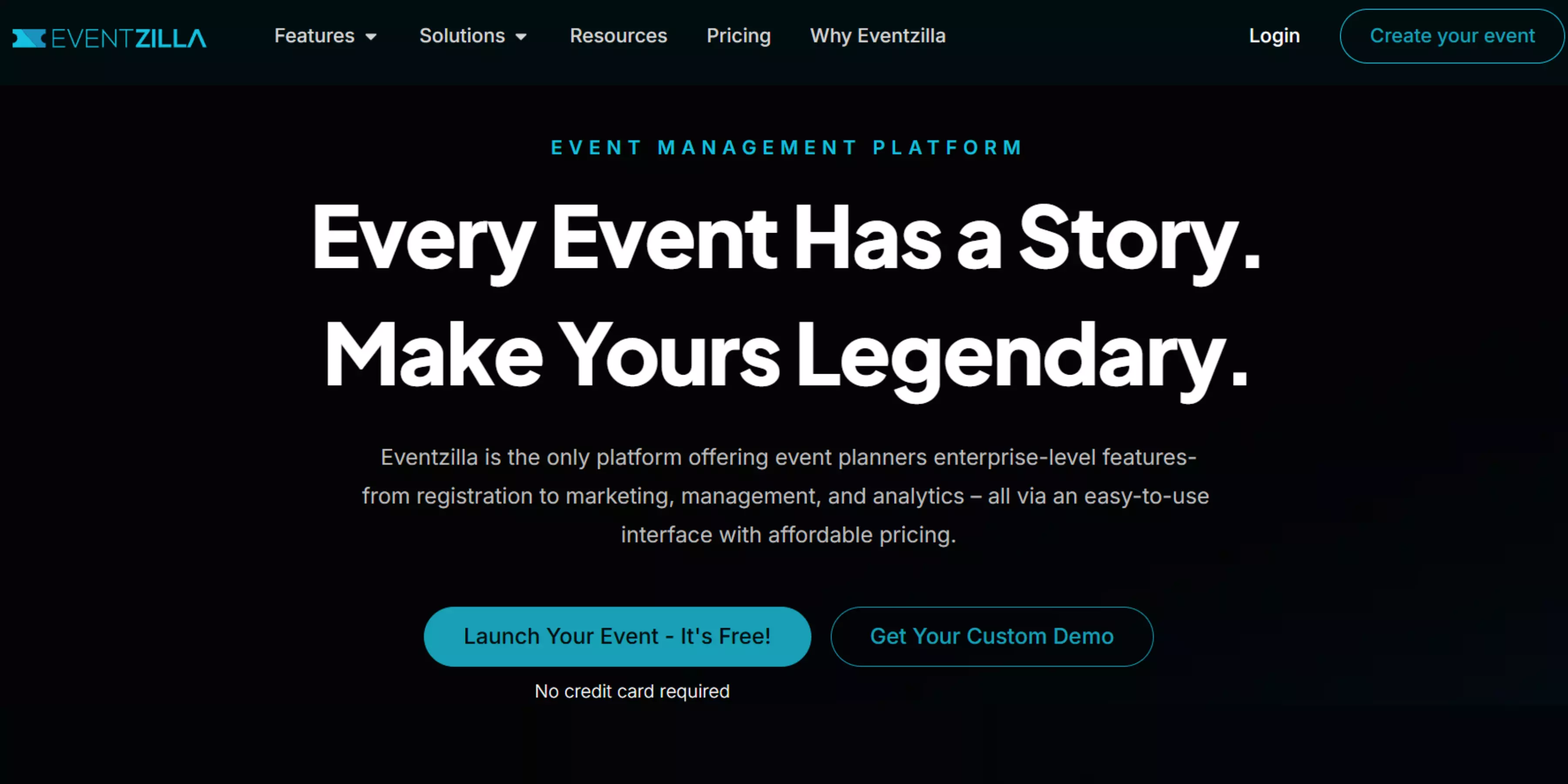
Eventzilla does a great job at maintaining a super clean dashboard, while still offering a suite of powerful event management features. Upon signing up, you're immediately presented with a clear option to create a new event. No pop-ups or an overly crowded interface that distract you from your initial goal: event scheduling.
On top of in-person and virtual events, this platform gives you the flexibility to host a hybrid event, which is something you can’t do with Eventbrite and Humanitix. Its professional-looking themes and stock photos mean you can easily make your event page more visually appealing. There’s also a drag-and-drop chart designer that allows you to create an interactive seating map for different building types, including conference halls, outdoor concert stages, theaters, and stadiums.
The Event Hub lets you provide a great experience for attendees. It offers a mobile app for in-person events and a web-based app for virtual and hybrid events, where participants can interact with each other, check the event’s speakers and timeline, watch live sessions, and more.
Pricing: Free to host free events; $1.5 per registration – 2.9% + $1.5 per registration for paid events; the Event Hub costs $0.99/attendee or $499/event (paid by you or the guests)
Does it offer a mobile app?
Yes, EventZilla has a mobile app for attendees to network and engage during offline conferences. There’s also a web-based app for virtual and hybrid events.
Pros:
- Super clean dashboard with minimal distraction
- Supports in-person, virtual, and hybrid events
- Offers ready-to-use event page themes and seating charts
Cons:
- Some mobile app features are available as add-ons, including attendee networking, self-service Kiosk check-ins, and badge scanning.
- Only has a native conferencing app integration with Zoom
Best event scheduling apps for virtual events
Calendly
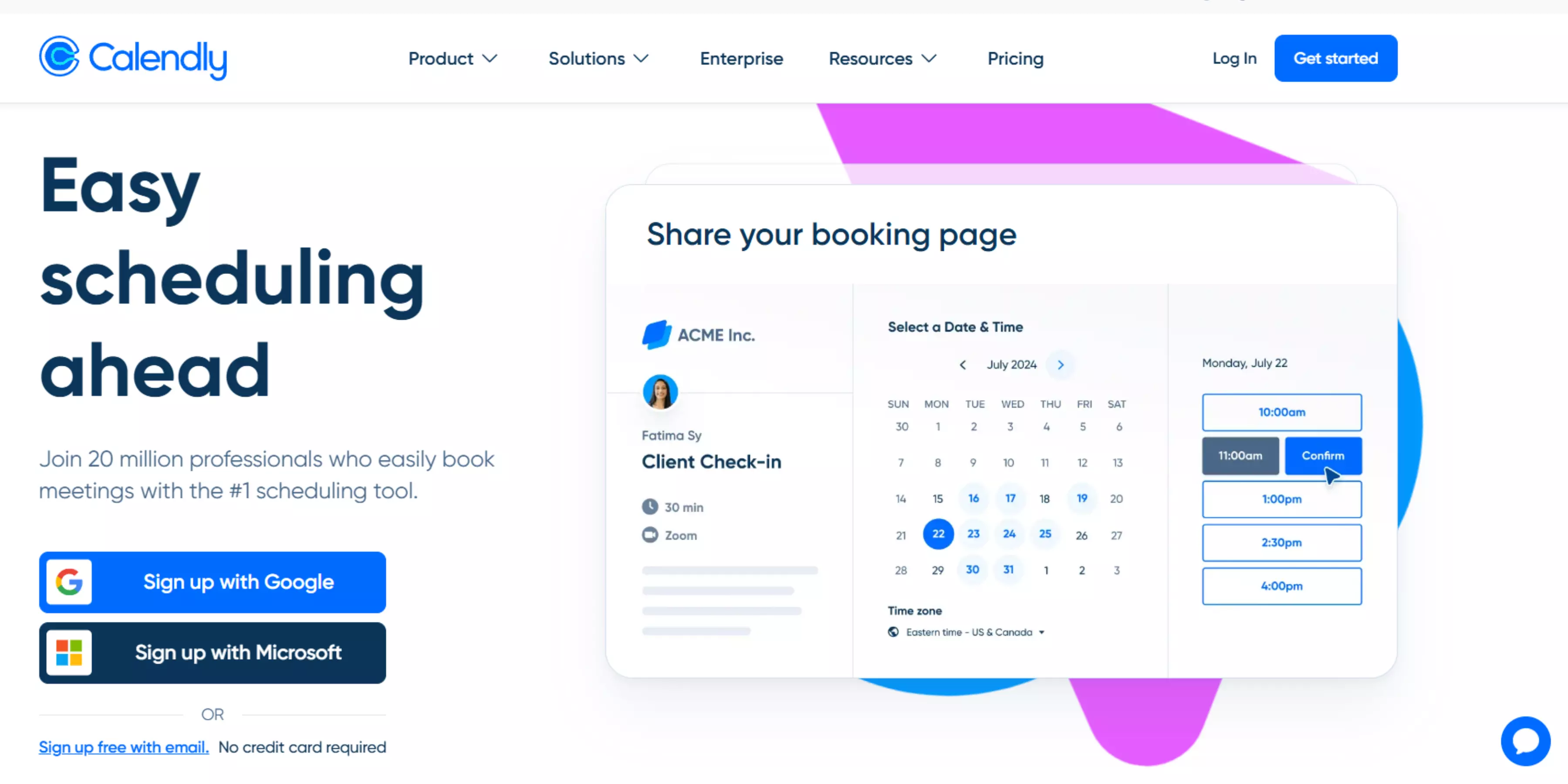
Calendly is a simple scheduling tool for those of you who offer paid coaching services or online courses. With the free plan, you can schedule unlimited, recurring events. But unfortunately, you can create only one active event type at a time, either a one-on-one, group, or round robin meeting. Scheduling an event is a smooth experience.
You simply have to pick an event type, then set your availability and preferred meeting location-It supports major conferencing apps like Zoom, Google Meet, Microsoft Teams, and Webex. You can also host paid events and collect payments by connecting your PayPal or Stripe account.
Clients can easily join your class or book a consultation by using your personal booking link. After they select their preferred date and time, that new event will be instantly and automatically synchronized with your Google Calendar, ensuring no double-bookings. And you can do even more by integrating Calendly with Boltic. Connect Calendly with other apps in your tech stack, like Gmail, Slack, and Mailchimp, and automate your entire event marketing workflow.
Pricing: Free to create one event type; paid plans cost $12/month/seat – $20/month/seat (Enterprise plan starts at $15,000/year)
Does it offer a mobile app?
Yes. But unlike dedicated event management software, the mobile app is more of a tool for scheduling events on the go. As opposed to attendee check-ins and management like the ones offered by Eventbrite or Humanitix.
Pros:
- Offers simple scheduling for both the event host and attendee
- Has a pretty generous free plan with unlimited event scheduling
- Supports multiple locations (in-person, phone call, and virtual) in one event
Cons:
- Doesn’t offer a mobile app for attendee check-ins and management
- Lacks marketing features
Doodle
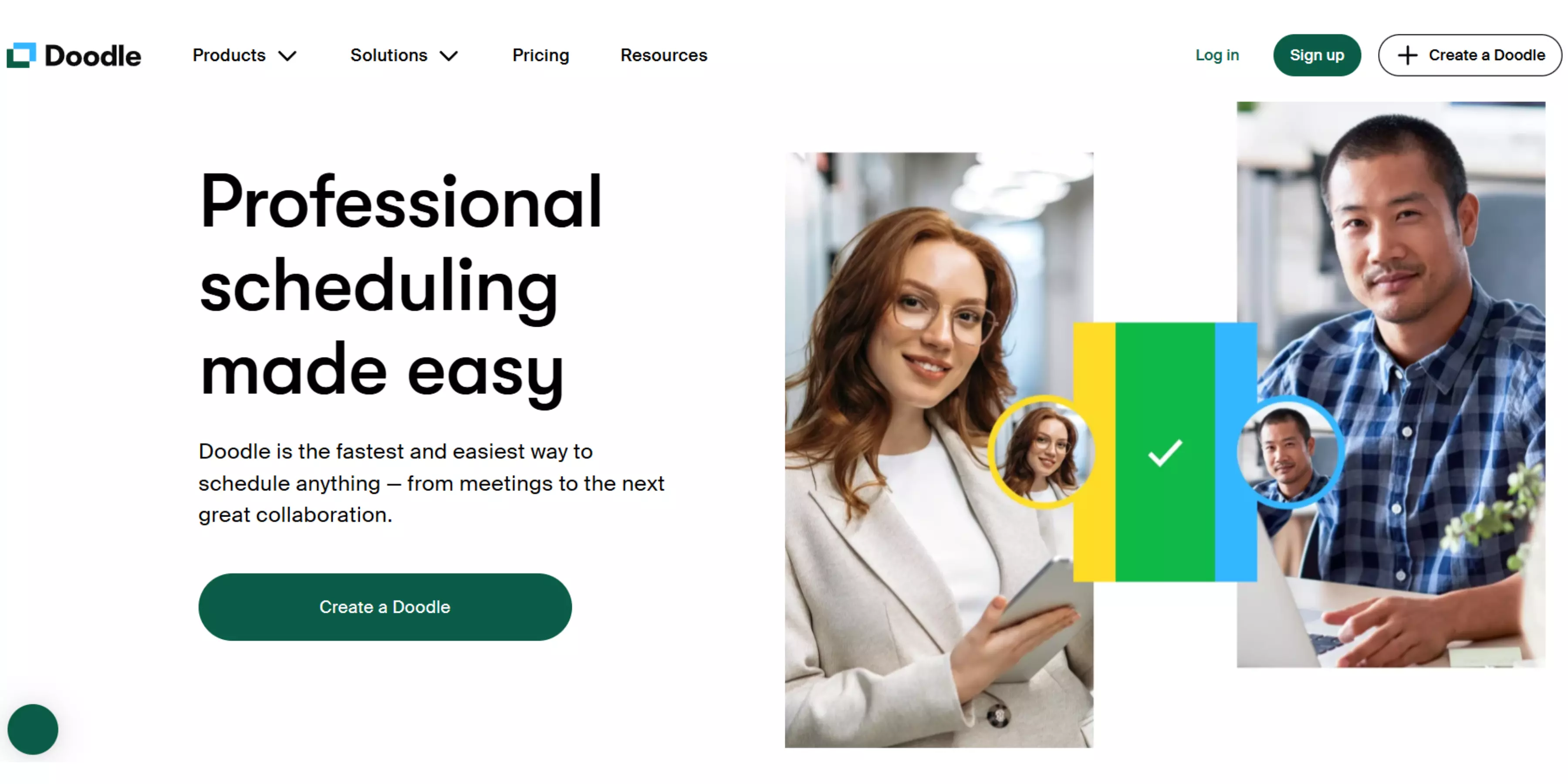
Doodle stands out for its group poll function, which helps you find the best meeting time for everyone in your team. You can simply propose a date and time, and invite your team members to vote. Apart from corporate meetings, you can create one-on-one and group calls with multiple available dates. So, when clients want to join your session, they can simply choose a slot that works for them.
If you offer paid consulting, webinars, or workshops, there’s also a native Stripe integration for collecting payments. One thing I don’t really like about Doodle is that you’ll see some banner ads in the free version, which I find very uncomfortable. Especially given the fact that you can schedule events for free with other platforms like Calendly without dealing with this kind of distraction.
Pricing: Free for one user and one booking page; paid plans cost $14.95/month – $19.95/month
Does it offer a mobile app?
Yes it does. But similar to Calendly, the mobile app’s function isn’t for attendee management. Rather, team members can use the app to participate in group polls and manage schedules directly on their phone.
Pros:
- Works great for scheduling team meetings with group polls
- Supports multiple event types in the free version
- Has built-in integrations with Google, Outlook, and iCloud calendars
Cons:
- The free plan is filled with banner ads
- No mobile app for attendee management during offline events
RingCentral Events
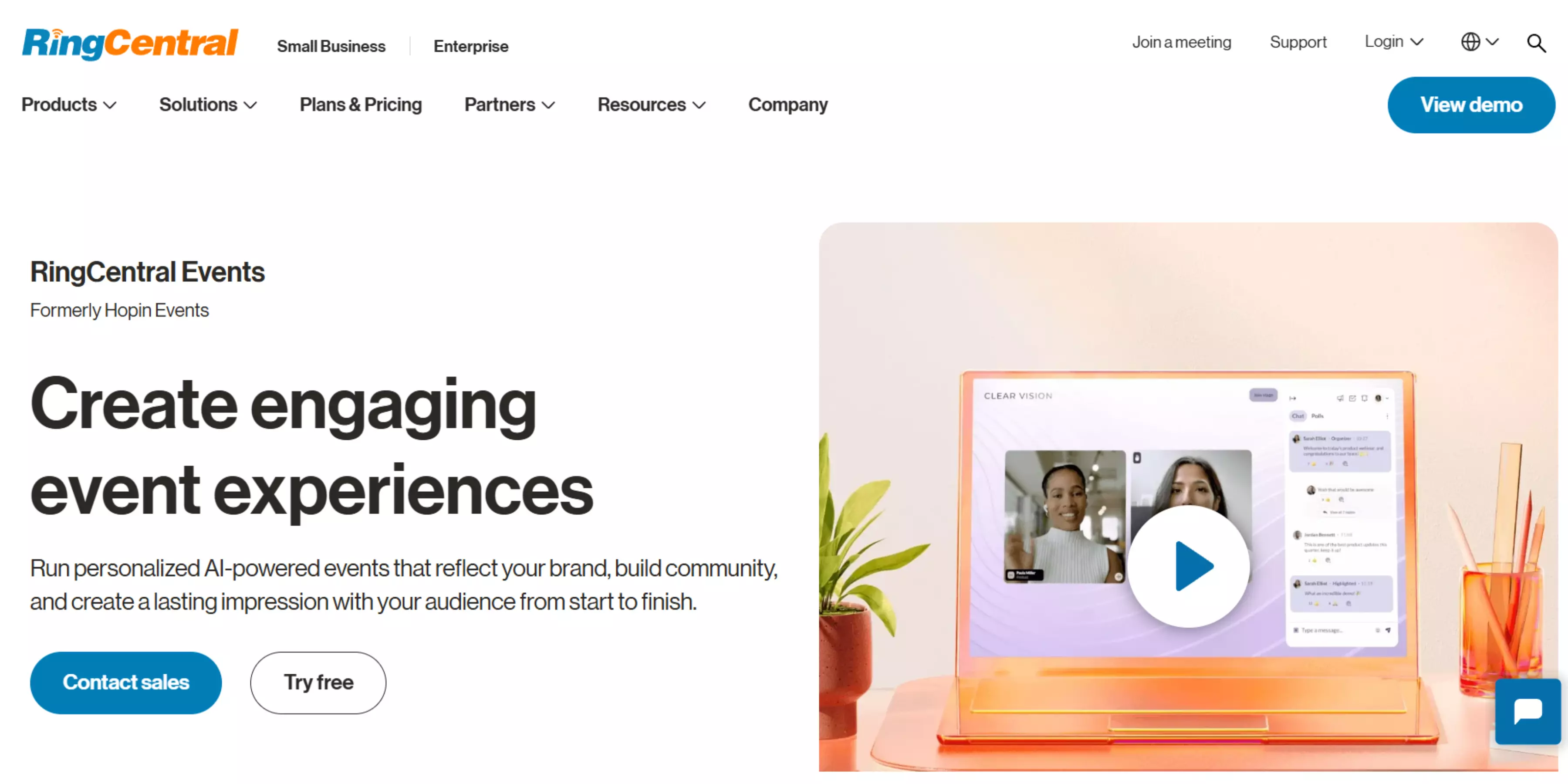
Formerly known as Hopin Events, RingCentral Events makes it easy for conference organizers to provide an enjoyable event experience. From audience engagement tools like chat, Q&A, and polling features, to dedicated virtual stages for different presentations, interactive sessions for breakout discussions, and an expo hall for virtual exhibitor booths, this tool has everything you need to host webinars and virtual events people won’t forget anytime soon.
You can even provide gamification elements in your calls by integrating with Kahoot, which is a platform for running quizzes. The marketing capabilities are equally powerful. You can create branded event pages and send automated emails for ticket order confirmation, cancellation, or refund. There’s also an AI-powered editor that lets you create post-event video recaps to promote future webinars or conferences.
Pricing: Free for 30 days; paid plans cost $119/month/organizer – $359/month/organizer with annual contract
Does it offer a mobile app?
Yes, the RingCentral Events Attendee app is available on iOS and Android. With it, users can join virtual sessions or watch past events.
However, the mobile app has some limitations. For example, users can’t register for events, share their screen during calls, and see the threaded messages in the chat tab.
Pros:
- Offers powerful attendee engagement tools
- Integration with Kahoot and Miro for hosting interactive calls
- Has an AI video editor that automatically recaps virtual events
Cons:
- No forever free plan
- Pretty expensive premium plans
Best event scheduling apps for offline conferences
Cvent
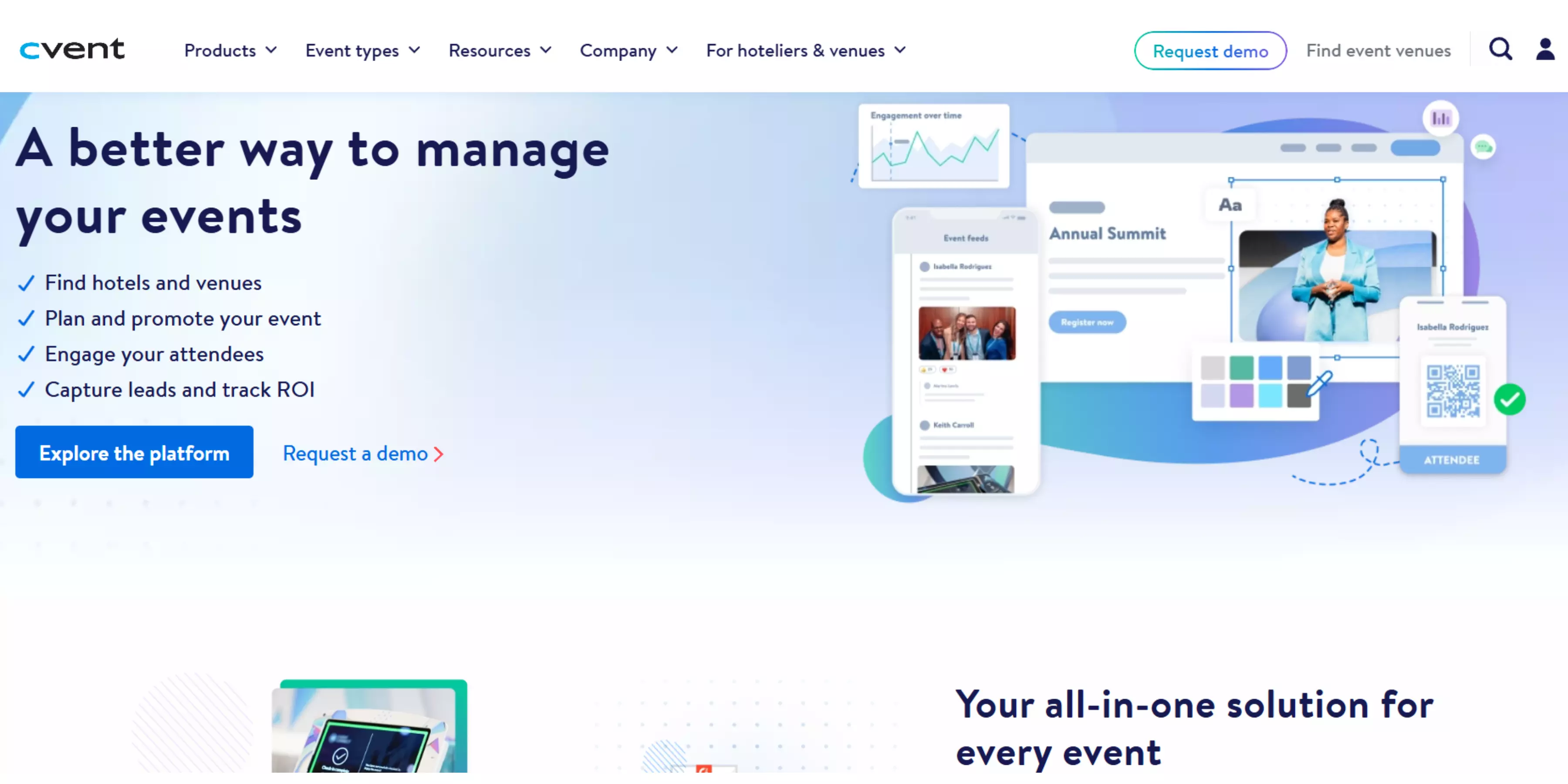
If you're in charge of organizing enterprise-level meetings and conferences, Cvent is the app to go. The Cvent Vendor Marketplace lets you source relevant vendors and suppliers (like catering) with the help of AI, and manage all quotes, payments, and invoices in one place.
You can also use it to find suitable venues in your area if you want to host in-person conferences. This tool also integrates with Amandeus, Uber, American Express, and other credit card and travel-related platforms. This helps you streamline the entire travel and expense management for your attendees and speakers.
Another highlight is the event diagramming tool. It lets you bring your event to life with photorealistic 3D walkthroughs, which certainly comes in handy during venue setup and preparation.
Pricing: Custom based on event size and feature set; you must contact the sales team for a quote
Does it offer a mobile app?
Yes, Cvent offers the Attendee Hub Event App to help your guests find event-related information (like speaker list and rundown) and access engagement features like chat, live Q&A, polls, and surveys.
Pros:
- Has a dedicated marketplace for venue and vendor sourcing
- Integrates with finance and travel platforms for budget management
- Enables you to create a 3D sketch of your event for venue setup
Cons:
- No free plan
- Unclear pricing structure
Bizzabo
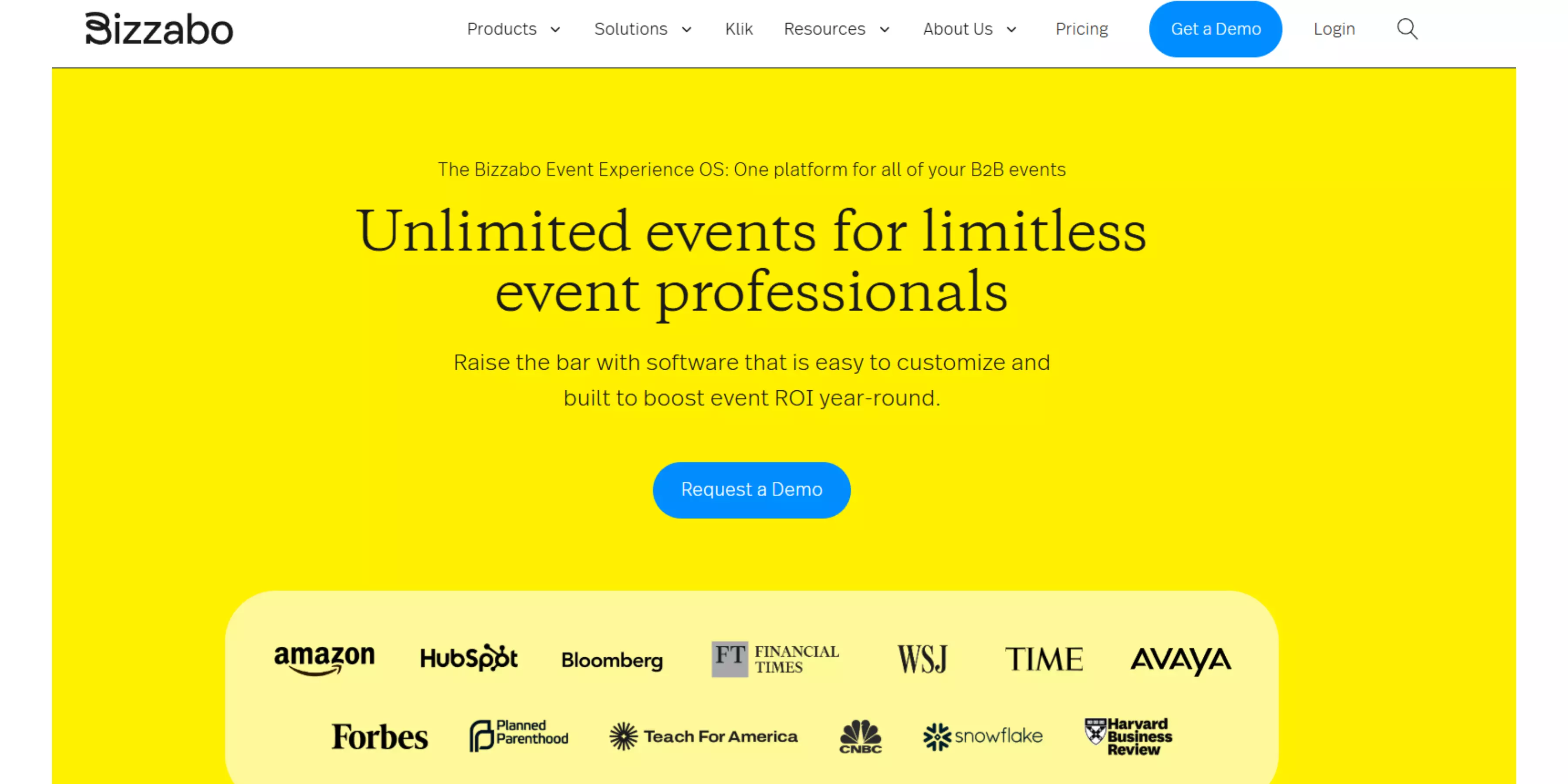
Bizzabo is known for its user-friendliness. You can build an event website, create registration forms, and set up email sequences for order confirmation or refund with little to no technical knowledge. It works great for offline events in all sizes and forms, whether you want to host a private dinner gathering or a large conference with thousands of attendees.
There’s a room block management feature that allows guests to book hotels during ticket registration. The onsite command app makes it easy for attendees to check-in at your event, navigate the venue, and meet with others with similar interests. If you host a hybrid event, you can broadcast your offline conference to virtual attendees withBizzabo’s live streaming tool.
The marketing capabilities can’t be overlooked as well. Popular features include a no-code website builder, advanced user segmentation, email blasts, social sharing, and integration with reporting tools like Google Analytics and Google Tag Manager.
Pricing: $499/month/user billed annually (minimum of 3 users)
Does it offer a mobile app?
Yes, like I mentioned before. With the app, participants will be able to check-in at your offline event and navigate the venue with ease.
Pros:
- Has a user-friendly dashboard
- Offers hotel booking management
- Great customer support ready to help 24/7
Cons:
- No free plan and free trial
- Limited mobile app customizations
Zoho Backstage
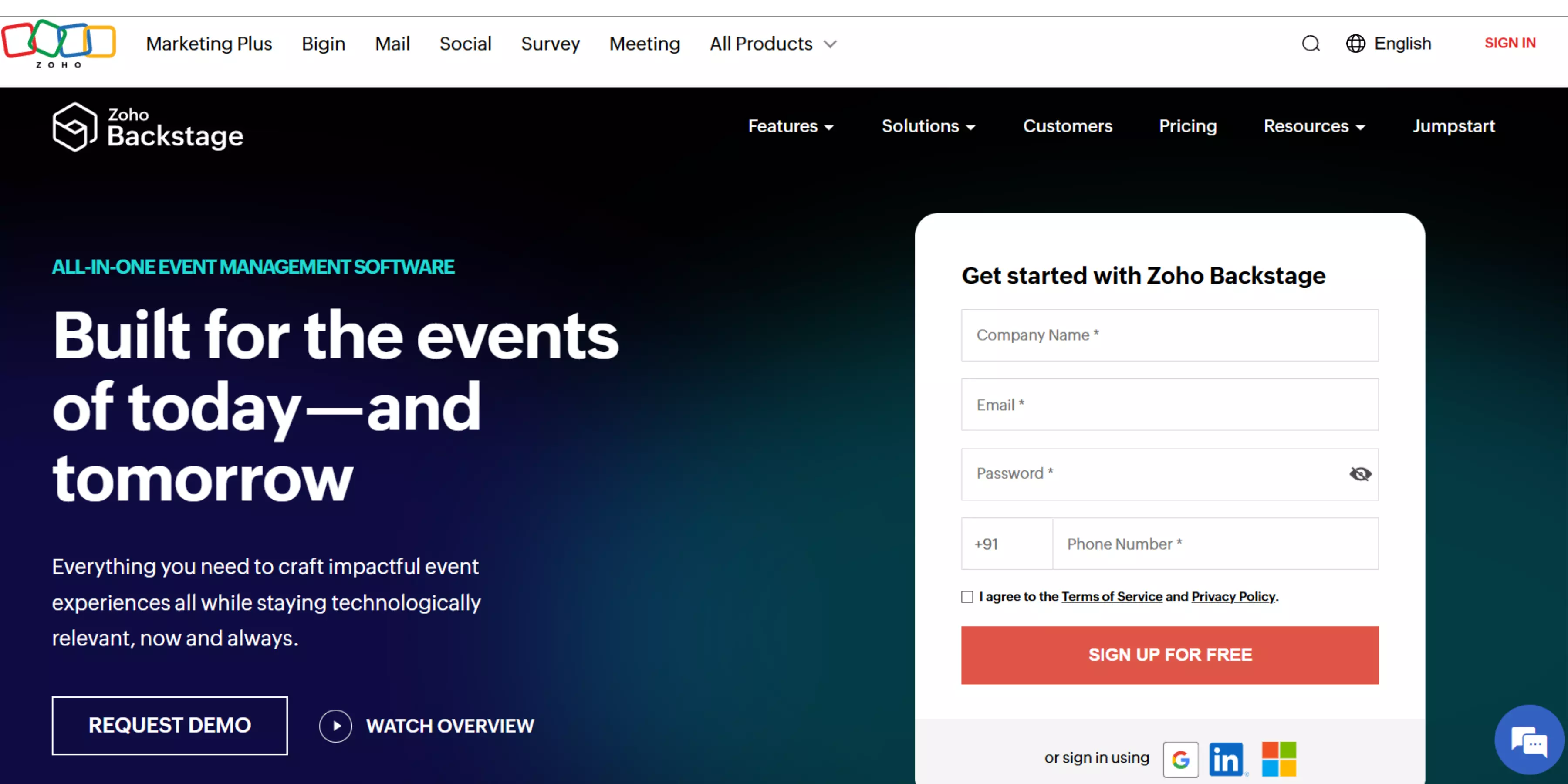
Zoho Backstage is a feature-packed event management tool. You'll get ticketing, marketing, and attendee management features in one app. If you host a large conference with multiple ticket categories, simply set up different ticket classes, such as VIP, Standard, and Free Pass. You can even sell gated sessions as add-ons, or include them in your premium ticket class.
Get paid instantly by connecting with your favorite payment processing app like PayPal and Stripe. Want to accept offline payments? Zoho supports bank transfer, check, and cash at venue, too. Need financial support for your non-profit events? Attract investors and sponsors with compelling sponsorship packages.
In terms of marketing, its no-code builder allows you to make a multilingual event site that caters to the global audience. Zoho also makes it easy to create promo codes or special discounts, and embed your event banners on other sites and social media platforms to drive more signups.
Pricing: Free for 100 attendees and 3 sessions per event; the paid plans cost $119/month – $499/month or $299/event – $1,499/event
Does it offer a mobile app?
Yes. Zoho offers a mobile app for both parties. Event organizers have the freedom to customize the app with their own logo, colors, and brand identity, on top of managing check-ins and sending broadcasts to all users. While attendees can network with others and participate in games, quizzes, polls, and Q&A sessions.
Pros:
- Allows you to host unlimited events for free
- Offers all-in-one event management features
- Flexible plans; you can either pay monthly (if you host events regularly) or pay per event (for one-off events)
Cons:
- Learning curve can be steep with all the features you'll get
- The mobile app’s UX is a bit confusing based on user reports
Best event scheduling apps for flexibility
Swoogo
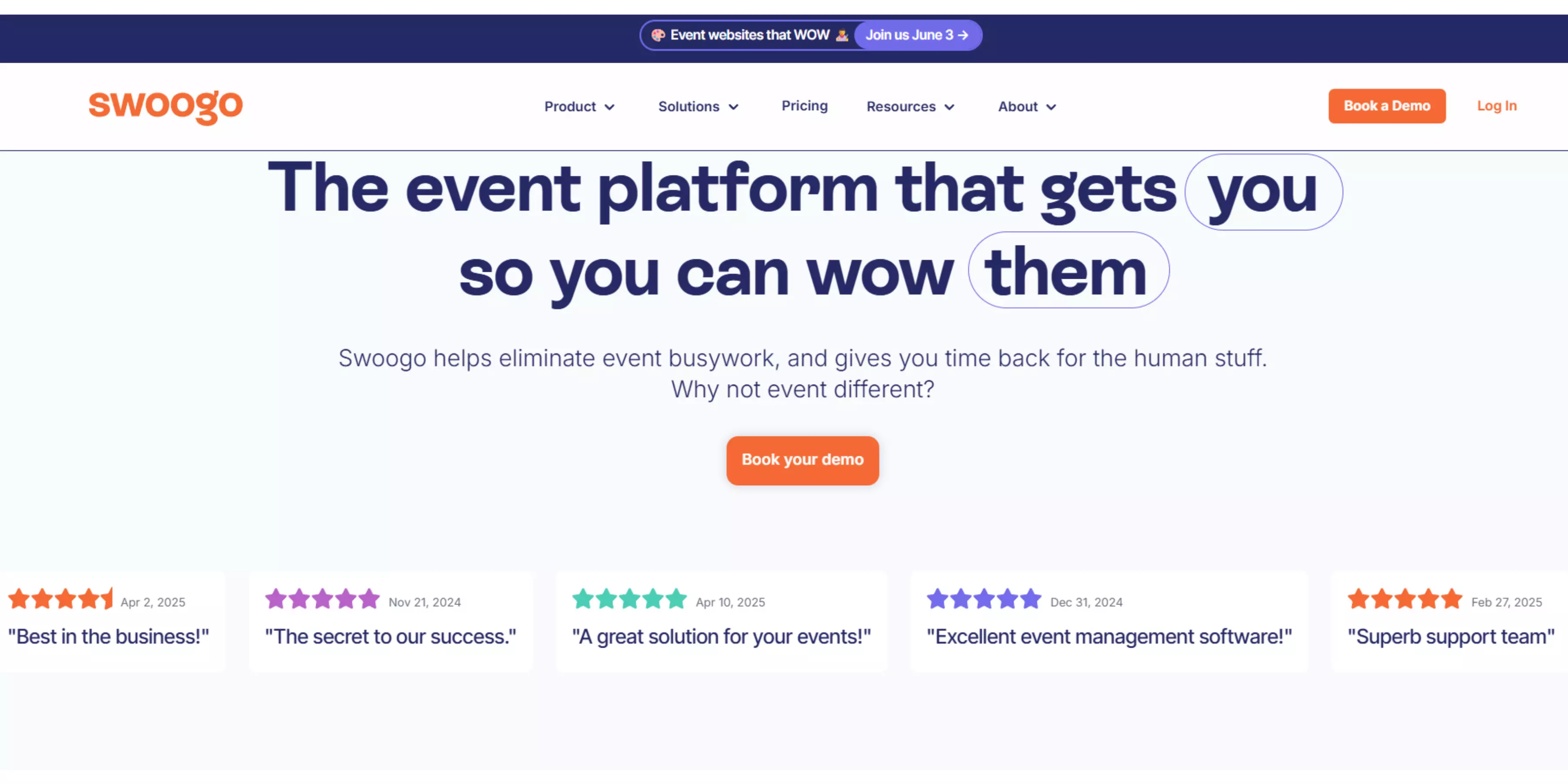
Swoogo is an expensive tool that costs you tens of thousands of dollars per year. But if you’re looking to provide a smooth registration experience for attendees, it’s definitely worth every cent. The platform allows you to create a branded registration form with your own logo and colors.
Its unlimited conditional logic means you can include follow-up questions that change and adapt based on the answers people provide.Let's say you host a digital marketing conference. When an attendee picks "Social Media Manager" as their job role, the form can then automatically show more specific questions related to that answer.
Like their preferred social media channels or social media marketing sessions they're interested in. You can then use its page builder to create custom pages to highlight your registration form and other crucial event details. Those include the list of speakers, activity timeline, ticket prices, and more.
Pricing: $11,800/year – $38,400/year
Does it offer a mobile app?
Yes, Swoogo has a mobile app. Event guests can check out their favorite speakers and sessions, and build their own schedules. While organizers can use the app to manage attendee check-ins and lists.
Pros:
- Offers custom forms with unlimited conditional logic
- Has a plug-and-play event website builder
- Fast-responding and knowledgeable support team
Cons:
- Very expensive yearly plans
Zuddl
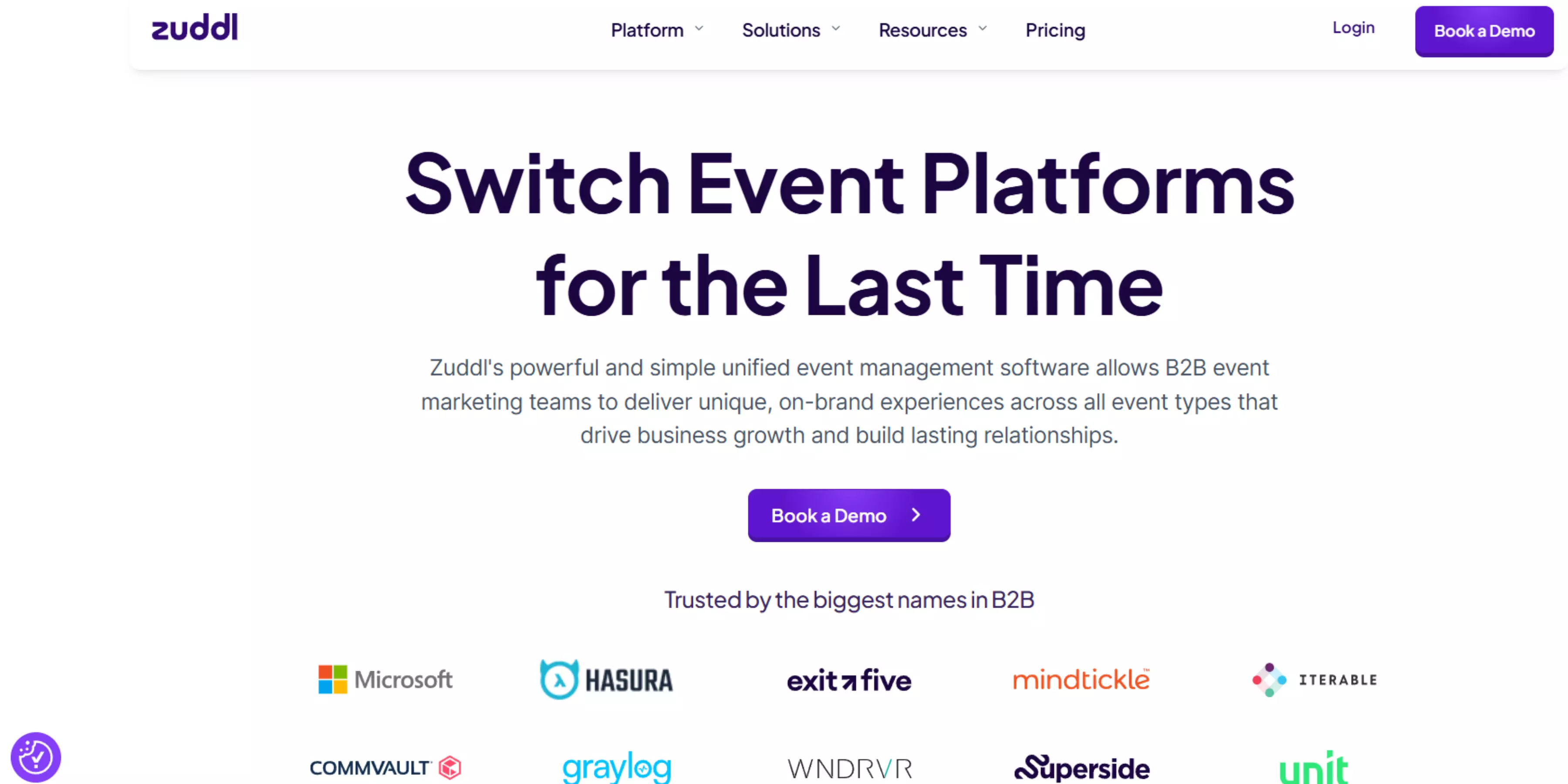
Zuddl has built a powerful event management platform capable of anything. But its pricing structure makes it possible for you to pay only for the features you really need. For example, the Webinars plan comes with video tools for producing high-quality webinar content, as well as built-in chat, polling, and Q&A features for audience engagement. There’s also a function to translate and transcript your sessions in real time.
If you’re a marketer managing large offline events with thousands of attendees, the Conferences plan suits you better. It has a drag-and-drop builder for creating a simple landing page or complex multi-page event site, depending on what you really need.
You can also set up a custom registration flow with conditional branching based on ticket types and previous answers. And unlike other tools, user communication isn’t restricted to just email – Zuddl also supports mobile push notifications, and SMS or WhatsApp via integrations or custom plans.
Pricing: $10,000 – $12,000 billed annually
Does it offer a mobile app?
Yes, and it's fully customizable. Zuddl gives you the freedom to tailor the app's look and feel. You can also add interactive floor plans and gamification elements to engage the audience.
Pros:
- Custom registration and ticketing flows
- Supports multi-channel guest communication
- Customizable mobile app for attendee engagement
Cons:
- Quite expensive plans
- Some in-person event features are available as add-ons
Whova
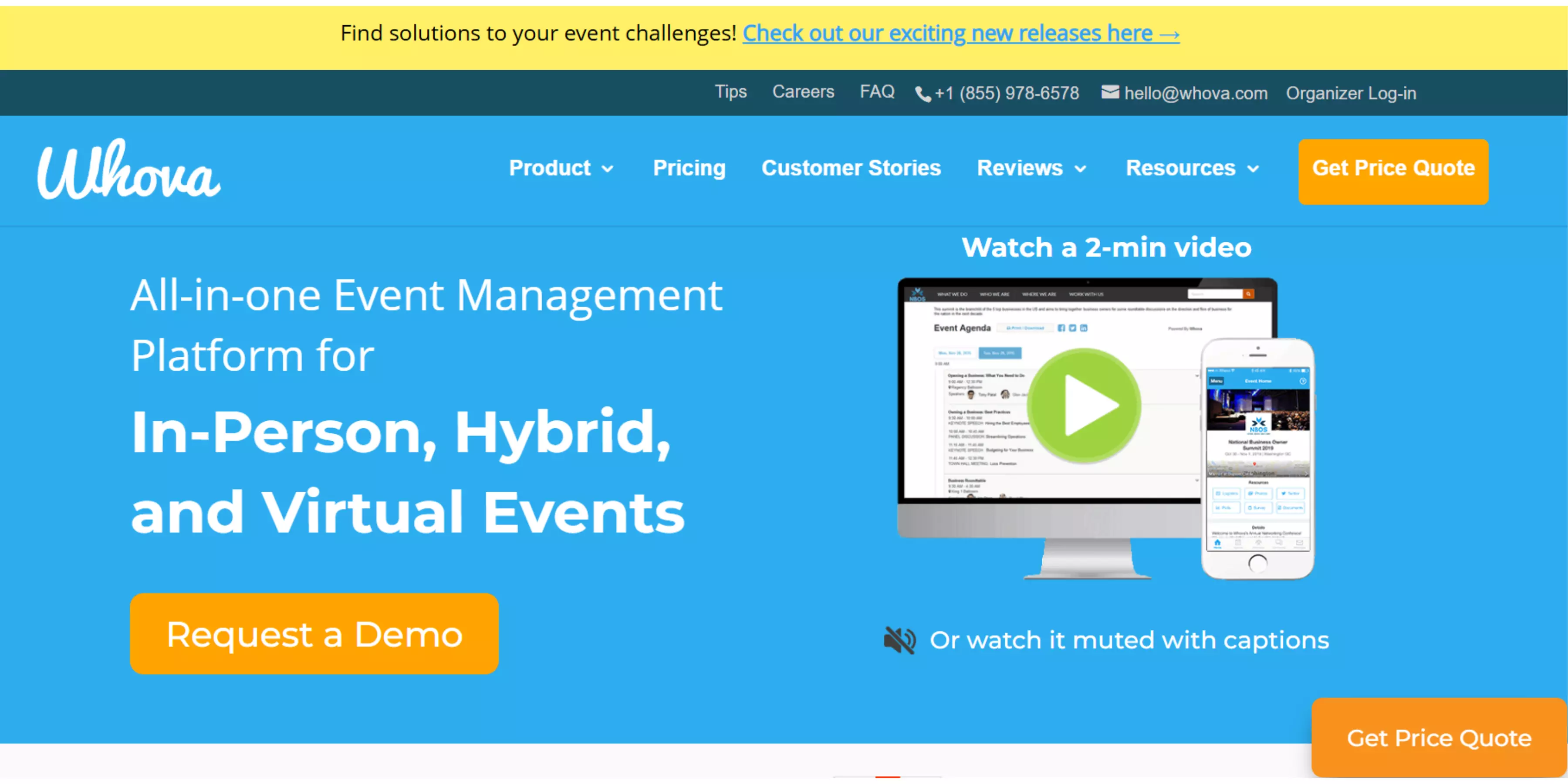
Wanna give your audience the best event experience possible? You can never go wrong with Whova. It offers an easy-to-navigate mobile app that helps guests attend their favorite sessions, download presentation slides and handouts, and explore the venue without getting lost. They can also join a lot of fun activities. Think something like live polling, community meet-ups, Q&A sessions, and even photo contests.
Whova’s mobile app is easy to use on your end, too. You can create interactive online booths directly with the app to attract exhibitors and sponsors, manage attendee profiles, collect user feedback, and a lot more. Other useful features include registration, ticketing, form submission, email marketing, website building, and traffic analytics tools.
Pricing: Custom
Does it offer a mobile app?
Yes, and the mobile app is Whova's main selling point. It comes with in-app chat, live polling, community meet-ups, Q&A sessions, user contests, and other engagement features.
Pros:
- Beginner-friendly user interface
- Great attendee engagement features
- Fully customizable mobile app
Cons:
- Limited marketing features
- Unclear pricing
Great AI tools for event planning
AI makes everything easier and faster. And event planning is no exception. Below are some of the best AI-powered tools that help you plan, promote, and manage your events:
- Fireflies.ai – AI note-taking tool for recording, transcribing, and summarizing virtual events hosted on Zoom or Google Meet.
- Synthesia – AI video generator for creating promotional videos for your events.
- Easy-Peasy.ai – Free AI event planner tool for generating venue suggestions, activity timelines, decoration ideas, and more.
- Vendelux Fusion AI – AI forecasting tool that predicts what events your target customers will attend, so you can be there too.
Which event scheduling app is the best?
Each event planning app is great in their own way. For instance, if you want to provide a seamless registration experience, Swoogo is the app to go. While Calendly is the perfect choice if you're a beginner wanting simple event scheduling. And since Calendly lacks some of the more advanced event management features, seasoned event organizers and marketers might be better with Zoho Backstage and Zuddl.
In the end, it’s just a matter of choosing the best option for you.
drives valuable insights
Organize your big data operations with a free forever plan
An agentic platform revolutionizing workflow management and automation through AI-driven solutions. It enables seamless tool integration, real-time decision-making, and enhanced productivity
Here’s what we do in the meeting:
- Experience Boltic's features firsthand.
- Learn how to automate your data workflows.
- Get answers to your specific questions.

.avif)