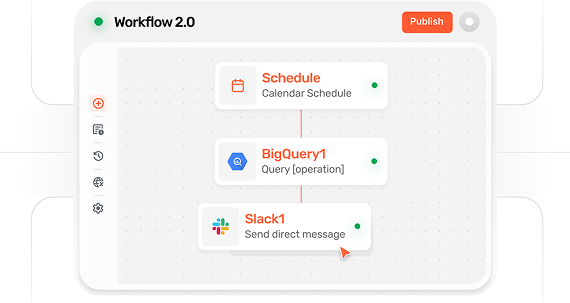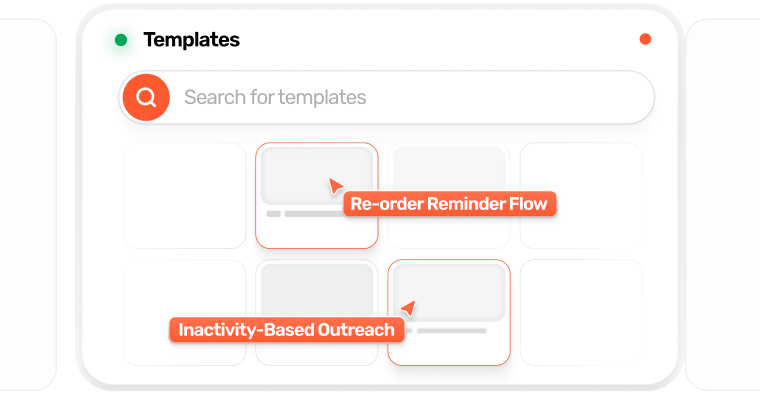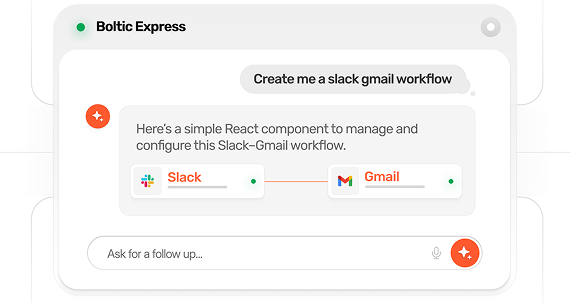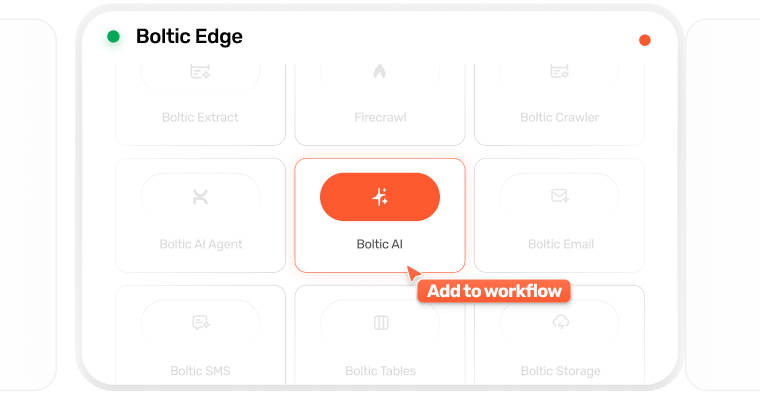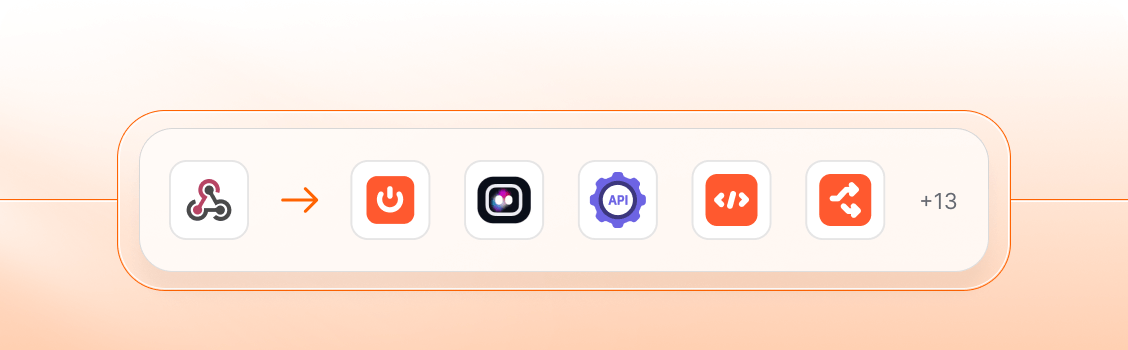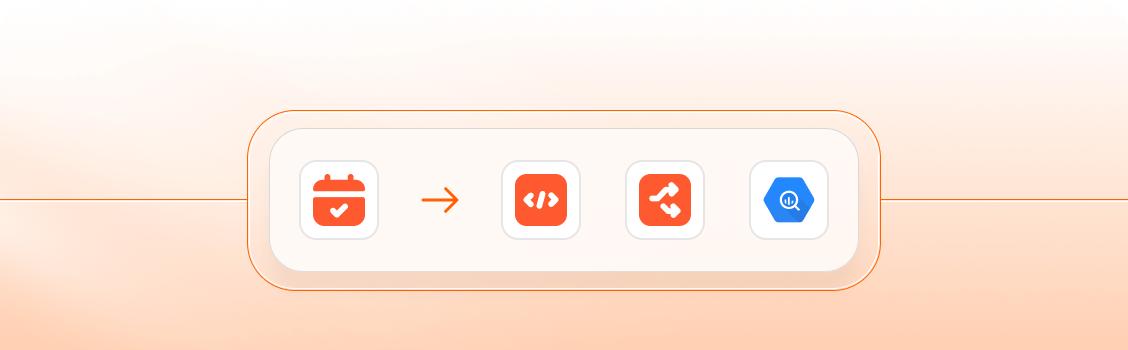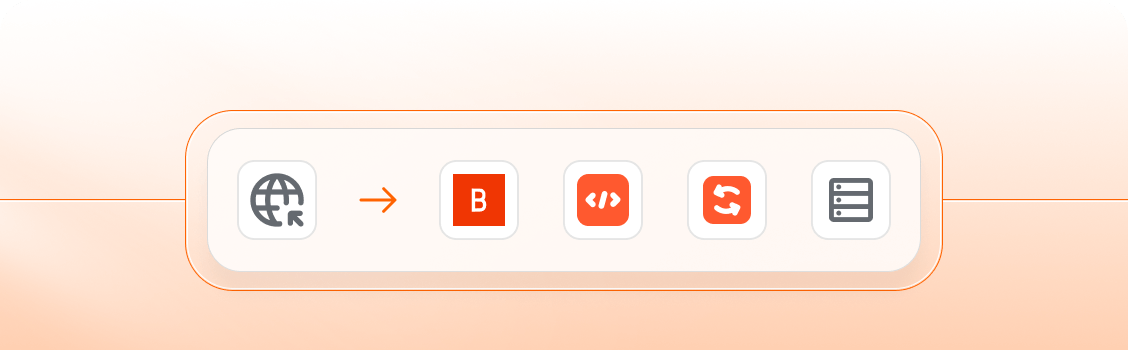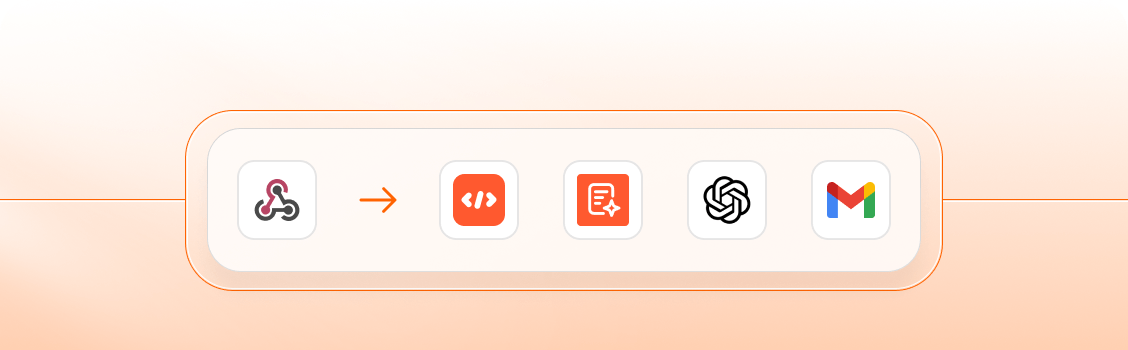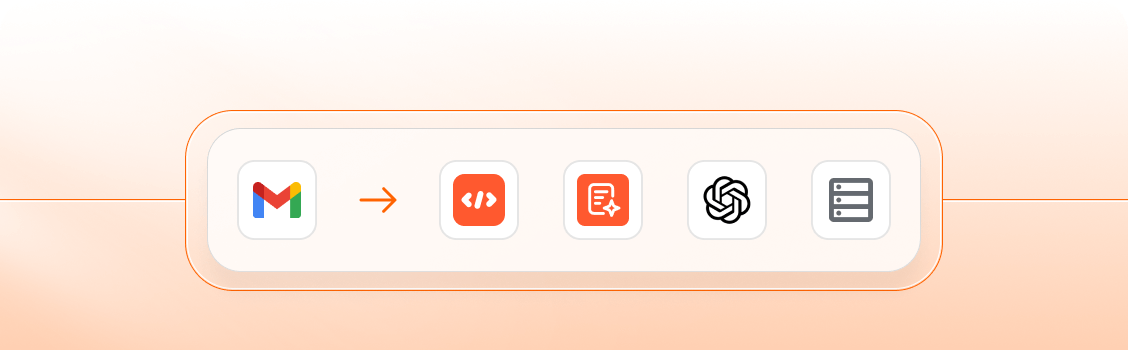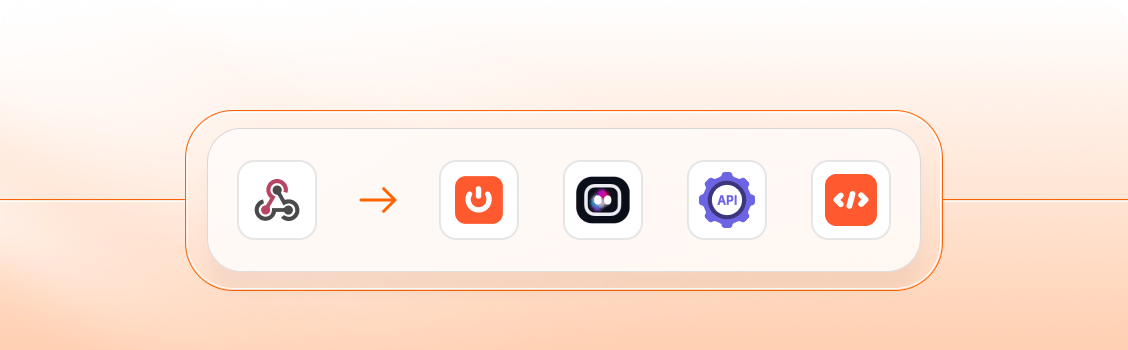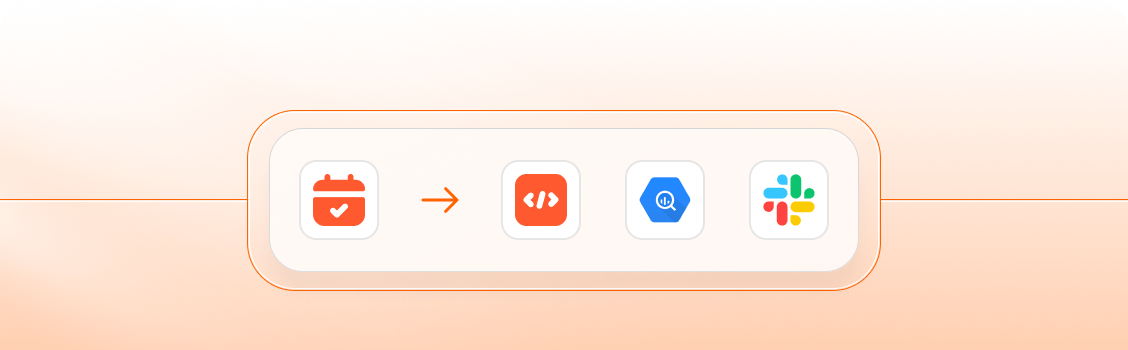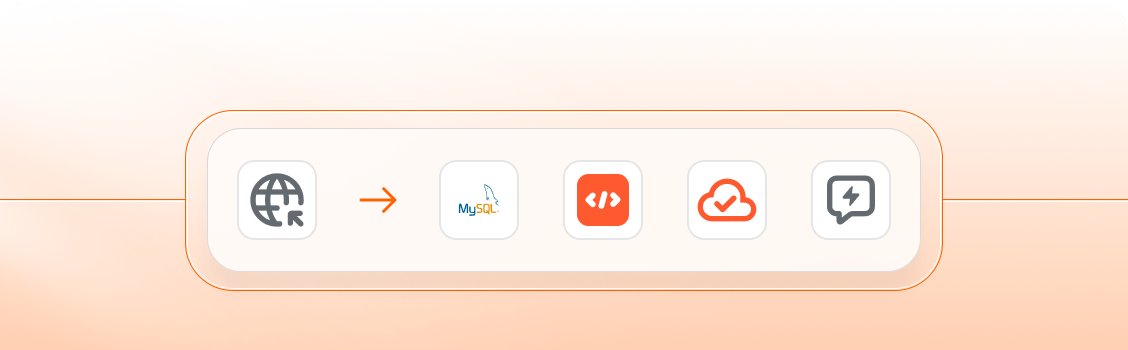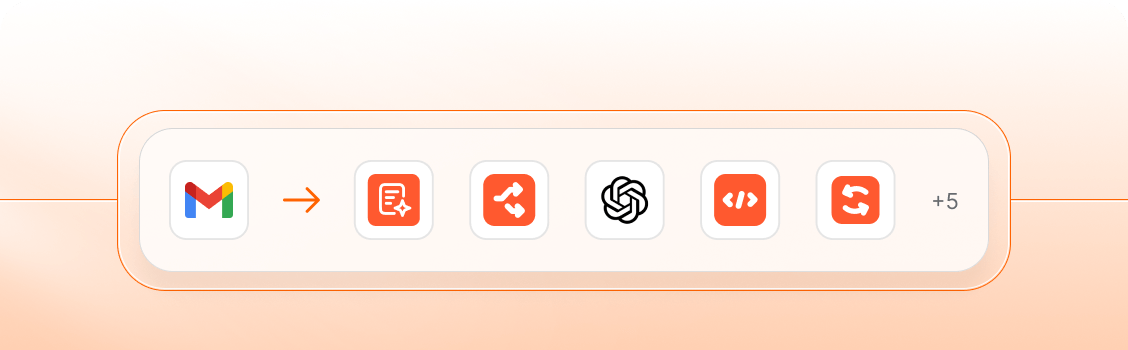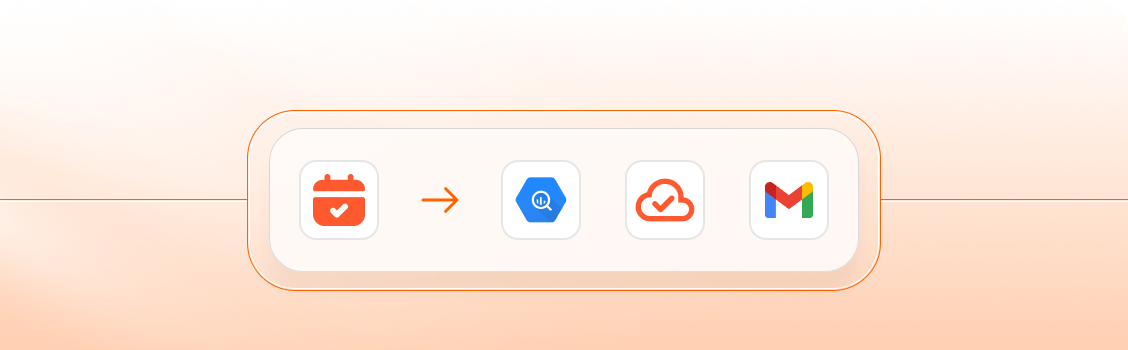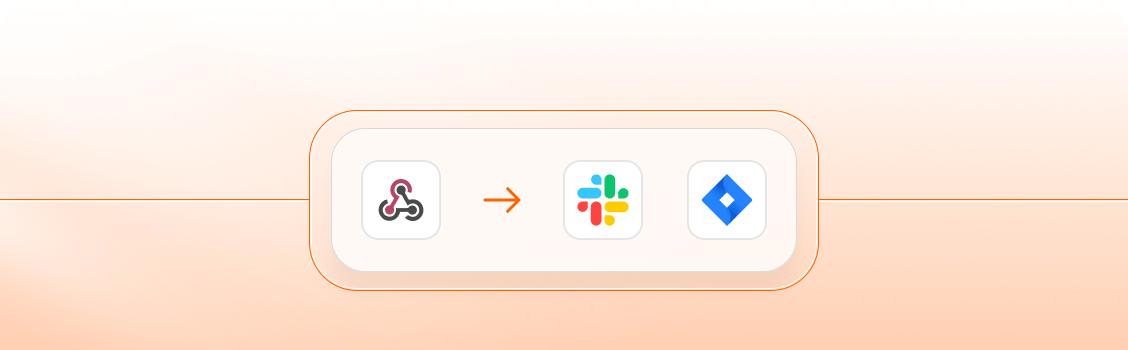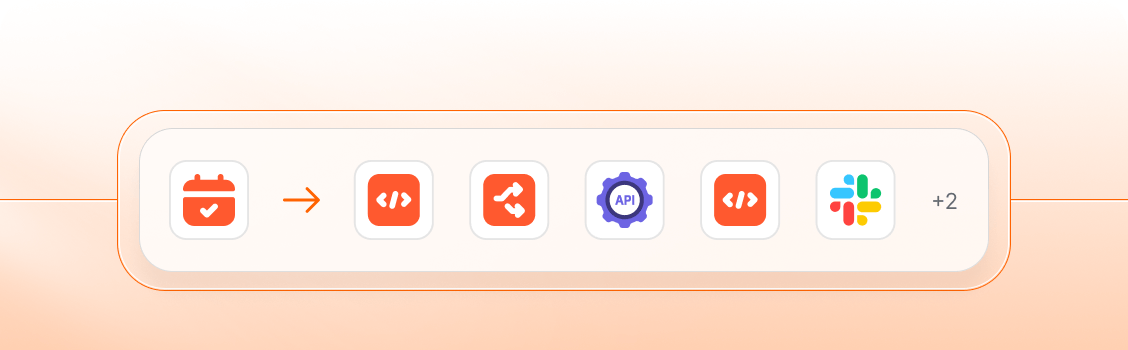Visual Workflow Builder for real‑time AI automation
Unify data, agents, and integrations on one canvas. Connect 10× faster,
chain unlimited tools, and turn data into insights in minutes
Trusted by builders and teams from

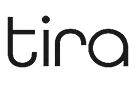
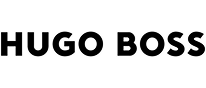
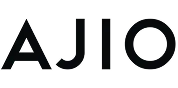

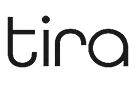
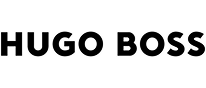
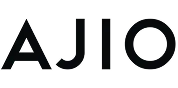

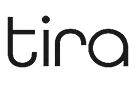
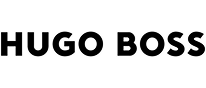
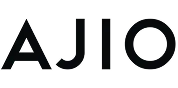


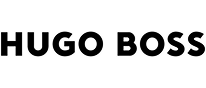
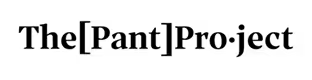
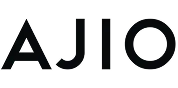

See workflow in action
Curious how workflow works? Don’t just watch, interact!


Why teams love Boltic Workflows
Design multi-step workflows, prompt with AI, and execute with confidence in real time
Visual builder
Drag-and-drop interface to design and launch complex workflows without code in minutes.
Templates
Save time with pre-built templates to match your exact business processes.
Boltic Express
Type what you need, and let Boltic generate and configure workflows in minutes.
Boltic Edge
Ready-made solutions designed to solve recurring business problems quickly and securely.
Connect instantly to 500+ apps and tools
Boltic ties together the tools you already use across sales, ops, IT, and data, so every workflow runs smoothly without silos or delays.
Start with 250+ ready-to-use workflow templates
Impact
Automate data extraction, reduce manual effort, and accelerate your workflows with intelligent AI.
463,450,466
All time workflows executed
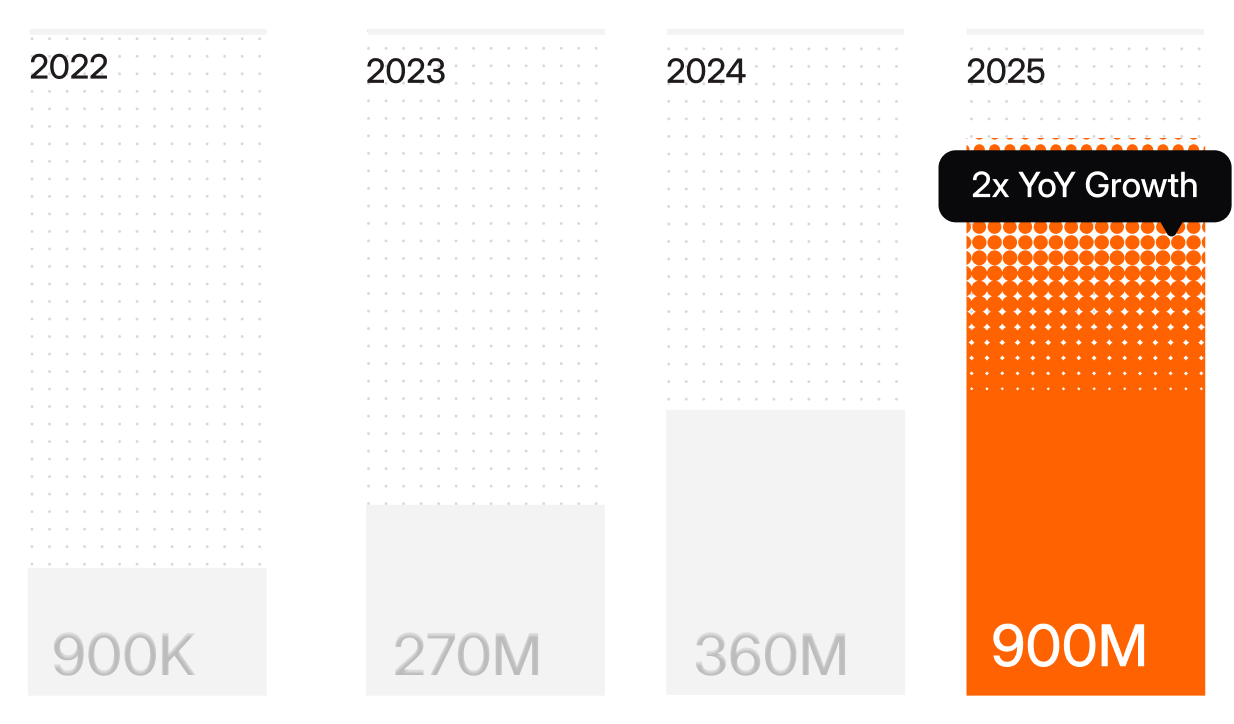

0
K+Execution concurrency
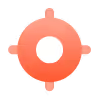
0
%Agentic accuracy
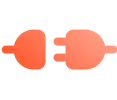
300
Top integrations
What our customers are saying
“In our multi-product setup, real-time data access was a major challenge, with teams stuck in manual compilation. Boltic integrated data from Ecommerce, ERP, and tools like Adjust and GA4 into live BigQuery dashboards. This shift enabled faster insights and significantly improved decision-making.”

“We managed thousands of lead queries across India. Boltic helped us centralize data in our CRM, automate sales assignments, and gain real-time insights - allowing our small team to operate with the efficiency of a much larger one.”

“Boltic transformed our logistics data flow by automating trip/task mapping and syncing shipment updates every 45 minutes. It eliminated manual effort and data inconsistencies between our TMS (PostgreSQL) and BigQuery, all with a smooth no-code setup.”
.svg)
Secure, reliable and collaborative
Boltic is committed to enterprise-grade security and compliance. SOC 2 Type II certified and GDPR compliant by design
Trusted cloud platform
Our secure cloud service ensures robust data protection with advanced encryption.
Bring your own infrastructure
Boltic plugs into your cloud, enabling seamless enterprise-grade integration.
Multi-region servers
Our servers deliver reliable performance, high availability, and global coverage.
0 Training on your data
Customer data is strictly protected and never used for AI model training.
GDPR compliant
Data is encrypted and access is role-based, ensuring full privacy and security.
SOC 2 Type II certified
Certified SOC 2 Type II for security and performance of your workflows.
Frequently asked questions
If you have more questions, we are here to help.
Boltic’s visual workflow builder lets you design automations by dragging and dropping triggers, actions, and conditions. You can connect apps, add logic, and publish workflows in just minutes without coding.
Yes, Boltic offers 250+ pre-built templates for various use cases and industries. You can pick a template, adapt it to your needs, and go live quickly without starting from scratch.
Boltic is built for cross-system automation. You can connect over 500 apps, databases, and systems, including major CRMs, ERPs and other tools, enabling end-to-end automation.
Boltic unifies workflow automation, app integrations, monitoring, and AI into a single solution. That means you no longer need multiple tools to manage different tasks, giving you the power to run everything from one place.
Boltic runs workflows in real time and scales to thousands of executions per minute. It’s built to handle enterprise complexity, from supply chain syncing to multi-system integrations.
You’ll get onboarding sessions, a template library, and access to ongoing support from Boltic’s experts. Whether you’re launching your first workflow or scaling hundreds, resources are available to help you succeed.
Yes, Boltic allows multiple users to collaborate on workflows with role-based access and version control, ensuring teams can safely build together.
Yes, every workflow run can be tracked with live logs, performance metrics, and failure alerts. This ensures issues are spotted quickly and operations stay reliable.
With drag-and-drop visual builder and prebuilt templates, most teams can build and launch their first workflow in under an hour.
No, there are no hard limits. You can include multiple integrations and unlimited actions in a single workflow, allowing complex, cross-system automations to run seamlessly without constraints.
Automate the future
of your operations with Boltic
Start building workflows today and join teams already replacing fragmented tools with one secure, AI-powered automation engine

.avif)