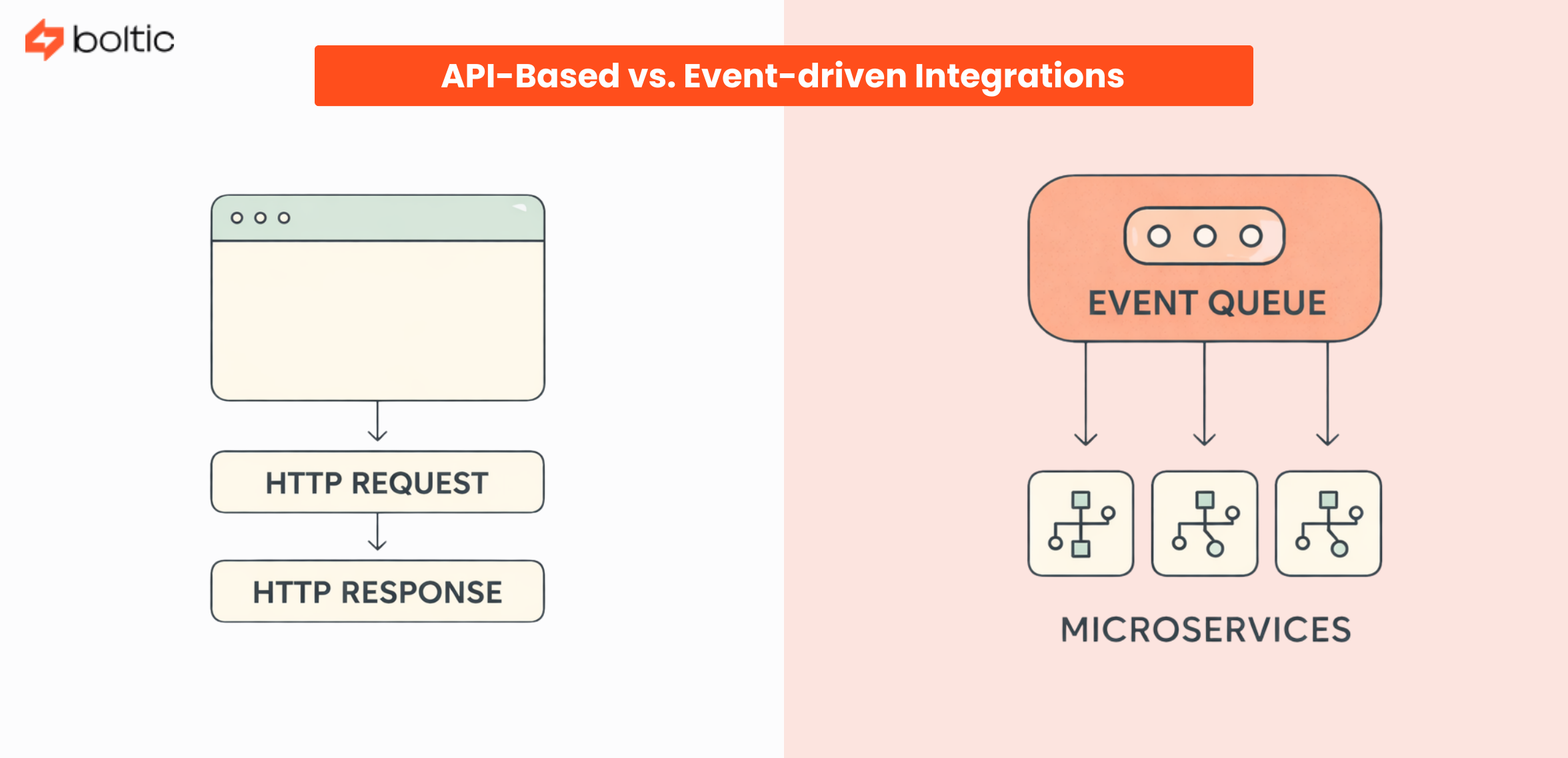Managing a work event is unlike a baby shower or a housewarming party. It involves pressure and deadlines rather than cute onesies or blood orange margaritas. If something goes wrong, your job might be in jeopardy.
Nevertheless, it’s possible to shake things up once you have the right event management software in hand.
From idea to execution, this type of solution helps handle RSVPs, ticketing, scheduling, logistics, and beyond.
Before I “met” the software, I was a one-man band, juggling multiple roles and tasks that took the fun out of the office parties and dinner galas I organized. But with the right tools, it felt like I had finally found an assistant I could rely on.
But not all solutions are created equal. Some made me want to pull my hair out even more. Others reminded me why I fell in love with event planning in the first place. Of course, I’m here only to tell you the good bits, so let’s get started.
What makes a good event scheduling app?
It’s easy for schedules to clash. What’s not easy is the chaos of matching your next available date with others. You could be trapped in a client meeting on a good Saturday, when you’re supposed to unwind in a warm jacuzzi.
Good event scheduling apps can help restore your work-life balance and ensure that your nights out on the weekend stay uninterrupted. With most of these tools, automation isn’t only an add-on - it’s baked in by default.
No need to tinker with every granular detail. From calendar syncing to attendee management, everything runs automatically behind the scenes, so you can preserve your energy for more demanding and critical tasks.
The solutions I’m going to recommend will help transform how you, your internal team, and external stakeholders coordinate in unison with the following features:
- Easy registration & ticketing. Whether a hundred or a thousand people are signing up, a seamless ticketing system will keep your front-of-house stress-free and in control.
- Marketing & promotion. Blast emails, schedule posts or reels on social media, and track engagement in real-time. Let your next event be the talk of the town.
- Virtual/hybrid support. These tools support all types of events: online, offline, or a mix of both. Managing a full-scale conference will feel just as smooth as a virtual webinar.
- Attendee engagement tools. Amuse your guests with live polling, Q&A sessions, or interactive games like Guess the Memes while they immerse themselves in networking opportunities.
- Analytics & integrations. Monitor show-ups, no-shows, and how much the attendees enjoy your event. If things go south, it’s not the end of the world - you’ll get insights that can make your upcoming event hard to miss.
Our top picks for the best event scheduling apps
The best hybrid event management software
Cvent
Imagine an event planner that can do it all - that’s pretty much what Cvent is. This software can help manage your entire event lifecycle, from planning to post-event.
Let’s take a step back. When organizing an event, you’d start by selecting the venue, vendors, and other essentials. Plus, you’ll need to account for the budget, or your expenses will become unmanageable.
Practically, Cvent helps put everything in place. It equips you with tools like meeting request forms, approval workflows, and even venue diagrams with photo-realistic 3D rendering.
Fast-forward to the day of the event, Cvent makes it easy with on-demand attendee check-ins and badge printing. And if you’d like to add more spice, activate virtual experience like on-demand content, networking, sponsor and exhibitor meetups, and more.
It’s no wonder that world-renowned brands and organizations, like Sony, Morgan Stanley, and UPS, use Cvent to bring their events to life. That said, Cvent might be too much for bootstrap businesses, startups, or small to medium enterprises.
There’s no free trial of the software either. The only way to get a peek is to schedule a demo call. That said, the website is filled with all the necessary materials to envision how your event planning will come together with the software.
Pricing: No free plans, only demo requests are available; pricing is customizable depending on the solutions you’d like to bring on board.
Pros:
- A comprehensive toolkit to manage an end-to-end event lifecycle
- A free venue finder that connects you to over 340k choices around the world
- Cvent IQ that leverages AI for event planning, marketing, and hosting
- Comprehensive analytics to capture leads and track ROI seamlessly
- Promotional tools that include a drag-and-drop website builder and more
Cons:
- Highly expensive
- No free plans or trials
The best event management software for professional meetings and gatherings
RingCentral Events
RingCentral Events, formerly Hopin Events, is what I’d recommend if your office regularly conducts internal events. Companies use this software to set up webinars, virtual meetups, and hybrid programs.
Upon testing this, I found it interesting how I could effortlessly attach my brand anywhere possible. The production studio feels like a command center for deploying branded streams, enabling you to highlight your brand’s true colors, tones, and identity.
Not only that, you can further curate immersive experiences with RingCentral’s suite of AI-powered tools. From overcoming writer’s block when drafting a landing page to handling a crowded Q&A session, AI will have you covered.
RingCentral Events can also integrate with all the tools you love, including HubSpot, Kahoot, and Salesforce. There’s no need for communication silos anymore when marketing, creative, and operations teams can coordinate together in one hub.
Thankfully, you can try all these wonderful features with the 30-day free trial. See how RingCentral fits into your workflow before committing. An app version is also available on iOS and Android devices, suitable if you constantly manage events on the go.
Pricing: A 30-day free trial is offered, and a free version is available to install on mobile; premium plans start from $99 to $299/organized/month (paid annually)
Pros:
- Unlimited event hosting
- Easy content recycle for repeat events
- Competitive pricing with unlimited attendees on higher-tier plans
- Attendee engagement tools like emoji reactions, polls, surveys, and more
- On-site capabilities like self check-in, badge printing, and more
Cons:
- Some integrations require API calls
- Compared to Cvent and Bizzabo, it lacks advanced ROI and multi-touch analytics features
The best B2B event management software
Bizzabo
If you’re in B2B, events likely run in your bloodline. After all, business deals take shape in networking spaces, whether it’s a trade show, a private client event, or a conference.
Nevertheless, the journey of planning and executing the event tells a bigger story than the deal itself. That’s where most B2B teams struggle, and solutions like Bizzabo help fill in the cracks.
Bizzabo actually calls itself an event experience operating system. So it’s not just a regular app. Tools like event registration, networking, and marketing management not only improve event outcomes - they transform your approach to day-to-day event planning and hosting.
No matter the size of your event, small or big, Bizzabo helps you run exceptional events and deliver an elevated attendee experience. Its signature Klik SmartBadges feature comes embedded with technology that captures rich attendee data, enabling contactless lead retrieval while sparking meaningful interactions.
And if you get overwhelmed, Bizzabo will help free up your team’s time and pressure. It helps simplify complex setups like launching branded events with templates, duplication tools, and account-level settings.
I haven’t even mentioned the best part. Bizzabo allows integrations with 2,500+ tools, programs, and software. These include Slack, Oracle, Salesforce, and more. It’s easy to see why it’s won awards like Wave Customer Favorite in 2024 from Forrester.
Pricing: Starts from $499/month/user (billed annually); Klik SmartBadge and on-site features are available as add-ons.
Pros:
- Mobile event app with push notifications to boost engagement
- Sponsor, exhibitor, and speaker management to simplify onboarding
- Website and agenda editor that’ll create a website in minutes and track multiple agendas at once
- On-site professional services
- High-quality online streaming for virtual and hybrid events
Cons:
- Unstable mobile app that only receives 2.4 out of 5 stars on Google Play
The best event management software for local and casual experiences
Eventbrite
Hosting a jamming session, a day full of pampering, or a food festival? Eventbrite is your event management pal. Many individuals and companies use this tool for managing public events.
As of writing, I see events like Investor Connect, a workshop, and even a Tribute to The Beatles tour that nearly tempt me. All of these are just examples of what you can do with Eventbrite, as it supports multiple genres of events (performing and visual arts, music, food and drink, business, hobbies, and dating for the hopeless romantic).
Compared to other tools on this list, Eventbrite is designed to prioritize attendee experience instead of your company’s branding. That’s why it’s best for personalized events where you can easily match your marketing directly with your audience’s preferences and interests.
For some, Eventbrite might not have the bells and whistles they’d expect from an event management software. It’s too simplistic, as it only focuses on four core aspects: event ticketing, marketing, ads, and payments.
However, based on my experience, these features usually cover more than enough for what most small events usually require. Eventbrite supports popular payment methods like Apple Pay and Google Pay, ensuring a smooth checkout experience for your users. Plus, when you list your event on this website, you’ll get exposure to 90M+ customer audience traffic.
Pricing: Free; 3.7% + $1.79 per ticket for service fees; 2.9% payment processing fees for every order.
Pros:
- No learning curve
- Free for free events
- Built-in marketing tools that include social sharing and email campaigns
- Wide audience reach for those starting from zero marketing
Cons:
- Fairly limited customizations with a lack of branding options
- Significant cuts for paid events
- Competitive marketplace, as you need to stand out against other listings on the platform
- Limited control over attendee data
The best event management software for corporate meetings and networking events
Brella
Imagine investing a pump of cash, only to lose thousands or millions down the drain. That’s because many companies face challenges in developing events that connect people with their brands. No sign-ups, just a stream of people coming in, wandering for a little bit, and leaving.
Enter Brella. With its sleek, user-centric interface, you can make your brand pop out from day one. The software has even received a 9.5/10 NPS rating, proving its commitment to top-tier customer experience.
Using Brella, you won’t only make an impact at your first event, but at every event that follows. It brings an AI-powered matchmaking to help double attendee and sponsor ROI. The process is pretty simple: your attendees will fill out a quick form, and Brella’s built-in algorithm will instantly pair the most relevant audiences with your event type.
Brella’s existence in the event field is far-fetched, as it can handle anything from tradeshows and conferences to academic events and corporation meetings. It also offers communication channels for sending live or scheduled emails and announcements to keep your audience updated.
One user of Brella mentioned how easy it is to increase the number of responses and appointments at the summit. Others praise the software for its hassle-free integration into their own tech ecosystem. As for me, I agree with all these sentiments, and I think Brella is worth a try.
Pricing: Free app available on Android and iOS devices; custom pricing based on the complexity and scale of your event
Pros:
- 500+ integrations with webhooks, APIs, etc
- Multiple agenda designs for calendars, stories, schedules, spaces, and more
- Sponsorship and monetization through matchmaking, meet-at-booth, prospecting, etc
- Real-life imaging with mapping and floor plans
- Multi-device compatibility
Cons:
- Wonky app experience, as evident in the 2.8 out of 5-star ratings on Google Play
The best interactive event management platform
Whova
Some people dress to impress. Others choose to do it by creating unforgettable events. Software like Whova, an all-in-one event management platform, takes it up a notch with the wow factor.
Whova cuts both ways. It helps organizers save their time while giving attendees the best time of their lives. It’s also built to support events with up to 20,000 participants. Companies like Google, Microsoft, and HBO have designed their events with Whova.
How is that possible? Whova has an event app that motivates users not to just stay still, but to interact actively. There are features like live pools, personalized agenda, messages, and photo galleries. Everything is at their fingertips, and there’s no need to juggle between multiple devices or platforms.
Meanwhile, event planners can take some burden off their shoulders. In a few clicks, generate name badges, manage check-ins, and send real-time announcements.
Sponsors and exhibitors also get VIP treatment. Whova’s event app can showcase slideshows to highlight various opportunities. And if they’re ready to strike a life-changing deal, a scan of the QR code or business card will seal the connection.
Pricing: Free app available; price is quoted based on factors such as event length, attendee size, and more.
Pros:
- Satisfactory experience on mobile or desktop
- Unified tools for scheduling, agendas, floor maps, and more
- Robust engagement and networking tools with community boards, gamification, and more
- Responsive customer support
Cons:
- Intransparent pricing
- Excessive notifications, especially when poorly controlled
The best marketing event management software
Splash
The job of a marketing team is to make a splash, and the software Splash - yup, that’s the name - is ready to help you make your mark.
Splash understands that events shouldn’t just end. They should fill up your pipelines for months or, in some cases, years to come. Thankfully, tools like event design, guest management, ticketing, and automated invites help you reach your long-term impact.
This software gives a soul to your brand, and the setup takes 20 minutes on average with its drag-and-drop builder. For even faster results, choose a pre-built theme from an extensive library.
There’s no code involved, and this also applies when you’re managing guests. Splash syncs your guest list and organizes it in actionable segments. As a result, you can focus on tagging them by their response and status.
Combine that with Splash’s built-in email marketing software, and you’ll get a tidy pipeline for strategic decision-making. Target your guest list based on their information, outreach, or the stage of their attendee journey.
As a cherry on top, Splash has introduced AI-powered reporting features, which help you gain insights into event engagement, track goals, optimize email open rates, and more.
Pricing: No more free plans as they’ve been discontinued since May 30, 2025; premium services available through demo requests.
Pros:
- Time-saving features that help cut 85% of the bloat, according to existing data
- Out-of-the-box integrations with CRM tools
- Smooth-sailing guest communications with automated RSVP tracking and reminders
Cons:
- Opaque pricing
- Weak webinar support
- No free plan
The best event management software for trade shows and conferences
Accelevents
Event planning can turn into chaos at any time, but Accelevent helps detangle the mess. This software leans heavily on the technical side compared to the alternatives on this list. In other words, you can unlock fuller customizations - though with the caveat of technical know-how.
I personally like how in-depth the registration settings can be. Using if-then rules, you can set your preferred budget range, catering options, and more. Embedded with custom fields and conditional logic, you can tap into broader possibilities.
I’d say Accelevents suits the needs of enterprises best. At a glance, its platform is highly flexible - but it is built for large-scale events. It also offers a white-label solution for companies seeking to double down on branding.
From check-in and badge printing to agenda and speaker management, the features cover all the bases. The users can even choose between easy and advanced mode. Plus, Accelevents can integrate with Salesforce, HubSpot, and Marketo.
Accelevents is also compliance-ready. It is AISPA-SOC, ISO 27001, GDPR, and PCI-DSS approved. Rest assured, any data you store is safe from unauthorized access.
Pricing: 14-day free trial available; pricing starts from $7,000 for the Professional bundle.
Pros:
- Extremely reliable customer support
- Easy connection with CRM, marketing tools, and APIs
- Hybrid and virtual event support
- Engagement tools such as polls, Q&A, and chats
- Enterprise-level functionality that combines registrations, lead retrievals, and more
Cons:
- Highly expensive
- Might require a developer’s help in some areas
Which event scheduling app is the best?
If you’re still unsure about making the final call, perhaps my suggestions will help you:
- Cvent is ideal for multi-day corporate events. This is especially the case thanks to features like hotel bookings, on-site check-ins, and powerful CRM integrations.
- RingCentral Events are your best bet for virtual events and webinars, as you can easily create virtual events, breakout rooms, and networking lounges.
- Bizzabo is the B2B choice, packed in with custom-branded experiences and real-time analytics to streamline business collaborations.
- Eventbrite is the simplistic option, known for its easy-to-use, no-code setup.
- Brella is top-of-mind when it comes to networking events, thanks to its ticketing and promotion tools.
- Whova is the customer's choice for academic events. It comes bundled with community boards, name badges, in-app messaging, and more.
- Splash is every marketer’s best friend due to its drag-and-drop landing page builder and lead tracking.
- Accelevents is ideal for companies seeking a single tool for all event types.
Automate your event scheduling with Boltic
If I had to use one tool to put my event management and scheduling on autopilot, I’d definitely use Boltic. It’s one of the user- and budget-friendliest tools I’ve ever come across.
Boltic takes the hassle out of planning by letting you create a reusable template for repeat events. And if you’d like to boost attendance, automate outreach and lead generation with Slack integration.
Better yet, when it comes to one-off or high-priority events, schedule them in a click and send the invites without overthinking the guest list. Explore Boltic today and see how it can change the game.
drives valuable insights
Organize your big data operations with a free forever plan
An agentic platform revolutionizing workflow management and automation through AI-driven solutions. It enables seamless tool integration, real-time decision-making, and enhanced productivity
Here’s what we do in the meeting:
- Experience Boltic's features firsthand.
- Learn how to automate your data workflows.
- Get answers to your specific questions.

.avif)