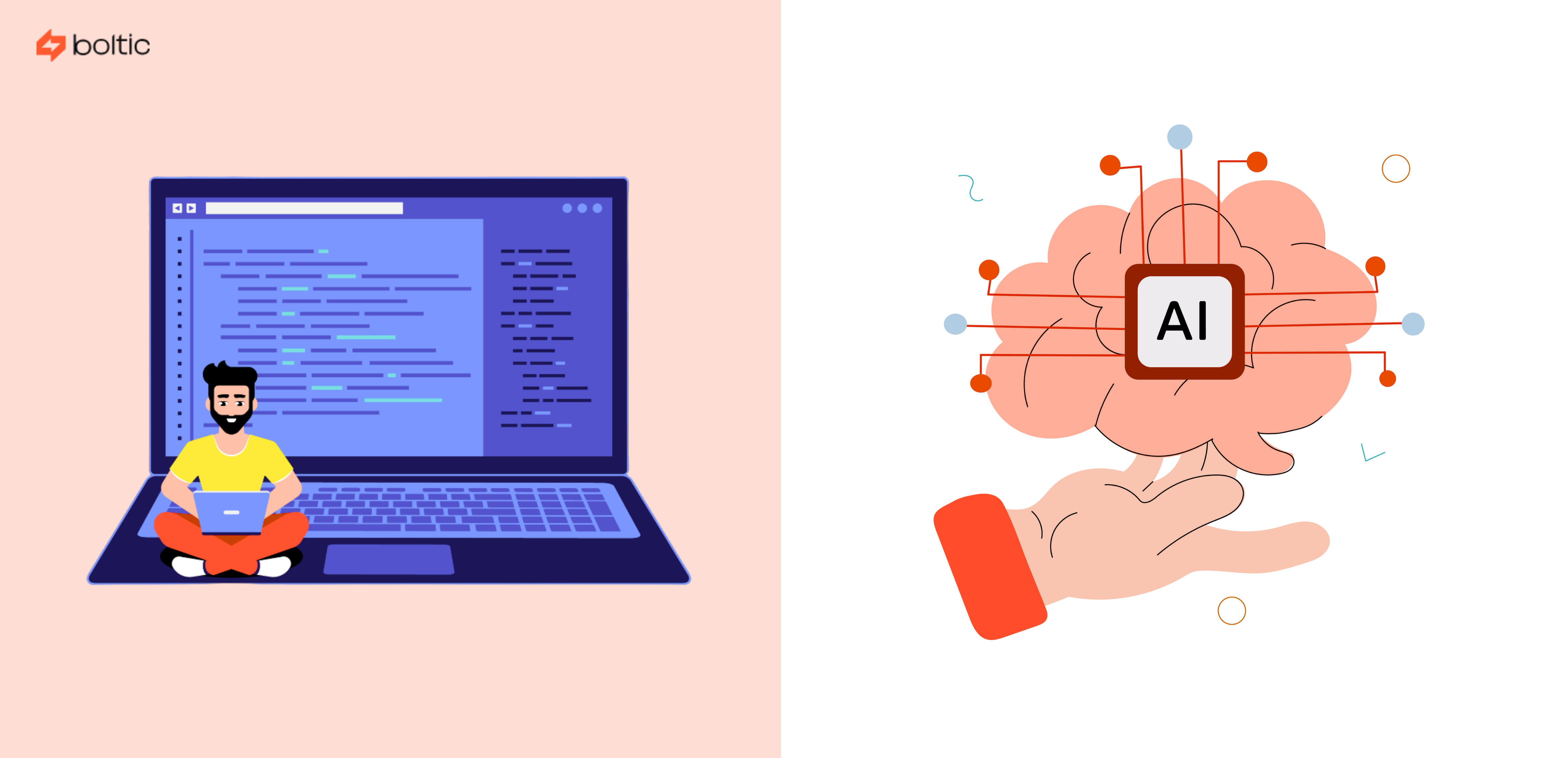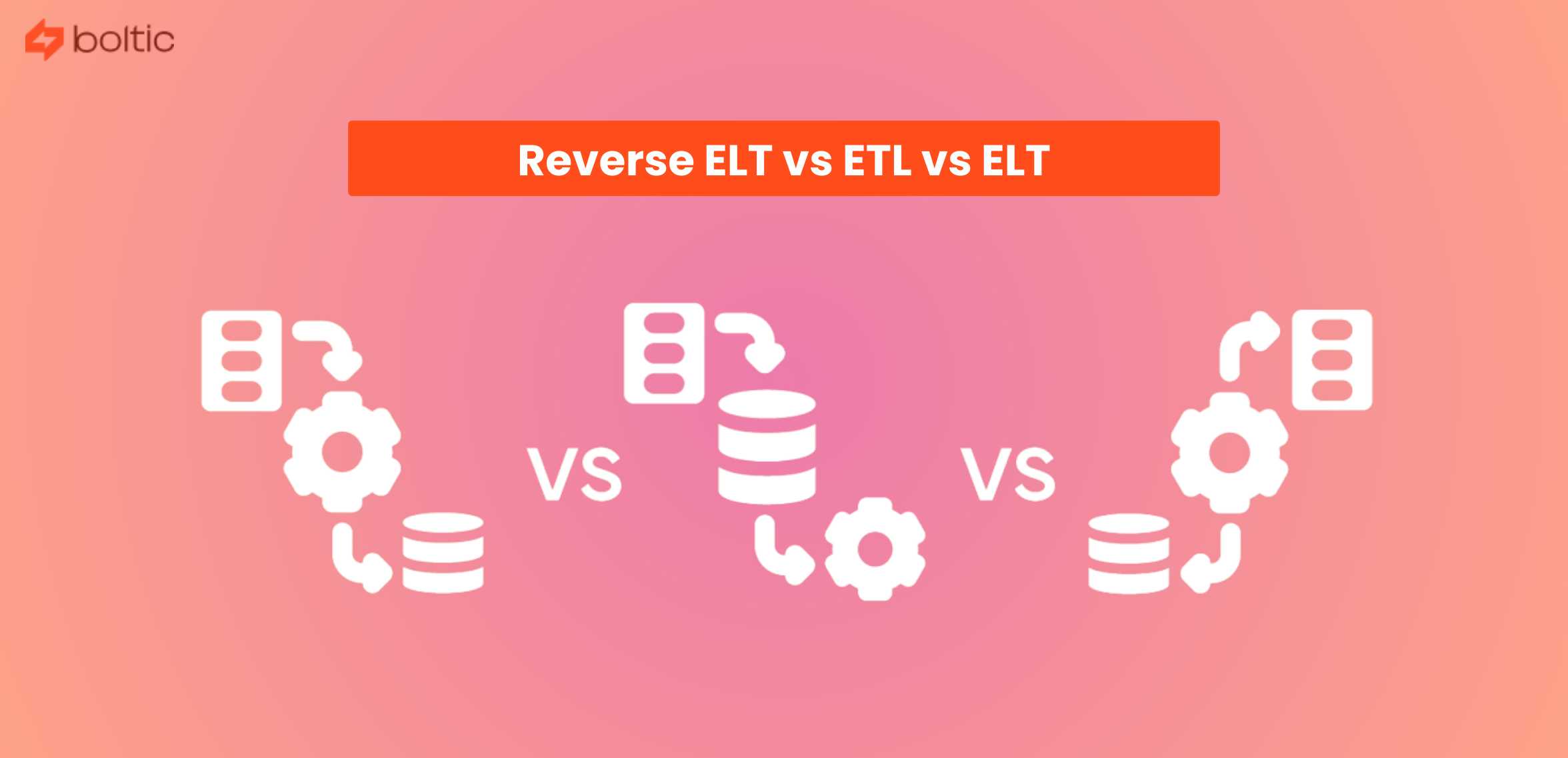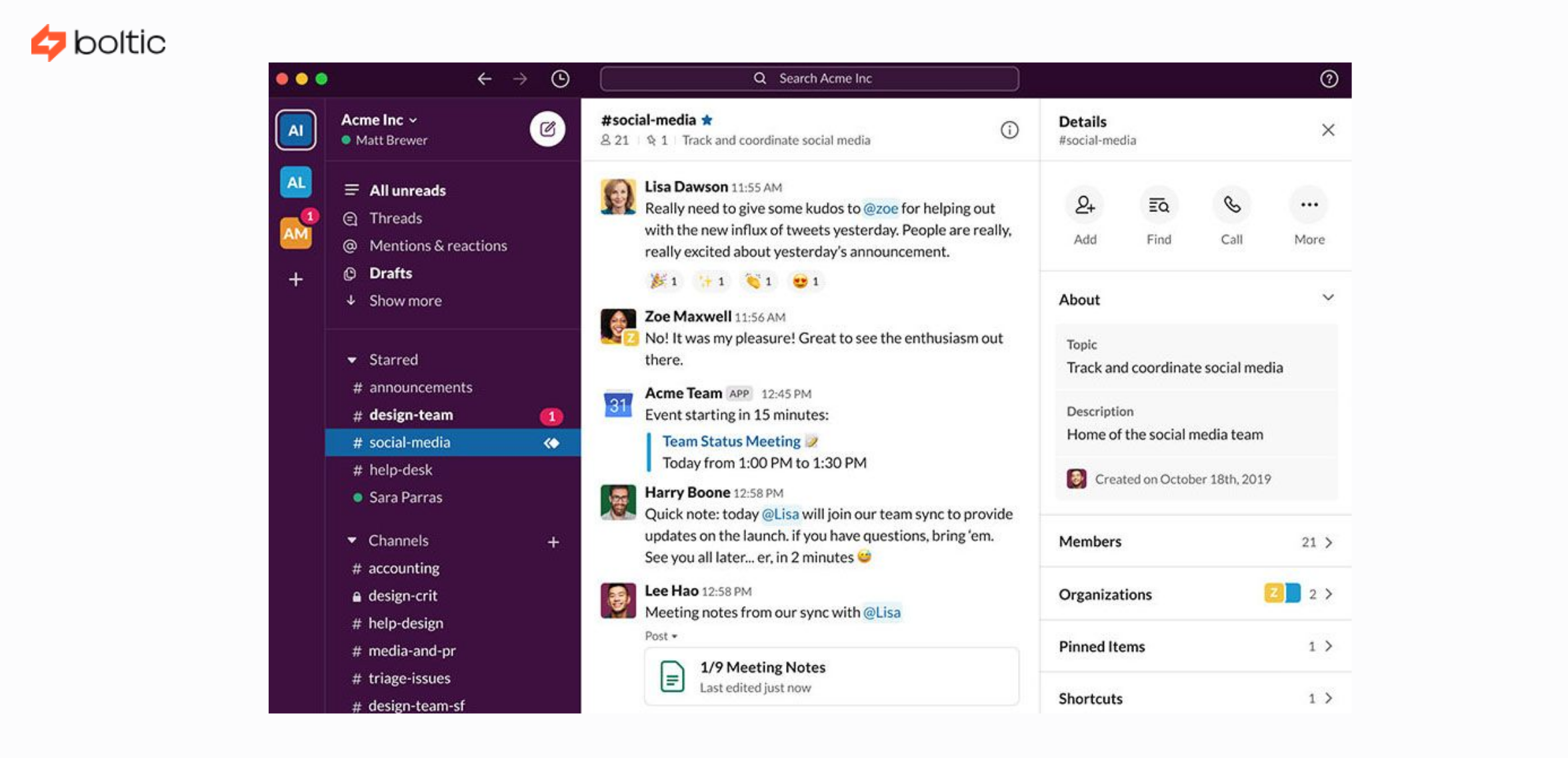AI coding tools have revolutionized the way we approach programming. They help developers to generate and review code using natural language prompts. From assisting developers in simple tasks such as debugging and code formatting to supporting more complex tasks, AI coding assistants are doing all of this and more to increase their productivity. With new tools coming out every week, it is hard to navigate the world of AI. In this article, we will explore some of the most popular and best AI for code tools along with their pros and cons.
What Does an AI Code Assistant Do?
An AI code assistant is a smart tool that uses artificial intelligence to help developers write, debug and optimize code. An AI code assistant uses machine learning models to understand coding patterns and even generate full code blocks.
The right AI for coding tool can improve code quality, identify possible errors before the code is executed, help in simplifying workflows and reduce repetitive tasks.
Top 15 AI Code Assistants for Developers

Here's a list of the top AI tools for coding:
1. GitHub Copilot
Features:
It provides code suggestions and can even write a new one based on the context.
Pros:
- Speeds up the process of writing code
- Pulls data from a public codebase to suggest relevant code
Cons:
- The free model doesn’t allow you to access the full features
- Need to have your output checked
Boltic workflow note: It can function with Boltic templates to automate repetitive programming tasks.
2. ChatGPT (for coding)
Features:
ChatGPT takes your requests in plain English and gives you code snippets. An individual can go back and forth with ChatGPT to further refine their results.
Pros:
- Ideal if one is just exploring ideas and learning
- Can explain code in plain english to their users
Cons:
- Not embedded into a coding editor.
- Can provide inefficient code if the prompts are vague
Boltic workflow note: ChatGPT sends generated code into a Boltic app thereby helping you automate set.
3. Codex
Features:
It helps you turn natural language instructions into runnable code.
Pros:
- Helps you generate scripts from short prompts
- Helps you automate repetitive coding tasks.
- Supports Python, JavaScript and multiple languages.
Cons:
- Requires technical knowledge for API integration.
- Costs can increase with heavy usage
Boltic workflow note: You can link Codex-generated outputs to Boltic so tasks get executed on their own.
4. Tabnine
Features:
Tabnine predicts as well as suggests lines or blocks of code depending on the code in your personal project and coding style.
Pros:
- Keeps code consistent across a team.
- Provides lightweight and swift suggestions.
- Integrates with many renowned editors.
Cons:
- Free tier is basic
- Suggestions occasionally need corrections.
Boltic workflow note: Tabnine suggestions can be routed and streamlined into Boltic workflows to reduce repetitive coding.
5. Kite
Features:
It provides line-by-line suggestions while showing you small snippets directly in your editor, thereby saving you time from searching online.
Pros:
- Beginners can see best practices emulated inline.
- Show small snippets for documentation in the editor.
Cons:
- Stronger for common use languages such as Python and JavaScript.
- Not always accurate for niche cases.
Boltic workflow note: You can directly funnel Kite outputs into Boltic apps for faster coding automation.
6. Replit Ghostwriter
Features:
It generates and debugs code to help you create apps right in your browser.
Pros:
- Provides instant hosting and testing.
- It is great for collaborative and shared projects.
Cons:
- Requires internet access
- The free plan has Cons compared to the paid tiers
Boltic workflows note: You can incorporate Replit Ghostwriter code snippets to Boltic workflows for collaborative automation.
7. Amazon CodeWhisperer
Features:
CodeWhisperer suggests code. Also, it promotes secure coding practices, particularly for AWS-linked activities.
Pros:
- Assists developers in following secure practices
- Compatible with AWS tools/services
- Has value for cloud-native development
Cons:
- Beneficial for projects that are heavily integrated with AWS
- Less beginner-focused as compared to some alternatives.
Boltic workflows note: AWS code suggestions can be integrated into Boltic Integration workflows for automated cloud workflows.
8. IntelliCode (Microsoft)
Features:
IntelliCode improves editor suggestions by learning from your code and by learning popular best practices to identify the most relevant suggestions for you.
Pros:
- Boosts productivity in Visual Studio or VS Code.
- It is free for Microsoft IDE users.
- It works well for enterprise language, including Python.
Cons:
- It is tightly coupled with Microsoft tools.
- Limited value outside those environments.
Boltic workflow note: The output from IntelliCode can simply be fed into Boltic apps in order to streamline work on repetitive code patterns.
9. Codeium
Features:
Codeium provides fast, in-editor code completion as well as searching across files, while remaining open-source friendly and protecting user privacy.
Pros:
- A free, easy-to-adopt option for teams.
- Works across many editors and languages.
- Good for any quick code lookup and suggesting code.
Cons:
- May require some tuning for optimal performance in larger projects.
- Smaller ecosystem as compared to some competitors.
Boltic workflow note: Codeium suggestions can be routed into Boltic Integration so as to automate particular project activities/tasks.
10. CodeGeeX
Features:
CodeGeeX generates code/explanations across distinct programming languages. Also, it can assist with simple snippets and complicated code blocks.
Pros:
- Supports many programming languages.
- Beneficial for translating ideas into functional code.
- Great for working across various programming languages within a project.
Cons:
- Advanced features are behind paywalls.
- Outputs usually need to be refined for production.
Boltic workflow note: Boltic Integration can help automatically test and deploy CodeGeeX-generated snippets.
11. Google Gemini (code features)
Features:
Gemini supports writing, refactoring and reasoning about code with Google’s large language models, with special focus on the context of the usage of the AI model.
Pros:
- Beneficial for workflows within Google Cloud/Android-related environments.
- Best for the purpose of complex problem-solving.
- Brilliant understanding of larger code contexts.
Cons:
- Premium features tend to require a subscription or enterprise access.
- Integration with editors is still developing.
Boltic workflow note: Gemini works with Boltic to automate coding tasks and workflows within an enterprise.
12. Anthropic Claude (code features)
Features:
Anthropic's Claude is focused on generating clear, safe and properly explained code snippets as well as suggestions.
Pros:
- Outputs are clear and easy to review
- Particularly helpful with explanations and documentation for code.
Cons:
- Free usage is generally limited.
- Requires users to learn prompt-writing techniques in order to fetch accurate results.
Boltic workflow note: Claude outputs can be leveraged well in the Boltic Integration for automated testing and even for the purpose of deployment.
13. PolyCoder
Features:
Performance-sensitive code is the focus of PolyCoder. This is an open-source ai code assistant for system-level languages such as C and C++.
Pros:
- Excellent for systems work as well as low-level programming
- Free and community-driven
- Beneficial for algorithmic and performance tasks/activities.
Cons:
- Not useful if you're not familiar with C/C++
- Requires technical expertise to operate and tune locally.
Boltic workflow note: PolyCoder code can be fed into Boltic templates for automated performance checks.
14. DeepCode (Snyk)
Features:
DeepCode scans code for bugs and security problems. Also, it offers valid suggestions to fix issues before they become actual real-time problems.
Pros:
- Improves code quality and security quickly.
- Integrates with version control systems like GitHub.
- Beneficial for teams with compliance requirements.
Cons:
- Configuration and adjustments can require time.
- Not a write-general-purpose code tool-focused on fixing and reviewing
Boltic workflow note: DeepCode analysis can initiate automated review workflows in the Boltic apps.
15. SourceAI
Features:
SourceAI translates instructions presented in plain English into code. It can also create test cases to verify the output.
Pros:
- It increases the speed of prototyping
- When you want quick, runnable output from simple descriptions, it’s helpful.
- It is also useful for automating repetitive steps.
Cons:
- The best features are generally available in paid subscription.
- The output code might require being optimized for the purpose of production.
Boltic workflow note: SourceAI snippets can be linked with Boltic workflows not just to run but also to test code.
How to Select the Right AI for Coding Tasks?

Zeroing in on the best AI for code is not just about selecting any popular tool, there are other parameters that must be looked upon. These parameters are your workflow, project requirements, etc. Here's what you must look out for:
- Support for Programming Languages: Make sure the languages you utilise the most are compatible with the AI tool that you are looking to avail.
- IDE Integration: For enhanced productivity, make sure the AI must be able to integrate in a seamless way with your IDEs. These IDEs may be VSCode, JetBrains or cloud-based development.
- Security and privacy: Go for AI code assistant that abides by compliance guidelines as well as provides safe code generation.
- Ease of Use: Conversational interfaces, inline documentation and code explanations are beneficial for beginners/amateurs. The best AI for code is the one that can perfectly understand unconventional syntax. Also, they must be well-versed with how to prepare patterns with the assistance of AI recommendations/suggestions.
- Collaboration Features: AI must make it easier for team projects to share coding standards, templates and various suggestions. Code quality must be maintained across teams. This is simply done with the assistance of tools that facilitate collaboration among various developers. Boltic integration can streamline this well by connecting the AI code assistant with shared workflows and automated review systems.
- Cost and Scalability: Compare subscription models against the size of the team and the scope of the project. While premium plans assure to offer advanced features, multi-user access as well as API integrations, free plans are even beneficial for testing purposes.
- Personalization and learning: The best AI for code adjusts to your coding preferences. The AI tool can also provide personalized suggestions as well as has the potential to learn from your patterns. This assists in improving coding speed and minimising errors.
- Community and Support: For beginners or experts, both responsive support, proper documentation and active user communities are very important. Strong ecosystems for AI for coding tools encourage learning as well as troubleshooting.
- Long-term Workflow Impact: Ever given a thought about how AI functions by using the coding process? Note that some AI code assistants may be good at supporting end-to-end automation. This involves testing, deployment and maintenance. Others may just be perfect at providing single-file suggestions. Understand your need and then zero in on the apt function that you want AI to perform.
- Future-Proofing: The AI coding vertical is evolving day by day. And you can make sure to be on top of this development efficiency and AI-aided practice with the assistance of AI coding tools that endow periodic updates, strong integrations and API support.
Boltic.io for Code Automation: Templates & Apps
- Boltic Templates: Pre-made templates give programmers a perfect platform to begin with a number of activities/tasks. These activities/tasks may either be web application creation, preparation of scripts or API integrations. Utilizing templates save plenty of time that usually goes in setting up if done with the assistance of AI and it also offers great consistency.
- Boltic Apps: Code generation, testing, validation and deployment are all automated by Boltic Apps. They support both lone developers and teams.
- Gemini & Anthropic Integrations: By making use of either Gemini or Anthropic integration, developers can integrate well.
- Benefits of Automation: Boltic.io offers reusable templates, minimizes repetitive tasks/activities and ensures consistency throughout projects. Developers can focus on solving problems, which can permit the teams to work together and in an effective manner.
- Learning and Efficiency: Professionals can streamline repetitive tasks/activities, debug instantly and maintain code quality. Also, it assists beginners in speeding up their learning with structured templates as well as AI-generated examples.
- Integration with Contemporary Tools: IDEs, cloud services and version control systems are all integrated with Boltic.io.
- Future-Proof Development: Boltic.io provides teams with scalable, dependable as well as effective coding practices.
drives valuable insights
Organize your big data operations with a free forever plan
An agentic platform revolutionizing workflow management and automation through AI-driven solutions. It enables seamless tool integration, real-time decision-making, and enhanced productivity
Here’s what we do in the meeting:
- Experience Boltic's features firsthand.
- Learn how to automate your data workflows.
- Get answers to your specific questions.

.avif)