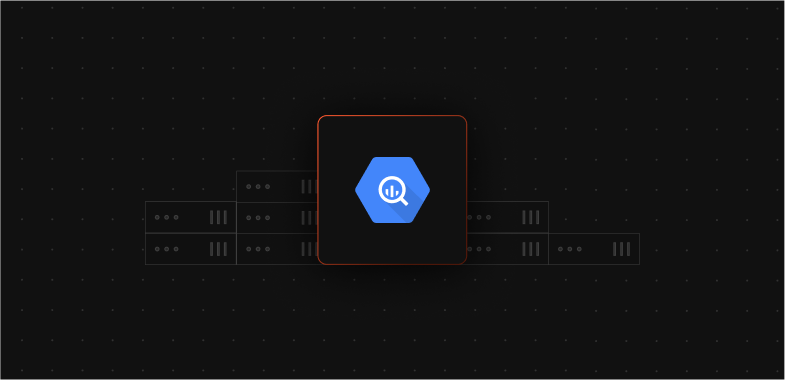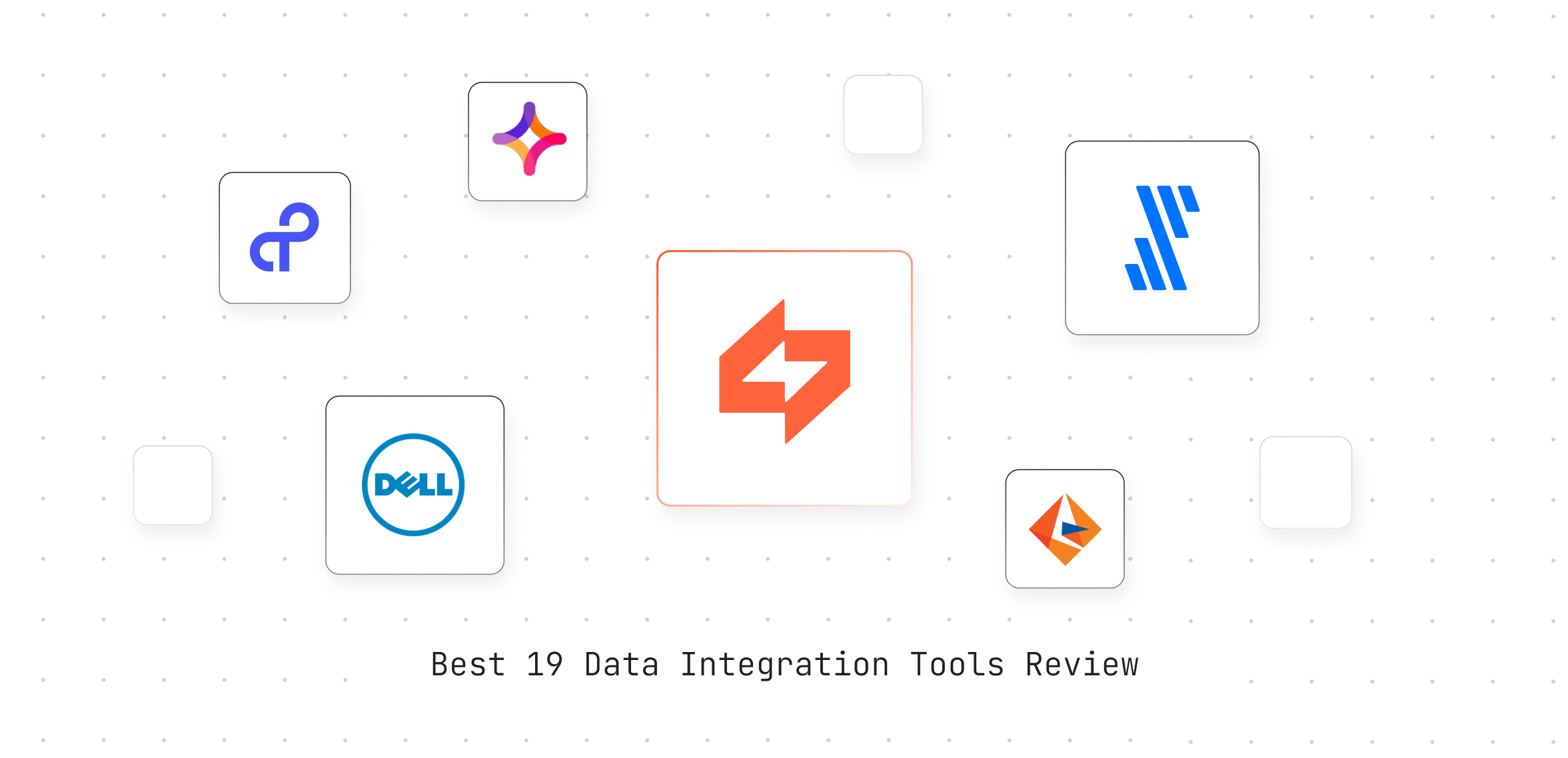In this age of digital transformation, JIRA webhooks can help you keep up with ever-changing trends and stay connected with the world. With webhooks, you can automate certain tasks in JIRA, such as creating a ticket when an issue is reported or sending out notifications when a change has been made to an existing ticket.
This automation can save time and make your workflow more efficient. Additionally, webhooks enable you to constantly communicate with other applications and services by sending out real-time updates whenever something changes in JIRA.
With this level of integration, you can ensure that all your different tools are always up-to-date with the latest information from JIRA. Webhooks can also help you keep track of any issues or changes that have occurred and provide useful information for analysis.
These powerful features open up a variety of possibilities when it comes to managing your projects in JIRA. For example, webhooks can update other tools with the latest information from JIRA or alert you when an issue is reported or a change has been made.
Using webhooks to integrate JIRA with other applications and services can significantly boost your team’s productivity. With real-time notifications, you can ensure that everyone is always aware of any changes or issues.
Overall, JIRA webhooks are an excellent way to automate certain tasks and integrate JIRA with other applications and services. These powerful features can help you keep track of changes, stay connected with customers, and increase your team’s productivity.
With webhooks, you can ensure that your tools are always up-to-date and streamline your workflow. Read below the article to learn more about the JIRA Webhooks. This article will help you!
Introduction to Jira:
Jira is an incredibly powerful and versatile software platform developed by Atlassian in 2002 for tracking bugs, issues, and agile project management. Its user-friendly interface has been widely adopted by many organisations, who have found it ideal for managing their projects.
Its name was derived from the Japanese word “Gojira”, meaning 'Godzilla' because of its initial purpose as a bug tracker. Jira has many features, such as Scrum boards, Kanban boards, and reporting tools, that make it an excellent choice for managing projects.
Over 180,000 customers widely use it in 190 countries who rely on its powerful yet user-friendly features like Jira Software, Jira Service Management, Jira Work Management, and Jira Align.
Its popularity is a testament to the fact that it can help drive efficiency, productivity, and organization of projects. With its comprehensive suite of tools, teams can stay connected no matter where they are in the world.
Introduction to Webhooks:
Webhooks are an incredibly powerful tool for enhancing the user experience of web applications and websites. Using custom callbacks, developers can create a wide range of real-time interactions that respond to user events or activities.
Webhooks allow developers to customize the behavior of their web pages or applications, making them more dynamic and engaging for their users.
Additionally, webhooks provide developers with a quick and easy way to integrate third-party services into their code without having to write any additional code.
This allows for the creation of powerful integrations that can streamline processes or extend the functionality of existing applications with minimal effort. By taking advantage of Webhooks, developers can create unique and innovative user experiences.
Webhooks provide a powerful way for applications to communicate with each other without the need for manual requests. They are triggered as soon as an event is detected, allowing real-time data to be sent from one application to another. This makes them ideal for applications requiring fast responses or updates to function properly.
Furthermore, webhooks are often referred to as “reverse APIs” since the application initiating the communication is sending data rather than receiving it.
This makes them an invaluable tool for creating cross-platform communication protocols, allowing applications to exchange information quickly and reliably.
Steps to set up Jira Webhooks
Step 1: Log in to your Jira account and navigate to the Administration section.
Step 2: Select Webhooks from the list of available options.
Step 3: Create a new webhook by entering a descriptive name, URL, and other relevant information for your sending data.
Step 4: Select an event that will trigger the webhook and specify any additional criteria you would like to include.
Step 5: Test the newly created webhook by sending a request to ensure it functions as expected.
Step 6: Activate your webhook and repeat these steps for each desired event trigger.
Step 7: Monitor your webhooks regularly to ensure they are running properly.
By setting up webhooks within Jira, businesses can use real-time data to stay informed and up-to-date on their customer base. With the help of this feature, teams can better understand user activities and behaviours and access timely feedback that allows them to make more informed decisions.
This tool allows businesses to harness the power of data and make more informed timely decisions.
Creating a Webhook in Jira administration console
To create a Webhook using this method, carry out the following steps:
- To find webhooks, go to the Jira administration console. Navigate to System and then click on Advanced. There you will see an option for Webhooks.
- To create a webhook, click on the appropriate link.
- In the form that pops up, enter your new Webhook details.
- Click on Create at the bottom of the page to register the Webhook.
Registering a Jira Webhooks using the REST API: Connect and Oauth 2.0 Apps
To register a webhook, you must connect Jira with an OAuth 2.0 app by creating a client ID and secret. Once the connection is established, you can use the JIRA REST API endpoints to create your webhooks.
This method allows for more flexibility in terms of authentication and the ability to customise your webhooks. To register a webhook, use the POST /rest/webhooks/1.0/webhook endpoint with the appropriate parameters and OAuth 2.0 credentials in place.
Managing Jira Webhooks
Once a webhook has been created, you can manage and monitor it using the Jira administration console.
To do this, navigate to System → Advanced → Webhooks in the navigation menu. Furthermore, To edit, delete, or disable a webhook from the detail panel, click the Summary of Webhook in the left Webhooks column.
Keep in mind that deleting a webhook will remove it permanently while disabling a webhook only prevents it from firing.
Automating Jira Webhooks
Once the WHEN and IF settings have been configured, adding a THEN action and choosing Webhook will complete the automation rule setup. One must then configure the webhook setting to indicate the URL, including the payload, name the rule, and save it for future use.
This way, your application can be notified when an event or condition set is reached within Jira, allowing you to automate tedious tasks and respond quickly.
Executing Jira Webhooks
When a webhook is triggered in Jira, an HTTP POST request is sent to the configured URL with a JSON callback containing the Webhook Event ID, timestamp, and information related to the entity associated with the event.
The success of this request can be determined by the server returning any response between status codes 200 and 300. Additionally, asynchronous webhook execution is also supported, allowing multiple executions to be triggered in a short period without obstructing other automated rules.
This helps ensure that all webhooks are executed promptly and reliably.
Adding Jira Webhooks as a post function to a workflow
In order to add a webhook as part of an automated workflow, the Post Function feature in Jira should be used.
This will allow an event-based trigger to kick off a webhook that can begin executing other automated processes. First, create the necessary webhook by specifying the target URL and details associated with the request.
Then, add the webhook as a “Post Function” to an existing workflow, and specify which events should initiate the execution of that webhook. Finally, click “Add” to apply these changes and activate the associated webhooks.
This will ensure that any time an event is triggered within Jira, your automated processes will be immediately launched.
Conclusion:
Jira Webhooks are a powerful tool that allows teams to automate workflows and combine different applications. With Jira Webhooks, teams can customise their workflows according to their needs, creating a more efficient and productive working environment.
This article has provided a comprehensive overview of Jira Webhooks. By leveraging the power of Webhooks, businesses can easily track events on the Jira platform in order to increase their productivity. For those who want to take it one step further, combining Jira with Boltic can be extremely beneficial.
Boltic supports Jira and a variety of other data sources and provides a no-code data pipeline that makes it easier to move data into a BI tool for visualisation. With the right tools in place, businesses can take advantage of all the features offered by Jira Webhooks.
drives valuable insights
Organize your big data operations with a free forever plan
An agentic platform revolutionizing workflow management and automation through AI-driven solutions. It enables seamless tool integration, real-time decision-making, and enhanced productivity
Here’s what we do in the meeting:
- Experience Boltic's features firsthand.
- Learn how to automate your data workflows.
- Get answers to your specific questions.