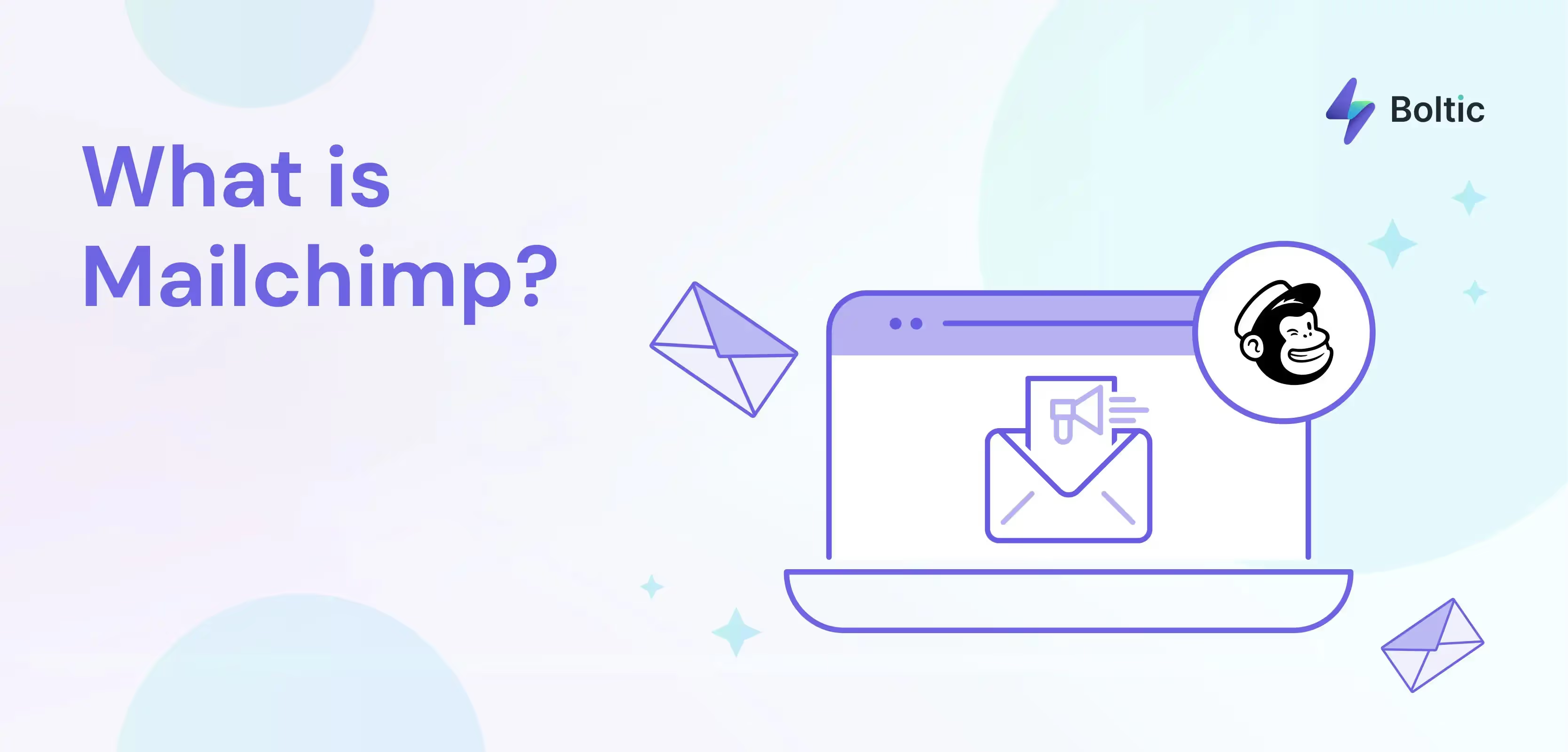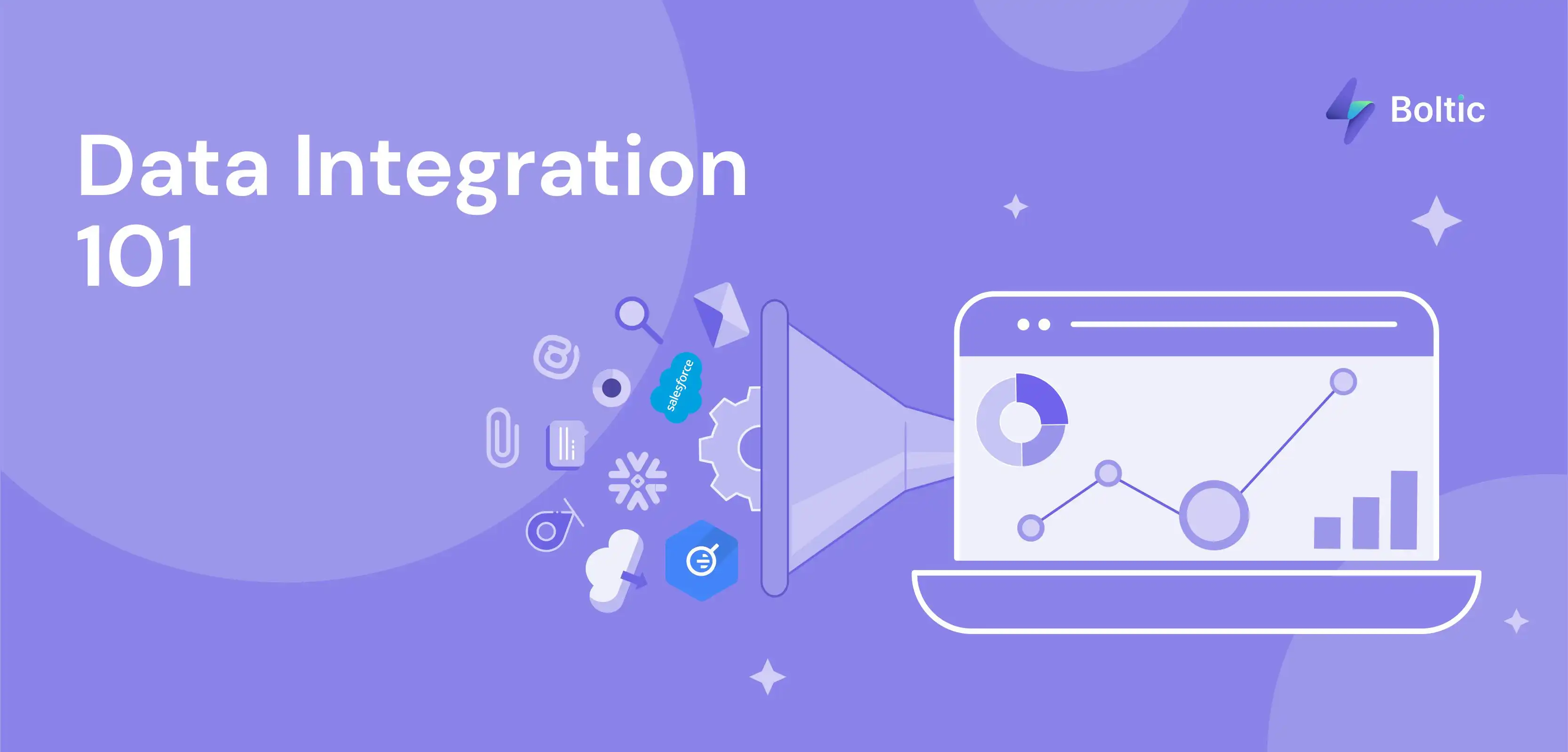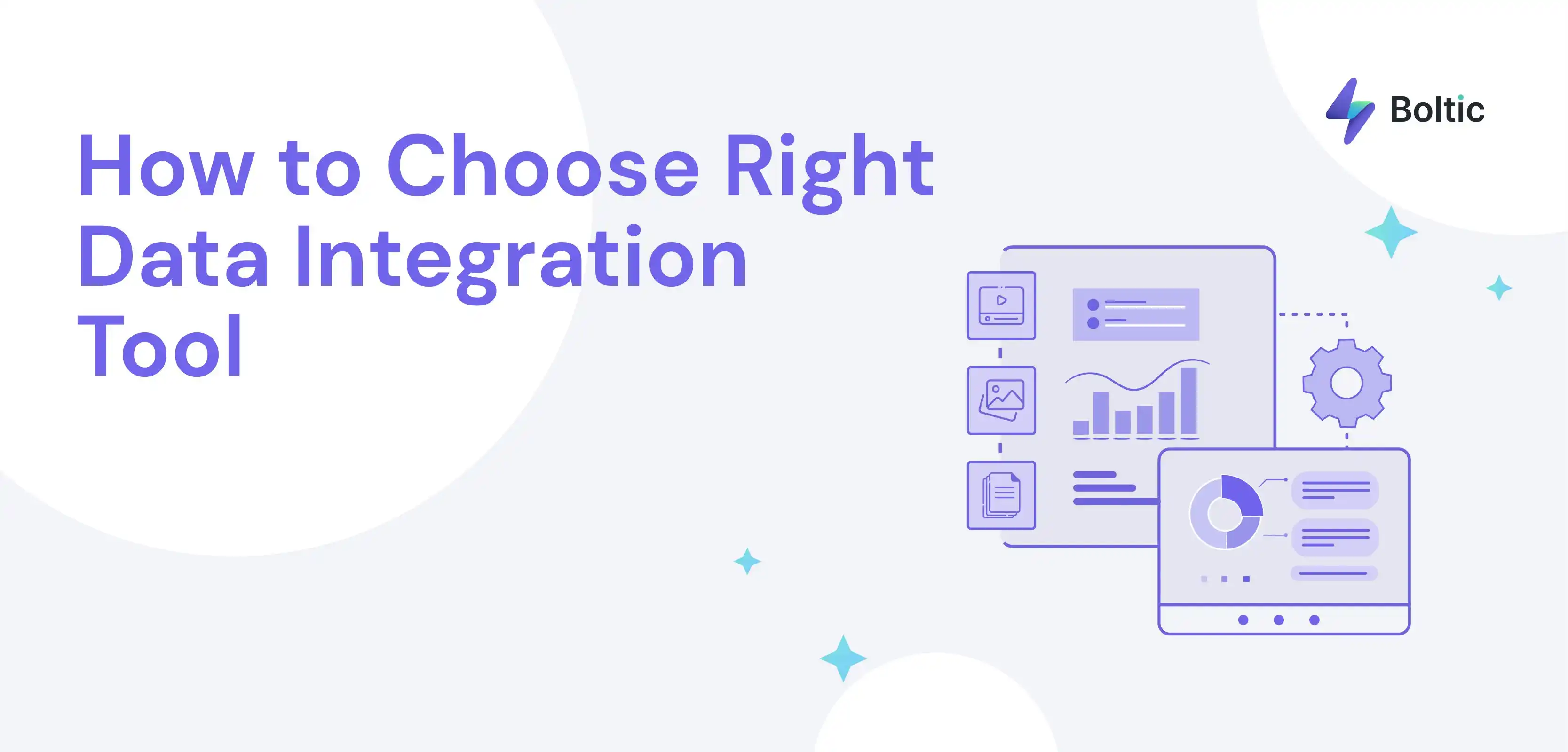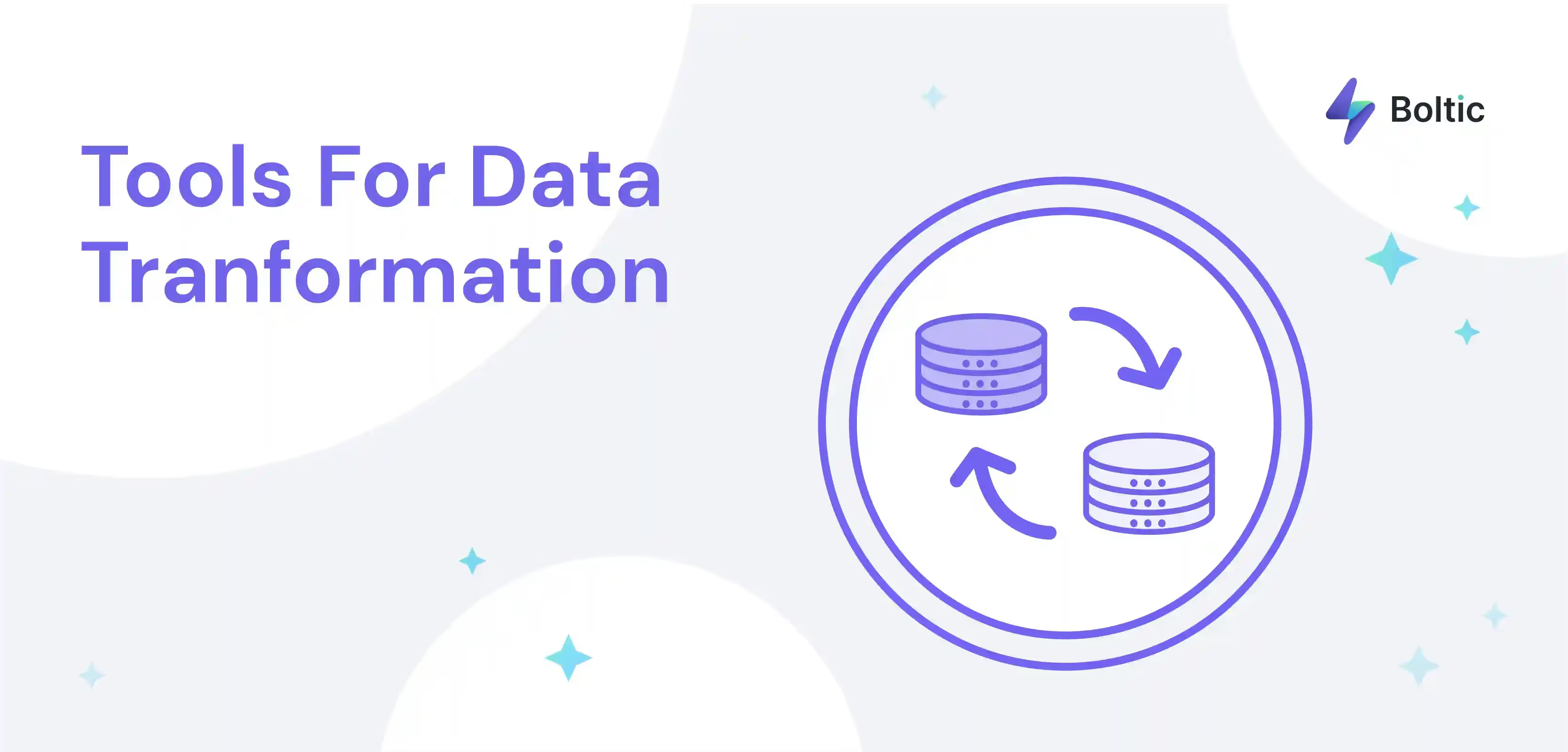In the uprising trend of internet business, Email marketing is a powerful tool for businesses to reach out to their target audiences. It allows companies to nurture long-term relationships with their customers and prospects, making them more likely to make purchases or become loyal brand advocates.
Mailchimp is an intuitive platform that enables businesses of all sizes to easily create, launch and manage email campaigns in one streamlined place. It offers a wide range of features, including segmentation and automation tools, helping businesses to personalise their emails and maximise the effectiveness of their campaigns.
With Mailchimp's comprehensive suite of email marketing tools, companies can deeply understand how their campaigns are performing and make meaningful improvements in a timely manner. Ultimately, Mailchimp helps firms foster relationships with their customers and drive sales, making it an invaluable asset for any enterprise.
In this article, we will discuss everything about Mailchimp!
Why Email Marketing?
Email marketing has become an essential part of any business's digital strategy. Email marketing provides an incredible opportunity for businesses to reach a wide range of customers cost-effectively.
It helps businesses to stay connected with their customers, build relationships and provide personalised experiences. Moreover, it allows companies to gather valuable customer data to inform future campaigns and identify new opportunities.
Studies show that more than 70% of Millennials prefer to receive communication from brands via email, while 60% of customers like to sign up for promotional offers. Furthermore, almost half of the surveyed users claim that marketing emails influence their buying decisions.
This is further reinforced by the impressive return on investment that email marketing yields - an average of 122%, which is unrivalled among all other digital marketing channels. It is, therefore, no surprise that 80% of businesses state that the successful implementation of email marketing has led to increased customer acquisition and retention rates.
What Is Mailchimp?
Mailchimp is an industry-leading automation platform designed to make marketing and communication management easier for any business. It helps organisations reach their customers more effectively and efficiently with its expansive set of features, including automation, analytics, personalisation, segmentation, and design tools to craft a newsletter or campaign for maximum customer engagement.
It was founded in 2001 and is headquartered in Atlanta, Georgia, United States. Mailchimp's comprehensive suite of features aims to aid businesses in optimising their online presence while engaging with customers, streamlining their business processes, and improving their ROI.
In addition, MailChimp provides advanced analytics so businesses can track the performance of their campaigns and optimise for better results. With its intuitive, user-friendly interface and comprehensive features, Mailchimp is the perfect tool for creating engaging email campaigns that will help you reach your business goals.
How does Mailchimp work, and what is it used for?
Mailchimp is an email marketing platform used by businesses to create, send and manage bulk emails. It helps businesses reach their customers through newsletters, promotions, announcements and more.
With Mailchimp, you can create professional email campaigns and stand out in inboxes. You can use the drag-and-drop editor to customise the layout and content of your emails. You can also set up automation, segment subscribers, perform A/B testing for optimisation and track metrics to measure success.
Mailchimp also offers integration with various marketing services like social media, CRM, payment gateways, etc. With these integrations, you can increase efficiency and make it easier to manage your campaigns.
Mailchimp is used for various reasons, such as:
- Reaching customers with emails or newsletters
- Creating online campaigns and adverts
- Sending promotional content to new subscribers
- Organising and tracking customer data for analytical insights
- Improving user engagement through email automation
- Monitoring the performance of campaigns
- Engaging customers with automated responses
Mailchimp is an invaluable tool for businesses to improve their digital marketing efforts. With its expansive set of features and user-friendly interface, it is the perfect platform to reach your customers in a more meaningful way.
It enables businesses to deliver personalised experiences, capture customer data and bring data-driven insights that can help improve the customer journey. With Mailchimp, businesses can increase their ROI and secure a competitive edge over the competition.
These plans offer more features and integrations to help you create better campaigns. Whether you choose the free or the paid plan, with Mailchimp's intuitive tools and helpful support team, you can start seeing results with your email marketing in no time.
Why do you need Mailchimp?
MailChimp is a powerful email marketing platform that helps businesses reach more customers in less time. It has all the features you need to create and send professional-looking emails that engage your customers, increase conversion rates, and boost ROI.
With its intuitive user interface and comprehensive analytics, Mailchimp makes it easy to craft an effective campaign that resonates with your audience and helps you reach your business goals. Try Mailchimp today and see why it's the go-to email marketing platform for businesses of all sizes!
Campaign designing and launching:
Mailchimp provides users with an array of stylish templates for email campaigns that are fully customisable. You can design attractive and professional-looking newsletters, promotional emails, abandoned cart reminders, customer feedback surveys, and more with a few clicks.
Mailchimp also offers social media integration which lets you sync your campaign on a variety of platforms.
Custom template with coding:
Creating a custom template with coding knowledge is a breeze with Mailchimp. With the HTML editor, users can paste their code directly into the editor or import a zip file containing the code.
This makes creating complex templates without having to start from scratch much more manageable. Once the design is in the system, users have complete control over how it looks and functions.
Additionally, Mailchimp provides plenty of resources for users to help them design their own templates from start to finish. With all these tools at your disposal, creating a unique custom template with coding knowledge is easy and straightforward.
Email automation:
Mailchimp's powerful email automation feature lets you create automated campaigns that reach your customers at the right time with the right message. It allows you to segment your audience and send targeted messages based on age, gender, location, purchase history, and more.
Automation also helps you track customer engagement levels and gauge a campaign's success. With all these features, Mailchimp's automation capabilities make it easy for businesses to create personalised and effective campaigns that boost customer engagement, conversion rates, and ROI.
Customer journey builder:
The customer journey builder offered by Mailchimp is an excellent tool for businesses looking to create an automated sales funnel. It allows you to map out the process flows for different segments of your audience, setting up conditions such as "if/else" and "wait" that determine which emails get sent and when.
Moreover, it also gives you the ability to add or remove tags, further refining your customer journey. You can maximise conversion rates by basing your marketing campaigns on this customer journey builder while avoiding bombarding customers with emails.
You can also use the blueprint of a customer journey as a reference for future campaigns. This feature makes it easy for businesses to create a seamless and enjoyable customer experience that drives more sales and increases ROI.
Preview and Test:
Before launching a campaign, it is essential to ensure everything looks how you expect it to. Mailchimp offers a preview and test feature that allows you to check the design of your emails in different email clients.
This makes it easy to ensure that your campaigns look great across all devices and platforms. Additionally, with MailChimp's A/B testing, you can compare different versions of the same campaign to see which one performs better.
This feature helps you optimise your campaigns and ensure they're as effective as possible. With Mailchimp's preview and testing, you can ensure that every email looks perfect and is optimised for success.
Geotargeting:
Geotargeting lets you send messages to customers based on their geographic location. With Mailchimp's geotargeting feature, you can customise campaigns for different areas and gain valuable insight into customer behaviour by tracking the results of each area.
This helps businesses better understand their target audience and create more effective marketing campaigns. It also allows them to personalise campaigns for each customer, increasing the chances of successful conversions.
Geotargeting is a great way to ensure that your campaigns reach the right customers and help you achieve your goals.
Marketing campaigns:
Mailchimp's marketing campaigns feature allows you to create multiple campaigns within the same account. It is easy to manage different types of campaigns and track their performance with comprehensive reporting. Mailchimp also offers a wide range of customisable templates, so you can quickly get started without having to design anything from scratch. Additionally, it provides powerful audience segmentation tools that make it easy to target specific groups of customers.
With Mailchimp's marketing campaigns, businesses can quickly create and launch effective campaigns that reach the right people and drive more conversions.
Reports & valuable insights:
Mailchimp's reporting feature gives you all the valuable insights you need to measure campaign performance. It tracks key metrics such as open and click-through rates, response times, bounces, unsubscribes, and more.
This makes it easy to track your campaigns' success so that you can make changes quickly if needed. Additionally, Mailchimp's reporting provides valuable insights into customer behaviour, allowing you to better understand your target audience and make informed decisions about future campaigns.
With these detailed reports, businesses can track the performance of their campaigns and maximise ROI.
Performance Tracking:
Mailchimp's performance tracking feature provides users with an easy way to measure the success of their campaigns. It tracks key metrics such as open and click-through rates, response times, bounces, unsubscribes, and more.
This makes it easy to identify which campaigns are performing well and which need improvement. Additionally, Mailchimp's performance tracking allows you to compare different versions of the same campaign so that you can optimize it for maximum success.
With this feature, businesses can track the performance of their campaigns and ensure they reach the desired results.
Build a Website:
Mailchimp also offers a website builder tool that makes creating and customising a website easy. With this feature, businesses can quickly create a professional-looking website without needing any coding experience.
Mailchimp's drag-and-drop editor allows you to customise the look and feel of your site with just a few clicks. Additionally, you can add content, images, videos, and other elements to make it more engaging and interactive.
With Mailchimp's website builder, businesses can quickly create a website that looks great and is optimised for success.
What does Mailchimp cost?
Mailchimp offers a wide range of pricing plans to suit different budgets and needs. The basic plan is free, but it has limited features and functionalities. For more advanced features, businesses can choose from the Essentials, Standard or Premium plans. All plans are billed monthly and include a free trial period.
{{fourcoltable="/components"}}
Who uses Mailchimp?
Mailchimp is an incredibly versatile and powerful email marketing software suitable for businesses of all sizes. Over 20 million customers use it - from some of the world's famous companies and universities to local clubs and charities - which speaks volumes about its utility and effectiveness.
Its user-friendly interface makes it perfect for small and medium businesses, while its advanced automation capabilities provide a great helping hand when managing complex marketing strategies. Some important uses are:-
- E-commerce and retail: Mailchimp is the perfect tool for retailers to boost sales. Its features allow businesses to send targeted offers, automate email campaigns and track customer behaviour.
- Mobile and web apps: Mailchimp is great for mobile and web app+ developers who need to engage users with newsletters and updates. Mailchimp's email automation tools allow them to quickly set up emails that go out automatically when users open the app or complete a task.
- Online marketing agencies: With Mailchimp's comprehensive automation tools, online marketing agencies can easily manage multiple clients. This includes setting up complex automated workflows for each client, tracking performance and creating reports.
- Education and universities: Mailchimp's features are great for educational institutions to reach potential students, alumni and other stakeholders. Mailchimp allows them to easily create newsletters, manage mailing lists and track performance.
- Startups and small businesses: With its easy-to-use features, Mailchimp is perfect for entrepreneurs just starting out. It allows them to quickly design and sends campaigns, builds their contact list and tracks results.
Email Automation for better customer experience with Boltic: (Boltic Integration):
Boltic is a data operation platform that will integrate with Mailchimp and help you create reports and automate it for different campaigns. With its integration with Mailchimp, you can easily set up automated email campaigns and segment customer lists into different segments for more personalised messages. Here are some steps to set up automated emails with Boltic and Mailchimp:
Step 1: Create an account in Boltic, and then you login into the dashboard.
Step 2: In the dashboard, click on New Bolt and then add a new integration.
Step 3: Select Mailchimp from the list of Cloud.
Step 4: Click Connect and enter your Mailchimp credentials to authenticate the connection.
Step 5: Select the segment of customers to which you want to send emails.
Step 6: Create an automated email campaign and set up triggers so that when the customer meets the conditions, they will receive the email automatically.
Boltic helps you simplify data integration with its easy-to-use platform that is free forever. Connecting your data sources with Mailchimp has never been easier! Streamline data quickly and efficiently, then load it into Mailchimp for further analysis.
Our no-coding platform helps you easily integrate your data with Mailchimp to gain valuable insights. With automated email campaigns, customer segmentation, real-time monitoring, and automated scheduling, you can streamline your data integration process while improving the customer experience.
So go ahead and start creating automated emails with Mailchimp and Boltic for a better customer experience.
Conclusion:
Mailchimp is an excellent tool for businesses that want to create effective email campaigns and track their performance. With its wide range of features, companies can quickly create powerful campaigns while gaining valuable insights into customer behaviour to maximise ROI.
With Boltic, you can easily integrate Mailchimp without any technical setup or coding experience. Because Boltic is a no-code data pipeline, it makes connecting and managing data sources easy and efficient.
At Boltic, you can take full advantage of Mailchimp to create successful marketing campaigns, track their performance and build a website that will help drive conversions. So why wait? Get started with Boltic today and start harnessing the power of Mailchimp.
drives valuable insights
Organize your big data operations with a free forever plan
An agentic platform revolutionizing workflow management and automation through AI-driven solutions. It enables seamless tool integration, real-time decision-making, and enhanced productivity
Here’s what we do in the meeting:
- Experience Boltic's features firsthand.
- Learn how to automate your data workflows.
- Get answers to your specific questions.

.avif)