If you're an administrator or developer working with SQL Server, you know how important it is to keep your databases up and running at all times. That's where Always On comes in.
In this guide, we'll cover everything you need to know about Always On, including how it works, its features, benefits, and much more.
Whether you're just getting started with Always On or an experienced user looking for a refresher, this guide has something for you.
So let's get started!
What is SQL Server?
SQL Server is a relational database management system (RDBMS) developed by Microsoft. It is a powerful and feature-rich system that stores, retrieves and manages data in a structured format.
SQL Server supports a wide range of data types, including numeric, character, and binary data, and it provides various tools and functions for data manipulation, analysis, and reporting. It can store and manage data for various applications, including web, mobile, and desktop applications.
Why do we need SQL Server, and Where do we want to add it?
Many businesses rely on data to enable them to make informed decisions, and for this data to be useful, it needs to be stored securely and efficiently.
This is where SQL Server comes in – it is a powerful, reliable, and secure relational database management system (RDBMS) that many enterprises use to store and manage their data.
So, why do we need SQL Server, and where should we deploy it?
First of all, let’s take a look at why we need SQL Server. As mentioned above, SQL Server is a powerful and reliable RDBMS used by many businesses of all sizes, from small startups to large enterprises.
It is highly scalable, meaning that it can handle large amounts of data, and is packed with features that make it easy to use and manage.
It provides a secure environment with built-in security measures and encryption, as well as data backup and recovery options. SQL Server also supports a range of different languages, including T-SQL, which makes it ideal for applications of all types.
Now, let’s take a look at where we should add SQL Server. The most common place to add SQL Server, and the most widely used one, is on an internal server. This gives you the benefit of having the data stored and managed on-site and allowing for the flexibility and scalability you need.
Cloud hosting is another option for deploying SQL Servers, which is becoming increasingly popular due to the cost savings and scalability it provides. This is particularly beneficial for businesses that don’t have the resources or infrastructure to manage an in-house server.
SQL Server can also be deployed in a hybrid environment, combining on-site and cloud-based resources. This is great for businesses that require both the flexibility of cloud hosting and the security of an on-site server.
It is a powerful and reliable RDBMS that many businesses use and can be deployed on-site, in the cloud, or in a hybrid environment. Its scalability and range of features make it ideal for applications of all types, and its security measures ensure that your data is stored and managed securely.
Does SQL Server beneficial to the user?
SQL Server is a powerful and reliable relational database management system that provides users with a wide range of benefits. In this section, we will explore the various advantages that make SQL Server an attractive choice for businesses of all sizes.
1. Comprehensive database features
SQL Server offers a variety of features that make it an ideal choice for businesses that need a powerful and reliable database system.
It offers stored procedures, triggers, and views, allowing users to customize the database to meet their specific needs. Additionally, it supports traditional and new database technologies, such as XML, making storing and query data easier for users.
2. High performance
It is designed to deliver high performance and scalability. It is optimized for fast query results, ensuring users can access data quickly and efficiently.
Additionally, it supports both in-memory and disk-based database technologies, making it a flexible database system that can easily accommodate the needs of any business.
3. Security features
It is designed with enterprise-level security features, providing users with a secure environment to store and access data. It includes encryption, authentication, and access control features to protect data from unauthorized access.
Furthermore, its database mirroring feature ensures that data is always backed up and protected in case of a system failure.
4. Developer friendly
It is designed to be a developer-friendly database system. It includes an array of tools and utilities that make it easy for developers to create and maintain databases.
Additionally, it includes a query language that simplifies the development process, allowing developers to construct complex queries quickly.
5. Cost-Effective
SQL Server is a cost-effective database system suitable for businesses of all sizes. It is available in both on-premises and cloud-based versions, and various pricing options suit different budgets.
Its scalability and flexibility ensure businesses can easily upgrade their database system as their needs evolve.
SQL Server provides users a wide range of benefits, making it an attractive choice for businesses of all sizes.
Its comprehensive features, high performance, security features, developer-friendly design, and cost-effective pricing make it a great solution for businesses that need a powerful and reliable database system.
What is an always on SQL Server availability group?
An Always On SQL Server Availability Group is a feature of SQL Server that allows you to create a highly available and resilient environment for your databases.
It does this by creating one or more copies (replicas) of your databases on different servers and automatically failing over to a replica if the primary database becomes unavailable.
1) Availability Databases
Availability databases are the databases that are included in an availability group. An availability group can contain one or more availability databases.
2) Availability Replicas
Availability replicas are copies of the availability databases hosted on different servers.
There are two types of availability replicas: Primary replicas and secondary replicas.
The primary replica is the main copy of the database and handles all read-write workloads.
The secondary replicas are copies of the primary replica and are used for failover and offloading read-only workloads.
3) Availability Modes
Availability modes refer to the level of availability of the availability replicas.
There are two availability modes: asynchronous-commit mode and synchronous-commit mode.
4) Asynchronous-commit Mode
In asynchronous-commit mode, the secondary replicas do not need to be synchronized with the primary replica in real-time. This means that the primary replica can commit transactions to the database even if one or more secondary replicas are unavailable.
This mode provides lower levels of data protection but higher levels of performance.
5) Synchronous-commit Mode
In synchronous-commit mode, the secondary replicas must be synchronised with the primary replica in real-time.
This means that the primary replica will only commit a transaction to the database once all secondary replicas have acknowledged it. Synchronous-commit mode provides higher levels of data protection but lower levels of performance.
Benefits of an Always On SQL Server
The benefits of having an Always On SQL Server in your IT environment cannot be overstated. An Always On SQL Server is a modern database system that provides continuous access to data, allowing your business to remain agile and responsive.
1) Enhanced data availability
Having an Always On SQL Server means that your data is always available, no matter what happens.
This ensures that your business remains operational and responsive even in the event of unforeseen circumstances such as power outages, hardware failures, or network outages. With an Always On SQL Server, your business will have access to its data regardless of the situation.
2) Improved performance
An Always On SQL Server can improve the performance of your IT environment by providing faster access to data. This is especially beneficial when your business needs to quickly access large amounts of data.
With an Always On SQL Server, your business can access data quickly and efficiently, resulting in improved performance.
3) Increased security
An Always On SQL Server can also enhance your security by providing a secure data environment.
With an Always On SQL Server, your business can trust that your data is safe and secure. This is important for protecting sensitive customer and business information from hackers and other cyber threats.
4) Scalability
An always-on SQL Server, is scalable, meaning it can easily grow with your organization. This makes it ideal for businesses that need to quickly scale up or down to meet changing demands.
5) Cost Savings
An always-on SQL Server can help you save money. It requires less hardware and maintenance costs than a traditional database and less energy to power the server. This helps to reduce your overall IT costs.
6) Enhanced disaster recovery
An Always On SQL Server can help you recover from disasters more quickly by automatically failing over to a secondary instance or replica in the event of a failure.
7) Improved Data Protection
The Always On feature of SQL Server helps to protect businesses against data loss or corruption. This is because data will remain intact and available for recovery when the system experiences an outage or crash. This means businesses can minimize the risk of data loss and corruption, helping to ensure their data remains secure at all times.
This can help reduce the downtime and impact of disasters on your business. It allows you to create multiple copies of your databases on different servers, which can help protect your data from loss or corruption in a disaster.
8) Increased Reliability
The “Always On” mode of SQL Server also provides increased reliability. This is because the server is constantly running and monitoring the system for any potential issues. This helps to prevent data loss and other downtime-related issues.
9) Simplified Management
An Always On SQL Server simplifies the management and maintenance of your data. Organizations can manage their data in a centralized location by utilizing an Always On SQL Server, allowing for easier access and control. This simplifies the process of managing and maintaining your data.
10) Easier Maintenance
Having an Always On SQL Server can help to make maintenance easier for businesses. This is because the system will remain operational, even in times of emergency. This makes it easier for businesses to perform necessary maintenance tasks, such as running backups and other maintenance tasks.
These are just a few of the many benefits of having an Always On SQL Server. With an Always On SQL Server, your business can remain agile and responsive, have access to its data at any time, and have increased security.
If your business wants to improve its data availability, performance, and security, then an Always On SQL Server is the perfect solution.
Understanding Always On Failover Clustering Instances
High availability and redundancy are key requirements in today’s IT infrastructure and Always On Failover Clustering Instances (FCIs) are one of the best options to deliver it.
Always On FCI is a type of failover clustering that enables a high-availability solution to provide continuous availability of data and applications for mission-critical enterprise workloads.
It’s used by businesses to ensure that their data and applications are always up and running so that business operations aren’t disrupted due to any unexpected downtime.
It does this by creating one or more copies (instances) of your databases on different servers and automatically failing over to an instance if the primary instance becomes unavailable.
FCIs are implemented using Windows Server Failover Clustering (WSFC), which is a feature of the Windows operating system that allows you to create a cluster of servers that can provide high availability for applications and services. FCIs use WSFC to provide high availability for SQL Server instances.
When you create an FCI, you install a copy of the SQL Server on each node in the cluster. One of the nodes is designated as the primary node, and the other nodes are designated as secondary nodes.
The primary node hosts the primary instance of the SQL Server, and the secondary nodes host secondary instances of the SQL Server.
If the primary node fails, WSFC will automatically failover to one of the secondary nodes, which will become the new primary node and host the primary instance of the SQL Server.
This process is transparent to users and clients, who will continue to access the primary instance of the SQL Server as if nothing had happened.
FCIs provide a highly available and resilient environment for your SQL Server instances by automatically failing over to a secondary instance in the event of a failure. This can help improve your database environment's reliability, performance, and uptime.
How does Always On Failover Clustering Instances work?
Always On FCI works by setting up two or more servers to host the same applications and share the same data. If one server encounters an issue or goes down, the other server automatically takes over and provides the same services and data. This ensures that it’s always available, even during an outage.
This setup is highly reliable because a single system monitors and manages the two servers. If the primary server fails, the other server will be automatically triggered to take over without any manual intervention. This means that the data and applications remain available, so your business operations remain uninterrupted.
Benefits of a Failover Cluster Instance
Failover cluster instances provide a high level of reliability, scalability, and performance for your database applications. This type of clustering system provides redundancy and scalability for database applications, allowing you to scale up and down as needed.
Failover cluster instances provide several benefits to database applications and users. Here are some key benefits of a failover cluster instance:
1) High Availability
Failover cluster instances provide high availability for your database applications. If one of the servers in the cluster fails, the other servers in the cluster can take its place, providing continuous uptime for your database applications. This ensures that your applications remain online and available to your customers regardless of any issues with the server.
2) Scalability
Failover cluster instances allow you to scale up and down as needed. You can easily add or remove servers from a cluster to accommodate your changing needs. This makes it easier to adjust your resources as your workload increases or decreases.
3) Cost Savings
A failover cluster instance can be much more cost-effective than purchasing and maintaining multiple physical servers. Since all of the servers in the cluster are connected, you only need to purchase and maintain one virtual server. This can result in significant savings for your organization.
4) Performance
It offers improved performance for your database applications. By having multiple servers in the cluster, you can ensure that your applications are running at their peak performance.
This can help you make the most of your resources and ensure that your applications are running quickly and efficiently.
5) Security
It also provides an added layer of security for your database applications. If one of the servers in the cluster fails, the other servers in the cluster will continue to operate and provide the necessary security for your applications. This helps to protect your data and ensure that your applications remain secure.
6) Reduced Downtime
With a failover cluster instance, businesses can reduce the amount of downtime due to outages. The cluster architecture ensures that the workloads can be moved to another server and continue the service uninterrupted.
7) Simplified Management
Setting up and managing a failover cluster instance is relatively straightforward. All the servers can be easily managed using a single interface, which helps to reduce the complexity of the system.
8) Fault Tolerance
When one of the nodes in the cluster fails, the other nodes take over and continue to provide service to the users. This allows applications to remain running even if one of the nodes fails. Additionally, the presence of multiple nodes ensures that the system is available even if one of the nodes fails.
9) Data Protection
By having multiple nodes, the system can store multiple copies of the data, increasing the chances of recovery in the event of an outage.
By having more than one copy of the data, the system can recover from an outage much faster, reducing the amount of downtime and ensuring that the system is available when needed.
10) Faster Recovery
In the event of a node failure, the failover cluster instance will automatically failover to an available node and restore the data. This helps to reduce recovery time in the event of an outage or other unexpected failure.
Failover cluster instances offer many benefits for your database applications and users. By taking advantage of these benefits, you can ensure that your applications remain up and running and that your data is secure.
With a failover cluster instance, you can rest assured that your applications will remain online and available to your customers regardless of any issues with the server.
Recommendations
Here are a few recommendations for implementing a Failover Cluster Instance (FCI) for your SQL Server databases:
A) Plan your deployment carefully
It is important to carefully plan your FCI deployment to ensure that it meets the needs of your organization and is implemented correctly. This should include determining the hardware and software requirements, the number and location of nodes, and the network and storage configuration.
B) Test your deployment
After you have planned and configured your FCI. It is important to thoroughly test the deployment to ensure it is functioning as expected. This should include testing the failover and failback processes, as well as testing the performance and scalability of the cluster.
C) Monitor and maintain the cluster
It is important to monitor the health and performance of your FCI regularly and take appropriate action to resolve any issues that may arise.
This should include performing regular maintenance tasks such as applying software updates and patches and monitoring key performance indicators such as CPU and memory utilization.
D) Train your staff
It is important to ensure that your staff is trained on how to manage and maintain the FCI, including how to perform common tasks such as adding and removing nodes, performing failovers, and applying software updates.
E) Choose the right hardware
It is important to choose the appropriate hardware for your FCI deployment. This should include selecting servers that meet the hardware and software requirements for SQL Server and WSFC and choosing appropriate storage and networking infrastructure.
F) Configure the network
The network configuration is an important factor in the performance and reliability of your FCI. It is important to ensure that you have redundant network connections between the nodes in the cluster and that the network is configured to support the traffic patterns of your workloads.
G) Configure storage
The storage configuration is another important factor in the performance and reliability of your FCI. It is important to choose a storage solution that is appropriate for your workloads and can support your databases' performance and availability requirements. This may include using shared storage, such as a Storage Area Network (SAN), or local storage with failover clustering.
H) Implement security measures
It is important to implement appropriate security measures to protect your FCI from unauthorized access and to ensure the confidentiality and integrity of your data. This should include implementing access controls, such as authentication and authorization, and encrypting data at rest and in transit.
I) Perform regular maintenance
It is important to perform regular maintenance tasks to ensure that your FCI is functioning optimally. This should include applying software updates and patches, monitoring the health and performance of the cluster, and performing regular backups to protect your data.
Overall, careful planning, configuration, and maintenance are important considerations for a successful FCI deployment.
Elements of a Failover Cluster Instance
When it comes to high-availability deployments, failover cluster instances (FCIs) are one of the most important technologies. FCIs provide the highest level of protection against outages and crashes, allowing your applications and services to remain available and protected even in the event of a system failure.
Several elements must be in place to get the most out of a failover cluster instance. Here’s a look at the main components you need to consider when setting up an FCI:
1) WSFC Resource Group
The first element is the Windows Server Failover Cluster (WSFC) resource group. This resource group is responsible for managing the resources that are parts of the cluster, such as the computer and storage components.
The resource group also handles the coordination of the failover process, ensuring that the services on the cluster are moved to a new node in the event of a failure.
2) SQL Server Binaries
The second element is the SQL Server binaries. This is the software that provides the core database services, such as query processing and transaction management. To ensure that the database is available and protected, the SQL Server binaries must be installed on each node in the cluster.
3) Storage
The third element of the failover cluster instance is storage. This is the physical or virtual disk space used to host the SQL Server databases. It’s important to choose a storage solution that is highly available and can provide redundancy and failover capabilities, such as a SAN or NAS.
4) Network Name:
The network name is the fourth element of the failover cluster instance. This is the name that is used to refer to the cluster on the network, such as “server-cluster-1”. The clients use this name to locate and connect to the cluster, so it’s important to choose a unique name that won’t conflict with other resources on the network.
5) Virtual IPs
The fifth element is the virtual IPs. These are the private IP addresses that are assigned to each of the nodes in the cluster. It’s important to choose a range of IPs that won’t conflict with other resources on the network.
By understanding and configuring the five components of a failover cluster instance, you can ensure that your applications and services remain available and protected even in the event of a system failure.
With the right setup, you can rest easy knowing that your applications will remain responsive and available even in the face of an outage or crash.
Characteristics of Always On FCI and Always On AG
Always On FCIs and Always On AGs are both designed to provide high availability and disaster recovery for SQL Server databases. However, they differ in many aspects. With the above table's help, you can easily understand the differences.
{{Characteristic="/components"}}
When to use FCIs vs. AGs
When deciding between using an Always On Failover Clustering Instance (FCI) or an Always On Availability Group (AG) for your SQL Server databases, there are several factors to consider:
1) Type of availability solution
FCIs are designed to provide high availability for SQL Server instances, while AGs are designed to provide disaster recovery for databases.
An FCI may be a better choice if you are primarily concerned with minimizing downtime and ensuring that your databases are always available. An AG may be a better choice if you are primarily concerned with protecting your data and recovering from disasters.
2) Number of copies of the database
FCIs includes two copies of the database, while AGs can include two or more copies. If you need to create multiple copies of your databases for disaster recovery purposes, an AG may be a better choice.
3) Automatic failover
Both FCIs and AGs support automatic failover, allowing the secondary instance or replica to take over if the primary instance or replica becomes unavailable.
However, FCIs only support automatic failover within the cluster, while AGs can support automatic failover between multiple clusters or servers.
4) Data protection level
FCIs provide high levels of data protection, as they use a synchronous data replication model and store multiple copies of the database.
AGs can also provide high levels of data protection if they are configured in synchronous commit mode, but they may not provide as much data protection as FCIs if they are configured in asynchronous commit mode.
Conclusion
SQL Server is a powerful and feature-rich relational database management system used to store, retrieve, and manage data in a structured format. It is commonly used to store and manage data for various applications, including web, mobile, and desktop applications.
Always On is a feature of SQL Server that allows you to create a highly available and resilient database environment. It is available in two forms: Always On Failover Clustering Instances (FCIs) and Always On Availability Groups (AGs).
Both of these options provide high levels of availability and disaster recovery for SQL Server databases, but they differ in terms of the number of copies of the database, the type of availability solution they provide, and the deployment scenarios they support.
Always On is an important feature for administrators and developers who must ensure that their databases are always available and can recover quickly from failures. It can help improve your database environment's reliability, performance, scalability, and security.
drives valuable insights
Organize your big data operations with a free forever plan
An agentic platform revolutionizing workflow management and automation through AI-driven solutions. It enables seamless tool integration, real-time decision-making, and enhanced productivity
Here’s what we do in the meeting:
- Experience Boltic's features firsthand.
- Learn how to automate your data workflows.
- Get answers to your specific questions.


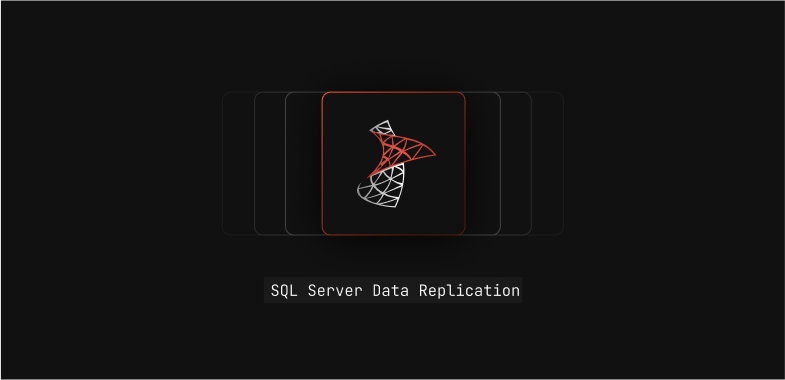



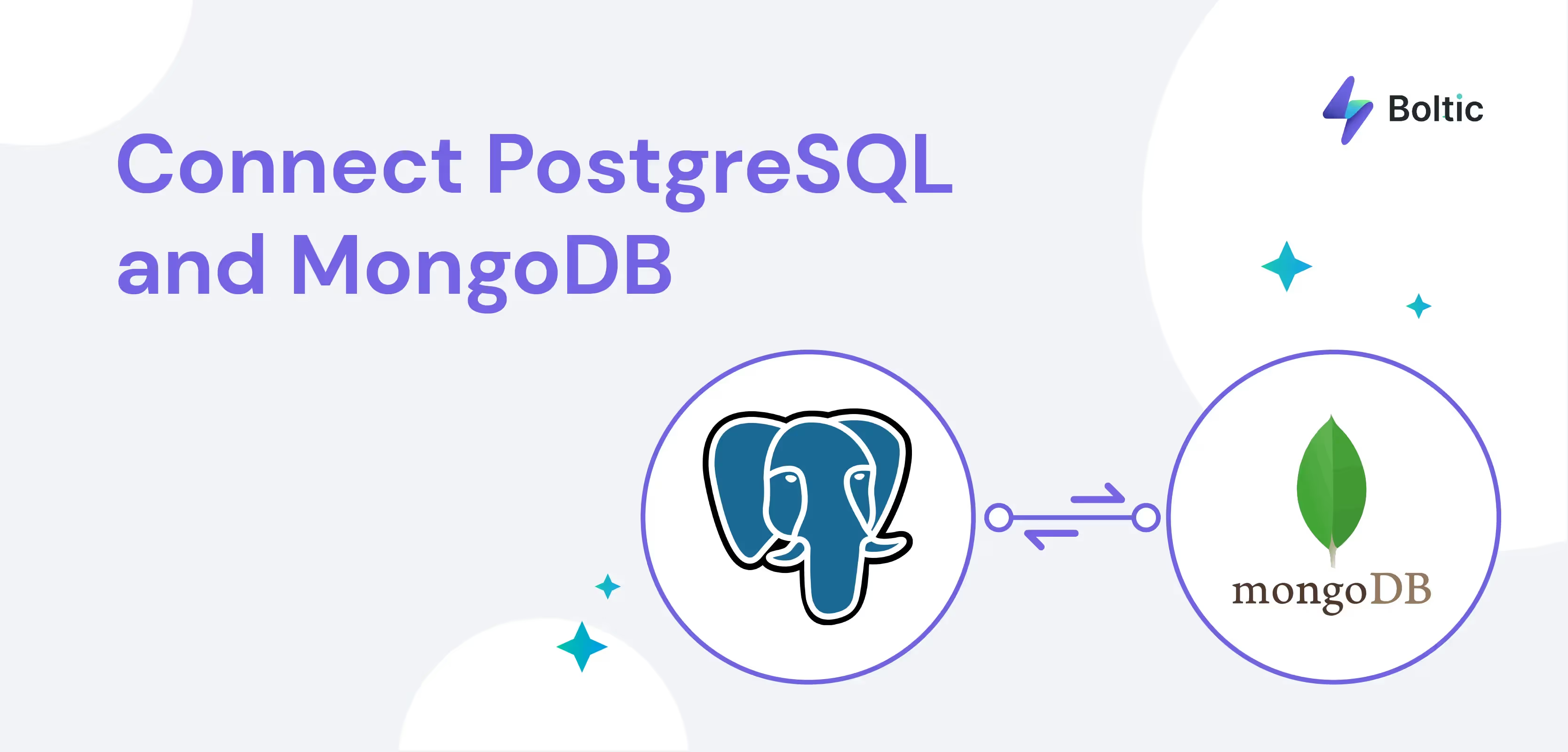
.png)