In this contemporary workspace, we cannot deny the importance of real-time communication between employees and employers. After all, time is money. In order to optimize productivity in the workplace, more and more businesses are turning to instant messaging platforms such as Google Chat and Slack. So, which one should you consider for your business or teams? This is the question many business owners and IT professionals ask themselves. Well, it depends on a few factors. In this article, we will compare Google Chat and Slack and will leave it on you to decide the winner.
What is Google Chat?
Google developed Chat as a communication tool to include in its G Suite of products. Chat offers many features similar to Slack, such as direct messages, group chat, emoji reactions, and file sharing. Additionally, Chat integrates with Google Docs and Calendar, giving it some unique features.
What is Slack?
Slack is a communication tool that was developed by Slack Technologies. It offers features such as direct messages, group chat, emoji reactions, and file sharing. Slack also has some unique advantages & features, such as integration with many third-party applications.
Google Chat vs Slack: The Overview
Google Chat is a team chat app that is part of Google Workspace. It provides a platform for communication and collaboration, with features such as file sharing and video calls. You can use it on the web, mobile, or desktop. On the other hand, Slack is a business team collaboration and communication platform that enables users to exchange messages, share files, and use integrations with other apps. It can also be accessed via the web, mobile, or desktop.
Google Chat vs Slack pricing plans
In terms of pricing plans, Google Chat has an advantage over Slack. If you're already using Google Workspace, then Google Chat is free. However, if you're not using Google Workspace, then you'll need to sign up for a paid plan. Slack, on the other hand, has a free plan and a paid plan. The free plan is quite limited, while the paid plan gives you access to more features.
Google Chat vs Slack interface
Slack's interface is much more user-friendly than Google Chat's. With shortcuts for starting a new channel or inserting a GIF, Slack is much easier to use. Additionally, you can change the color of the platform and customize your avatar, which allows for a more personal experience. Slack is also more aesthetically pleasing, with a clean design that is easy on the eyes. For these reasons, Slack wins this round.
Google Chat vs Slack communication
Both Google Chat and Slack are great for asynchronous communication. However, there is one important difference between the two apps. In Google Chat, spaces are private by default, while in Slack, channels can be either private or public. This means that in order to join a space in Google Chat, you need an invite, while in Slack, anyone can join a public channel. Additionally, both apps use threaded conversations, which is helpful for keeping discussions organized.
However, in Slack, threads are optional, while in Google Chat, they are not. Finally, it's important to note that in Slack's free plan, message history is limited to 10,000 messages. After this limit is reached, Slack will delete your old messages.
Google Chat vs Slack notifications
Slack's notifications are far more powerful and diverse than those of Google Chat. By default, you receive desktop and mobile notifications when someone sends you a direct message, mentions you in a conversation, or replies to a thread you're following. You can also set up Do Not Disturb mode for certain hours of the day, which is helpful for maintaining focus on urgent projects. In contrast, Google Chat only allows you to set up different notification preferences for your devices rather than providing the same level of customization and flexibility as Slack. As a result, Slack is the clear winner in this category.
Google Chat vs Slack search
Slack's search function is much more robust and user-friendly than Google Chat's. With Slack, you can search for specific messages, people, files, channels, or even terms mentioned in conversations. You can also use advanced search filters to narrow down your results. In contrast, Google Chat's search function is very basic and only allows you to search for specific messages. As a result, Slack is the better option for anyone who needs to be able to quickly find important information.
Google Chat vs Slack file sharing and storage
Both Google Chat and Slack offer generous amounts of storage for paid users. However, Slack's free plan only offers 5 GB of storage per user, while Google Workspace offers you 30 GB per user. Additionally, Slack's next paid plan is slightly pricier than Google Chat's, but it only offers 20 GB of data storage per user, whereas Google Workspace offers you 2 TB for a slightly less price. Even if we take into account the fact that this storage doesn't apply just to Google Chat, you have to admit that this is the better option.
Google Chat vs Slack integrations
Google Chat and Slack offer integrations with a variety of third-party tools. Google Chat's integrations are called "Bots," while Slack's are simply referred to as "Apps." Both Chat and Slack allow users to trigger actions from specific bots and apps by using commands, though the available commands may differ between the two. The number of Chat and Slack integrations is constantly rising. Slack has more integrations overall, but Chat's integrations are better suited to users who already use other Google Workspace apps. Ultimately, which app you prefer will depend on your individual needs and preferences.
Google Chat vs Slack support
When it comes to support, both Google Chat and Slack offer a standard support system in their free plans, paid plans definitely offer a better support experience. For example, Google Chat's Business Standard, Business Plus, and Enterprise plan all come with Enhanced Support, while Slack's Pro paid plan provides you with priority support, and the Business+ plan offers 24/7 support with a 4-hour first response time and 99.99% guaranteed uptime SLA. Not to mention the Enterprise Grid plan also comes with designated account and customer success teams.
Google Chat vs Slack security
Both Google Chat and Slack offer a variety of security features to keep your data safe. For example, both apps allow you to set up two-factor authentication and use single sign-on (SSO) for added security. Additionally, all files shared on Google Chat are encrypted in transit, while Slack offers the option to encrypt all files at rest. However, Slack's security features are more comprehensive overall, which makes it the better option for businesses with strict security requirements.
Google Chat vs Slack Verdict
If you're looking for a comprehensive collaboration and communication tool, Slack is the better option. It offers more features and integrations than Google Chat, as well as better security and support. However, if you're already using other Google Workspace apps, Chat's integrations may be more suited to your needs. Ultimately, the best choice for you will depend on your individual needs and preferences.
Conclusion
Both Google Chat and Slack are great chat solutions for teams. They both offer a variety of features that can be useful for team communication. Google Chat is better suited for users who already use other Google products, while Slack's freemium version offers more features than the free version of Google Chat. Boltic is the perfect no-code workspace for managing big data operations for businesses of all sizes. Our simple yet powerful solution provides all the features you need to easily and efficiently manage your big data.
With Boltic, sending personalized reports to teammates on Slack is effortless! We support Slack as a destination, so you can take advantage of all the benefits that come with using this powerful communication tool. Contact us today to learn more about how we can help you! We hope this article helped you understand the differences between Google Chat and Slack. If you have any questions, please feel free to contact us. We would be happy to help you!
Thank you for reading!
drives valuable insights
Organize your big data operations with a free forever plan
An agentic platform revolutionizing workflow management and automation through AI-driven solutions. It enables seamless tool integration, real-time decision-making, and enhanced productivity
Here’s what we do in the meeting:
- Experience Boltic's features firsthand.
- Learn how to automate your data workflows.
- Get answers to your specific questions.


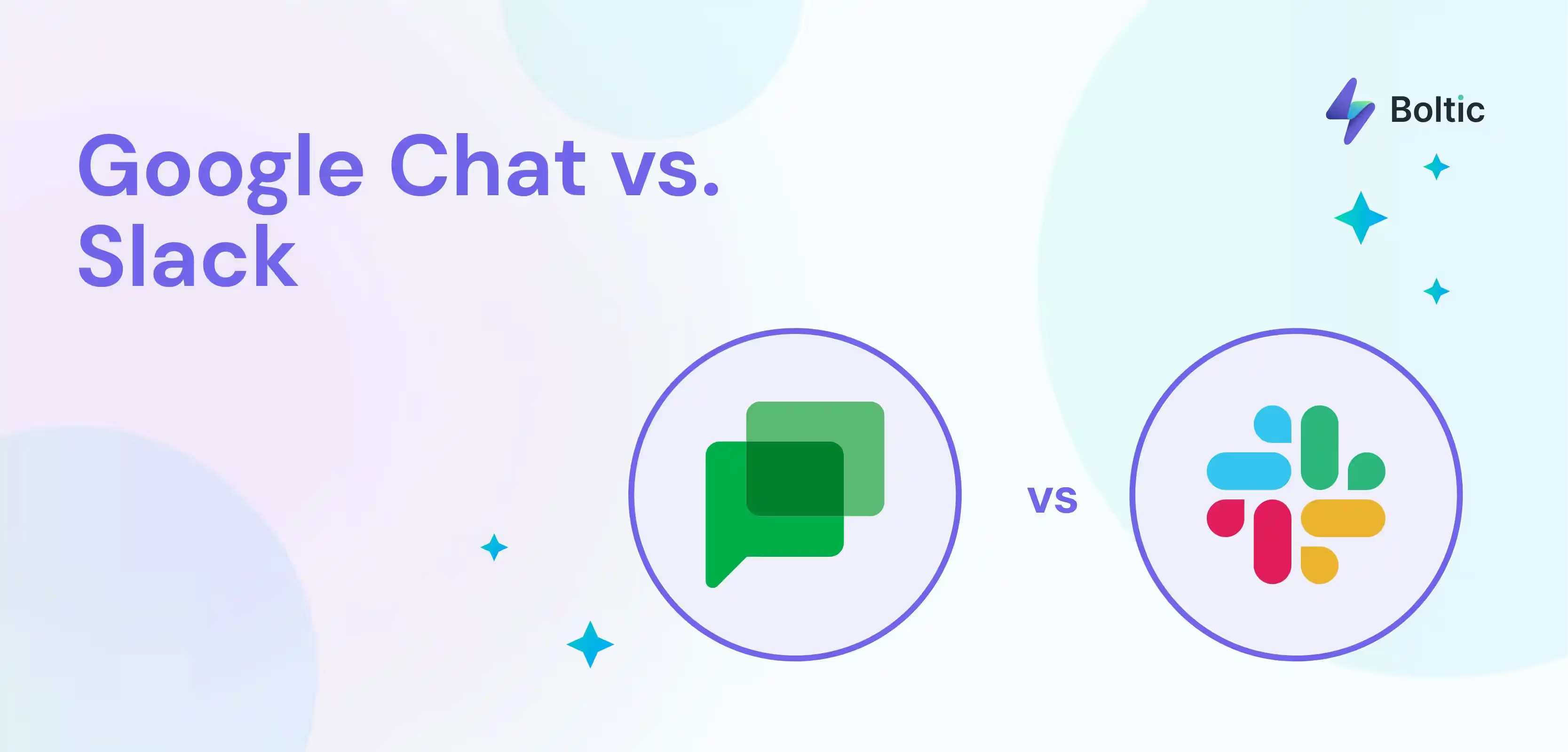



.webp)

