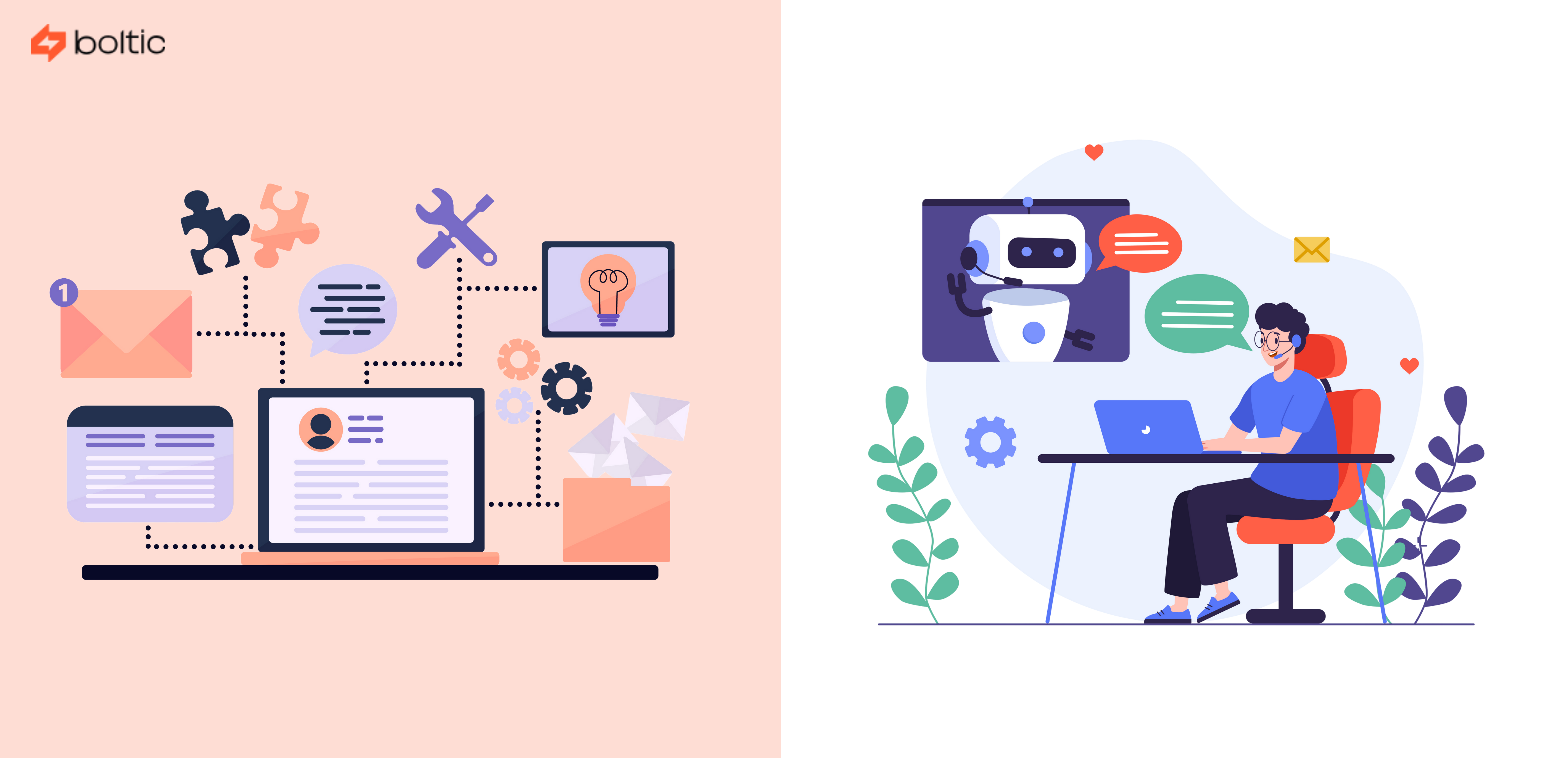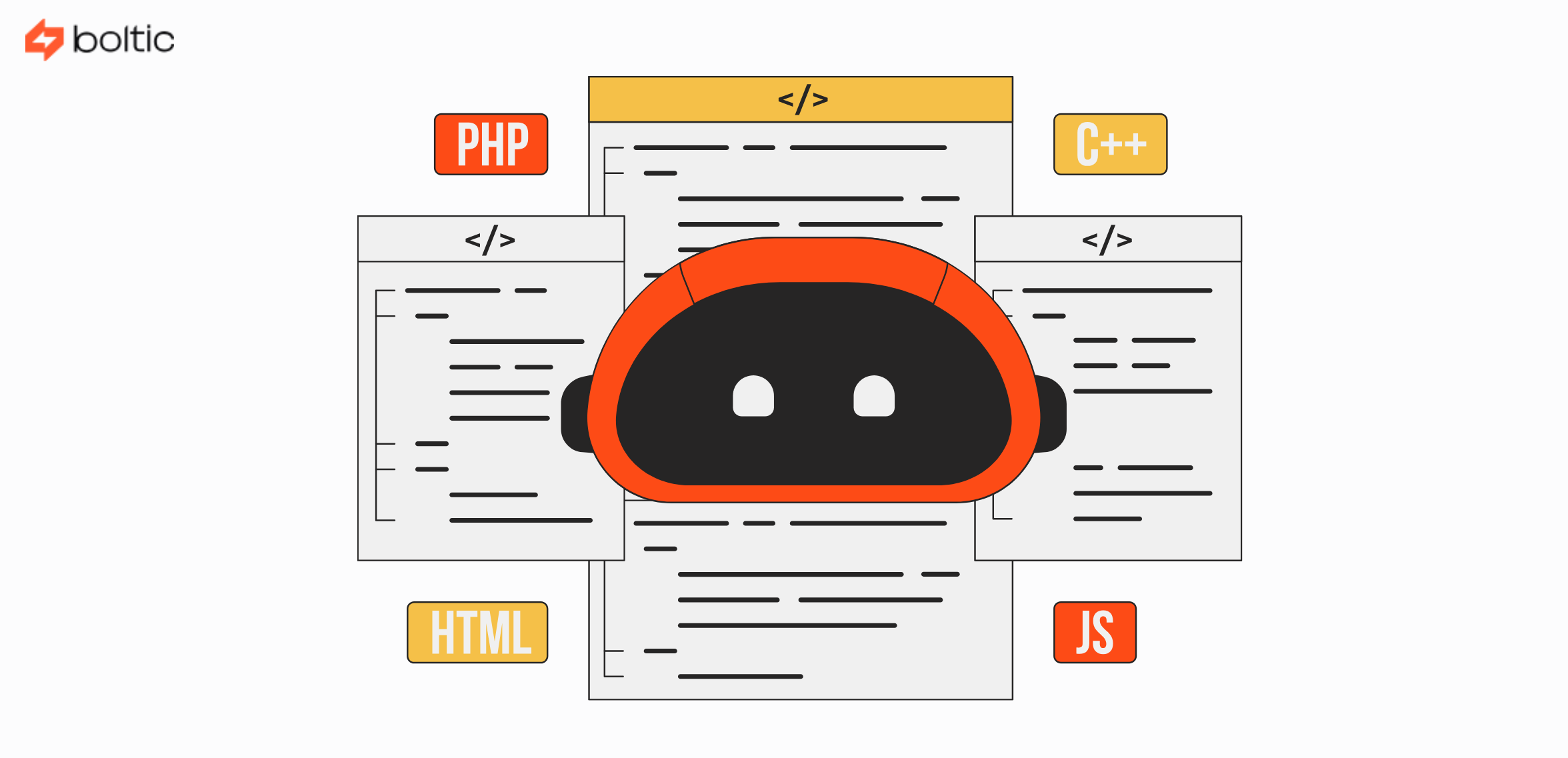As we are slowly heading into 2026, we need to immediately unlearn the notion that automation is the future.
Because, truth be told, automation is the present that has already changed your future. According to publicly available data, 94% of companies perform repetitive, time-consuming tasks. These tasks are also marked by human error and strategic gaps that often hamper the quality and consistency of every process.
Enter automation- the progressive tech has improved jobs for 90% of knowledge workers and productivity for 66% of them.
Data show that the global industrial automation and control systems market will hit USD 226.8 billion in 2025, which is up from USD 206 billion in the previous year. Based on rapid automation across industries, it is estimated to achieve a 10.8% CAGR through 2030.
This means in our increasingly digital-first era, companies that are still weighing the pros and cons of automating their workflow run the risk of staying behind. This is especially crucial at a highly competitive time when the commercial world is defined by quick convenience and faster deliveries.
In such a utopian world, process automation workflow can take you a long way, especially if you aim to scale growth and improve productivity.
However, designing an effective business process automation workflow often involves strategic planning and continuous optimisation, with the first step still being committing yourself to the task.
On that note, let's learn more about process automation workflow and the steps to design it.
Process Automation Workflow - In a Nutshell
In simple words, workflow automation can be described as the approach to automating different business processes, repetitive tasks, and workflows with the least human intervention. The transformation sets in when businesses leverage advanced technology and tools to plan, orchestrate, and streamline complex processes.
We can also see it as a series of linked tasks that get automatically executed following a set of predefined rules. Workflows typically route defined tasks and information between systems and across members to achieve fixed objectives.
This directly reduces or eliminates the need for manual intervention, making everyday tasks quicker and simpler. As a result, busy sectors such as retail, FMCG, healthcare, fintech, and quick commerce are adopting automated workflow processes to tap into customer convenience and accelerate productivity.
The benefits appear in the form of -
- Reduced process cycles
- Less manual labour
- Better compliance
- Transparency in task status
As a result, businesses have more time to focus on important aspects of operations and business, including strategising and improving customer experience.
While the tech may sound quirky and complex, the steps to implement and design the workflow are simple. On that note, let’s quickly take a look at the steps in the next section.
Guide to Designing an Effective Business Process Automation Workflow
Before we begin, it is important to understand that workflow management is all about setting up your business workflow well in advance. This approach helps businesses ensure that each stage of their workflow has been completed successfully before moving on to the next process.
So, as a business owner, your goal should be to get rid of as many manual tasks as possible to focus more on creative and strategic decisions.
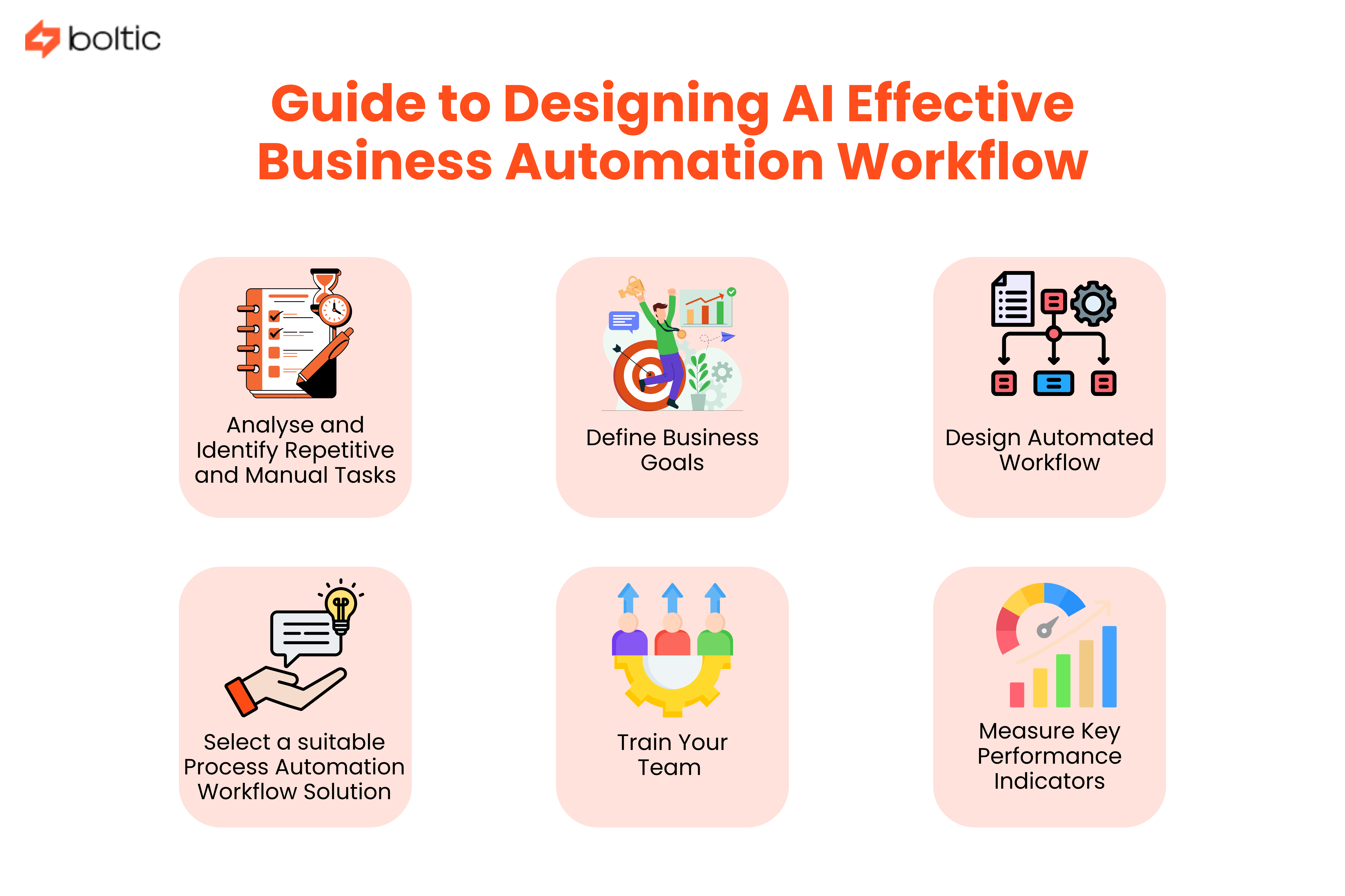
Step 1: Analyse and Identify Repetitive and Manual Tasks
Take a deep breath and identify the tasks that you believe are repetitive and manual in nature. Consider this step to be your problem-hunting phase, which is crucial to ensuring effective workflow automation.
To make this step easier and more effective, start by creating a visual representation of your current workflow cycle. Don't shy away from using flow diagrams and other visual aids to better understand your process and its workflow.
Try to weigh in on customer-centric areas such as automated customer service workflows. It is a key area where response time can make or break your chances of lead conversion.
Don't hesitate to bring in a colleague at this step—an extra pair of eyes can always make it easier to identify issues.
Once you identify the gaps in the existing workflow, proceed to simplify the process by automating them. During this phase, focus on anticipated net benefits such as total time and cost savings.
Step 2: Define Business Goals
Your very next step should be an attempt to define your business goals. Notably, here, your company’s business goals using the existing manual workflow would serve as an important benchmark for later.
Now your chosen target could be either to improve the output or reduce a process's cycle time by optimising resources. No matter what you focus on, you must ensure that by the time you have an automated process, your workforce is dealing less with data entry and more with gathering process insights and implementing optimisation strategies.
By this phase, you must be able to justify how automating the process can help advance your business goals. Additionally, you should have a proper plan for how you will measure them.
Step 3: Design Automated Workflow
Now that you know about your manual workflow and have an idea about your business goals that you want to achieve through automation, move on to designing an automated version.
This step should be all about setting automation rules or triggers, such as form submission or system updates, assigning roles and systems that would receive alerts or notifications. In addition, the step will focus on using conditional routing and incorporating integrations to facilitate data flow across tools and systems.
Take, for instance, automated customer service workflows utilising process builder tools, which can be assigned for routing customer queries to the correct knowledge source or executive without manual involvement.
Step 4: Select a Suitable Process Automation Workflow Solution
Once you have listed down your business goals, how automation can help advance you towards them, and metrics to measure success, you need to think about how you can achieve the goals.
Now this part is tricky, because it will set the tone for the automation of your workflow processes as well as the outcome it generates. That makes it crucial to select a suitable workflow automation solution for your business and your needs.
Today, the market is filled with various types of automation software and tools that promise to guide businesses to make their workflow smart, efficient, and future-ready.
The glaring ads and lure of discounts could make the process overwhelming and further confuse you. However, if you know exactly what you want for your business and have a trusted vendor to guide you along, the sail will be smoother and more effective. It is highly recommended to compare at least 2-3 vendors and weigh the pros and cons of their solutions.
You may consider appointing an enterprise-grade data operation platform to help you automate workflow across systems. During the selection process, discuss the security concerns and ask for a complete demo of the software.
Based on the performance, you will be able to determine whether the solution can match your expectations and help you achieve your set goals. At the same time, factor in how user-friendly the software is and how well you can adapt and integrate it into your system to make an informed call.
Step 5: Train Your Team
The next important step is to train your employees. Educate them about the new workflow software and how to use it.
Discuss with them how automating workflow processes can help them become more efficient in their daily work and optimise overall operations of the company.
It is important to establish a clear transition model from the existing manual process to the proposed automated system. This will aid the training process and help you and your subordinates to track progress and speed up learning for a successful transition.
Provide your team with the required training materials and offer them demos to help familiarise them with the new tools and processes, such as automated customer service workflows.
After thorough sessions, make sure to provide continuous support to help your team address challenges and ensure a smooth transition.
Remember, your team is the key to the success of automation of workflow processes, so involve and guide them as much as possible.
Step 6: Measure Key Performance Indicators
Once you have covered these steps and run an initial demo of your newly implemented automated work system, seek feedback.
This is a very critical phase as it will offer you insights about whether the automation process lives up to your standards and help make necessary tweaks to improve further outcomes.
Be quick to gather feedback, implement suggestions, and fix gaps, if any.
Subsequently, you will be ready to measure the key performance indicators and improve business process workflows. It is also important to monitor the progress and measure outcomes frequently to correctly identify bottlenecks and resolve them.
Based on these steps, we can say that designing a process automation workflow definitely demands strategy. The adoption and integration can only be smooth if the business has a clear understanding of the manual workflow process, supported by relevant technology, patience for diligent testing, and commitment to improvement.
Since not many have the knowledge or expertise to transition to business process automation workflow, it is best to leave the task to professionals. Boltic, an enterprise-grade data operations platform focused on automating workflows across systems, is a trusted name in the industry and has helped clients across retail, e-commerce, finance, healthcare, B2B, and RevOps to optimise their processes.
Get in touch with Boltic now for a free demo!
drives valuable insights
Organize your big data operations with a free forever plan
An agentic platform revolutionizing workflow management and automation through AI-driven solutions. It enables seamless tool integration, real-time decision-making, and enhanced productivity
Here’s what we do in the meeting:
- Experience Boltic's features firsthand.
- Learn how to automate your data workflows.
- Get answers to your specific questions.