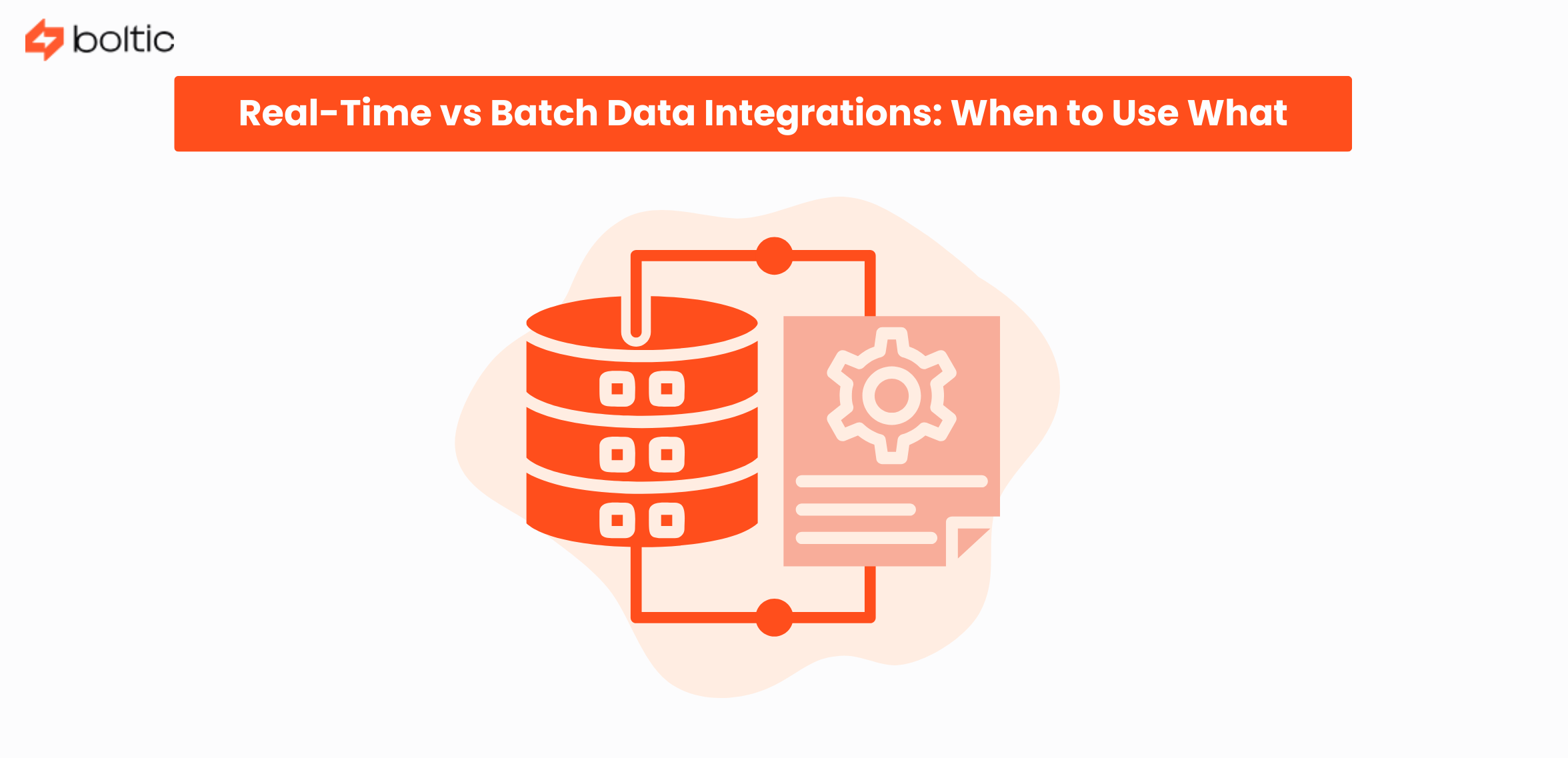Are you tired of the time and effort it takes to manage and transform your data?
Look no further than Boltic, the low-code/no-code big data ops product for businesses. With Boltic, you can easily connect and transform data from multiple sources, automate workflows, and build and share reports at scale without writing a single line of code.
Experience the convenience and efficiency of Boltic's no-code transformations and revolutionise your data operations today.
What is Transformation?

Transformation in the data context refers to converting data from one format or structure to another. This can include tasks such as extracting data from one system, cleaning or normalising it, and loading it into another system or application.
Transformations can also include tasks such as data validation, data mapping, and data aggregation. These tasks are usually performed to make the data usable for analysis or reporting, to make it compatible with other systems, or to meet specific business or regulatory requirements.
The data transformation process can be performed manually or automated using tools such as ETL (Extract, Transform, Load) software.
Types of Transformation

Two types of data transformations can be performed depending on the data's specific needs and the project's end goals.
1) No Query Transformation
This type of Transformation is performed without using a query language such as SQL. Instead, the data is transformed using built-in functions or a graphical interface. This method is often used for simple data cleaning or validation tasks, as it does not require advanced programming skills.
2) No Code Transformation
As the name suggests, this Transformation can be performed without writing code. No-code transformations are typically performed using a drag-and-drop interface or a set of predefined templates.
This method is often used for simple data mapping or data aggregation tasks. Non-technical users, such as business analysts or data scientists, can perform no-code transformations.
This type of data transformation is popular in the market as it allows non-technical users to perform tasks that otherwise would have been done by the developers.
Both types of transformations mentioned above save time and effort and allow businesses to perform tasks at a reduced cost.
Benefits of No-Code
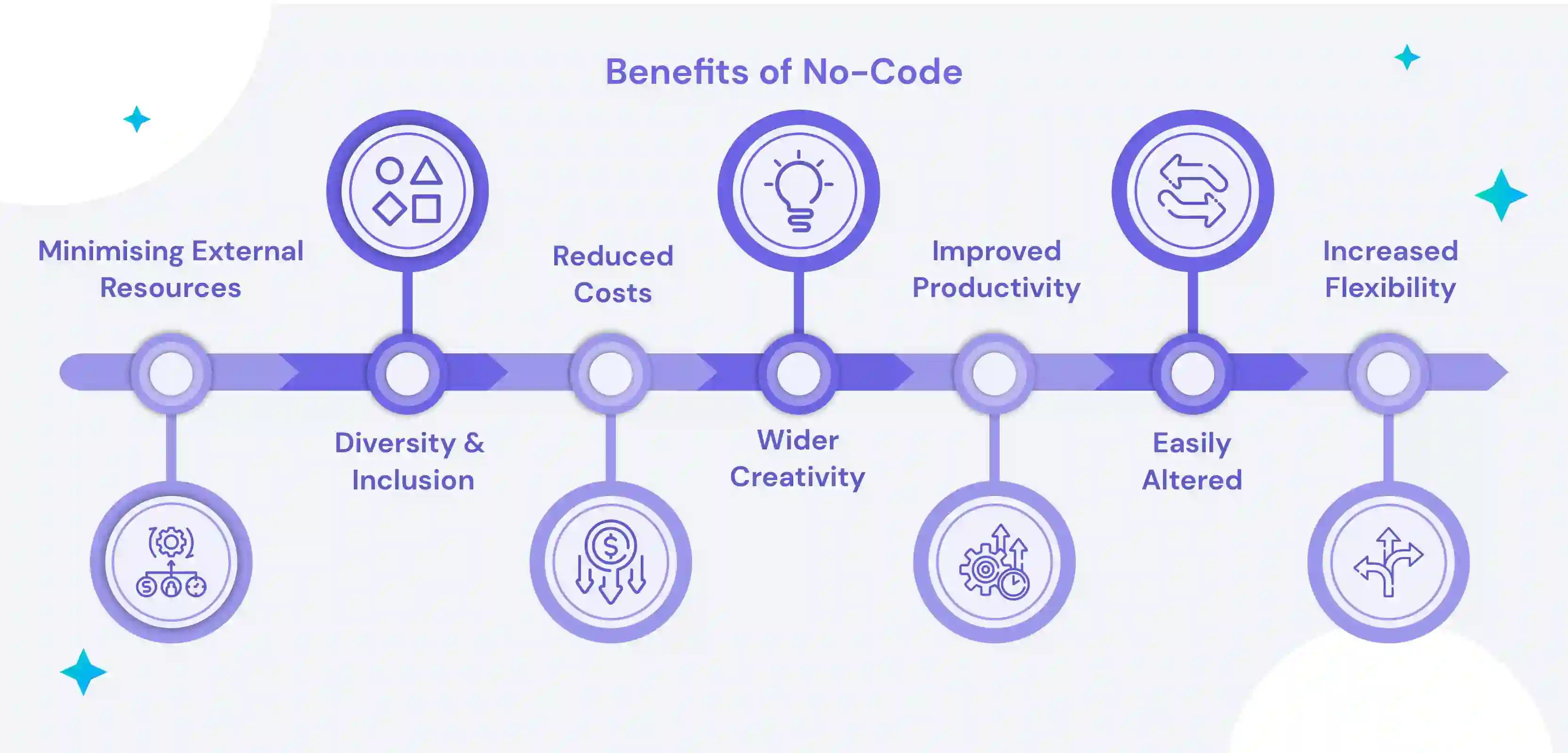
1. Minimising external resources
By not requiring a developer or data engineer to perform specific tasks, businesses can save on resources, reduce the need for external consultants, and reduce the time it takes to implement changes.
2. Diversity & Inclusion
It allows a broader range of individuals to participate in data operations, including non-technical team members. This can promote diversity and inclusion within teams and enable more perspectives to be considered when working with data.
3. Reduced costs
It can reduce the cost of data operations by reducing the need for expensive development resources and making it easier to implement changes and update data systems.
4. Wider creativity
No-code solutions allow team members to experiment with data more efficiently and enable them to come up with new and creative insights that they might not have uncovered otherwise.
5. Improved productivity
It can streamline data operations and make extracting meaningful insights from data easier. This can lead to improved productivity across teams and can enable teams to work more efficiently.
6. Easily altered
These solutions are easily alterable and can be done by non-technical users. This allows businesses to quickly adapt to changing requirements and change their data systems as needed.
7. Faster development and deployment
These tools allow users to create and deploy applications or workflows in a fraction of the time it would take using traditional coding methods. This can speed up development cycles and get products and services to market faster.
8. Increased flexibility
These tools allow users to easily make changes and updates to applications and workflows without relying on developers to make the changes. This can increase the application's flexibility and make it more adaptable to changing business needs.
9. Improved collaboration and communication
It can improve collaboration and team communication by allowing non-technical users to work with data and automate processes. This can help to break down silos and improve overall efficiency and productivity.
10. Greater scalability
It can improve scalability by allowing users to create and deploy applications and workflows quickly and easily. This can reduce costs and improve efficiency as the business grows.
Why use Boltic's No-Code Transformation?

There are several reasons why businesses may choose to use Boltic's no-code transformation feature:
1) Ease of Use
One of the main benefits of using Boltic's no-code transformation feature is that it is easy to use, even for non-technical users. The drag-and-drop interface and predefined templates make connecting and transforming data from multiple sources simple without requiring advanced programming skills.
2) Improved Efficiency
With Boltic's no-code transformation feature, businesses can streamline their data operations and improve efficiency by automating repetitive tasks. This can save time and resources, allowing teams to focus on more critical studies.
3) Cost Savings
By using Boltic's no-code transformation feature, businesses can reduce the need for expensive development resources and reduce the time it takes to implement changes. This can lead to significant cost savings for the company.
4) Improved Productivity
It can make extracting meaningful insights from data easier, leading to improved team productivity. This can enable teams to work more efficiently and make better decisions based on the data they have.
5) Better Governance and Security
It also includes robust governance and security layer, which can protect the data from malicious activities and provide an auditing capability to check the data integrity and track the data lineage.
6) Greater Flexibility
Using Boltic's no-code transformation feature allows businesses to change their data systems as needed, which can help them adapt to evolving requirements. This can provide greater flexibility and scalability, allowing the company to grow and develop.
7) Self-service Data Exploration
With Boltic's no-code transformation feature, business analysts and non-developers can easily explore and work with data without relying on developers. This allows for more self-sufficient data analysis and can lead to more valuable insights being uncovered.
8) Improved Collaboration
It allows for easy collaboration between team members. This can improve communication, reduce dependencies, and help team members work together more effectively.
9) Reduced Dependencies
No-code transformations in Boltic can reduce dependencies on developers and external resources, allowing businesses to perform data operations independently. This can save time, reduce costs, and improve efficiency.
10) Greater Scalability
It can be easily scaled to meet the growing data needs of a business. This can help companies to grow and adapt over time without needing costly development resources.
Boltic's no-code transformation feature offers businesses a powerful and easy-to-use solution for connecting, transforming, and automating their data operations and providing a secure and auditable environment.
Following are the Boltic's No Code Transformations
One of the critical features of Boltic is its no-code transformations, which allow users to connect, clean, validate, map, aggregate, and automate data without writing any code.
These no-code transformations are designed to be easy to use and save time and resources, making data operations more efficient. The following are the different types of no-code conversions available in Boltic.
1) Format
Making minor formatting adjustments to your data's formatting can significantly improve its appearance. Utilising text transformation functions of Boltic like Uppercase, Lowercase, and Trim can quickly enhance the visual appeal of your queried data.
Your dataset can appear more polished and organised by altering the default formats, changing the case, and eliminating leading and trailing spaces from text.
Steps for Applying Format Transformation
This guide will provide an overview of the steps needed to apply the To Format Transformation to queried data.
Step 1: Add Transformation Type
Begin by visiting the "Add Transformation" page to add the desired Format Transformation.
Step 2: Select Source Column
Use the "Source Column" dropdown to select the column for applying the Transformation.
Use Advanced Options
When you click the "Advanced Options" down arrow, you will be given the option to save the desired output in the same source column or create a new one.
By default, the output will be saved in the same column, but you can choose "Create a New Column" to return the result in a new column.
Step 3: Save the Transformation Configuration
Click the "Save" button to save the Transformation configuration.
Add Another Transformation
After defining the first Transformation, you can add multiple transformations to the defined Transformation or add a new transformation step to a bot. This flexibility helps you to achieve the desired output in one go.
Step 4: Save & Test
Once you have completed the above steps, click the "Save & Test" button to test and save the Transformation.
A) Uppercase Transformation
This Transformation converts all the characters in a string to uppercase letters. This can be useful for standardising data or searching for specific words or phrases within a dataset.
B) Lowercase Transformation
This Transformation converts all the characters in a string to lowercase letters. This can also be useful for standardising data or searching for specific words or phrases within a dataset.
C) Trim Transformation
This type of Transformation removes leading and trailing whitespace characters from a string. This can be useful for cleaning up data and removing unnecessary spaces, making it easier to work with the data and improving the accuracy of insights.
2) Merge
To combine multiple source columns into one, the Merge Transformation types - Contact and Join Array can be helpful. Select the source columns, choose a delimiter to separate the data, and your columns will be combined in no time without any loss of data.
Steps for Applying Merge Transformation
This guide will provide an overview of the steps needed to apply the Merge Transformation.
Step 1: Add Transformation Type
Begin by visiting the "Add Transformation" page to add the desired merge Transformation.
Step 2: Select Source Columns
Use the "Source Column" dropdown to select the columns for applying the Transformation.
Step 3: Select the Target Column
To reside the merge data in a different column, you can create a New Column or specify the place in the Existing Column box.
Step 4: Add a Delimiter
If you don't want your values to be knit together, add a separator (comma, semicolon, colon, quotes) in the Delimeter box.
Step 5: Save the Transformation Configuration
Click the "Save" button to save the configuration.
Add Another Transformation
After defining the first Transformation, you can add multiple transformations to the defined Transformation or add another new Transformation step to a bot. This flexibility helps you to get the desired output in one go.
Step 6: Save & Test Transformation
Once the above steps are completed, click the "Save & Test" button to test and save the Transformation.
A) Concat Transformation
This type of Transformation concatenates two or more strings together. It creates a new series by combining the characters of the input strings. This can be useful for creating unique identifiers or combining data from multiple sources into a single field.
B) Join Array Transformation
This type of Transformation joins all elements of an array into a single string. It uses a specified delimiter to separate the details in the resulting series. This can be useful for creating a single row of data from multiple fields or a single field from various records.
3) Restructure
Boltic offers a Restructure Transformation that lets you alter how your queried data is presented. This Transformation is helpful because the data is displayed more accurately and readily applicable when you format the cells.
A) Transpose
This type of Transformation switches the rows and columns of a table or matrix. In other words, it turns the rows into columns and columns into rows. This can be useful for rearranging data to make it easier to analyze or visualize or for making data more compatible with other systems.
Steps for Applying Transpose Transformation
This guide will provide an overview of the steps needed to apply the Transpose Transformation.
Step 1: Add Transformation Type
Begin by visiting the "Add Transformation" page to add the Transpose Transformation.
Step 2: Select Header Column
Select the header column that contains the cells you want to transpose.
Step 3: Save the Transformation
Click the "Save" button to save the Transformation configuration.
Add Another Transformation
After defining the first Transformation, you can add multiple transformations to the defined Transformation or add another new Transformation step to a bot. This flexibility helps you to get the desired output in one go.
Step 4: Save & Test the Transformation
Once the above steps are completed, click the "Save & Test" button to test and save the Transformation.
4) Math Function
Mathematical functions are predefined formulas that you can use to perform calculations, such as basic mathematical operations, rounding, and finding the smallest and largest numeric values in specific source columns. With this Transformation, you can quickly analyse queried data in various forms.
Steps for Applying Maths Transformations
This guide will provide an overview of the steps needed to apply the Minimum Transformation to queried data.
Step 1: Add Transformation Type
Begin by visiting the "Add Transformation" page to add the Minimum Transformation.
Step 2: Select Source Columns
In the "Source Columns" box, specify at least two columns to get the smallest of the given expressions.
Step 3: Select the Target Column
Now, enter the Target Column name to store your transformed data.
Click on the "Create New Column" to populate the transformed data into a new column.
Use Advanced Option
First, click the "Advanced Options" down arrow to use advanced options.
Advanced
Click the "Target Column Type" dropdown to specify the data type of the target column.
Suppose your target column data type is decimal, and you want an exact numeric. In that case, you can specify the scale (The scale can be positive or negative) and precision (the total number of digits, both to the left and the right of the decimal point).
Note: If the scale is not specified, the default scale is 4. If the precision is not specified, the default precision is 20.
Step 4: Save the Transformation Configuration
Click the "Save" button to save the Transformation configuration.
Add Another Transformation
After defining the first Transformation, you can add multiple transformations to the defined Transformation or add another new Transformation step to a bot. This flexibility helps you to get the desired output in one go.
Step 5: Save & Test Transformation
Once the above steps are completed, click the "Save & Test" button to test and save the Transformation.
A) Custom Formula
Despite the various formulas provided by Boltic, there may be times when you need a procedure that meets your specific needs. The Custom formula allows you to combine predefined formulas (MIN, MAX, SUM, AVG) and operators (+, -, *, %) to calculate the values of a specific column. This transformation type performs mathematical operations on the source column and populates the new values in a recent column, referred to as the "Target Column."
B) Min Transformation
This type of Transformation finds the minimum value in a data set. This can be useful for identifying the lowest value in a dataset.
C) Max Transformation
This type of Transformation finds the maximum value in a set of data. This can be useful for identifying the highest value in a dataset.
D) Absolute Transformation
The Absolute Transformation converts any negative values in a source column into positive ones. This Transformation will convert negative numbers into positive ones while positive numbers remain unchanged.
E) Round Transformation
Rounding refers to adjusting the digits (up or down) to make calculations easier. This transformation type will simplify the number while keeping its value close to the original value.
F) Floor Transformation
The Floor transformation rounds a number down to the nearest integer and returns the transformed result.
G) Ceiling Transformation
The Ceiling transformation eliminates unwanted decimal places and returns the smallest integer value greater than or equal to a number.
All these types of transformations can be done using Boltic's no-code transformation feature, which can save time and effort and improve the efficiency of data operations.
They can help perform mathematical calculations or change the shape of the data to suit the requirement of the user or the system.
Implementing no-code Intelligent Automation in your Enterprise
Implementing no-code intelligent Automation in your Enterprise can significantly impact your business's efficiency and productivity. Here are some steps to help you implement no-code intelligent Automation in your Enterprise:
1. Identify the areas of your business that can benefit from Automation.
Start by identifying the areas of your business most in need of Automation. This can include data entry, report generation, and workflow management.
2. Choose the right no-code automation tool.
Many no-code automation tools available in the market, such as Boltic, can help you automate various tasks within your business. Choose a device that is easy to use, offers the features you need, and is compatible with your existing systems.
3. Create automation workflows
Once you have selected a tool, create automation workflows that can be easily replicated and reused. This can include tasks such as data extraction, data validation, data mapping, and data aggregation.
4. Test and refine your workflows
Test your workflows and refine them as needed. This can include testing the workflows with sample data and making necessary adjustments to improve efficiency and accuracy.
5. Train your team
Train your team on how to use the no-code automation tool and the workflows that have been created. This can include providing training on how to use the tool's interface, how to create and modify workflows, and how to troubleshoot any issues that may arise.
6. Monitor and measure performance
Regularly monitor and measure the performance of your automation workflows to ensure that they meet your business goals. This can include tracking metrics such as time savings, cost savings, and accuracy.
7. Continuously improve
Continuously review and improve your automation workflows to ensure that they meet your business's changing needs. This can include updating the workflows to include new data sources or making changes to improve the efficiency of the workflows.
8. Implement security and governance
Implement security and governance measures to protect the data and the workflows from malicious activities. Also, provide an auditing capability to check the data integrity and track the data lineage.
By following these steps, you can successfully implement no-code intelligent Automation in your Enterprise and see significant improvements in efficiency, productivity, and cost savings.
A Platform to implement your business idea with
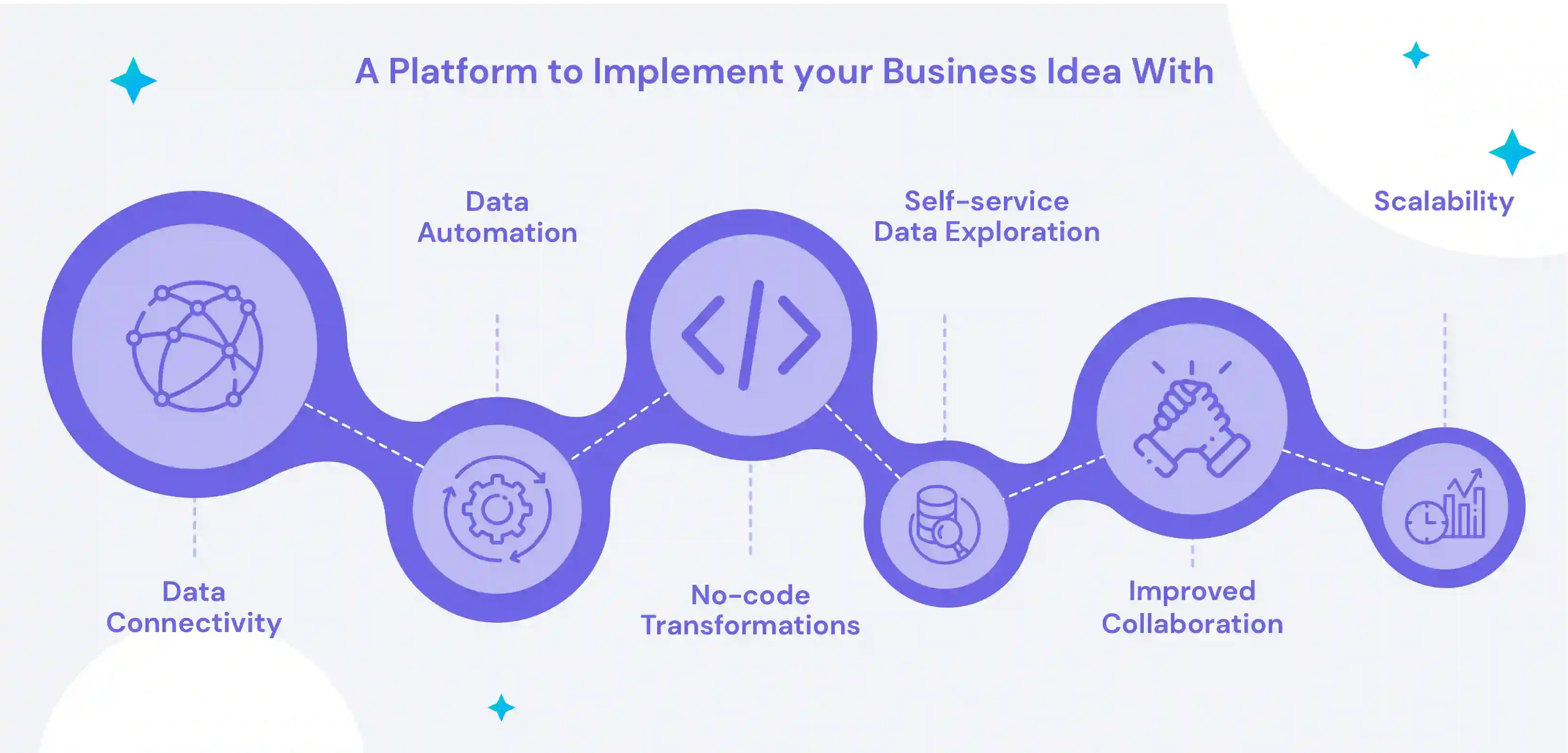
Boltic can be a platform to implement your business idea with. It is a low-code/no-code big data ops product that can help you quickly and easily build and deploy your business idea without needing extensive development resources. The platform offers several features that can help you implement your business idea, such as
1) Data Connectivity
Boltic allows you to easily connect to multiple data sources, including databases, cloud storage, and APIs, which can help you quickly access the data you need to implement your business idea.
2) Data Automation
It can automate repetitive data tasks such as data transformation, data loading, and data management, saving time and resources and helping you focus on implementing your business idea.
3) No-code Transformations
Boltic's no-code transformations can help you connect, clean, validate, map, aggregate, and automate data without writing any code, making it easy to implement your business idea.
4) Self-service Data Exploration
Boltic's no-code transformation feature allows business analysts and non-developers to easily explore and work with data, which can help you uncover insights and make data-driven decisions to implement your business idea.
5) Improved Collaboration
It allows for easy collaboration between team members, which can help you work together more effectively and efficiently to implement your business idea.
6) Robust Governance & Security Layer
Boltic's no-code transformation feature also includes a robust governance and security layer, which can protect the data from malicious activities and provides an auditing capability to check the data integrity and track the data lineage. This helps ensure the safety and security of your data, an essential aspect of any business idea.
7) Scalability
Boltic can be easily scaled to meet the growing data needs of your business, which can help you adapt and grow as your business idea evolves.
Boltic can be a powerful platform to implement your business idea with. It offers a wide range of features, including data connectivity, Automation, and no-code transformations that can help you quickly and easily build and deploy your business idea.
Its self-service data exploration, improved collaboration, robust governance & security layer, and scalability provide a solid foundation for any business idea to be successful.
No Code tools and use cases
No-code tools allow users to create and automate workflows, build and deploy applications, and perform other tasks without writing code. Some popular no-code tools include
1) Boltic
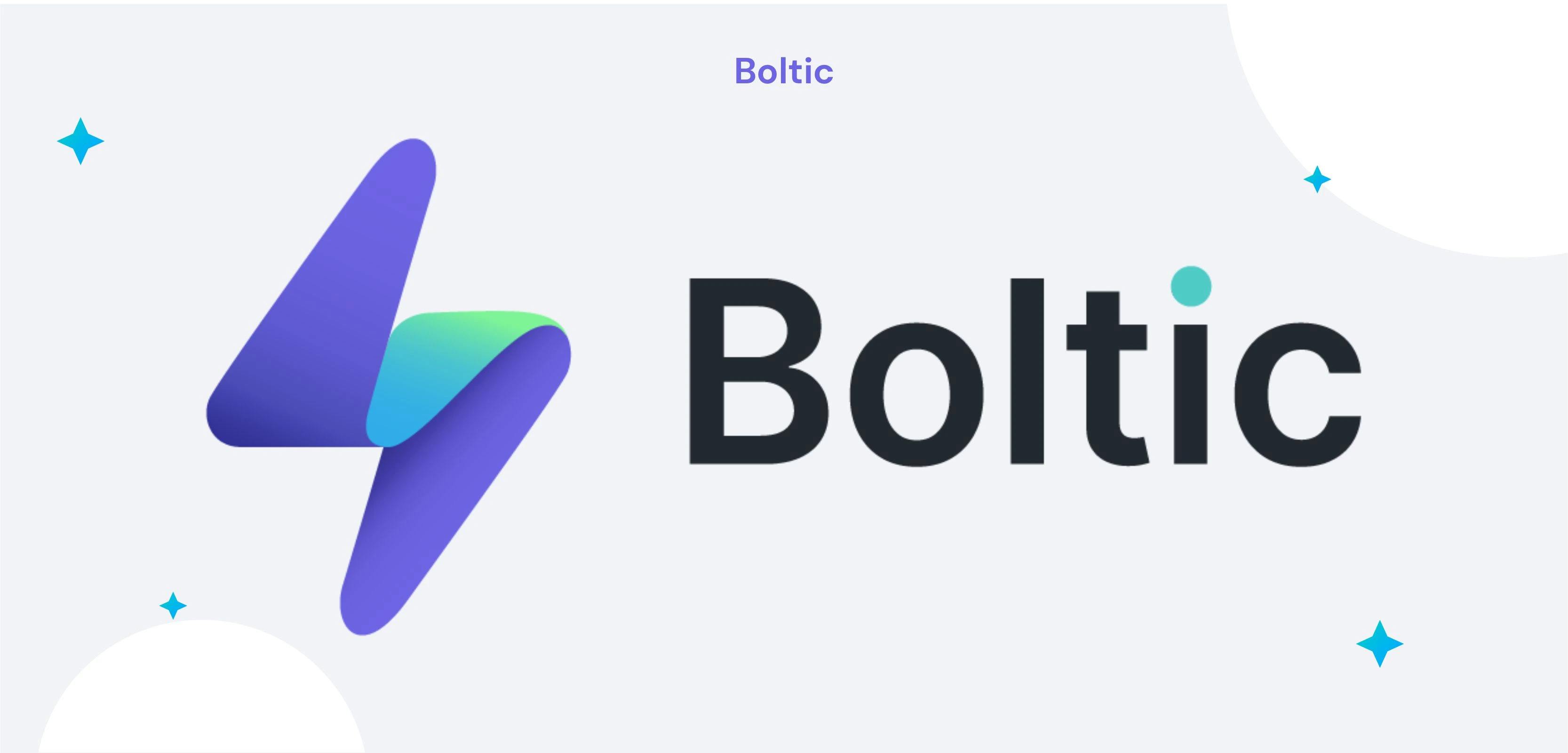
A low-code/no-code big data ops product that can help users solve complex data problems, automate workflows, and build and share reports at scale by connecting data from multiple sources, transforming it, and sending it to desired destinations.
2) Zapier

A platform that allows users to connect different web apps and automate workflows between them.
3) Microsoft Power Automate

It is a platform that allows users to automate workflows and business processes using a drag-and-drop interface.
4) AppSheet
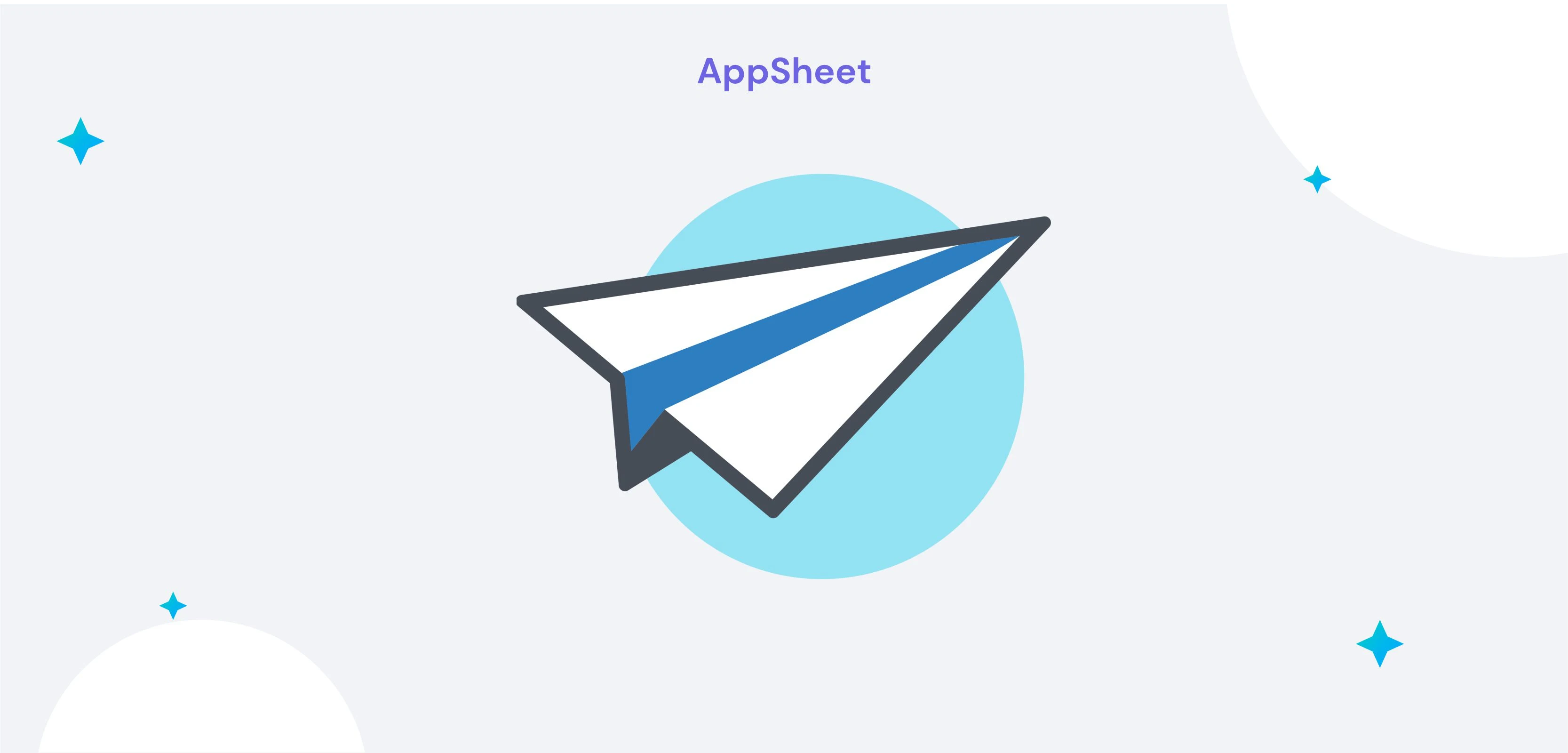
A platform that enables users to build and deploy mobile and web apps without writing code.
5) Integromat

A platform that allows users to automate workflows and integrate different apps and services.
6) Bubble

It is a platform that enables users to build web and mobile applications without writing code.
The use cases for no-code tools are varied, but some common examples include automating repetitive tasks, improving data management and integration, and building custom applications and workflows.
Use case of Boltic:
- Automating data integration and management for businesses of all sizes.
- Improving data operations and collaboration across teams.
- Reducing costs and increasing efficiency by eliminating the need for expensive development resources.
- Providing self-service data exploration for business analysts and non-developers.
- Improving data governance and security for sensitive data.
Use cases of other No code tools
1. Automating Repetitive Tasks:
No-code tools can automate repetitive tasks such as data entry, report generation, and workflow management. This can save time and resources and allow employees to focus on more critical studies.
2. Improving Data Management and Integration:
These tools can help businesses connect to multiple data sources, automate data operations, and improve data management and integration. This can improve the accuracy and completeness of data, making it easier to access and use.
3. Building Custom Applications:
These tools can be used to create custom applications and workflows for specific business needs without requiring extensive development resources. This can be especially useful for small businesses and startups that may not have the resources to hire developers.
4. Improving Collaboration and Communication:
These tools can help improve collaboration and communication within teams by allowing non-technical team members to create and modify workflows. This can improve the efficiency and effectiveness of teams and make it easier to share information and collaborate on projects.
5. Reducing Costs:
These tools can help reduce costs by eliminating the need for expensive development resources. This can make it more cost-effective for businesses to implement new technologies and automate processes.
6. Automating Business Processes:
These tools can automate a wide range of business processes, such as customer service, sales, and marketing.
For example, a customer service department can use a no-code tool to create a custom workflow that automatically assigns and tracks customer service tickets. This can help to improve response times and increase customer satisfaction.
7. Improving Data Governance and Security:
No-code tools can improve data governance and security.
For example, a no-code tool can create custom data flows and automate data operations, such as validation and masking. This can help to protect sensitive data and ensure compliance with data protection regulations.
8. Creating Custom Forms and Surveys:
No-code tools can be used to create custom forms and surveys, which can help collect data from customers, employees, and other stakeholders.
For example, a business can use a no-code tool to create a survey to gather customer feedback about a new product or service.
9. Building Custom Dashboards and Reports:
No-code tools can also be used to create custom dashboards and reports, which can be helpful for monitoring and analyzing data.
For example, a business can use a no-code tool to create a custom dashboard that displays key performance indicators and other real-time data.
10. Improving Employee Productivity:
No-code tools can improve employee productivity by automating repetitive tasks and providing self-service data exploration capabilities.
For example, a business can use a no-code tool to automate the data entry process and provide employees with access to the data they need to perform their job.
Connecting No Code Tools
1) Google Sheets
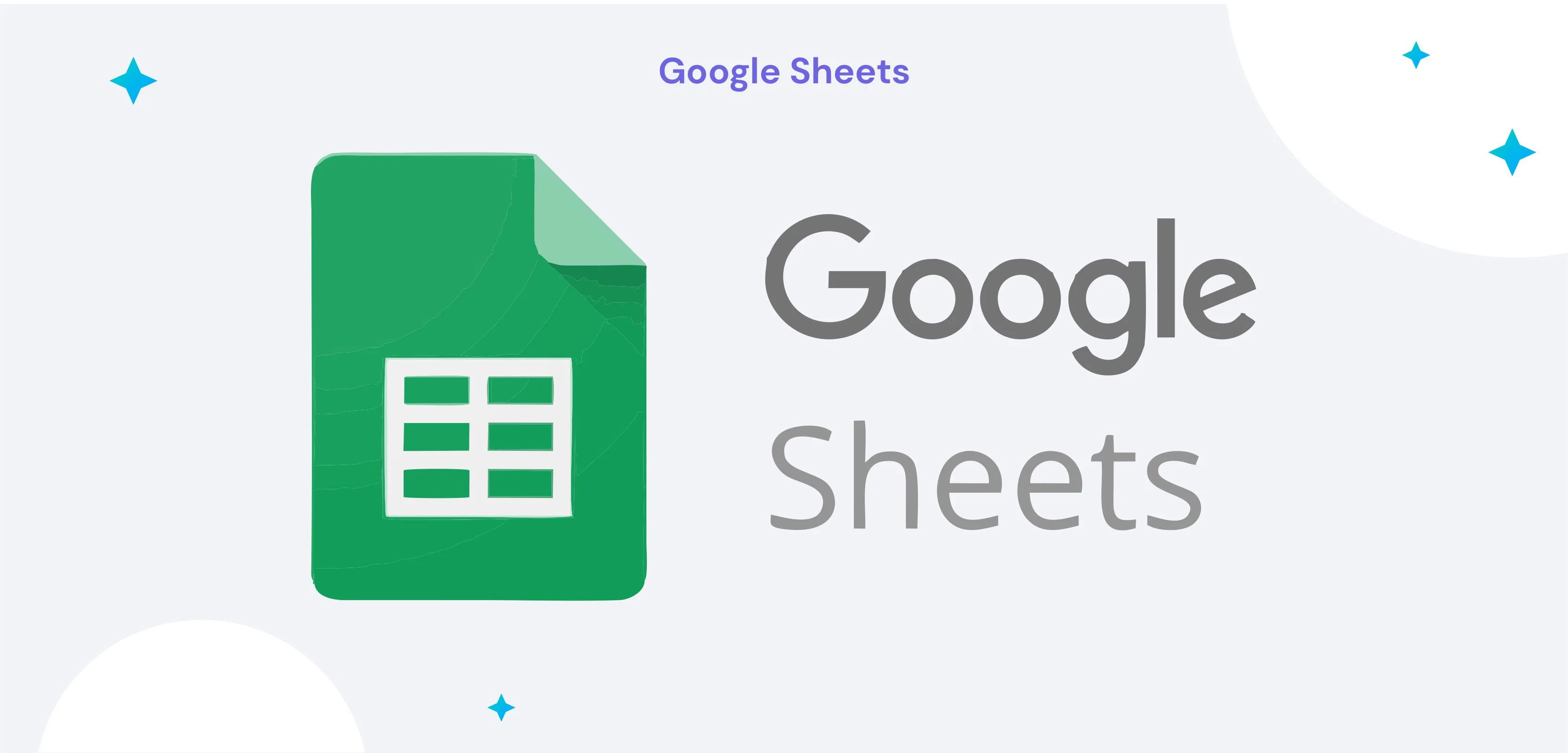
Boltic can connect to Google Sheets, a popular spreadsheet application that allows users to create and edit spreadsheets online. By connecting Boltic to Google Sheets, users can automate the process of extracting data from spreadsheets and loading it into other tools or databases.
This can be useful for data entry, report generation, and workflow management tasks.
2) REST API
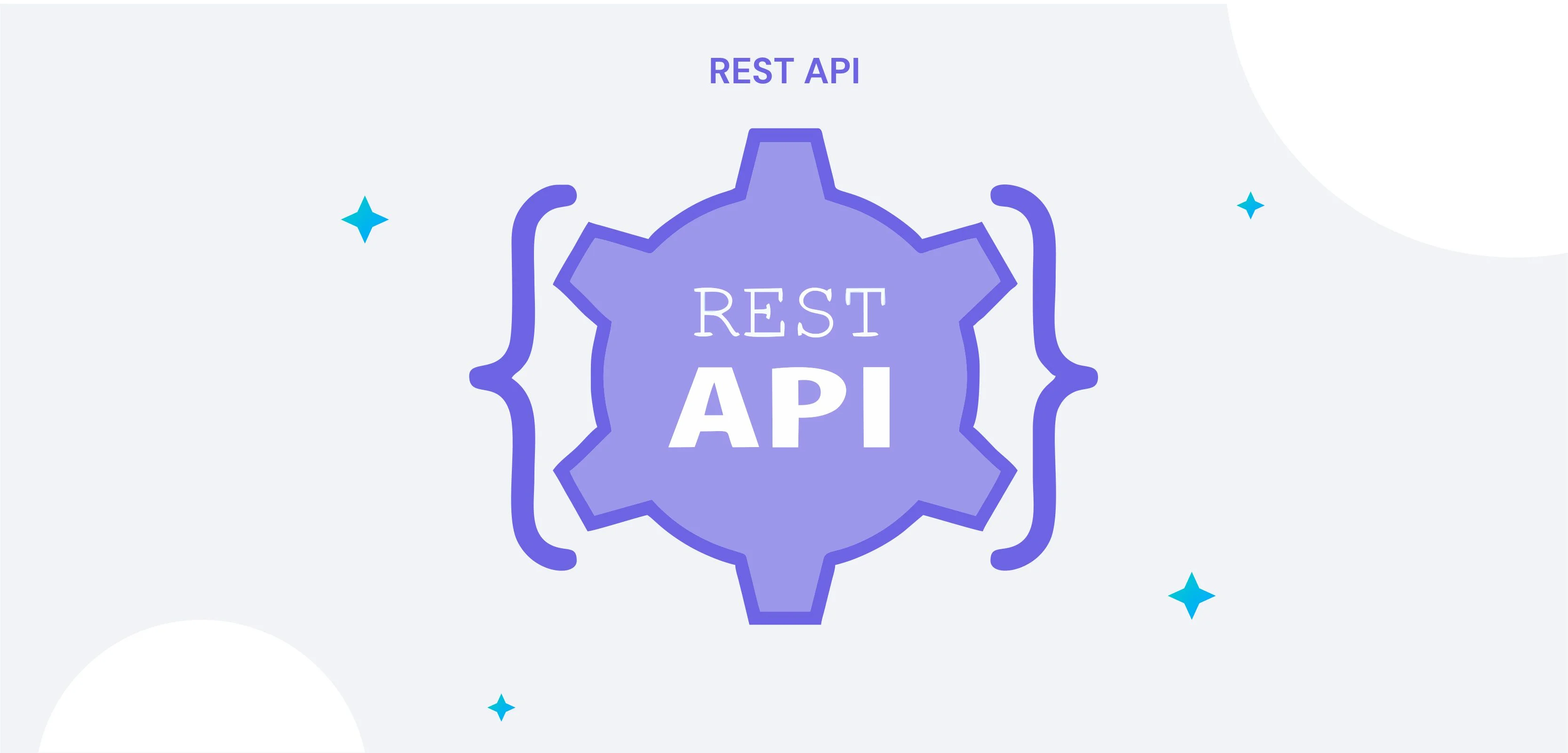
REST (Representational State Transfer) APIs allow applications to communicate with each other over the internet. This can be useful for tasks such as data integration and data migration.
3) Webhook

A webhook is a way to provide other applications with real-time information. By connecting Boltic to a webhook, Any modification can be triggered by an outbound or inbound event.
For example, updating any data or data object in the data warehouse will trigger an alert that external systems can capture. An external system will trigger a warning through a client or REST API. Therefore, Webhook will be part of a Bolt, and each bolt can only connect with a single Webhook that the administrator can configure.
4) JIRA Cloud

JIRA Cloud is a popular issue-tracking and project-management tool. By connecting Boltic to JIRA Cloud, users can automate the process integration, Transformation, data refresh, and destination actions from a JIRA Cloud data source. This can be useful for project management, workflow automation, and reporting tasks.
5) Freshsales

Freshsales is a CRM platform that allows users to manage customer data and interactions. A Freshsales source may be used to create bolts that integrate, operate, and update data and carry out destination actions. This can be useful for tasks such as customer service, sales automation, and marketing automation.
6) Mailchimp

Mailchimp is a popular email marketing platform. By connecting Boltic to Mailchimp, a Mailchimp source can be used to build bolts that integrate, transform, update data, and perform destination actions. This can be useful for email marketing automation, lead generation, and customer segmentation tasks.
7) SQL

Boltic can connect to SQL databases such as MySQL, PostgreSQL, and Oracle. By connecting Boltic to a SQL database, users can automate the Integration, Transformation, and Destination process. This can be useful for data integration, migration, and reporting tasks.
8) NOSQL
.webp)
Boltic can connect to NoSQL databases such as MongoDB. By connecting Boltic to a NoSQL database, users can automate the Integration, Transformation, and Destination process. This can be useful for big data processing, real-time analytics, and data warehousing tasks.
9) BigQuery
.webp)
Google BigQuery is a web service from Google that is used for handling or analysing big data. By connecting Boltic to BigQuery, users can fetch data from your BigQuery data source, allowing you to create a Bolt that contains a sequence of actions such as Integration, Transformation, and Destination.
This can be useful for data integration, warehousing, and big data processing tasks.
Boltic can connect to many apps and tools, including popular spreadsheet applications, web services, issue tracking, project management tools, CRM platforms, email marketing platforms, and databases.
Conclusion
Boltic is a powerful low-code/no-code big data ops product that can help businesses automate workflows, improve data management and integration, and improve collaboration and team collaboration.
It allows connecting to a wide range of data sources and other tools such as Google Sheets, REST APIs, Webhooks, JIRA Cloud, Freshsales, Mailchimp, SQL, NoSQL, and Bigquery.
This makes it a versatile tool for solving complex data problems and automating data operations. With Boltic, businesses can improve efficiency, reduce costs, and make it easier for non-technical users to work with data and automate processes.
drives valuable insights
Organize your big data operations with a free forever plan
An agentic platform revolutionizing workflow management and automation through AI-driven solutions. It enables seamless tool integration, real-time decision-making, and enhanced productivity
Here’s what we do in the meeting:
- Experience Boltic's features firsthand.
- Learn how to automate your data workflows.
- Get answers to your specific questions.

.avif)