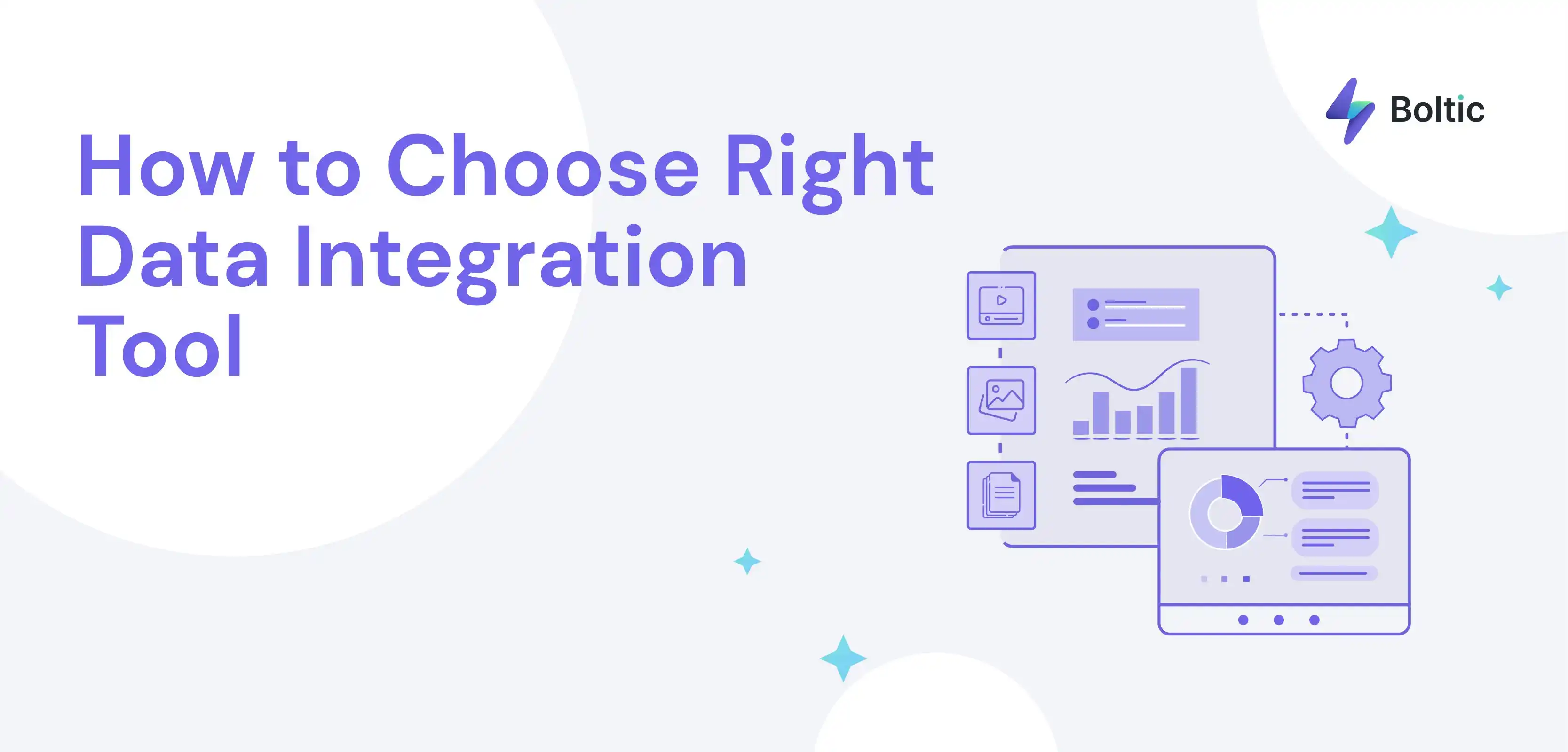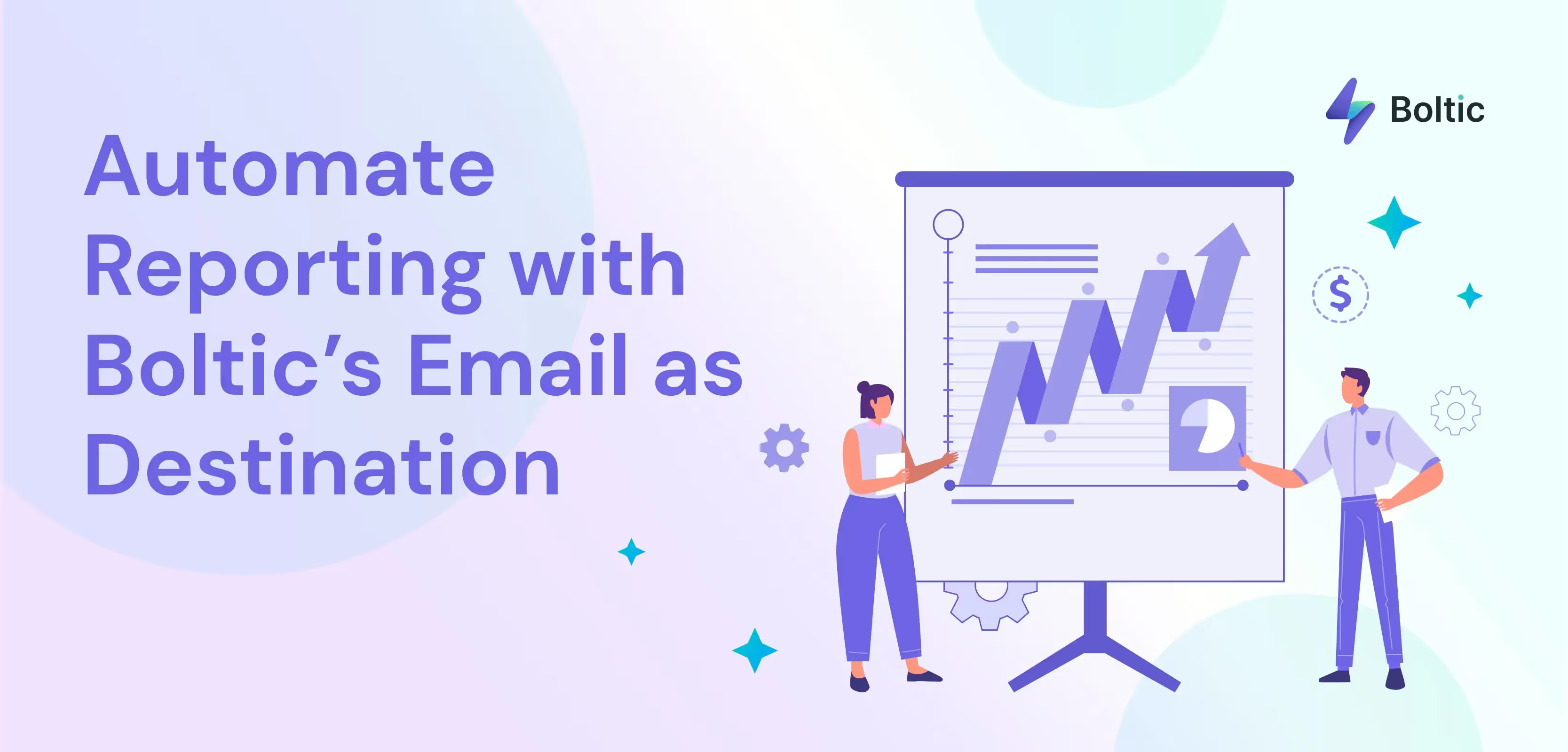Data integration is the cornerstone of a business strategy. It is the practice of consolidating data from different sources with the purpose of providing a unified view of the combined data. This allows you to query and manipulate all of your data, as well as do analytics and generate insights from a single interface. Now that you have a basic understanding of what data integration is, It's time to begin designing data integration that's perfect for your business needs.
Data Integration Method: Hand Coding Vs Data Integration Tool

The hand-coding vs data integration tool has been a forever subject of debate among data professionals - Should we code custom applications or procure data integration software?
This debate is not very different from these lines, said by the famous writer, William Shakespeare-
To be, or not to be, that is the question: Whether ’tis nobler in the mind to suffer
The slings and arrows of outrageous fortune,
Or to take arms against a sea of troubles.
Suffer months of development cycles needs professional skills at every step of the process, as well as thousands of lines of codes to maintain, or trust that your chosen third-party data integration software has the ability to solve modern data challenges.
If you make the wrong decision, you will meet hurdles that can damage your business goals.

Choosing the right data integration tool

There are many data integration tools in the market. Opting for the right one for the company's requirements can be tedious. To make the finding data integration tool easier, we have listed the foremost factors:
1.Data connector quality
Consider the following factors while evaluating the data quality:
Open-source vs. proprietary
Choosing between open-source vs. proprietary software is a difficult decision. Proprietary refers to software that the individual or company owns. Open-source refers to the software that can be accessed and modified by anyone. Open-source connectors are for a large range of data sources, but proprietary connectors are often of superior quality and integrate with other integration projects seamlessly.
Standardised schemas and normalisation
Typically, data from the API feed is not standardised. Normalisation minimizes duplicate data, avoids data modification issues, and simplifies queries. Whereas standardisation ensures that data is internally consistent.
According to report, 86% of companies saw a 2X improvement in productivity by using a data integration tool rather than hand-coding integrations.
2. Support for sources and destination
Does your data integration tool support the sources and targets that you hope to work with them? Does the provider offer new updates or suggest new integrations? Do they offer you business-ready data pipelines and a no-code feature to create datasets?
3. Automation
A good data integration tool always tries to remove manual intervention and efforts as much as possible. Choose a data integration tool that provides you automated schema migration, automatic adjustment to API, and ingest, replicate, and deliver a large volume of data with speed, efficiency, and no coding.
4. The tasks required
What you are hoping to achieve from your integration tools is only possible if you design a strategy to get there. Integration tools support many tasks- Data creation, data pipelines, virtualisation, cleansing, data discovery, real-time, etc. Some tasks are common, while others are more specified; recognising what you need can help you achieve your business goals and save money.
5. Security and compliance
How secure is your data during data integration is a common concern among data professionals? We advise you to consider the tool that deals with:
- Regulatory compliance
- Limited data retention
- Role-based access
- column blocking and hashing
6. Supports third party communication platforms
It helps you to manage your entire data workflow more effectively. A chatbot can send you notifications immediately to your communication channel on operations you may perform in the product, such as resource addition, modification, deletion, and if a job was successful or not. A push notification pops up to your communication channel when you or your teammates make some changes in your saved resources.
7. Ease of use
Your data integration tool should be manageable, easy to learn, and intuitive. Its GUI interface helps you to integrate, transform and automate your data with ease.
Key takeaway
Many data professionals ask themselves why they opt for a data integration tool when they can manually transfer data from a source to a destination at a low cost. It is imperative to understand that maintenance and support costs are the inevitable aspects of any project. While the custom-code approach may lower your initial deployment cost by 20%, your maintenance cost will increase by 200%. And it is highly inefficient and can create data inconsistency. A data integration tool may be more economical, improve collaboration, save time, reduce errors, deliver more valuable data, and turn your organisation into a data-driven company.
drives valuable insights
Organize your big data operations with a free forever plan
An agentic platform revolutionizing workflow management and automation through AI-driven solutions. It enables seamless tool integration, real-time decision-making, and enhanced productivity
Here’s what we do in the meeting:
- Experience Boltic's features firsthand.
- Learn how to automate your data workflows.
- Get answers to your specific questions.

.avif)