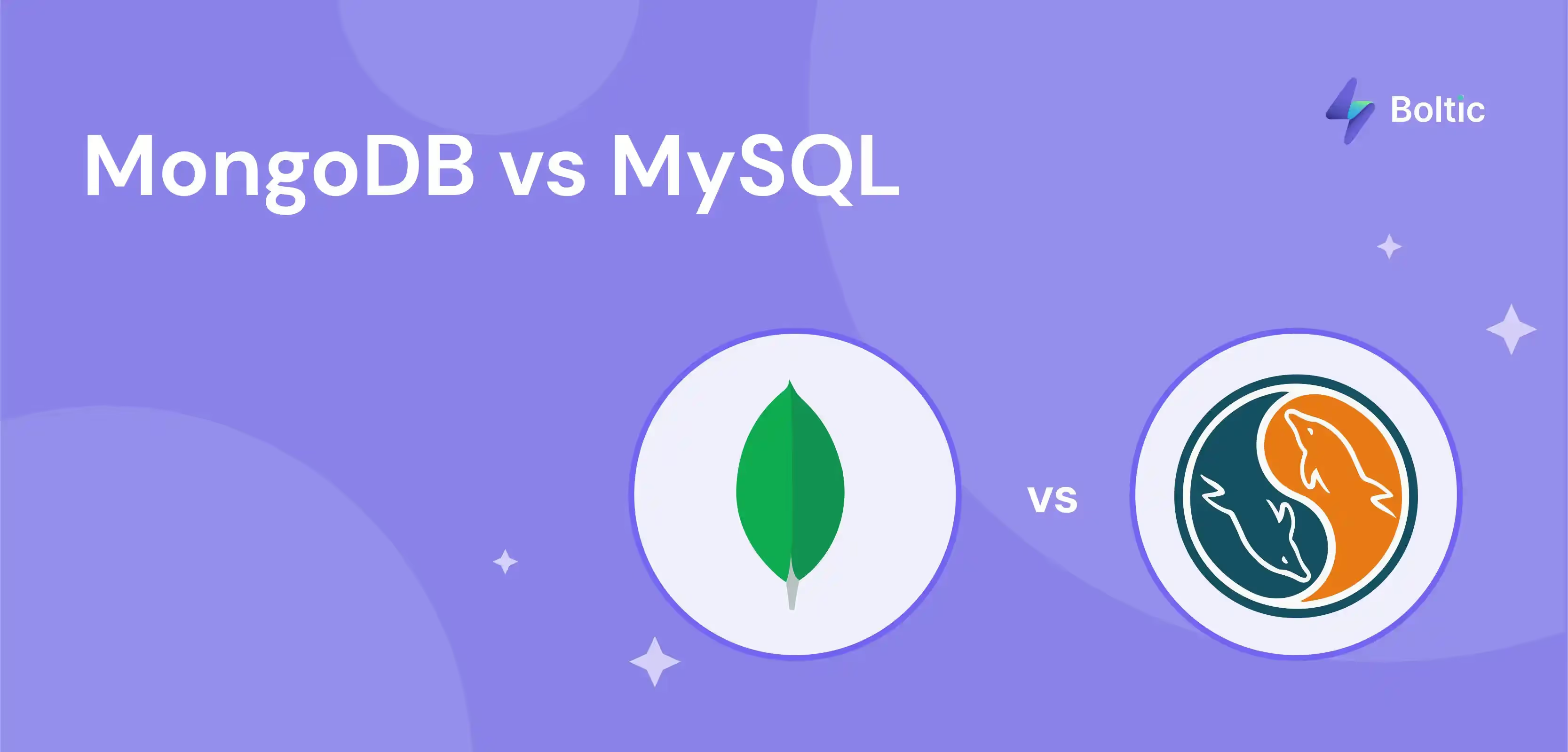In 2026, managing my daily schedule has become incredibly hectic. According to the reports by Statista, I found that 422.61 million data records were leaked. As a result, I’m now far more cautious with the apps I use and I’m not alone. Over 86% of Americans are more concerned about their data privacy than ever.
This is why I no longer take my calendar’s security for granted. Encryption and two-factor authentication (2FA) are now necessities, not extras. According to the market research by JumpCloud, I found that the multifactor authentication market is predicted to reach $17.76 billion by 2025. These statistics make it clear - unless my calendar app is secure, I won’t use it.
For me, it's about picking tools that value privacy. Apple, for example, now offers Advanced Data Protection for iCloud. Therefore, end-to-end encryption is even for backups, photos, and notes. With built-in encryption from beginning to end and a zero-knowledge design, Proton Calendar is made for people like me who seek total data control.
Whether blocking time to concentrate, arranging a client meeting, or making a call, I want to know that my calendar app is safe for my data. Since I view it, no productivity tool is worth using if it compromises my privacy. After testing several of them in real time, I selected calendar apps that function in a professional environment. I considered meetings, client calls, project deadlines, and personal obligations. I was searching for apps that would help me manage my schedule and lessen the stress that comes with it.
So here I am. After conducting deep research and real-time testing of some of the best calendar applications, I have listed the ones that genuinely saved us time and remained organized. My ability to balance my job and personal life has improved significantly as a result of these tools.
- Google Calendar- I use this one all the time. It works great with Gmail and lets me easily set up events and reminders.
- Outlook Calendar- If you use Microsoft stuff at work like I do, Outlook's calendar is built right in and keeps everything in one place.
- Fantastical- On my iPhone, Fantastical lets me add events just by typing or speaking naturally, perfect when juggling tasks.
- Calendly- For my business, this is a game-changer. It eliminates the hassle of scheduling meetings by letting clients and colleagues book time based on my availability.
- Reclaim.ai - I use Reclaim to make room for work and breaks. It automatically schedules in time for lunch, focus work, or a fitness break, and keeps my calendar organized without a flicker of an Index finger.
- Clockwise- Clockwise changed my workday and automatically rescheduled meetings to give me solid hours so I don't have to keep switching between calls all day.
- Motion- Motion essentially has a genius personal assistant who schedules my meetings and works for me if something arises; it just reschedules everything so I am back on track and not worrying about a thing.
- Calendar.com - I like to use Calendar.com because it informs me how I spend my time each week. It's simple and perfect when I need clean graphs and timing reporting with little setup.
How did I find the best calendar applications in 2026?
I used to miss meetings and double-book myself all the time. My schedule was a mess, and I knew I needed a better calendar to handle my work and personal life without making things harder.
I started looking into some of the best calendar applications of 2026 because my old system was not keeping up. I looked in depth, experimenting and testing nearly 50+ apps to see what worked for a busy schedule. During the testing period, the internet helped me find many that weren't popular but were truly gems regarding functionality and features. I have listed them, too.
Rather than reading the specs, I tried each tool myself in actual situations. I created tasks and calendar events and linked them to the tools I already use daily. That testing gave me a sense of how each one functions and if it would fit into my workflow. It was the ideal way to determine what worked for me.
After testing several calendar apps, I realized it's not always about the one with the most functionality you can realistically fit into your workday. Here are some of the things that helped me choose the right one:
1. Easy to Use- If learning takes me forever, I won't use it. An uncluttered design and ease of navigation were a huge bonus.
2. Integrates With Other Tools- I needed something that would integrate with my email, Zoom, and project tools. Integration saved time and kept everything in sync.
3. Access Anywhere- Whether on a laptop or a phone, I need to view or modify my schedule on the move, so cross-platform access was a necessity.
4. Smart Scheduling- Calendly stood out here and made it simple for others to schedule meetings without back-and-forth. That's a big time-saver.
5. Team Collaboration- Shared calendars keep us organized as a team. It's easier to book meetings and see availability when everything is in one place.
6. Task + Time in One Place- Some apps let me block time for tasks, too. That keeps me on top of deadlines, not just meetings.
7. Data Privacy- Since I deal with business information, I needed something secure and stable. Privacy controls were a necessity.
Ultimately, I picked the one that felt like the least chore to use.
An overview of AI calendars
I have recently been looking at how artificial intelligence is altering how I schedule my day, and honestly, it has been a game-changer. AI calendars enable me to manage my time better. The calendar handles much of that labour for me now rather than me continually changing things.
For instance, Reclaim and Motion may automatically arrange assignments based on my availability, preferences, and even how focused I am during several periods of the day. I simply add what has to be done and find the right time.
I was impressed by the way artificial intelligence calendars change in real-time. The calendar rebalances my day without me having to touch anything should a meeting run long or something urgent arise. Tools like Clockwise also aid in arranging meetings to safeguard my deep focus time.
I initially questioned whether I needed all this automation, but now I cannot imagine returning. AI calendars help me concentrate more on finishing the work than constantly planning it. I finally have a calendar that works like an advisor to me.
A snippet of the best calendar apps
I required a calendar app that could keep up with my workload, which expanded with meetings, customer calls, deadlines, and planning sessions. I looked at various possibilities and reduced them to the top eight, which greatly improved my time management abilities. Along with the monthly cost of each tool, here is what I found useful: Each app provided something helpful, whether I had to schedule appointments quickly, locate time for activities, or simply prevent myself from double-booking.
These resources helped me manage my time more effectively. Each app provided something helpful, such as double-booking myself, finding time for tasks, or speeding up appointment booking. The perfect calendar app became a daily essential in my working life, proving to be far more than just a simple scheduler.
1. Best Free Team Calendar App
Google Calendar (Web, Android, iOS)

Google Calendar has been a top free tool for team schedule management for years. Organizing events is simple, and it works well with Gmail, Google Meet, and other Google tools I currently employ daily. I can create calendars for various projects or groups and choose who can see or edit them.
The mobile app remembers me when I am out of the office, and the day, week, and month views work smoothly. Even better, I can invite a person to a meeting and initiate video calls with a simple button click. I also love how reminders and notifications keep me from missing a crucial deadline or appointment.
Color coding helped me a lot. With that, I could easily glance at different events and meetings. I also saw it beautifully integrate with tools outside Google, such as Zoom, Slack, and Trello.
This helped us reduce the time spent arranging daily and monthly catch-up meetings and calls. I also used the "Find a time" feature when booking with others, cutting out the usual round-trip. It's all a straightforward but powerful tool that accommodates personal and team needs, whether I am planning a quick call or mapping out a whole project schedule.
Pricing: Free with a Google account, $7/user/month for Google Workspace Business Starter.
Pros:
- Starting is free.
- Works well with Gmail and Meet.
- Simple to operate across all devices.
Cons:
- Using this requires a Google account.
- There is no default desktop program.
2. Outlook Calendar: perfect for Microsoft users
Outlook Calendar (Web, Windows, Mac, Android, iOS)

Outlook Calendar became a daily routine after my team transitioned to Microsoft 365. It is nice if you already have Teams and Outlook.
I appreciate that scheduling meetings from my inbox helps me stay organized concerning coordinating across my calendar and email. The shared calendar feature makes it easy to coordinate with others. I have found it convenient for regular team check-ins and impromptu meetings. It takes some time to understand the layout, but it is easy once you are familiar with it.
The Microsoft Teams integration is flawless, making it simple to schedule virtual meetings and add Teams links automatically. It also works well with time zones, suitable for working with remote teams or overseas clients.
Establishing different categories and colour-coding events allows me to scan through my day and prioritize quickly. I have also used the recurring meeting features quite heavily, and the repeat pattern customization options are more flexible than the ones in most other apps I've tried.
Integrated with the dedicated inbox, the calendar invites feature keeps my workday neat, and reminders ensure I never break a promise. Outlook Calendar, in general, is now a vital part of how I manage time and collaborate with my team.
Pricing: Free fundamental plan.
Microsoft 365 Personal costs $9.99/month.
Microsoft 365 Family: $12.99/month.
Pros:
- Works particularly well with Teams and Outlook.
- I can directly plan from emails.
- Team planning becomes easy with shared calendars.
- Trustworthy in terms of data security.
Cons:
- Learning at first takes time.
- Some features come only with a paid plan.
3. Fantastical: perfect for Apple users
Fantastical (Apple Watch, iPadOS, iOS, macOS)

When I use my Mac and iPhone, Fantastical is my hands-down favorite. It's intuitive and pretty. The highlight? I can type anything like "Lunch with Sarah at noon tomorrow," and it will automatically flag the event. That takes a ton of clicks out of it.
I also love that it integrates with all my other calendars, such as Google, iCloud, and Outlook, so I don't miss a thing. It's great for keeping up with work and personal things without switching between apps.
The menu bar and widget options are also super handy. You can quickly see what is coming up without opening the full app. The layout is also flexible, and you can easily switch between a day, week, month, or even a whole year view.
Another thing I use a lot is calendar sets. Depending on whether I focus on work, personal, or travel, I can have several views. With one click, I can view only what I need to at the time. It also has tasks and weather forecasts, so I have everything I need to plan my day in one location. It's a paid app, but it's worth it for how much time and effort it saves me.
Pricing: Premium: $4.75 monthly.
Family Plan (for up to 5 users): $7.50 per month (billed annually).
Pros:
- Simple to use and looks quite good.
- Can create events effortlessly.
- One spot for all of my calendars.
- For Apple devices, this is excellent.
Cons:
- Only functions on Apple.
- The free version is rather restricted.
4. Calendly: Ideal for arranging meetings
Calendly(Web, iOS, Android)

Calendly has saved me so much time with call scheduling. I share my link and let others choose a time that we mutually agree upon, rather than going back and forth in emails. Double bookings are impossible since it integrates with my Google and Outlook calendars, so my availability is always up to date.
It was super simple to schedule all meetings, like 15-minute calls or 1-hour strategy meetings. I can also set particular duration and time constraints on how many meetings per day one can book, which keeps me at my own pace.
Usually, I can put buffers between sessions, so I am not too bothered back-to-back. Automatic time zone detection is great. It is a subtle feature that prevents confusion when scheduling with people in other time zones. I also use features like email reminders and follow-up emails, which are automatic, reducing the need for direct communication.
Calendly also integrates with tools like Zoom and Teams, generating meeting links automatically. It's professional and efficient, and streamlines the entire process for all parties concerned.
Pricing: Conventional: $10 per user per month.
Teams: $16 per user per month.
Pros:
- Simplifies appointment scheduling greatly.
- No more back-and-forth emails.
- Syncs with my calendar to prevent double-booking.
- I can define unique meeting types and times.
Cons:
- The free plan is rather straightforward.
- For large teams, it might be a bit expensive.
5. Best for automatically generating focus time
Clockwise(Works with Google Calendar via web)

When my calendar became too full for intense, focused work, I started using Clockwise, and it was a game-changer. It integrates perfectly with my Google Calendar and reschedules smaller meetings to create blocks of uninterrupted time. I never realized how much I needed that until I started getting much more done.
My other favourite feature is the artificial intelligence calendar. It saved my time I spent on real work and rescheduled non-fixed-time meetings. Non-stop Zoom meetings no longer fill my afternoons. Clockwise even lets me schedule my best work times, lunchtime breaks, and focus times, optimizing my schedule based on how I work best.
Apart from that, it informs me about how I am investing my time, so I can eliminate unimportant meetings. I now review the weekly reports regularly to understand how much focus time I've had and where my calendar is getting too full. Another benefit? It respects my time on multiple calendars, so even if there's a side project or personal events in a different calendar, Clockwise considers that. It's one of those apps that quietly runs in the background but makes a big difference in how my day flows.
Pricing: Free strategy: basic features.
Premium: $6.75 per month (billed annually).
Pros:
- For me, it automatically restricts attention time.
- Syncs exactly with Google Calendar.
- I can see how much time I spend in meetings.
- Reduced context switching throughout the day.
Cons:
- Only functions with Google Calendar.
- It is not good for manual scheduling control.
6. Ideal for Balancing Work and Personal Life
Reclaim (Web)

I began using Reclaim when I was like, "I have no time left for myself anymore." It hit me because it prioritizes personal activities, such as breaks, lunch, or even working on artificial intelligence. It opened my eyes to how I was overscheduling myself on a day-to-day basis with no time to catch my breath.
Reclaim is fully integrated with Google Calendar, so I did not have to do anything manually. It learns my schedule over time and reschedules my calendar automatically when things shift. When a meeting goes long, or something comes up that you didn't plan for, Reclaim reschedules my low-priority tasks to leave the rest of my day intact. That's been a lifesaver.
I also employ smart task management every day. I input my tasks, deadlines, and priorities, and Reclaim selects the most suitable available openings to schedule them. It saves me the headaches of manually scheduling each teeny thing, particularly in wild weeks.
Another aspect I love is the protection it gives to focus time without my explicit blockage. I can also input habits such as a daily planning session or a weekly review, and Reclaim keeps those on my calendar. It helped me reclaim my time and a bit of balance in my day.
Pricing: Premium: $10 per person per month.
Team plan: Twenty-four dollars per month for each user.
Pros:
- Schedules my time for both job and personal activities.
- Automatically adjusts if meetings drag long.
- Tracking of simple tasks in my calendar.
- Plan breaks to help avoid burnout.
Cons:
- Only compatible with Google Calendar.
- Premium plan required for complex capabilities.
7. Great for totally automated tasks and calendar management
Motion (Web, iOS, and Android; works with Google and Outlook Calendar)

Motion is like having a personal assistant programmed right into my calendar. It combines task management with calendaring and uses artificial intelligence to schedule my day in real-time. I plugged in my deadlines, meetings, and to-dos and let Motion handle the rest. If a project suddenly became more urgent, the app automatically reordered my schedule to make it a priority.
I enjoyed how it could adapt to the moment. If the meeting was running long or my day took a different turn, Motion would adjust other tasks and appointments instantly. That meant I never fell behind without the perpetual frustration of having to redo everything manually. It not only schedules my day but also helps me make better decisions. Based on how much free time I have and what deadlines are approaching, it even tells me what I ought to do next.
For someone trying to juggle calls, deep work, and shifting priorities, this tool completely transformed how I use my calendar. From a static set of meetings, my calendar was a living plan for getting things done. It feels like Motion turns chaos into clarity, especially when I have too much to do and insufficient time.
Pricing: Free trial available
Pro plan: $14.99 per user per month.
Team plan: $29.99 each month per user
Pros:
- Tasks and calendar in one tool.
- Reschedules automatically according to urgency.
- Supports my prioritization of important tasks.
- I don't always need to change my schedule.
Cons:
- A bit expensive as compared to other tools.
- Takes a few days to become normal.
- Calendar.com suits simple team scheduling and time tracking well.
8. Optimize Your Day, Effortlessly
Calendar.com (Web, iOS, and Android devices)

Calendar.com gave me what I had been searching for: a calendar that did something more than show events. Its inbuilt time-tracking feature caught me by surprise the most.
It showed me how much time I was investing in meetings and actual work, and that helped me see very clearly where, during the week, I was derailing. That level of visibility helped me simply alter my schedule and get back on track. Clean and easy to access, the interface makes it easy to add members to events without burrowing into settings. Flipping between daily, weekly, or monthly views is also easy.
Solo entrepreneurs or small teams wanting to be structured without the normal complexity will get a lot out of it. It just has enough structure and perspective without being overwhelming. It's also Outlook and Google Calendar friendly, so all stays in sync, and there are no missed appointments or double-bookings by mistake.
If you have a business to run, customers to please, or simply need to track where you're spending your time, Calendar.com provides you with the tools to stay on top and get more out of your day.
Pricing: The standard paid plan: $$12 per user per month.
Team strategy: $20 per user each month
Pros:
- Shows me exactly how I spend my time.
- Clear and straightforward design.
- Excellent for organizing team activities.
- Simple to coordinate with Google and Outlook.
Cons:
- Doesn't have advanced automation like others.
- Time tracking requires setup.
Feature comparison
Based on these main characteristics, platform availability, pricing, integration options, and sync speed have been evaluated for well-known calendar applications for my business needs.
Industry-wise distribution of calendar apps and user persona-based recommendations
Healthcare & Wellness Industry
Within the immensely sensitive realm of healthcare and wellness, where accurate appointment timing and patient confidentiality protection simply cannot be compromised, I have found enormous advantages in using existing calendars. For this situation, I have successfully utilized both Google Calendar and Outlook Calendar, and they shine, particularly when combined with HIPAA-approved plans from their corresponding vendors. That being said, I exercise utmost caution and refrain from saving any guarded or sensitive health data within the event details themselves.
Fantastical is also another application that I have found quite acceptable, as long as I utilize it in strict combination with an accepted calendar provider that takes serious note of the underlying data storage. But, I would not suggest Calendly for healthcare scheduling purposes; its absence of end-to-end HIPAA compliance integration at the time of writing makes it a poor choice for patient-facing appointment scheduling.
Clockwise and Reclaim, though, are excellent for things like coordinating staff shift periods, scheduling internal meetings, and reserving administrative times. Although I have found them very useful for streamlining intra-team calendar scheduling, they are also excellent for the reservation of administrative time. They are completely inappropriate and are not intended for use in patient encounters or scheduling with patients under treatment. Though excellent, the Motion is too extensive, has too many features, and is too complicated for my standard clinical setting.
Calendar.com is something I see being used if the primary requirement is simply visibility of simple scheduling and good knowledge of appointments, as long as absolutely nothing patient-specific data resides in the platform itself.
Corporate & Business Teams
Google Calendar is my favorite and go-to of all corporate and business software. Its simplicity for sharing calendars and event information among team members is unbeatable, and the reality that it synchronizes so easily with so many business applications and services makes it "just work" without concern. Outlook Calendar is adequate and incredibly powerful on its own, especially overwhelming and powerful within business communities where Microsoft software sits at the center of the tech infrastructure. I adore Fantastical gorgeous, clean, intuitive, and aesthetically pleasing UI, especially on my Apple devices.
It makes surviving a busy schedule less daunting. Calendly has been a lifesaver, saving me loads of time organizing client calls and meetings. It cuts out all of the back-and-forth email threads trying to reach an agreement on time. Clockwise is a wonderful tool that I use constantly because it intelligently optimizes our team schedule. It finds and protects important blocks of "deep work" time by blocking or suggesting alternative times for less significant meetings.
As handy, Reclaim is for streamlining everyday chores and batches of repetitive tasks, timing them strategically into my calendar that never fails to keep my week on track and keep important things from falling between the cracks. Motion goes one step further in optimizing its great at recalculating and rearranging my entire schedule in real-time when an unexpected or of paramount priority item comes along, keeping me on schedule.
Calendar.com is a fantastic visual breakdown, and I can see a picture of where the team is spending its time, specifically. Analyzing and optimizing how our team spends their day and focuses their efforts is priceless.
Freelancers & Solo entrepreneurs
As a freelancer with various clients and projects, Google Calendar perfectly meets my needs, and the cherry on top is that it's free. Outlook is a wonderful software program, too, but its personality and overall appearance and feel are too established for my one-man working style to go exclusively on working alone. I have thoroughly enjoyed having Fantastical on my iPhone. Its clean face and powerful parsing capabilities make it extremely effective at keeping organized and adding events on the go, and even a bit of fun to do so. Calendly is a total must-have for me.
I just sent a customized booking link to clients, where they can select a suitable meeting time without the email ping-pong to-and-for of availability checks. Clockwise and Reclaim are certainly more advanced scheduling tools, but they are extremely valuable whenever I am dealing with a crammed schedule with lots of client calls, deadline commitments, and the need for hours of unbroken "deep work" time.
Motion works wonderfully when I am swamped with different tasks and rival priorities. Its ability to automatically organize and prioritize my day based on the priority and urgency of those tasks is a godsend. Calendar.com gives me a clear and total idea of where my time is being spent, which is invaluable for accurate time tracking so I can bill my clients accurately and efficiently for the time spent.
Education & Tutoring
Google Calendar is always the obvious go-to platform when tutoring or assisting teachers in organizing their complex calendars. Its uniqueness and ease of use make it very handy for students to locate class schedules, study groups, and important academic deadlines. Outlook is also a stable and prevalent option, particularly within schools and organizations, and it is standardized on Microsoft platforms for business usage.
Fantastical is useful when handling a few different calendars simultaneously, which is very handy when juggling schedules for various classes, subjects, or student groups. Switching between them becomes second nature. Calendly in class is quite a champ. It becomes quite convenient for students to book one-on-ones, office hours, or confidential meetings without administrative fuss. I have utilized Clockwise to protect my valued planning and prep time systematically, avoiding scheduling conflicts and enabling me to have blocked-out time for lesson preparation and grading.
Reclaim also assists in discovering the equilibrium of the delicate art of coordinated teaching time, administrative tasks, and frequently time-consuming assignment grading. Motion, as intense as it is, is greater than a sledgehammer if you're never juggling a dozen or more priorities at the same time, but Calendar.com certainly helps provide teachers with a clear visual image of where their time is being allocated throughout the day, and that's great for tweaking lesson planning and time management skills.
Hospitality & Tourism
In the fast-moving tourism and hospitality business, I only need calendaring software that facilitates booking and accommodating rescheduling. Google and Outlook Calendars are giants, particularly for in-house corporate calendars, staff shift schedules, and back-of-house business management. Fantastical, while wonderful for my planning and scheduling, isn't designed or focused on customer bookings or guest appointment management outright.
Calendly, however, completely welcomes guests or clients to pick their preferred time slot with ease and comfort and bypasses any grievance, which is great for spa sessions, appointments, or tour excursions. Clockwise can be a godsend to managers, allowing them to find and maintain periods of stillness amidst the commotion for high-level administrative tasks and planning.
Reclaim would be ideal for back-office utilization, specifically when handling complicated staff rotas with numerous unstable roles and shifts. It has the potential to optimize resources to the maximum. The Motion will likely be extremely beneficial in maintaining flexible and stable dynamic staff rotas, especially in dealing with the inevitable last-minute cancellations or bookings, which are the hospitality industry's curse.
Calendar.com works well if I need to get a handle on how time is being spent on various tasks, such as minutes spent in meetings, actual contact with visitors, or productive planning and prep time.
Not-so-popular calendar apps
When I first started looking for a calendar app, I stuck with the usual names: Google Calendar, Outlook, and maybe Apple Calendar. But the more I explored, the more I found some lesser-known tools that were surprisingly useful and, in some cases, even better suited for how I work.
TimeHero stood out. It wasn't flashy, but it worked like a silent assistant. I just added my tasks, which automatically slotted them around my meetings and deadlines. There was no micromanaging, no guesswork. It quietly made my days smoother.
Then I found Plan. It is a versatile tool that can help you plan your tasks, schedule meetings, and even take important notes. Using this, I got everything in one place and could structure my day more effectively and in detail.
Woven was another great tool while it lasted. It had smart scheduling templates and deep integrations, making repeating events easy to manage. Even though it's shut down now, I have seen similar features in newer tools like Morgen and Sunsama, which focus more on daily planning and mindful scheduling.
I also tried ZenDay, which took a completely different approach. It showed my day in a 3D timeline. At first, it felt odd, but once I got used to it, it gave me a whole new perspective on how packed my day was.
The main thing I learned? Popularity doesn't always mean better. These lesser-known tools brought thoughtful features that changed how I manage my time. Sometimes, the right fit is the one you almost overlook.
When do you need a calendar app?
For a while, I got by with mental notes and sticky reminders. They helped, but they couldn't last. As I used to juggle between deadlines, client calls, and team management, some things kept slipping every time.
I would forget follow-ups, double-book myself, or show up late to internal check-ins. That's when I realized no matter how sharp your memory is, it's not built to handle a packed professional calendar.
Switching to a calendar app changed everything. I could block time for focused work, set reminders, and see my entire week at a glance. Colour-coding helped me separate client calls from internal tasks, and sharing my calendar made coordinating with my team much easier.
What helped was having one centralized place for everything, mental juggling, and no last-minute scrambles. If you manage multiple priorities daily, a calendar app isn't just a nice thing to have. It becomes a system you rely on. I only wish I had started using one sooner.
drives valuable insights
Organize your big data operations with a free forever plan
An agentic platform revolutionizing workflow management and automation through AI-driven solutions. It enables seamless tool integration, real-time decision-making, and enhanced productivity
Here’s what we do in the meeting:
- Experience Boltic's features firsthand.
- Learn how to automate your data workflows.
- Get answers to your specific questions.


.png)