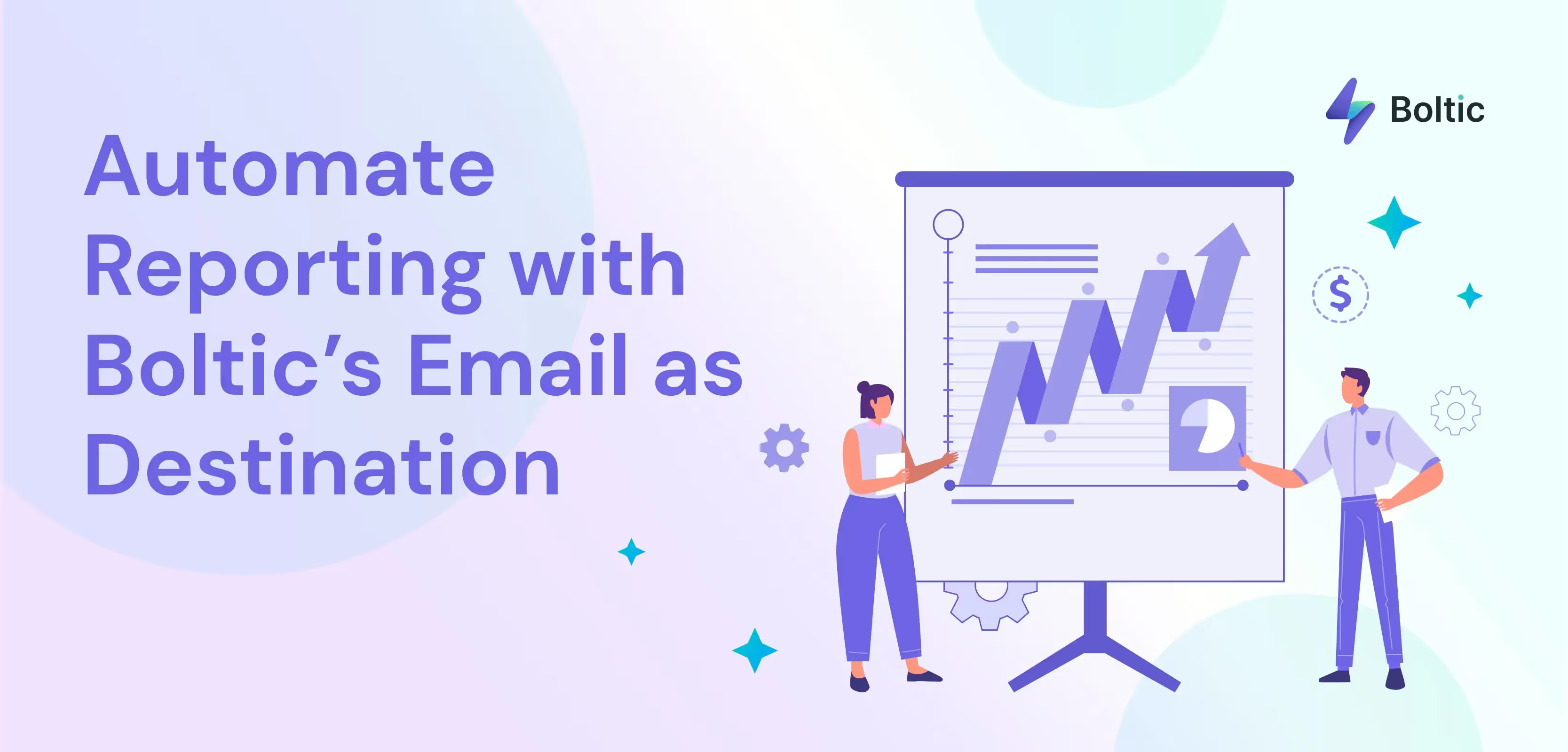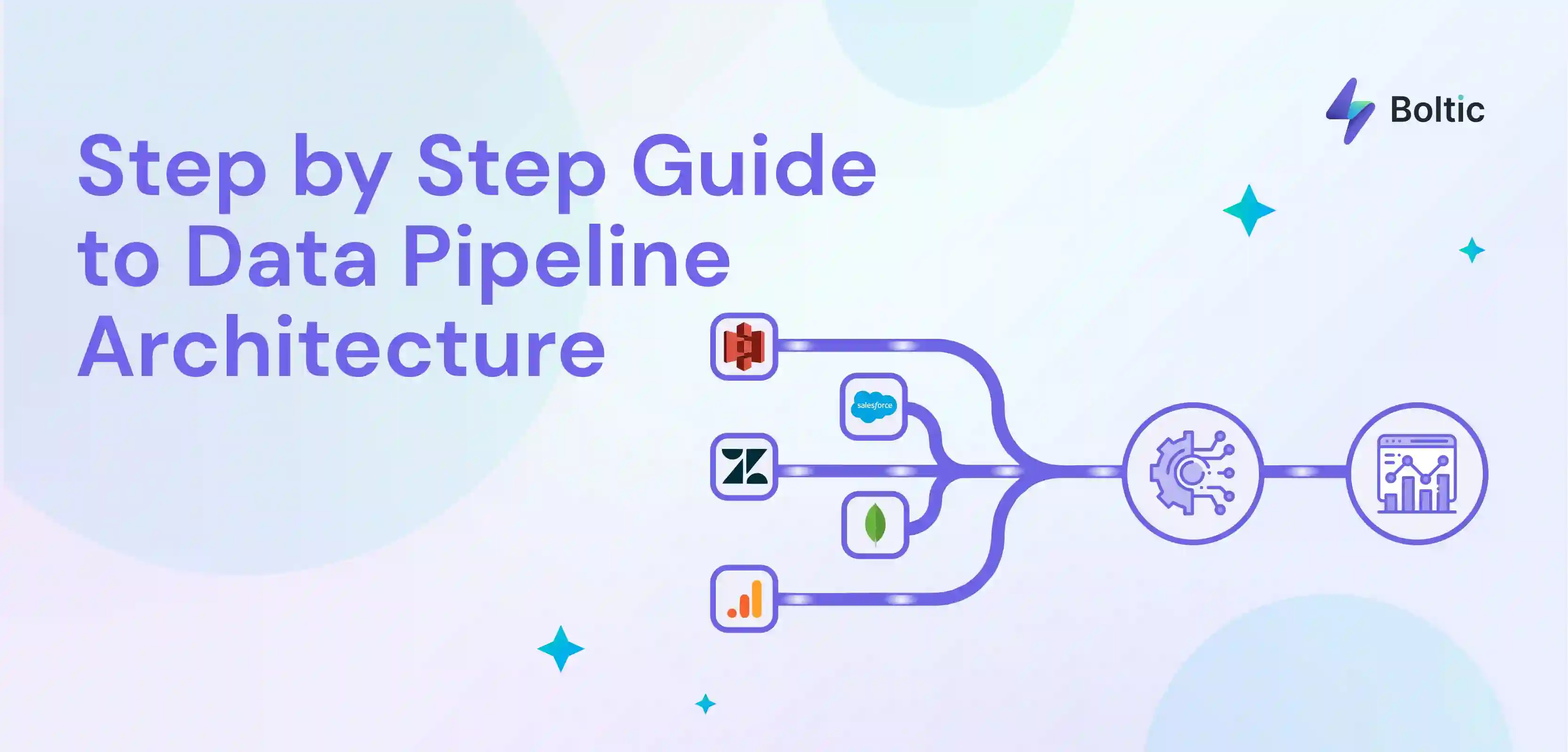Every minute is precious for a business-oriented individual, and managing your calendar can feel like a burden. I have had such a frustrating experience where I had to deal with conflicting appointments and a sudden need to rearrange an entire schedule due to urgent meetings. A poor calendar is the main cause of this hassle. So, I decided to use an AI calendar to secure a vital meeting with a busy contact.
As I continue to investigate the market, a report by Archie App indicates that employees spend 11.3 hours per week in meetings. This data shows that professionals spend most of their time in meetings. So, to overcome the hassle of scheduling meetings, AI Calendar assistants come into the picture. They carefully recognize the need and systematically arrange the meetings.
So, I have thoroughly tested some of the most valuable AI calendar assistants, which can help you achieve maximum productivity without any discrepancies. Are you ready to know about the AI calendar that helped me stay highly productive during my stressful routine?
Well, here is the list below.
1. Superhuman - I used Superhuman at the beginning of my freelance career because it integrates seamlessly with my email, helping me quickly schedule and manage my meetings.
2. TimeHero - TimeHero has been an uplifting tool in my career. It can schedule tasks and meetings automatically based on my availability, which has helped me attend all my meetings without missing one.
3. Kronologic - It is the best for sales teams. I could negotiate meeting availability with my team, send invites, and automate scheduling.
4. SkedPal - SkedPal offered an amazing and efficient experience. It helped me manage my tasks and deadlines easily. It automatically schedules according to my availability, reducing confusion between me and my client.
5. Evie - I also used Evie to schedule meetings. It handles everything and even sends reminders automatically, one of its highlights.
6. Scheduler AI - Scheduler AI is specifically designed for sales outreach. It helps in attaining leads, arranging meetings, and holding a strong conversation without much involvement in physical interaction.
7. Katch AI - I recently used Katch AI, and I was amazed to see how it sends meet invites, schedules them according to the client's availability, and also reschedules them if necessary.
8. Assistful - Assistful looks after where follow-ups are necessary. It also manages appointment settings, so it helps us focus on projects rather than communicating with clients.
The above-mentioned AI calendar assistants have helped me enhance my productivity and helped to stay active and connected with my clients throughout the project.
Traditional calendars to AI calendars: Which one is better?
Traditional calendars, also popularly known as smart calendars, are highly organized. These calendars are good at finding available timing for meetings, sending simple notifications or alerts as and when you ask for it, and can even connect with other platforms.
If you like giving instructions, traditional calendars are great to use. Whereas, AI calendars are way smarter. They can simply learn from previous actions and your preferences. Here are some of the real-time examples:
- Look for the optimal slot: An AI calendar doesn't just look for the right period; it learns your usual routines, like the time when you are busy, travel times, and more. It studies your routine and then suggests the best time for a meeting or completing a task.
- Automatically avoids meeting clashes: If the client randomly schedules a new meeting at any time, it may clash with the existing ones. To avoid these, the AI calendar can suggest alternative slots or book alternative schedules. It can also be rescheduled if the earlier slots are vacant.
This proactive behaviour makes it more suitable. In fact, A recent report indicates that around 43% of professionals spend three or more hours a week just scheduling meetings.
How do I find valuable AI calendar assistants?
Whenever I encounter new tools, especially AI calendars, I always wonder how I should choose one. Later, I found the right solution, and I will share it with you here. When I search for an AI calendar, I focus on tools that help me manage time smartly. The right assistant should go beyond basic features and be capable of handling complex tasks.
First, an AI calendar should be able to schedule meetings, prioritize tasks, and adjust plans when required. I prefer tools that learn from my daily routine, suggesting, scheduling, and other functions.
The second important thing is that it should be compatible with all modern online conferencing platforms. The AI calendar should also be very easy to use, with a simple user interface where every feature is easily accessible.
Another factor I always prioritize is customization. I want to set choices, aspects, and preferences, like my ideal working hours or when I prefer to take meetings. This flexibility feature makes the assistant work around my needs.
A glance at the top AI calendar assistants
1. Superhuman - Best for streamlining emails and managing calendars (macOS, Windows, iOS, Android, and web browsers)
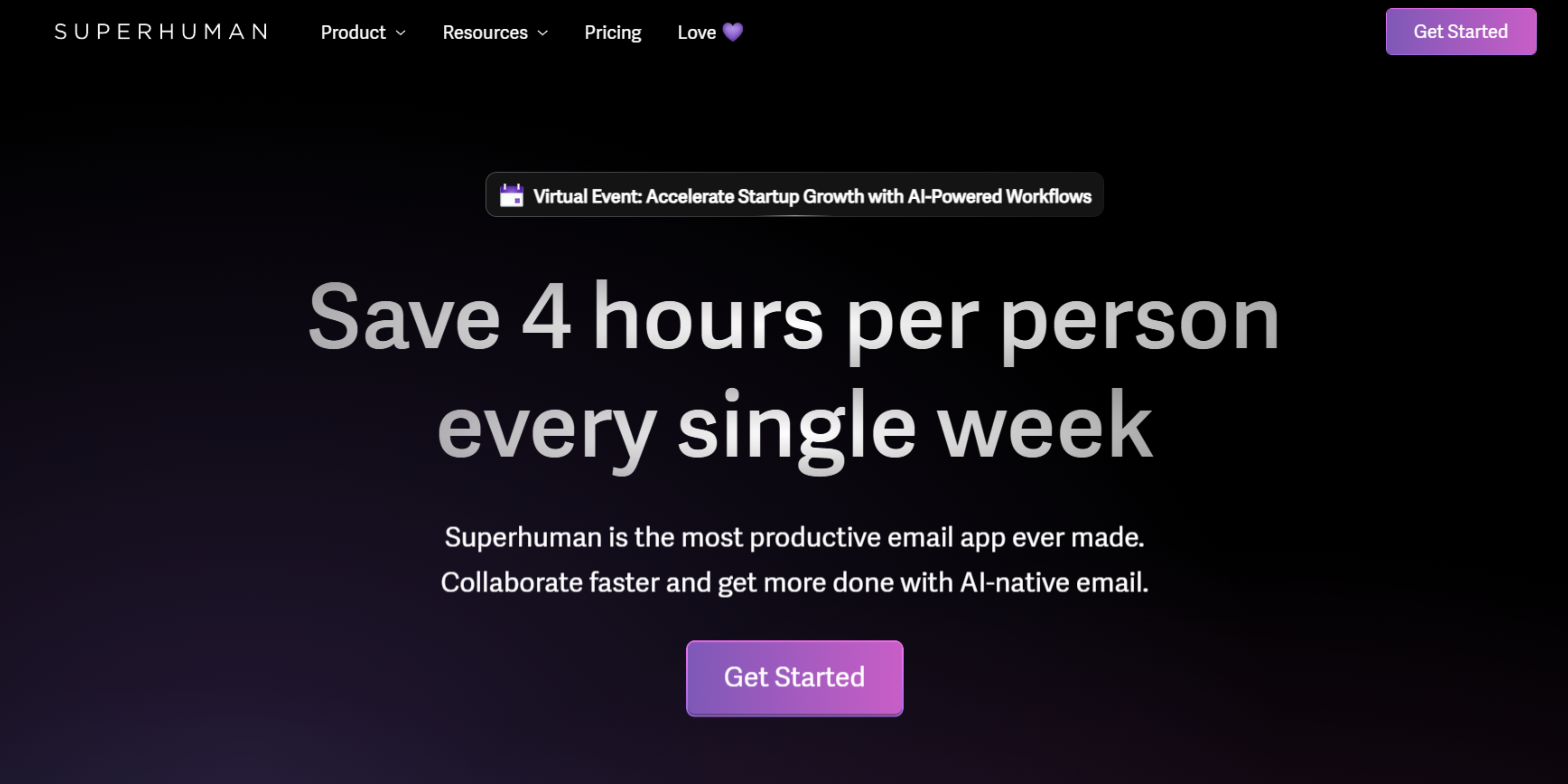
Superhuman was the very first platform that I chose. It has become integral to my daily routine since my freelancing journey. Unlike other platforms, it provides an efficient and seamless experience. It can manage my emails and calendar.
The most exciting part of using Superhuman is that it can easily integrate with Gmail and ensure a smooth flow of communication. We sometimes find it difficult to open emails from a flooded inbox, but Superhuman can make these tasks easier.
Earlier, I needed to spend some time writing long emails, responding to them, and also apologizing to the clients for late replies. What I can say is that manual tasks can be reduced to a certain level by implementing the Superhuman AI calendar in the workflows.
The most eye-catching aspect is its user interface, which helps me navigate quickly between emails and calendar events. The interface is intuitive, faster, attractive, decent, and responsive.
Pros:
- It's a great player while collaborating with Gmail by seamlessly managing email and calendar.
- It can automate meetings, such as scheduling and responding to emails.
- Very simple to use and user-friendly platform with enhanced navigation, reducing clashes in daily tasks.
Cons:
- The subscription cost is quite expensive, and it's the major drawback of using Superhuman.
2. TimeHero – Best for smart task and scheduling automation (Android, iOS, macOS, Windows, and web browsers)
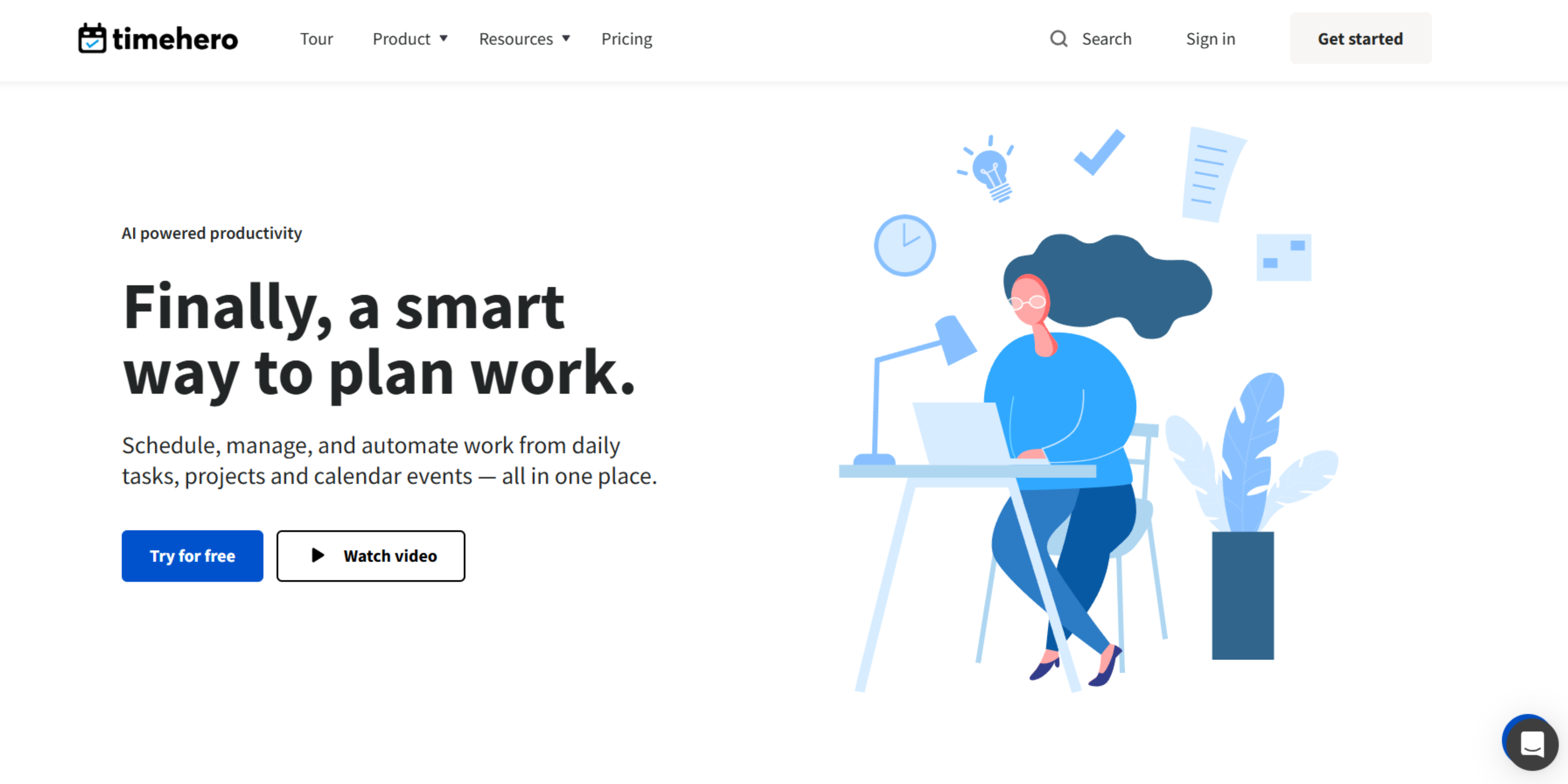
I liked this AI calendar and even recommended it to my team for managing meetings and tasks. Let me tell you why: I was easily able to integrate it with various calendars like Microsoft Outlook and Google Calendar.
It smartly prioritizes tasks and puts them in different time slots. This automatically saved me time and kept my calendar organized and clutter-free. TimeHero's AI ensures I am always focused by considering my deadlines and workload.
This AI assistant tool can easily sync with other platforms like Google Drive, Trello, and even Slack. I could easily manage everything without the need to switch between different tabs.
Next, I found that it was genuinely great at adaptation. It could easily adapt to changing schedules, as and when required. Also, it quickly rearranged my schedules and thereby helped me stay on track without missing out on any meetings.
Pros:
- Schedules the task automatically without letting go of any single meeting.
- It can collaborate with other cross-functioning platforms like Slack, Drive, etc.
- It can handle the sudden arrivals and reschedule the meetings.
- It can focus on the highest-priority tasks.
Cons:
- The user interface is quite difficult and advanced. Beginners find it complicated to handle it.
- It does not offer features for project budgeting, domain-specific access, or advanced administrative controls.
3. Kronologic - Best for automating sales meetings (Web Browsers like Chrome, Safari, Firefox, Edge, and mobile apps on Android and iOS)
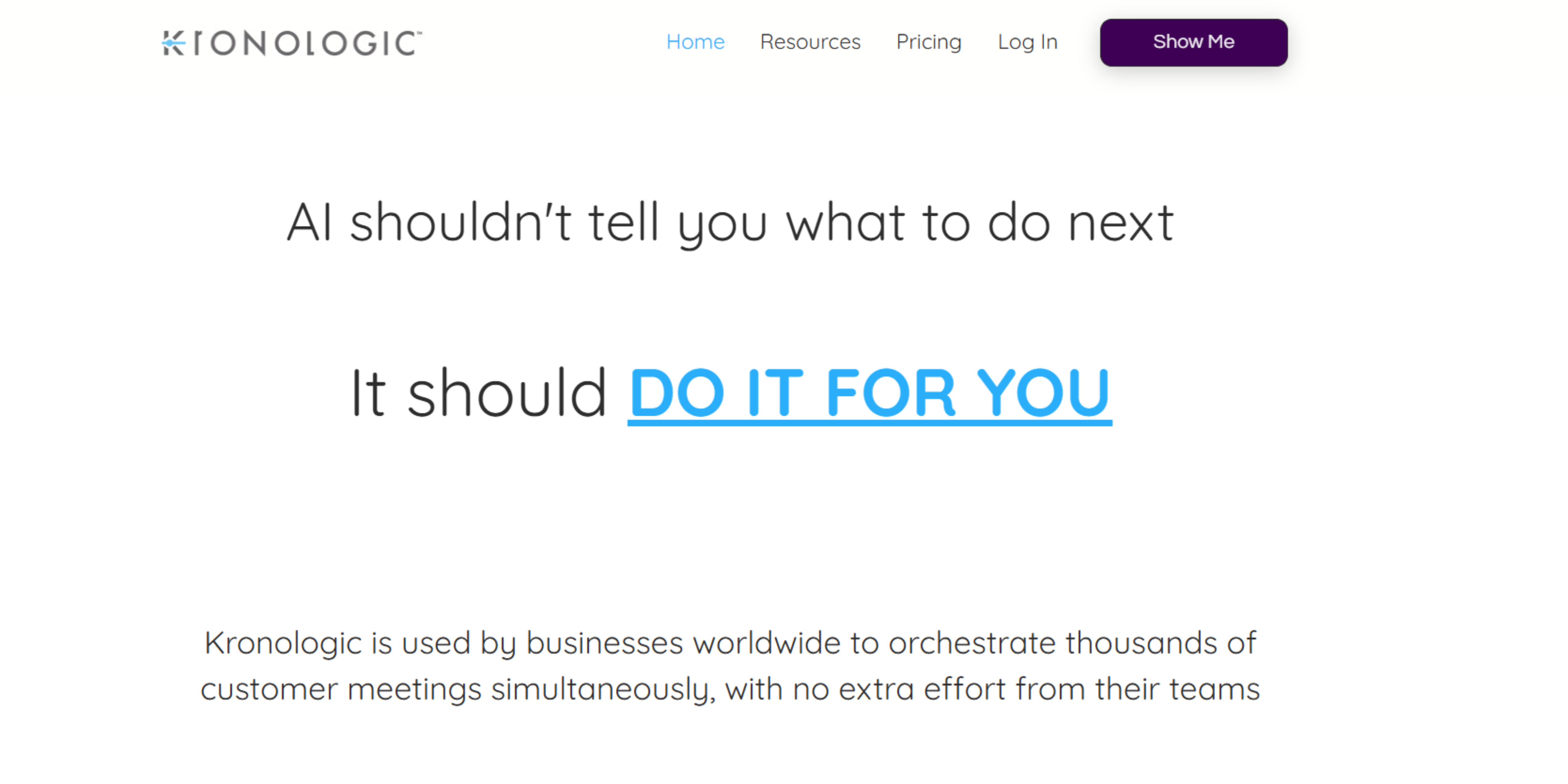
Kronologic is great for sales. When I heard about it for the first time, I wasn’t very sure about it. But when I actually started using it, I was way impressed. Once everything was set, it proactively scheduled my meeting without waiting for my manual instructions.
Without asking my team to initiate meetings or send calendar invites to the clients and leads, I was able to send them promptly. I also saw how it perfectly uses lead management patterns, CRM data, and several behavioural signs to understand the best time to send invites. This genuinely helped me to get prompt responses from the potential clients.
I also liked how it works 24/7. With the help of this AI, I could easily focus on active leads and cut down the time that was being invested in the admin work. Later, I found that it also works well with many other CRM software like Salesforce and HubSpot. Also, it syncs smoothly with Microsoft Outlook and Google Calendar.
Pros:
- Helps to minimize manual back-and-forth to schedule meetings
- Automatically assign sales meetings fairly among available sales representatives so that nobody gets overloaded with the work.
- Offer great insights into response timings and meeting success rates.
Cons:
- Not suitable for general teams or executive work. Only designed for sales teams.
- It is a bit expensive for sales teams. Thus, it is not suitable for small teams.
- The entire setup and optimization can take extra effort and demand more time than usual.
- Majorly rely on CRM data health.
4. SkedPal – Best intelligent task and calendar integration platform (Android, iOS, Web app)
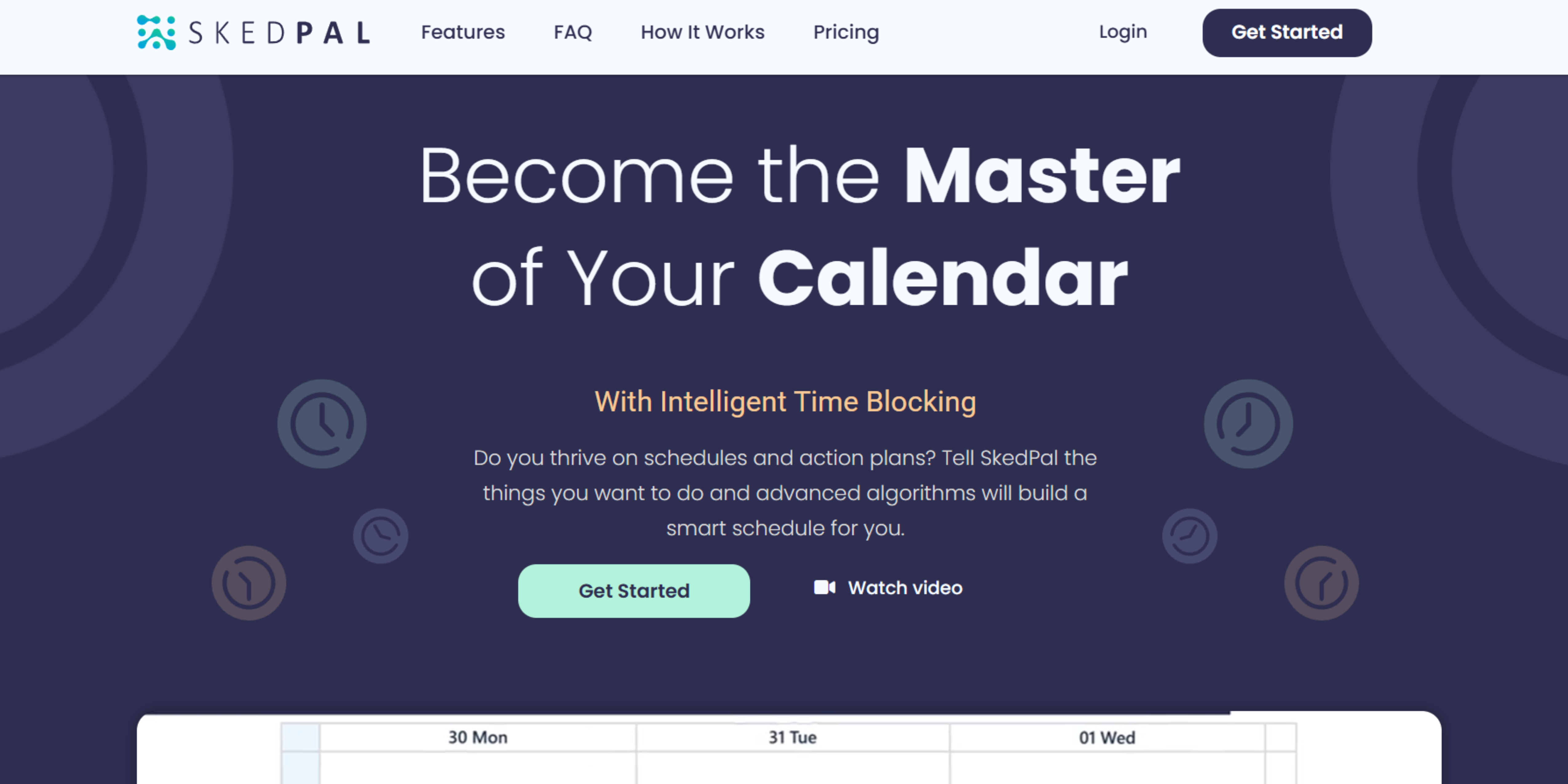
SkedPal has become my go-to AI assistant for daily meetings. Not just that, it even helped me to manage my tasks effectively. Its ability to delegate different tasks as per the order of my priorities and buffer times caught my attention. Seeing this, I strategically planned my schedule so that the process is hassle-free.
SkedPal sets every task in time, so a task cannot slip through the cracks. AI Scheduling is one of the best features of this software. The AI looks at every little thing, from how difficult my tasks are to approaching deadlines and my energy levels, to creating a well-balanced schedule for me.
This has made it much easier to stay calm and focused, knowing I must concentrate on one thing at a time. With such a system, SkedPal would respond very well to any slight change. If a meeting gets out of hand, SkedPal will reschedule all your tasks accordingly and in real time. It also integrates fairly well with task platforms like Asana and Trello, which should be a real plus for multitasking project managers.
Pros:
- Automatically schedules tasks based on priority and available time.
- Automatically reschedules tasks when new meetings or events arise.
- SkedPal integrates natively with Asana.
- Helps balance workload and minimizes scheduling conflicts.
Cons:
- It may take you some time to get used to its AI's decision-making process for task allocation.
While highly effective, some users may find the task management options too rigid for complex, non-standard needs.
5. Evie – Best for Personal AI Assistant for scheduling (Android, iOS, MacOS, Web Browsers)
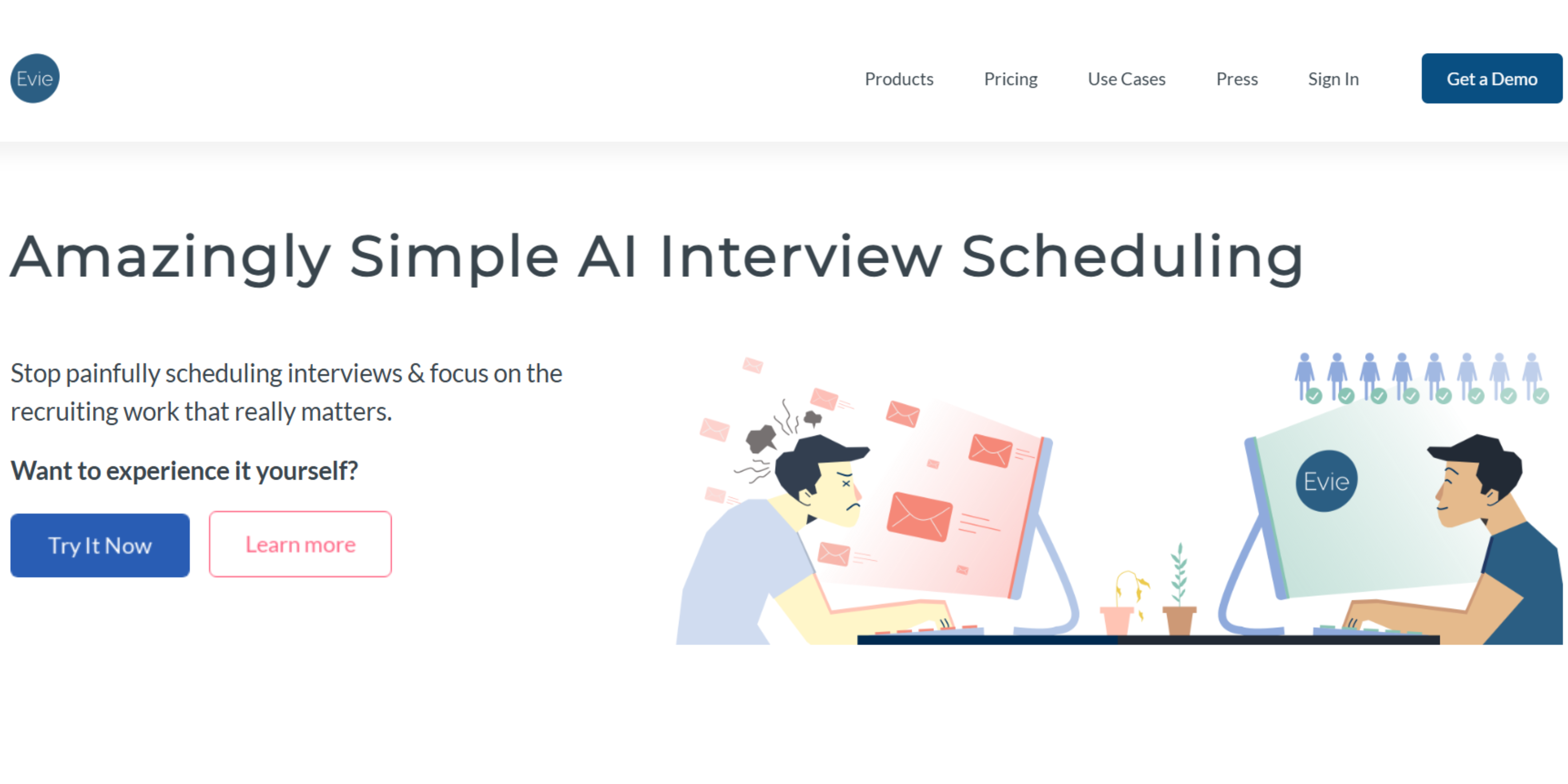
Evie has truly transformed how I work with calendars and schedule meetings. Its natural language processing capability makes it such a unique product. Calendar entries can be scheduled just by speaking about what you need.
So, if someone says, "Schedule a meeting with John tomorrow at 3 PM," Evie will parse that request and set the appointment exactly as instructed. This saves a lot of time and manual effort that are often involved in scheduling a meeting.
Later, I realized that it integrates well with Slack and Google Calendar. This way, it kept all my communication and calendar events under one umbrella. This made my day so much easier and organized than ever. In case of urgent meetings, Evie jumps into action and automatically reschedules meetings, so you don't have to worry about double appointments.
This AI will also consider urgent tasks and schedule all meetings at appropriate times, thereby limiting the possibility of being double-booked, which is not always the case with humans, I must add. On the other hand, it can also read emails and messages to set up meetings based on the contextual information that covers up all my back-and-forth communication.
Pros:
- It allows me to schedule meetings by simply telling it what I need.
- Works well with Google Calendar, Slack, and email, keeping everything organized in one place.
- Evie automatically adjusts my schedule when conflicts arise, preventing double bookings.
- Can read incoming emails and schedule meetings directly from them, saving me time.
Cons:
- While it might be tough for new users, getting used to the voice commands and the AI's understanding of preferences might take some time.
- Some advanced features, like handling multiple calendars, are only available in the premium plan.
6. Scheduler AI – Best for optimizing meeting schedules (Windows, MacOS, iOS, Android)
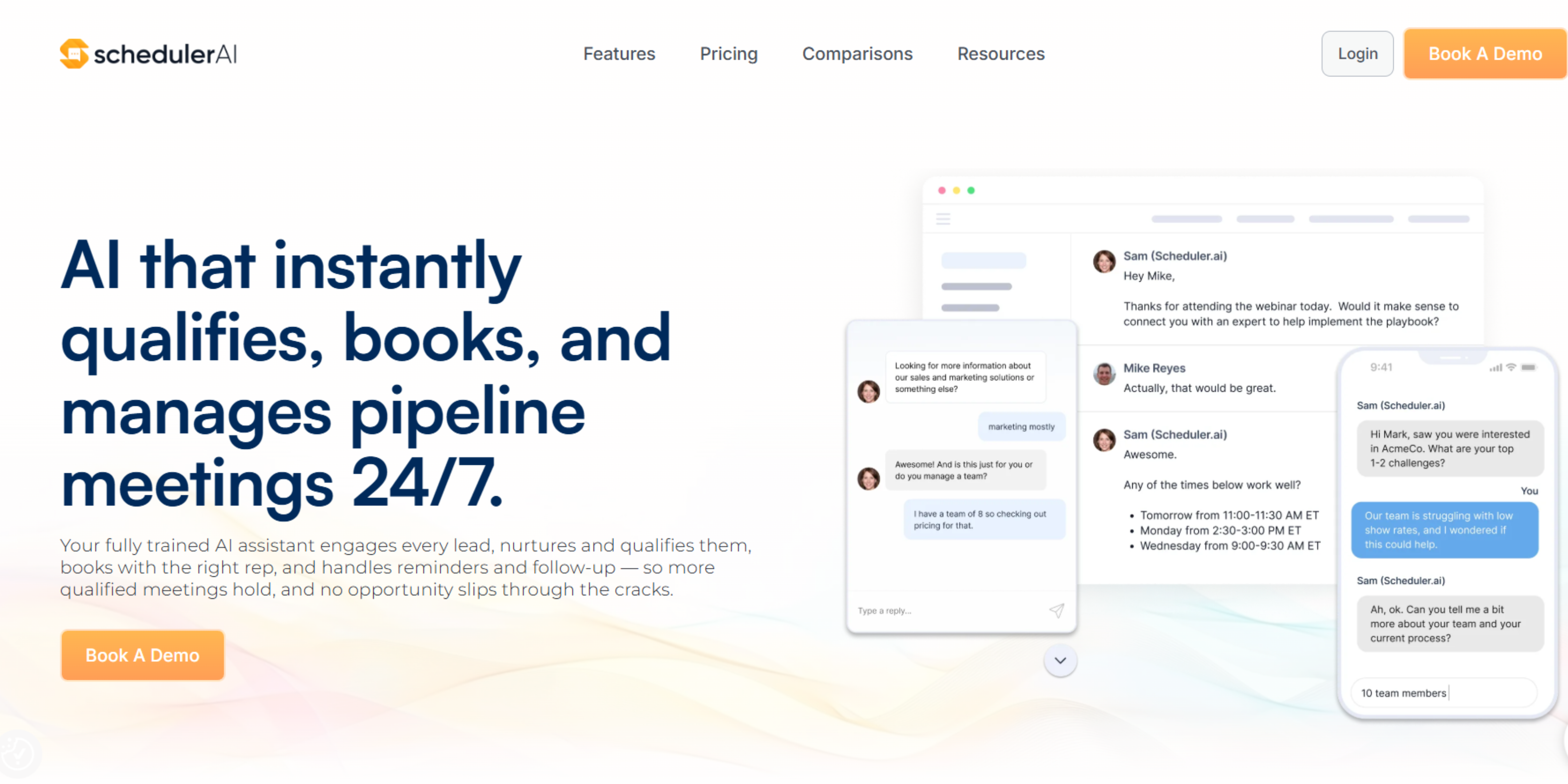
The scheduling AI is great for scheduling meetings and appointments. One of the best things about Scheduler AI is that it takes time to learn my scheduling preferences. As I continue to use it, it incorporates my work style and only suggests meeting times that best suit my schedule, deadlines, and desired working hours.
Scheduler AI not only looks for an available time slot but also considers any external influence. It considers time-zone distinctions and the urgency of a meeting, which helps me arrange meetings with people from different time zones. The AI ensures that meetings are scheduled at a time that is feasible for all the parties involved, thereby decreasing conflicts from others' sides.
Another key attribute of Scheduler AI is its work across various calendars, including Google Calendar, Outlook, and Zoom. If I use any of those at my end, I would have no problems coupling it with Scheduler AI. So, if you want to schedule anything via Zoom or pop an event onto Outlook's calendar, it's easy and automated.
Pros:
- It learns my scheduling preferences, offering optimized suggestions over time.
- Considers time zone differences and meeting urgency when scheduling meetings.
- Works smoothly with other major tools like Zoom, Microsoft Outlook, and Google Calendar. This makes it super easy to schedule meetings and communicate with the clients and leads.
- Has the ability to find the most appropriate time for meetings, for me and my clients. This reduces the time clashes and delays.
Cons:
- Offers a free plan with basic features. To access its advanced features, you need to subscribe to its paid plan.
- Although it is great for scheduling simple client meetings, manual adjustments are still sometimes required to schedule highly customized meetings.
7. Katch AI - Best intelligent calendar management (Android, iOS, Windows and Web Browsers)
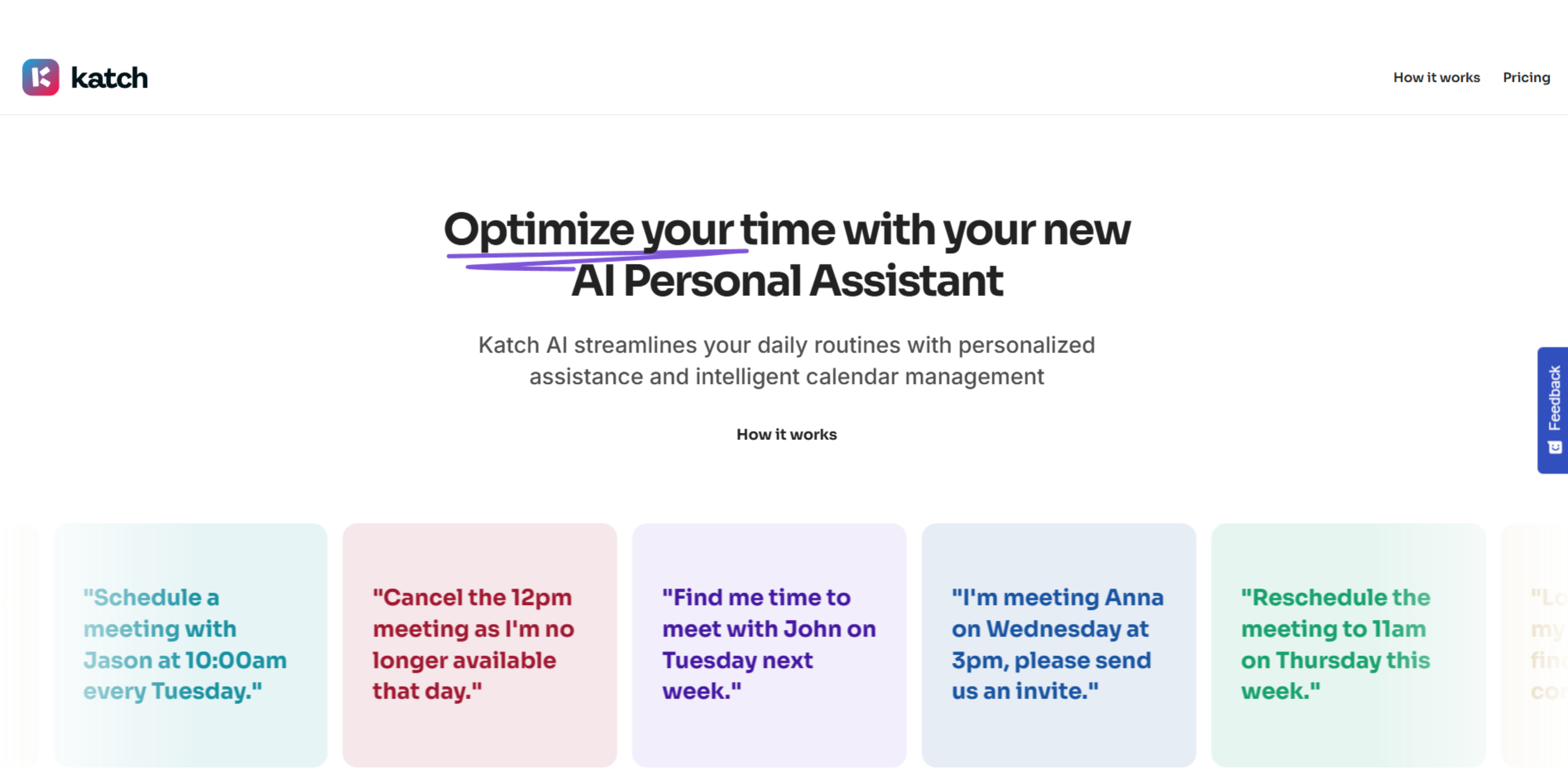
I tested Katch AI for several weeks and found that it is amazing for small service-based businesses and even for individual business professionals. It is simply the best for fast execution and acts as a personal calendar assistant.
This AI assistant swiftly responds to messages via emails and even WhatsApp. It helped me instantly book meetings according to my availability. Without making high investments in CRM setups, it is easy to avoid back-and-forth scheduling. I liked how it patiently understands conversational language and makes it easy for my client to confirm meetings.
Pros:
- Best for mobile-based workflows and individual professionals.
- Offered at an affordable price with a 14-day free trial.
- Quite simple and easy to learn.
Cons:
- Not suitable for large enterprise-level requirements
- Specifically designed to work with Google Calendar. It may not be the best choice if you don't use it.
- For different sales pipelines and multi-user environments, this tool may not be suitable.
8. Assistful.ai – Best calendar assistant for outreach and sales teams (Windows, MacOS, iOS, Android)
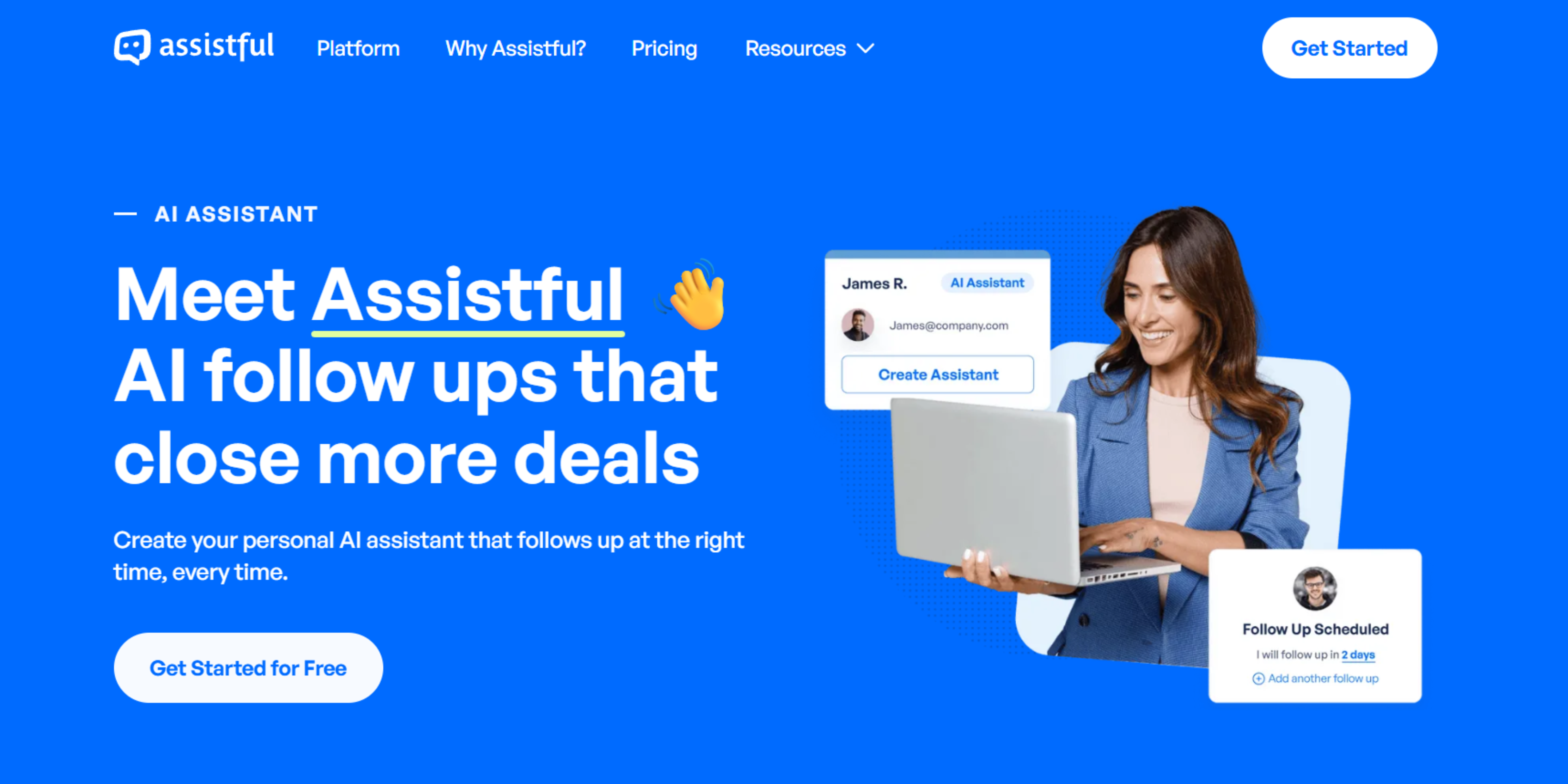
I was quite impressed with Assistful AI. Unlike regular AI calendar assistants, it not only schedules meetings but also looks after my productivity patterns, buffer intervals, and prioritizes meetings accordingly.
After I fed information about my daily routine, it automatically suggested the best time to focus on important tasks, take small breaks, and also attend several meetings as per the schedule. Initially, it took a little extra time to get my hands on its features, but later, as I kept using it for several weeks, it was hassle-free and quite beneficial.
The best part was the way it understands the context and then schedules a meeting. This way, I can patiently rely on it for meetings, knowing that it will schedule meetings after considering all the parameters. For instance, it would suggest the best time for a meeting based on my routine.
Also, I appreciate its ability to integrate smoothly with Google Calendar. With that, it also provides some attractive features for personalized coaching, such as task management suggestions and time block optimization etc. This helped me fulfill the unique needs of my clients.
Pros:
- Learns from my past behaviour and schedules tasks and meetings priority-wise.
- Does not overbook me. Ensures that I get enough buffer time to prepare myself.
- Integrates well with Microsoft Outlook and Google Calendar.
- Recommends the best time for meetings, tasks and even breaks as per my working pattern.
Cons:
- AI takes a little longer time to get well-versed with your preferences and working patterns.
- Although it offers a free plan for individual users, its paid plan would be an ideal one if you run a business.
Feature comparison
Pricing Comparison Table
Use cases (industry-wise)
AI calendar assistants are now leading many industries. They automate tasks, manage different schedules, and even integrate well with business workflows. After reviewing and understanding the importance of each tool in real-life business scenarios, I have categorized the above-listed ones industry-wise.
1. Individual business owners and freelancers
Those who manage everything on their own often find themselves stuck in a circle of chaos. To arrange their routine systematically, AI calendar assistants automate meetings. These platforms ensure that all tasks are managed smartly in a day.
Use case example:
Superhuman: This AI calendar directly works within an email thread and schedules meetings without any extra effort. With its AI-based suggestions, it becomes easier for freelancers or individual consultants to line up meetings without much manual intervention. This makes it a go-to tool for them if they are likely to communicate via email.
Katch.AI: This is also a great tool if you prefer email to send meeting links. The best part is that it even coordinates with your client or team member on your behalf and then only schedules a meeting at a time that is preferable to all.
Impact:
- An automated scheduling system leads to an increase in productivity.
- Ease of scheduling meetings in a professional setting helps to increase client satisfaction.
- Minimize the time spent on administrative work. Rather, help the freelancers to focus on their main job.
2. Sales and CRM teams
Sales and CRM teams are often busy around the clock. They are mostly packed with back-to-back meetings, customer calls, and follow-ups. AI calendars make their work a little easier but automating their schedules and follow-ups by integrating with many CRM platforms and calendars.
Use Case Example:
Scheduler AI: It is often built for sales teams. It helps to qualify leads, schedule meetings, and even look for follow-ups. This AI tool also syncs well with many CRM platforms, so that even leads are managed effectively. This way, sales teams can focus better on closing deals.
Evie: It simplifies booking by carrying it through to completion via email. This way, the salespeople can organize meetings without engaging in back-and-forth emails. It sends automated reminders and ensures all meeting times are placed on the participants' calendars accordingly.
Katch AI: This is again great for sales teams. It smartly uses engagement data and then schedules meetings after checking the availability of both parties. This effortlessly reduced the redundancy and confusion before the meetings.
Impact:
- Increase in conversion rates
- Timely follow-ups with potential clients and leads
- Minimizes the time spent on administrative tasks.
3. Senior-level business professionals
Senior-level business executives are often the ones managing high-priority tasks, meetings, and teams altogether. To ensure they do not burned out, these AI calendar assistants are surely incredible. These tools schedule meetings and tasks in a way that streamlines their day in a better way.
Use Case Example:
TimeHero: Considering the availability of senior managers and executives, this tool autoschedules tasks and meetings for them. This way, meetings do not clash. Also, it can analyze your daily schedule and suggest the best time slots for a particular task or meeting.
Superhuman: For executives and managers who receive hundreds of emails daily, Superhuman takes a load of scheduling by integrating it into their email system. It allows them to set up meetings without manual input, thereby saving plenty of time and mental energy.
Impact:
- Improved team productivity by automating meeting schedules and reducing manual coordination.
- Better time management for managers, ensuring critical tasks and meetings are prioritized effectively.
- Streamlined communication across teams as scheduling becomes more efficient and less disruptive.
4. Research and education area
Professionals working in the area of education and research have to coordinate lecture schedules every day. To make their day stress-free, AI calendar assistants come into the picture. These tools are great at understanding the availability of the faculty, timelines, and even unforeseen weather or events, and then rewriting their schedules appropriately.
Use case example:
SkedPal: With the help of this AI calendar assistant, educators and researchers can easily plan their schedule and dedicate a particular time for lectures, meetings, office hours, and break time. Considering the priority tasks and time, this assistant ensures that their day is well-scheduled as per their pattern.
Impact:
-Very little time spent scheduling for lectures and seminars; reduces the fuss and disorder of administering schedules.
-Coordination of research tasks and project management for research teams is more efficient and automatic.
-Reducing scheduling conflicts enables educators to spend more time on teaching and research plans.
5. Creative & Marketing Professionals: Automating meetings and deadlines
Professionals typically working in the creative field, such as marketers, designers, and writers, juggle more than one project at a given time, deadlines, and client meetings. AI calendar assistants will help professionals manage time by booking meetings manually and ensuring deadlines don't clash.
Use Case Example:
Evie: If marketers and other creatives want to schedule meetings, Evie can do it via email with no back and forth. It syncs with their calendars and sends reminders automatically, so less time is spent coordinating, and important meetings are prioritized systematically.
SkedPal: This is amazing for professionals working in the creative field. This AI calendar assistant can schedule tasks and meetings according to deadlines and availability.
Impact:
- Streamlines the process of project management
- Minimizes the time spent on administrative tasks. This leads to more focus on creative tasks.
- Increase collaboration across diverse teams.
User reviews of AI Calendars
1. Superhuman
Pros:
- Speed and efficiency: Users love Superhuman's intuitive interface for scheduling meetings. Many point out how fast it is to handle email and calendar events as a selling point compared to other email management software.
- Email integration: Superhuman goes very deep in its email integration capabilities and offers direct scheduling interfaces from the inbox that users consider extremely useful.
- Offers a personalized experience: It has some interesting follow-up and smart suggestion features for personalized communication.
Cons:
- A bit costly: Superhuman is a bit costly compared to other tools. Some freelancers and small business owners have conveyed that.
- Takes a little longer to learn: Some users have felt that initially it takes a little longer time to grasp the know-how of its features and functionality.
- Overwhelming features for beginners: Some advanced features of Superhuman might overwhelm first-time users.
2. TimeHero
Pros:
- Automatic scheduling: The auto-scheduling feature is much appreciated. It schedules tasks and meetings based on data input to accommodate availability, making sure everything lines up without further manual intervention.
- Easy-to-use interface: Users have praised the app's simple, intuitive interface, which aids professionals in time tracking and task planning.
- Complete package: Users, mostly employed in fast-paced industries, appreciate its ability to handle tasks and meetings in one app.
Cons:
- Limited customization: Some users have mentioned that while TimeHero works great in general, its customization options could be more flexible, particularly when dealing with complex schedules.
- Takes a little longer to learn: For a first-time user, it may take a little longer to master its advanced features. Once they get familiar with it, it is beneficial.
- Lags while syncing with other tools: Sometimes, this tool may lag while syncing with other platforms. Examples include Microsoft Outlook and Google Calendar.
3. Kronologic
Pros:
- Works well with CRM platforms: This AI calendar assistant works well with many CRM platforms. Examples include HubSpot and Salesforce. This increases customer engagement and better tracking.
- Schedule meetings and engage smoothly with leads: This tool automates the meeting schedule via email. It also engages well with potential leads and clients for coordination prior to meetings.
Cons:
- Lack of customization options: To deal with complex scheduling cases, this tool does not offer advanced customization options.
- Outlook pop-up reminder integration is not great - Some users suggest that its integration with Outlook pop-up reminders is not sufficient and must be improved.
- Takes a little longer to learn: Beginners may take a little longer to get familiar with its features.
4. SkedPal
Pros:
- Task scheduling based on priority: SkedPal users widely praise the practice of prioritizing tasks on the user's behalf and scheduling them according to the user's available time slots.
- Seamless integration: Users enjoy the integration with Google Calendar and other task management tools like Todoist, from which tasks can be synced and meetings selected.
- Smart scheduling: Many users praise the AI for adjusting their schedules dynamically as priorities change in the middle of the day.
Cons:
- Some synchronization problems: Some users have problems syncing SkedPal with other tools, especially when more than one calendar is involved.
- Learning curve: The features might appear advanced and complex, especially if the person is new or has automated tracking tools or task management tools.
- Customer support: Sometimes, customer support might be delayed, and people have reported that it was delayed while solving their issues or technical problems.'
5. Evie
Pros:
- Simple and easy scheduling: Most users like its simple and easy process of scheduling meetings through email. This reduces the back-and-forth involved in the process.
- Sends automated reminders: Evie sends automated reminders to the clients, prospects and team members. This automatically saves time and ensures no meeting is missed.
- Understands your preference well: This tool is great at understanding your availability and preferences in a detailed manner.
Cons:
- Limited integration with third-party platforms: Some users feel the lack of integration with third-party platforms. These include major CRM platforms.
- Lack of advanced features: Some users who often need multifunctional calendar software find a lack of advanced features.
- A bit expensive: In terms of pricing, it is a bit costly for business professionals, as compared to other tools.
6. Scheduler AI
Pros:
- Helps to qualify leads: If you want to qualify leads, Scheduler AI can do that too. It can even make the outreach process more systematic.
- Schedule meetings and follow-ups: This AI calendar assistant schedules meetings and also follows up with prospects.
- Smooth integration: Many users like the way it smoothly integrates and syncs data with major platforms. For example, Salesforce. This leads to better management of leads and data.
Cons:
- Fewer customization options available: For users who are used to an automated process, they feel the lack of advanced customization options.
- Occasional bugs: A handful of users have again mentioned certain bugs like missed appointments or incorrect time zone settings, but most of these glitches were resolved in the software updates.
- Expensive for small teams: Due to its price, this may not be the right choice for small sales teams or startups.
7. Katch.AI
Pros:
- Offers email-based scheduling: Without asking you to switch tabs, this tool automatically schedules meetings directly in your mail thread. This makes it simple and convenient for the professionals.
- Syncs well with the calendar and CRM platforms: Many users like its smooth synchronization with CRM and calendar platforms. Examples include Microsoft Outlook and Google Calendar.
- Suggests the best time for meetings: It has a smart time recommendations feature. This keeps a check on the best time available for both parties and then looks at the acceptance rates.
Cons:
- Does not offer a mobile application yet: For users who often attend meetings on the go, they feel the lack of its application. Its AI assistant still works great via mobile and web browsers.
- Takes a little longer to learn: Some beginners find it a bit difficult to grasp at the early stages. But once they are used to it, they are pretty happy with its features.
- Some integration features are yet to be rolled out: Integration with productivity platforms like Zoom and Slack are yet to be rolled out. Users who are used to these platforms resist using this tool.
8. Assistful AI
Pros:
- Team collaboration: Assistful ensures team appointments and follow-ups are well managed so teams stay aligned and focused on closing deals.
- Automated follow-ups: Users laud the system's automated follow-ups, which ensure that no lead or client is missed.
- Easy setup: The tool is easy to use, and users quickly learn its features, making it accessible even to those with little technical experience.
Cons:
- Lack of customization options for larger teams: Larger teams that require deep customization often feel the need for more advanced features.
- Better integration is required: Many users feel that there is a lack of better integration features, especially with third-party applications.
- Notification glitch: A few users have experienced issues with delivering notifications.
Future Trends in AI Scheduling
Stepping deeper into the digital era, everything is changing rapidly, with AI addressing issues relating to calendars and schedules. The scheduling AI tool has already changed how we view time; however, even more enticing is the potential for these technologies to analyze our day-to-day lives further.
1. Hyper-personalized scheduling
AI will increasingly be able to recognize not just my availability but also my work habits, energy levels, and personal preferences. In the foreseeable future, AI scheduling tools could suggest meeting and task times based on past behavior, such as when the person is most productive or gets tired quite early.
For instance, if you are a morning person, the AI would prioritize meetings and tasks that need more attention at that time and leave the rest for the remaining hours of the day. This type of personalization will ensure that I am being productive all day, without making me feel burned out.
2. Seamless integration across platforms
As businesses and sometimes individuals invest their preferences and choice of tools in productivity, ensuring smooth integration between AI scheduling assistants and other software is becoming important.
Calendars running on AI will soon be able to sync automatically with multiple platforms- an email system, CRM software, task management, communication through Slack, or even project management tools like Trello and Asana. This improves my work process a lot. The manual input and manipulation of data from one tool to another would no longer be compulsory.
For example, from the CRM, I could set up a meeting; AI would sync it into my calendar, send invites, suggest available times, and so forth, including coordination across time zones, all without a single manual step required from me.
3. AI-based conflict resolution
As far as I can see, AI calendar assistants will not just automate meeting schedules but will also engage in resolving conflicts as and when they arise between the two parties. For example, in case two meetings overlap with each other or there is a sudden need for an urgent meeting, the AI calendar will have the ability to reschedule it automatically, based on the needs.
It's a proactive tool that foresees such clashes before they occur and presents solutions aimed at creating as little disruption as possible. Such dynamic rescheduling eliminates the need for me to address potential conflicts one day at a time. AI learns the user's preference, such as "I always put client meetings ahead of internal team meetings," and then it adjusts the calendar in accordance with those preferences automatically.
4. Natural Language Processing (NLP) for seamless communication
Another avenue where I foresee more substantial enhancements is in natural document processing (NLP). Soon, one would merely converse with the AI calendar assistant in normal human-language terms, using speech or text.
Instead of entering data in a hundred ways into the calendar, one could say something like, "Schedule a meeting with John tomorrow at 2 p.m. for a project update." The AI would automatically figure out John's availability and send out the invites.
Such natural AI interactions will make scheduling easier and far more intuitive. No inputs are required from the user to set appointments while on the move. This will, therefore, reduce the complexity of interacting with the assistant, thus allowing this technology to feel more like a personal assistant.
5. Artificial Intelligence integrating biometrics and wearables
One futuristic integration that comes to mind is the biometrics and wearables of AI scheduling assistants. Wearable technologies continue their progression; smartwatches and fitness trackers will provide me with real-time data relating to my physical and mental wellness, which means the AI will intelligently adapt my schedule accordingly.
For example, if I were wearing my smartwatch and it detected elevated stress levels or less than typical sleep on previous nights, my AI scheduling assistant would reschedule tasks or meetings needing greater intensity and/or suggest a short break.
Not only would it reduce time for the important readjustments of work, but also avoid burnout. Furthermore, my AI calendar assistant would help me schedule tasks or meetings when I have maximum mind-and-body capacity. Data-driven scheduling could become one of the pillars of a work-life balance.
6. Enhanced collaborative scheduling and group coordination
Another exciting trend is the evolution of AI assistants for group coordination. With hybrid and remote work setups rising, AI will advance in scheduling for an entire crew lineup. AI platforms are very good at automatically finding the best time for group meetings where everyone's availability and preferences are considered.
No more multiple-chained emails requesting times that work for a person from a group. The AI will do the painful job. It will check on every active calendar, present a meeting time competing for everyone's effective participation, and update automatically if an occasion changes. Scheduling meetings will now be based on time zones; this will be a critical intervention, considering team settings often grapple with such coordination.
7. Predictive scheduling
As AI calendar assistants start understanding situations better, they will soon start predicting and proposing tasks and meetings before you think of any. They would study the past trends, behaviours and then accordingly forecast the needs. This may include scheduling a recurring meeting or even giving suggestions to complete your work as per the deadline. This will save a lot of time and manual efforts to think, plan and strategize task completion and help you stay at peace
.
8. AI for hybrid work environments
Since hybrid work environments are always widening their scope, one can expect AI scheduling assistants to be increasingly proficient in managing in-office and remote work scheduling. These tools would integrate into any virtual or in-person meeting so that remote and office-based employees are treated equally in the scheduling process.
For example, an AI calendar assistant can find whether a meeting should be conducted in a physical or a virtual setting. Considering the locations and time availability, it can check the time zone and accordingly schedule meetings conveniently for all the participants.
drives valuable insights
Organize your big data operations with a free forever plan
An agentic platform revolutionizing workflow management and automation through AI-driven solutions. It enables seamless tool integration, real-time decision-making, and enhanced productivity
Here’s what we do in the meeting:
- Experience Boltic's features firsthand.
- Learn how to automate your data workflows.
- Get answers to your specific questions.