Dynamic Slack Notifier
Dynamic Slack Notifier
Automate Slack notifications using dynamic webhook triggers.
About
How to use this template
- Set up a webhook to receive data from your application or service that triggers the workflow.
- Configure the converter node to process the incoming data as needed.
- Set up the Slack activity node to send a notification to the desired Slack channel. Customize the message content and select the appropriate channel.
- Test the workflow to ensure notifications are sent correctly.
- Activate the workflow to start receiving real-time Slack notifications based on webhook triggers.
Prerequisites: A Slack account with channel access and webhook setup capabilities.
Similar Templates
View allWorkflow
Healthcare Agent
Used by 1kAutomates medicine searches and recommendations in healthcare settings.
healthcareautomation+4
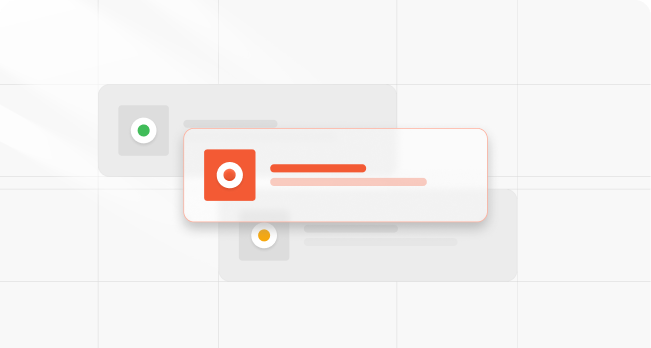
Workflow
Market Research And Business Case Generator
Used by 1kAutomates market research and business case generation via email.
market researchbusiness case+4
Workflow
Monitor Slack
Used by 1kNotify Slack on synthetic monitor failures automatically.
monitorslack+5