Kaily AI Tools
Kaily AI Tools
Use this Boltic workflow template to orchestrate Copilot.Live AI actions with webhook triggers, dynamic branching, and tool-based execution—no code required.
Integrations Used
About
The Copilot.Live AI Tools workflow template lets you integrate AI-powered tools into any Boltic workflow using a visual, no-code interface. It begins with a Webhook Trigger that listens for incoming events, uses a Switch Case node to route logic based on input, and finally invokes Copilot Tool nodes to execute specific AI actions. This structure is ideal for building modular, dynamic automations that respond to real-time payloads without writing backend code.
This template is perfect for teams looking to automate tasks like content generation, data enrichment, or AI-based decision-making. It leverages the power of Copilot.Live’s AI Tools within Boltic’s workflow engine.
For complete setup instructions and node configuration details, refer to the official documentation: https://docs.copilot.live/ai-actions/workflow
How to use this template
- Start with the Template – Click “Use Template” in Boltic to clone the workflow.
- Set Up Webhook Trigger – Define your endpoint and configure authentication (if needed).
- Define Switch Logic – Use the event value in the payload to branch actions (e.g., getreport, sendemail).
- Configure Copilot Tools – Add tool name, description, parameters, and surfaces for execution.
- Deploy & Test – Send sample payloads to trigger the workflow and verify AI tool execution.
For detailed steps and examples, check the full guide here: docs.copilot.live/ai-actions/workflow
Similar Templates
View allWorkflow
Healthcare Agent
Used by 1kAutomates medicine searches and recommendations in healthcare settings.
healthcareautomation+4
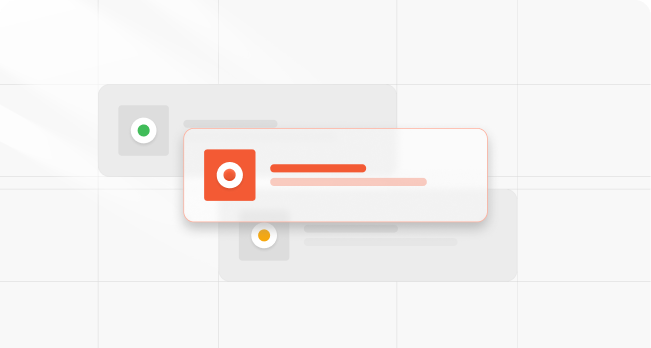
Workflow
Market Research And Business Case Generator
Used by 1kAutomates market research and business case generation via email.
market researchbusiness case+4
Workflow
Monitor Slack
Used by 1kNotify Slack on synthetic monitor failures automatically.
monitorslack+5