Automated Slack Notifier
Automated Slack Notifier
Automate notifications to Slack based on Google Sheets data changes.
Integrations Used
About
How to use this template
2. Configure the Google Sheets node to access and read the desired data range.
3. Customize the function node to process and format the data as needed before sending.
4. Set up the Slack node to define the channel and message format for notifications.
5. Ensure proper authentication and permissions are in place for Google Sheets and Slack integrations.
6. Test the workflow to verify that it triggers and sends notifications correctly.
Similar Templates
View allWorkflow
Healthcare Agent
Used by 1kAutomates medicine searches and recommendations in healthcare settings.
healthcareautomation+4
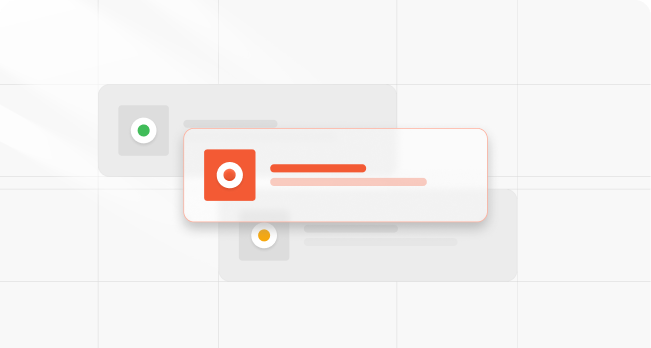
Workflow
Market Research And Business Case Generator
Used by 1kAutomates market research and business case generation via email.
market researchbusiness case+4
Workflow
Monitor Slack
Used by 1kNotify Slack on synthetic monitor failures automatically.
monitorslack+5