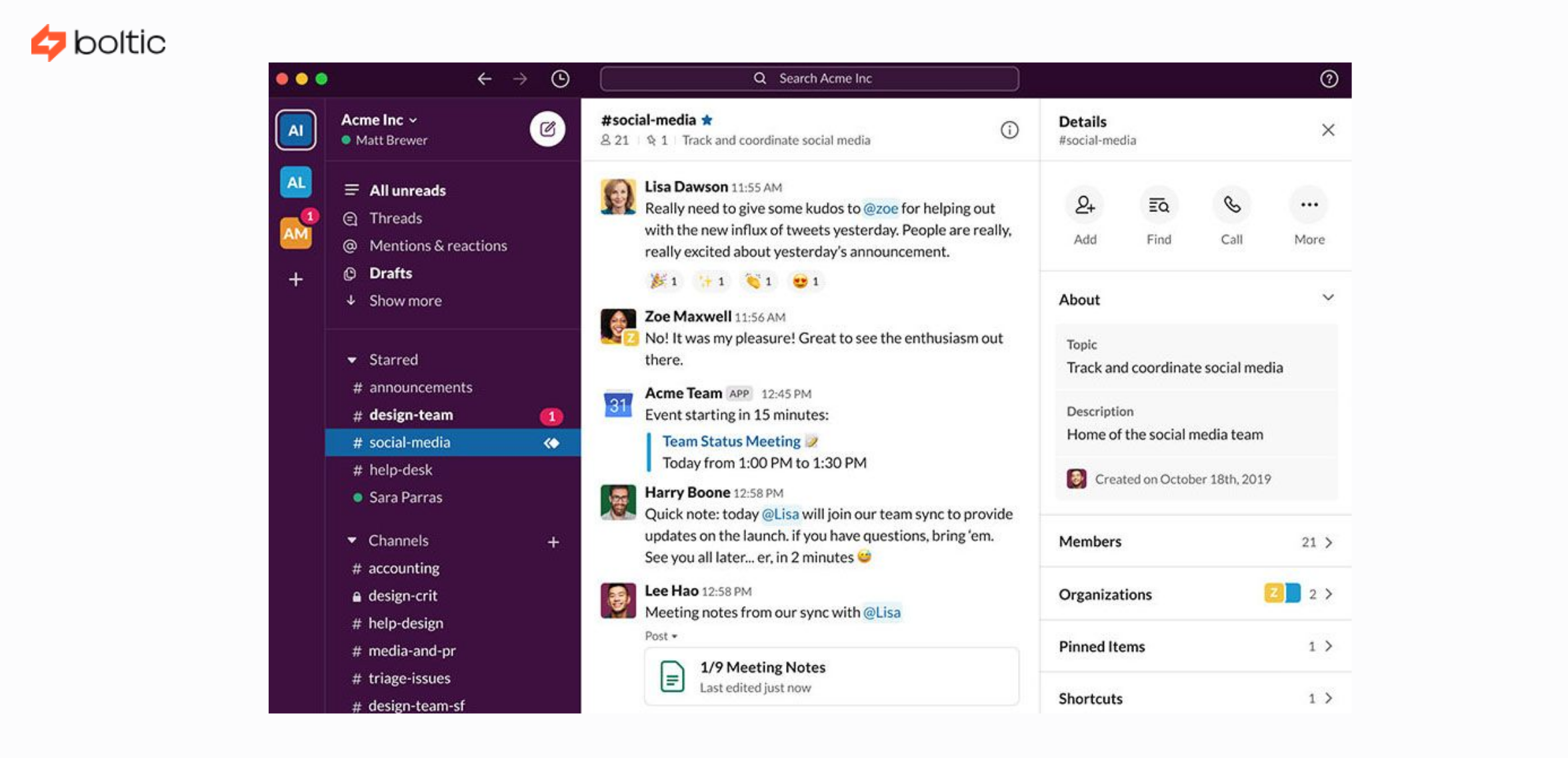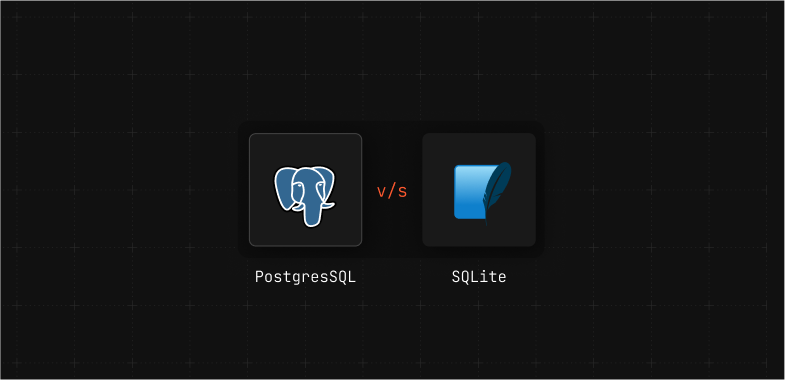Migrating a database from one system to another can be a daunting task, especially if you are moving from a traditional relational database to a NoSQL database like MongoDB. However, with the right strategy and tools, it is definitely doable.
In this blog, we will walk you through the steps involved in migrating a relational database to MongoDB. We will also discuss the benefits of using MongoDB and how it can improve the performance and scalability of your applications.
But before we dive into the migration process, let's first understand what a relational database and MongoDB are, and how they differ from each other.
What is a Relational Database Management System?

A relational database management system (RDBMS) is a software application used to create and manage a relational database. A relational database is a type of database in which data is stored in tables and is connected by means of relations.
It was first developed by IBM researcher E.F. Codd in the 1970s and is based on the mathematical concept of the relational model.
In a relational database, data is stored in the form of tables. Each table contains columns, which are the fields that store data, and rows, which are the records that contain data.
The tables are then linked together using relations, which are the relationships between the tables. These relationships allow data to be retrieved from multiple tables in a single query.
RDBMS is the most popular type of database and is used by many large organizations. It is a structured database and is best suited for storing structured data. It is also easy to use and maintain, as most RDBMSs have GUI tools that allow users to easily access and manage the data.
Key features of RDBMS
Relational database management systems, or RDBMS, are an essential component of many modern businesses. They are used to store and manage large amounts of structured data and offer a range of powerful features that make them well-suited for a wide variety of applications.
One key feature of RDBMS is its ability to store and manage data in a structured way. Data is organized into tables, with each table containing rows and columns. This allows users to easily search, sort, and filter data, and to create complex queries to extract specific pieces of information.
Another important feature of RDBMS is the ability to create and enforce relationships between different data elements. For example, you might have a customer table and an orders table, with a relationship between the two.
This allows you to link data from different tables to easily understand how different data elements are related to one another.
RDBMS also offers powerful security features to help protect data from unauthorized access or tampering. Users can be granted different levels of access to the database, and data can be encrypted to help ensure its confidentiality.
In addition to these core features, RDBMS also offer a range of tools and utilities to help users manage and maintain their databases. For example, many RDBMS offer backup and recovery tools to help protect data in case of an accident or disaster.
They may also offer tools for monitoring and optimizing database performance, and for troubleshooting any issues that may arise. Overall, RDBMS offers a powerful and flexible solution for storing and managing large amounts of structured data.
Whether you are a small business looking to manage customer information or a large enterprise handling financial transactions, an RDBMS can provide the features and capabilities you need to support your data management needs.
What is MongoDB?

MongoDB is a NoSQL database that is quickly becoming popular due to its scalability, flexibility, and performance. It was first developed by the company 10gen in 2009 and is now managed by the company MongoDB Inc.,
Unlike a relational database, MongoDB stores data in the form of documents. These documents are similar to JSON (JavaScript Object Notation) objects and contain key-value pairs. These documents are then stored in collections, which are similar to tables in a relational database.
MongoDB is a distributed database, which means that it can be deployed across multiple servers. This allows MongoDB to scale elastically and provide high availability.
MongoDB is also a document-oriented database, which means that documents can contain complex data structures. This allows MongoDB to store data in a more flexible and efficient way.
Finally, MongoDB is a schema-less database. This means that documents can have different structures, making MongoDB very flexible.
Key features of MongoDB
MongoDB is a powerful NoSQL database and has several features that make it attractive to users.
The first key feature of MongoDB is its scalability. MongoDB is designed to scale elastically and can easily be scaled up or down to accommodate an increase or decrease in data.
MongoDB is also a document-oriented database, which means that documents can contain complex data structures. This allows MongoDB to store data more efficiently and flexibly.
MongoDB is also a schema-less database. This means that documents can have different structures, making MongoDB highly flexible.
MongoDB is also highly secure. It uses a variety of security measures, such as authentication, authorisation, and encryption, to ensure that only authorised users can access the data.
Finally, MongoDB is highly performant. It is designed to handle millions of transactions per second, making it well-suited for large-scale applications.
Key differences between an RDBMS and MongoDB
{{RDBMStable="/components"}}
Why integrate a Relational Database to MongoDB?
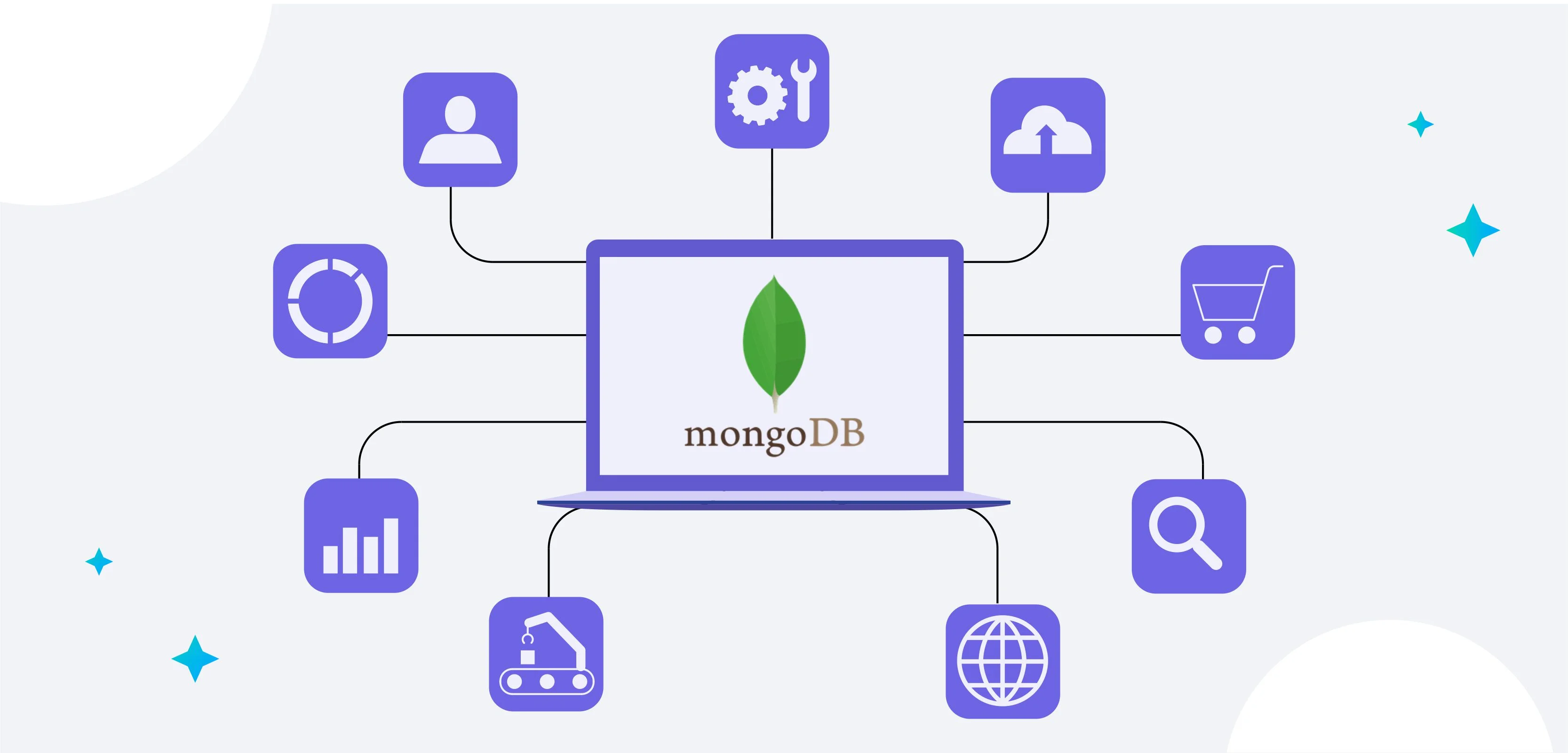
You should consider integrating a relational database with MongoDB for many reasons. One reason is that each database has its unique set of features and capabilities, and by combining the two, you can take advantage of the strengths.
- MongoDB is a NoSQL database. It can handle large amounts of unstructured data. MongoDB is ideal for storing data that fits poorly into a traditional relational database structure.
- A relational database is well-suited for handling structured data, such as customer information or financial transactions.
- It supports complex queries and data relationships.Managing complex queries and data relationships can be challenging in a NoSQL database.
- Integrating a relational database with MongoDB allows for taking advantage of the strengths of both.
- MongoDB can store and process large amounts of unstructured data.
- A relational database can manage structured data and support complex queries.
- Boltic can be used to connect the two databases, leveraging both strengths to create a comprehensive data management solution.
- This integration can be helpful for the following:
- Moving data from an existing relational database into a NoSQL environment.
- Combining data from multiple sources.
- Boltic makes it easy to extract data from a relational database and load it into MongoDB, which can help reduce the complexity of data infrastructure and make it easier to manage and maintain
- Integrating a relational database with MongoDB offers several benefits:
- It can help take advantage of the unique capabilities of each database.
- Combining a relational database's structured data capabilities with the NoSQL database's scalability and flexibility can create a powerful and flexible data management platform.
- It can improve data integration and management by using a single platform to manage both structured and unstructured data, reducing the complexity of data infrastructure and making it easier to manage and maintain.
- Using Boltic to integrate a relational database with MongoDB can help improve the performance of data-driven applications.
- By using a single platform to manage both structured and unstructured data, it can:
- Reduce the number of data silos
- Improve data access and query performance.
Benefits of Relational Database and MongoDB Integration
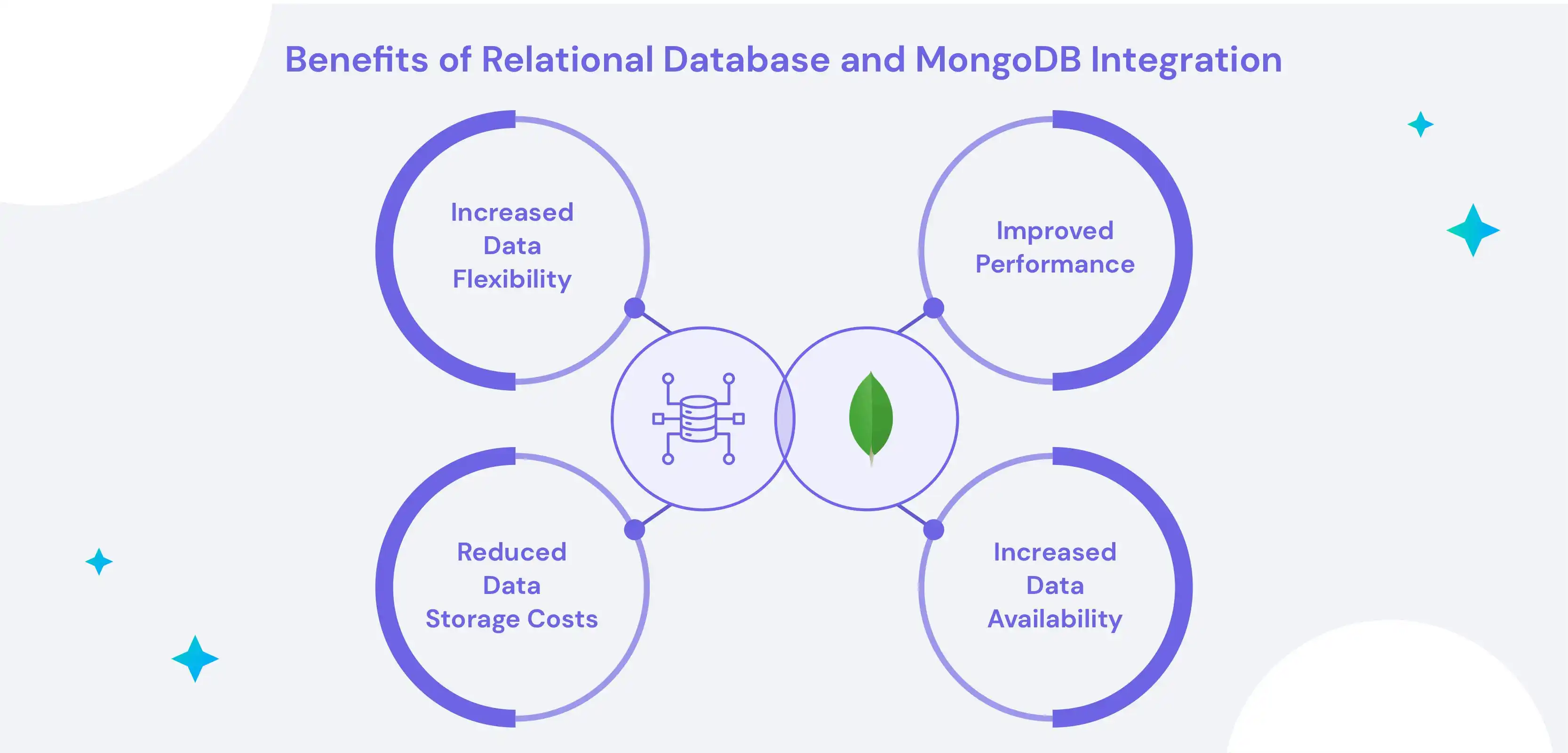
Integrating a relational database with MongoDB offers numerous advantages to organizations. Here are some of the top benefits of such integration:
1) Increased Data Flexibility
By integrating a relational database with MongoDB, organizations can be more flexible with their data storage needs. While relational databases are great for storing structured data, MongoDB is great for handling unstructured data. By combining the two, organizations can have the best of both worlds.
2) Improved Performance
By integrating a relational database with MongoDB, organizations can improve their query performance. This is because MongoDB’s unstructured data model allows for quick access to data, while a relational database’s structured data model allows for more efficient queries.
3) Reduced Data Storage Costs
By combining the two databases, organizations can reduce their data storage costs. This is because MongoDB’s unstructured data model is more efficient when it comes to storing data, while a relational database’s structured data model is more efficient when it comes to querying data.
4) Increased Data Availability
By combining the two databases, organizations can increase their data availability. This is because MongoDB’s unstructured data model is more efficient when it comes to retrieving data, while a relational database’s structured data model is more efficient when it comes to querying data.
So, Now that you have a basic understanding of these two database systems, let's move on to the migration process. Follow along as we guide you through the steps involved in migrating your relational database to MongoDB
Using Boltic for Data Integration
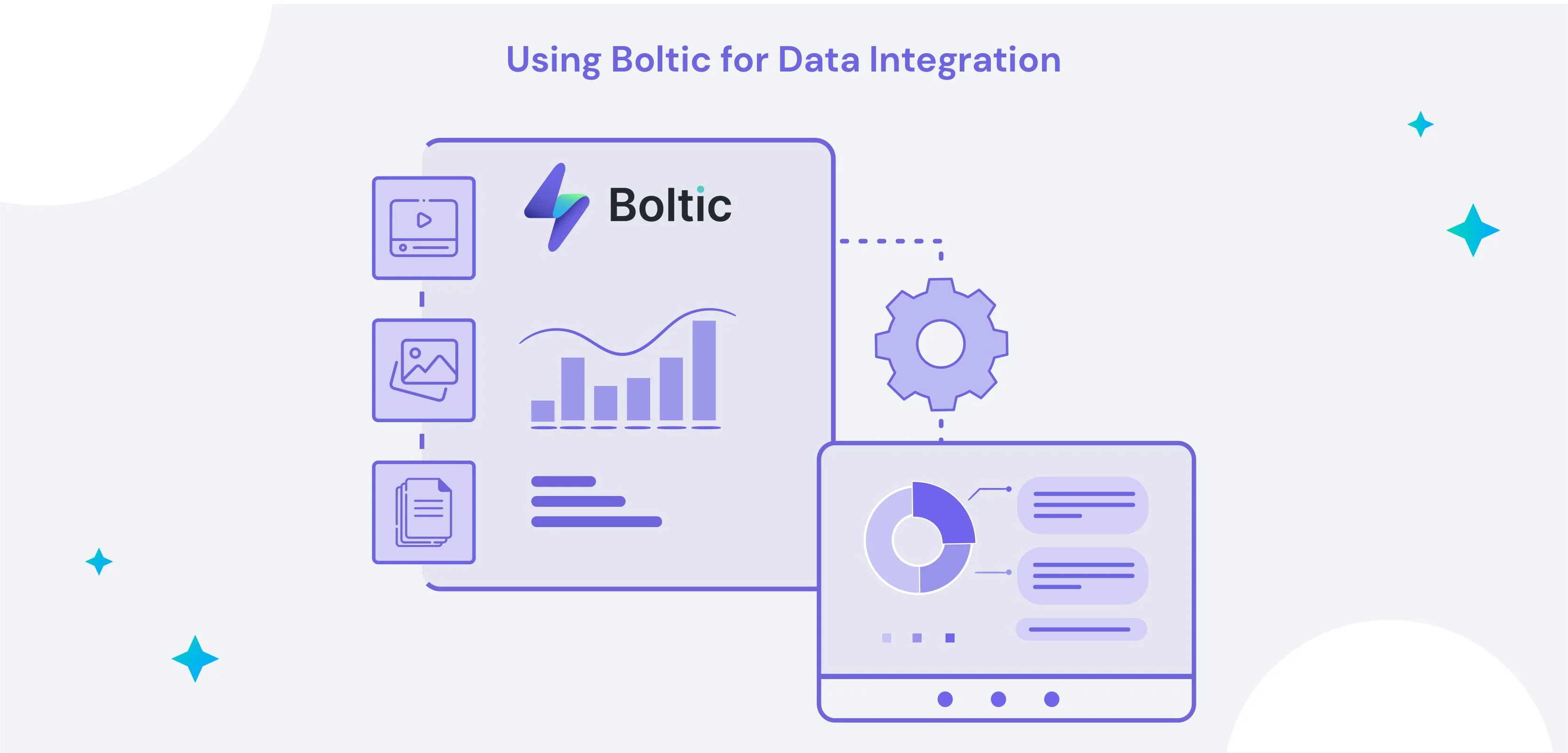
Boltic is an ETL tool which can be used to efficiently integrate data from relational databases to MongoDB. Boltic’s ETL platform helps organizations to quickly and easily move data from one source to another.
Using Boltic for data integration is a great way to ensure that your data is secure and up-to-date. Boltic’s ETL process securely and automatically moves data from the source to the target database. It also ensures that the data is always up-to-date by regularly checking the source and target databases for any changes.
Boltic also provides users with the ability to customize their integration process. This means that users can easily customize their integration process to suit their specific needs.
For example, users can decide which fields should be included in the integration or which fields should be excluded, allowing them to tailor the integration to their specific requirements.
Using Boltic to Migrate a Relational Database to MongoDB

Boltic can be used to migrate a relational database to MongoDB. It is a powerful and easy-to-use tool that automates the migration process and saves time and effort. Here is a step-by-step guide on how to use Boltic for migrating a relational database to MongoDB:
Step 1: Sign Up
First you have to sign up or Create a Free Account by visiting https://www.boltic.io/ .
Step 2: Create New Bolt
Click on the “New Bolt Button” on the home screen which will initiate your “Bolt” creating process.
Step 3: Follow Bolt Journey
First, Add a Source to be connected to “Bolt”. Then, select the type of Source Database and upload the source file.
Step 4: Connect to the source database
Next, follow the onscreen instructions to test and run the attached relational database data set file. Boltic supports many database systems, including MySQL, Oracle, and MS SQL Server. Select the database system you use and provide the necessary connection details, such as the hostname, port, username, and password.
Step 5" Select the tables to migrate
Once connected to the source database, Boltic will display a list of all the tables in the database. You can select the tables that you want to migrate to MongoDB. Boltic also provides an option to select all the tables at once.
Step 6: Connect to the target database
You must connect to the MongoDB database. Provide the necessary connection details, such as the hostname, port, username, and password. Boltic will automatically create a new database in MongoDB if it doesn't exist.
Step 7: Map the source and target tables
In this step, you must map the source tables to the target tables in MongoDB. Boltic provides a graphical interface that allows you to drag and drop the tables to map them. You can also customise the mapping by adding custom transformations and filters.
Step 8: Start the migration
Once you have completed the mapping, you are ready to start the migration process. Click on the "Start Migration" button to begin the process. Boltic will transfer the data from the source tables to the target tables in MongoDB.
Step 9: Monitor the migration progress
Boltic provides real-time progress updates during the migration process.
Step 10: Finish the migration
Boltic will display a notification once the migration is complete.
Using Boltic to migrate a relational database to MongoDB has several advantages:
Time-saving: Boltic automates the entire migration process and saves you the time and effort of manually transferring the data.
User-friendly: Boltic has a graphical interface that is easy to use, even for users with little technical knowledge.
Customizable: Boltic allows you to customise the migration process by adding custom transformations and filters.
Support for multiple database systems: Boltic supports a wide range of database systems, including MySQL, Oracle, and MS SQL Server.
Real-time progress updates: Boltic provides real-time progress updates during the migration process, so you can track the progress of the migration.
In conclusion, Boltic is a powerful and easy-to-use tool that can be used to migrate a relational database to MongoDB. It automates the migration process and saves you time and effort while providing customisable options and real-time progress updates.
If you are planning to migrate a relational database to MongoDB, Boltic is a great tool to consider.
Dynamic Schema
Dynamic schema is a feature that allows a MongoDB database to store data in a flexible and efficient way. This feature allows documents to have different structures, making MongoDB a schema-less database. This makes MongoDB highly flexible and allows it to store data more efficiently and flexibly.
1) Mapping Tables, Rows, and Columns
When integrating a relational database with MongoDB, it is necessary to map the tables, rows, and columns of the relational database to documents in MongoDB.
This mapping allows the user to take advantage of the scalability, flexibility, and performance of MongoDB while still taking advantage of the structured data of the relational database.
2) Mapping Joins and Relationships
Another important aspect of integrating a relational database with MongoDB is mapping the joins and relationships of the relational database to the documents in MongoDB.
This mapping allows the user to take advantage of the scalability, flexibility, and performance of MongoDB while still taking advantage of the relational data model of the relational database.
3) Linking Documents
When integrating a relational database with MongoDB, it is also necessary to link the documents in MongoDB. This linking allows the user to take advantage of the scalability, flexibility, and performance of MongoDB while still taking advantage of the relational data model of the relational database.
4) Embedding Documents
Embedding documents is another important aspect of integrating a relational database with MongoDB. This allows the user to embed documents within other documents, allowing the user to take advantage of the scalability, flexibility, and performance of MongoDB while still taking advantage of the relational data model of the relational database.
5) Mapping Chart
When integrating a relational database with MongoDB, it is important to create a mapping chart. This chart allows the user to easily map the tables, rows, columns, joins, and relationships of the relational database to the documents in MongoDB. This chart also allows the user to easily link the documents and embed documents within other documents.
Migrating Data from Relational Database To MongoDB
Relational databases have been the go-to for developers and enterprises for decades now. But with the introduction of NoSQL databases like MongoDB, developers have been presented with an alternative to the traditional relational databases.
MongoDB is a NoSQL database that stores data in the form of documents, which are grouped into collections. MongoDB is designed to provide high performance, scalability, and availability on commodity hardware.
Unlike relational databases, MongoDB does not require a complex schema and is more flexible in the way it stores data. This makes it ideal for applications that need to handle large amounts of data but don’t require complex relationships between the data.
MongoDB is also easy to scale, making it a great choice for applications that need to handle large amounts of data.
The process of migrating data from a relational database to MongoDB can be divided into two steps:
- Data Extraction
- Data Loading
1) Data Extraction
Data extraction is the process of extracting data from a relational database and transforming it into a format that can be used by MongoDB. The most common way to extract data from a relational database is to use a database export tool.
Most major relational databases, such as MySQL, Oracle, and SQL Server, have tools that can export data in a variety of formats.
Once the data has been exported, it needs to be converted into a format that can be used by MongoDB. This can be done manually by writing scripts to parse the data, or by using an automated tool.
There are a number of tools available that can automate the process of extracting data from a relational database and transforming it into a format that can be used by MongoDB.
2) Data Loading
Once the data has been extracted and transformed into a format that can be used by MongoDB, the next step is to load the data into MongoDB. This can be done using the MongoDB import tool.
The MongoDB import tool can import data from a variety of formats, including JSON, CSV, and BSON. Once the data has been imported, it can be queried, indexed, and manipulated using MongoDB’s powerful query language.
Migrating to MongoDB can bring several advantages, such as improved performance, scalability, and flexibility. Boltic, a US-based software development company, provides a comprehensive suite of services to help businesses migrate their data from relational databases to MongoDB.
Boltic’s experienced team of developers can work with you to create a comprehensive data migration plan that ensures that your data is migrated quickly and securely.
Boltic’s team can also help you optimize your MongoDB database for maximum performance. This includes optimizing query performance, indexing data, and creating automated backups.
Boltic can also provide ongoing support and maintenance for your MongoDB database, so you can be sure that your data is always secure and up-to-date.
In conclusion, migrating data from a relational database to MongoDB can provide organizations with improved performance, scalability, and flexibility. Boltic can provide businesses with the expertise and resources they need to ensure a successful data migration.
With Boltic’s help, businesses can take advantage of the power of MongoDB and ensure that their data is secure, up-to-date, and optimized for maximum performance.
Testing and Optimizing your Migrated Relational Database in MongoDB
Testing and optimizing your migrated relational database in MongoDB is an important step in the migration process. By thoroughly testing and optimizing your data, you can ensure that your database is running smoothly and efficiently and that you are getting the most out of your migration.
Here are some tips for testing and optimizing your migrated database:
Test your migrated data thoroughly. Once you have migrated your data from a relational database to MongoDB, it's important to thoroughly test the data to ensure that it has been transferred correctly and that everything is working as it should. This can help you identify any issues or problems that need to be addressed.
Optimize your data for querying. In order to get the most out of your migrated database, you'll need to optimize your data for querying. This can include things like creating indexes, partitioning your data, and optimizing your schema.
Monitor performance and make adjustments as needed. After your migration is complete, it's important to monitor the performance of your database and make any necessary adjustments. This can help ensure that your database is running smoothly and efficiently.
Stay up-to-date on best practices. The field of database migration is constantly evolving, so it's important to stay up-to-date on the latest best practices and techniques.
You should also seek out resources and guidance from experts in the field to help you optimize your migrated database and get the most out of your migration.
By testing and optimizing your migrated relational database in MongoDB, you can ensure that your database is running smoothly and efficiently and that you are getting the most out of your migration.
With careful planning and execution, you can create a powerful and flexible data management platform that will provide benefits for your business.
How to avoid common pitfalls in Migrating a Relational Database to MongoDB
Migrating a relational database to MongoDB can be a complex and challenging process, but it can also offer significant benefits for your business. By carefully planning and executing your migration, you can avoid many of the common pitfalls that can arise.
Here are some tips to help you avoid common mistakes and ensure a smooth and successful migration:
1) Proper planning is key: Before you start your migration, it's important to carefully assess your needs and determine whether a migration to MongoDB is the right move for your business. You should also create a detailed migration plan that outlines the steps you will take and identifies any potential challenges or risks.
2) Choose the right migration tool: There are several tools available that can help you migrate data from a relational database to MongoDB. It's important to choose the right tool for your needs, taking into account factors such as the size of your database, the complexity of your data, and your budget.
3) Map your data carefully: In order to migrate your data from a relational database to MongoDB, you'll need to map your data from the old database to the new one. This can be a complex process, so it's important to take your time and ensure that you have accurately mapped your data.
4) Test your migration thoroughly: Once you have migrated your data, it's crucial to thoroughly test the migration to ensure that all data has been transferred correctly and that everything is working as it should. You should also test your migrated data to ensure that it is optimized for use in MongoDB.
5) Monitor and optimize performance: After your migration is complete, it's important to monitor the performance of your MongoDB database and make any necessary optimizations. This can help ensure that your database is running smoothly and efficiently.
6) Stay up-to-date on best practices: The field of database migration is constantly evolving, so it's important to stay up-to-date on the latest best practices and techniques. You should also seek out resources and guidance from experts in the field to help you avoid common pitfalls and ensure a successful migration.
By following these tips, you can help avoid many of the common pitfalls that can arise when migrating a relational database to MongoDB. With careful planning and execution, you can ensure a smooth and successful migration that will provide benefits for your business.
Some final thoughts on MongoDB
MongoDB is an open-source, NoSQL, document-oriented database system that has been gaining popularity in recent years. It is a popular choice for modern applications because of its scalability, flexibility, and ease of use. MongoDB is used for a variety of applications such as web applications, mobile apps, IoT, and analytics.
In this blog, we will look at some of the key benefits of MongoDB and some of the challenges associated with it. We will also discuss how Boltic, a startup that provides software development services, leverages MongoDB to optimize its application development.
Benefits of MongoDB
MongoDB is a powerful tool for application development because of its numerous benefits.
1. Scalability:
MongoDB is highly scalable, making it suitable for applications with rapidly changing data sets. It has built-in sharding capabilities, allowing it to scale horizontally. This makes MongoDB an ideal choice for applications that require fast and reliable data access.
2. Flexibility:
MongoDB is a document-oriented database, which allows for flexible data structures. This makes it easy to store and query data, and also makes it easier to make changes to the data structure. It also supports dynamic queries, which allows for complex queries that require less code.
3. High Performance:
MongoDB is designed for performance. It uses an in-memory data structure that allows for fast read and write operations. It also supports indexing, which can improve query performance.
4. Ease of Use:
MongoDB is easy to use and can be set up quickly. It also has an intuitive query language, making it easy to learn and use.
Challenges of MongoDB
MongoDB is not without its challenges.
1. Data Consistency:
MongoDB is an eventually consistent database, meaning that there is a slight delay between the time a write operation is completed and the time it is reflected in the data. This can cause data consistency issues, especially in applications that require real-time data updates.
2. Security:
MongoDB is not as secure as some other databases. It has built-in security features, but these are not as robust as some other databases.
3. Cost:
MongoDB can be expensive to maintain due to the cost of hardware and software.
How Boltic Leverages MongoDB
Boltic is a startup that provides software development services. It leverages MongoDB for its application development. By using MongoDB, Boltic is able to quickly and easily develop applications that are highly scalable, flexible, and performant.
MongoDB’s scalability allows Boltic to quickly and easily scale its applications as needed. The flexible data structures make it easy to store and query data, and also make it easier to make changes to the data structure. The high performance of MongoDB also helps Boltic to create fast and reliable applications.
In addition to the benefits of MongoDB, Boltic also takes advantage of its challenges. Boltic is able to use the eventual consistency of MongoDB to its advantage. It is able to use data inconsistency to create applications that are able to handle data updates in real-time.
The security features of MongoDB also give Boltic peace of mind, as its applications are secure and reliable.
MongoDB is a powerful tool for application development. It has numerous benefits, such as scalability, flexibility, and high performance. It also has some challenges, such as data consistency and security.
Boltic is able to leverage MongoDB to create fast and reliable applications. It is able to take advantage of the scalability, flexibility, and high performance of MongoDB, as well as the eventual consistency of MongoDB.
In conclusion, MongoDB is a powerful and versatile tool for application development. It has many benefits and a few challenges, but overall it is an excellent choice for modern applications. Boltic is able to leverage MongoDB to create applications that are fast, reliable, and secure.
Conclusion
In conclusion, the migration from a relational database to a MongoDB can offer several benefits for businesses. Firstly, the flexible and dynamic schema of MongoDB allows for more efficient data storage and easier data modelling, as it can handle unstructured data and support multiple data types.
Additionally, the horizontal scaling capabilities of MongoDB can help businesses easily handle larger amounts of data and support more users without the need for expensive hardware upgrades.
Finally, the use of document-based queries in MongoDB can improve the performance of database queries and make them more efficient.
However, it is important to carefully consider the specific needs and requirements of a business before deciding to migrate to MongoDB. While it may offer certain advantages, it may not always be the best solution for every business.
It is also essential to properly plan and execute the migration process to ensure a smooth transition and minimise any potential disruptions. Overall, the decision to migrate from a relational database to MongoDB can be a significant one for businesses.
By carefully evaluating the potential benefits and challenges and properly planning the migration process, businesses can effectively leverage the capabilities of MongoDB to support their data management and application development needs.
drives valuable insights
Organize your big data operations with a free forever plan
An agentic platform revolutionizing workflow management and automation through AI-driven solutions. It enables seamless tool integration, real-time decision-making, and enhanced productivity
Here’s what we do in the meeting:
- Experience Boltic's features firsthand.
- Learn how to automate your data workflows.
- Get answers to your specific questions.

.avif)