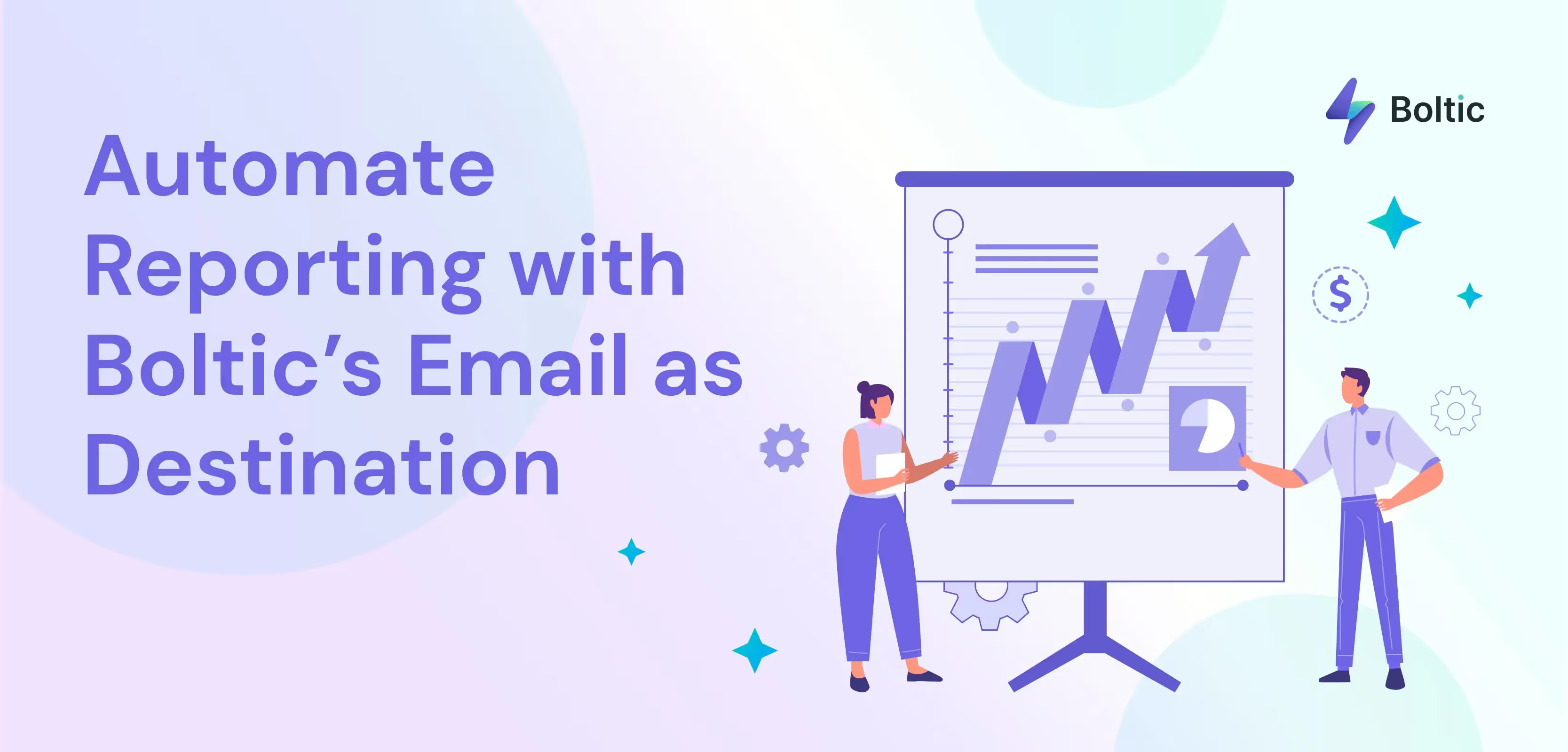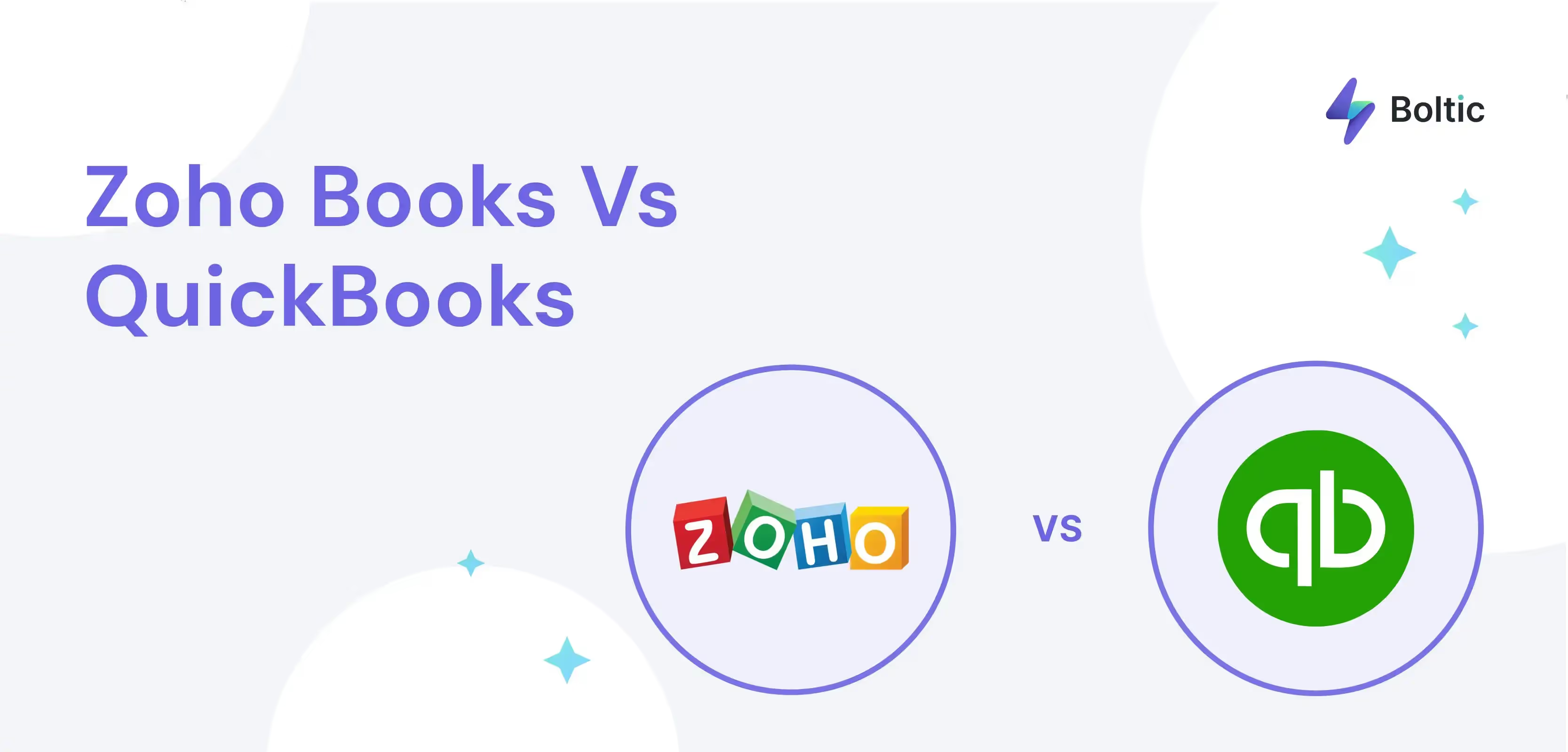In today's world of technology, JavaScript Lambda Functions offer a powerful tool to simplify development processes, thus making them more efficient and effective. With Lambda, developers can create dynamic applications that respond to user input and run with minimal overhead. JavaScript Lambda Functions, also known as anonymous functions, are a powerful tool in the JavaScript language that allows developers to write small, concise functions without giving them a specific name.
These functions are often used with higher-order functions, such as map, filter, and reduce, to perform operations on arrays and other data structures. In this blog, we'll explore what Lambda functions are, their benefits, and their features.
What is JavaScript?

JavaScript is a programming language commonly used to create interactive elements on websites. It is an object-oriented language designed to run in web browsers. It is often used with HTML and CSS to create dynamic and interactive web pages. JavaScript is usually embedded into HTML documents and can be found on almost every website. When you visit a website, your web browser downloads the HTML document and other associated files, such as JavaScript scripts. The scripts are then interpreted by the browser, which executes the instructions contained in the code.
JavaScript can do many things, including creating interactive elements on web pages, manipulating images, and communicating with web servers. It is also used to build complex web applications and can be used to create games and other interactive programs. It is a powerful and versatile programming language, and it is constantly evolving. For example, new features such as ES6 (ECMAScript 6) have been introduced, enabling developers to write code more concisely and efficiently.
In addition to writing code in JavaScript, developers can also use libraries and frameworks, such as React and Angular, to simplify the development process. Libraries are collections of pre-written code that can be used to build complex applications quickly. Frameworks are a collection of libraries and tools allowing developers to create powerful web applications rapidly. JavaScript is an essential technology for developers, and millions of websites and applications around the world use it. It is an incredibly powerful tool for creating dynamic and interactive experiences and is an essential skill for anyone interested in web development.
Key features of JavaScript
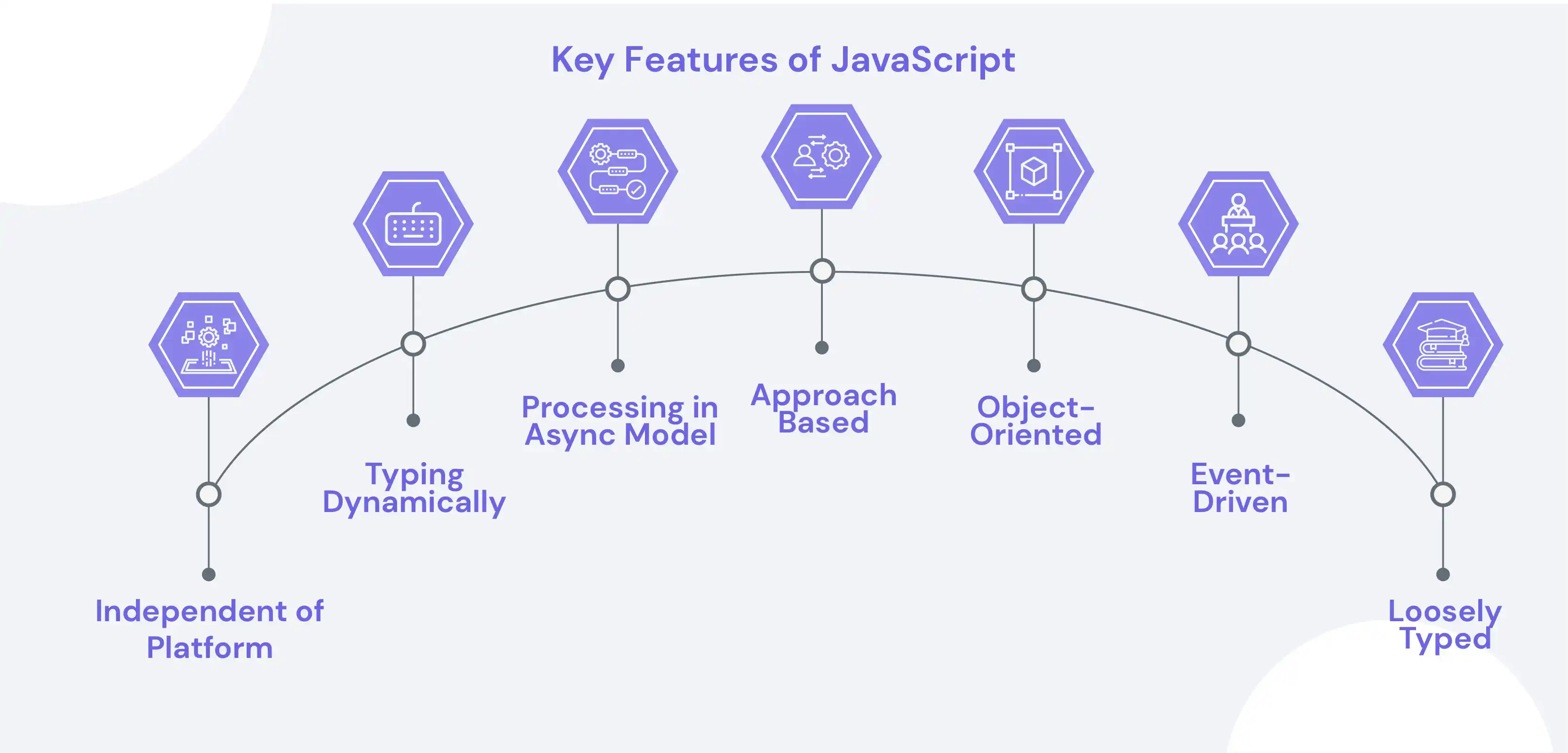
JavaScript is an independent platform with a wide range of features that make it an ideal choice for web developers. In this section, we'll look at some of the critical features of JavaScript that make it a perfect choice for developing modern web applications.
1) Independent of Platform
This means developers can write code for web applications on any platform or operating system. This makes it much easier for developers to develop cross-platform applications without writing separate code for each platform. Additionally, JavaScript can be used on desktop and mobile devices, making it the ideal choice for developers who want to create applications that run on multiple platforms.
2) Typing Dynamically
This means that the type of data is determined at runtime rather than being declared in the source code. This makes it easier for developers to work with data without worrying about its type. Additionally, this makes debugging much easier, as errors that arise can be quickly identified and fixed.
3) Processing in Async Model
JavaScript has a processing model based on asynchronous operations. This means that code is executed in a non-blocking manner, allowing for faster execution and better performance. Additionally, this model enables developers to write code that can handle multiple tasks simultaneously, making it much easier to develop highly responsive web applications.
4) Approach Based on Function
This makes it easy for developers to write reusable code that can be used across multiple applications. Additionally, this allows for easier code readability, as the code is written more concisely and organised.
5) Object-Oriented
JavaScript is an object-oriented language allowing developers to create and manipulate objects. Objects in JavaScript are collections of properties (variables) and methods (functions) that represent real-world entities. This will enable developers to model complex systems in an intuitive and organised way.
6) Event-Driven
JavaScript is event-driven, allowing developers to create interactive elements that respond to user input. For example, a developer can use JavaScript to create a button that changes colour when it is clicked or a form that validates user input as it is entered.
7) Loosely Typed
Besides being dynamically typed, JavaScript is also loosely typed, which means it is less strict about the data types of variables. This can make it easier for developers to work with data, but it can also lead to potential issues if data needs to be appropriately handled.
8) Prototypal Inheritance
JavaScript uses a prototypal inheritance model, which means that objects can inherit properties and methods from other objects. This allows developers to create reusable code and build complex systems in a more organised way.
9) Widely Supported
JavaScript is supported by almost all modern web browsers, which makes it an excellent choice for building web-based applications. It is also supported by a large and active community of developers, which means plenty of resources are available for learning and working with the language. JavaScript is ideal for developers who want to create modern web applications. Its independent platform, dynamic typing, asynchronous model, and approach based on functions make it an ideal choice for creating highly interactive and responsive web applications. With its wide range of features, JavaScript is an excellent choice for building modern web applications.
Use cases of Javascript
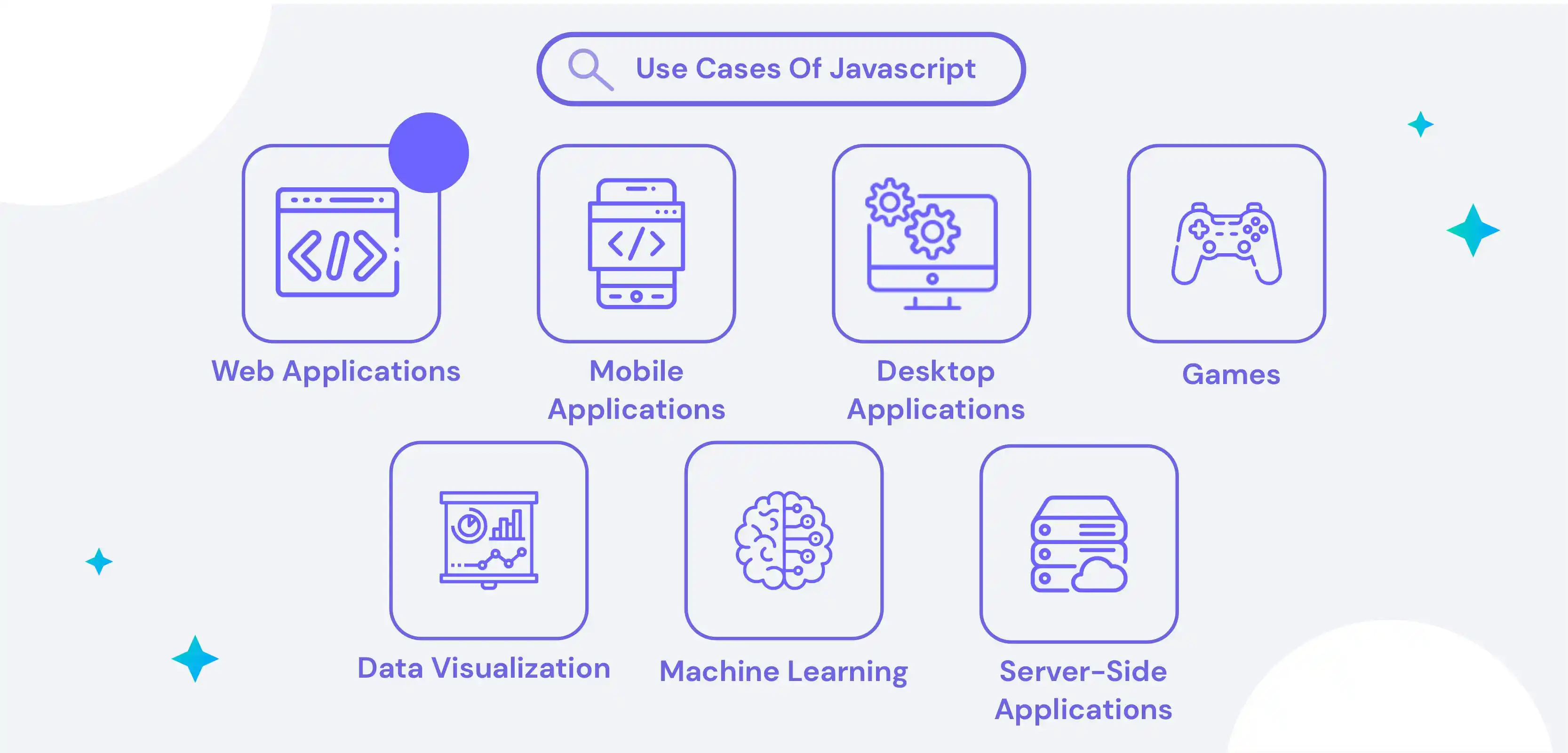
JavaScript is a versatile programming language that is used for a wide range of purposes. Here are a few examples of things that can be built using JavaScript:
1. Web Applications
JavaScript is an essential language for building modern web applications. It is used to create interactive and responsive user interfaces and perform server-side operations such as data validation and processing.
2. Mobile Applications
JavaScript can be used to build native mobile applications for iOS and Android using frameworks such as React Native or Ionic. It can also create hybrid mobile applications that run on multiple platforms.
3. Desktop Applications
JavaScript can build desktop applications using frameworks such as Electron. These applications can run on Windows, macOS, and Linux and can be distributed through app stores or other channels.
4. Games
JavaScript can be used to build 2D and 3D games that run in a web browser or as a standalone application. It is often used with libraries and frameworks such as Phaser or Three.js.
5. Internet of Things (IoT) Devices
JavaScript can be used to build applications for IoT devices such as smart home devices, wearable devices, and other connected devices. It can be used to control the device's functionality and interact with other devices or servers.
6. Data Visualization
JavaScript can create interactive data visualisations using libraries such as D3.js or Chart.js. These visualisations can be used to display data more intuitively and understandably and can be used to support data-driven decision-making.
7. Machine Learning
JavaScript can be used to build machine learning models and deploy them in the browser or server. This can be useful for image classification, natural language processing, and predictive modelling tasks.
8. Virtual Reality (VR) and Augmented Reality (AR)
JavaScript can be used to build VR and AR applications using frameworks such as A-Frame or React VR. These applications can be used to create immersive and interactive experiences for users.
9. Command-Line Tools
JavaScript can be used to build command-line tools that can be used to automate tasks or perform operations on the command line. This can be useful for data processing, code generation, or system management tasks.
10. Server-Side Applications
JavaScript can be used to build server-side applications using frameworks such as Node.js. These applications can perform server-side tasks such as data processing, authentication, and serving web pages. JavaScript is a powerful language used to build a wide range of web, mobile, desktop, and IoT applications. It is an essential tool for any developer who wants to create interactive and responsive software.
What is a JavaScript Lambda Function?
A JavaScript Lambda Function is an anonymous function written without a name or a function definition. These functions are often referred to as "arrow functions" because they use the "fat arrow" (=>) syntax to define the function.
Lambda functions are a concise and convenient way to write small functions for a specific purpose, such as transforming an array of data or filtering a list of items.
{{JavaScriptone="/components"}}
In this example, the function takes a single argument, x, and returns the result of x * x. The => syntax is used to define the function, and the entire function is written on a single line, making it concise and easy to read. Lambda functions can also be written with multiple arguments and a block of code like this:
{{JavaScripttwo="/components"}}
In this example, the function takes two arguments, x and y, and returns the result of x * y. The function is written with a block of code enclosed in curly braces, allowing for more complex operations. Lambda functions are often used in conjunction with higher-order functions, such as map, filter, and reduce, to perform operations on arrays and other data structures. They can also be used as event handlers or passed as arguments to other functions.
JavaScript Lambda Function Standard Library Routines
In JavaScript, lambda functions are often used in two ways:
A) Synchronous:
When a lambda function (assume "L") is supplied as an argument to another function (assume "F") and is immediately executed by function F before it returns. All of the examples in this guide so far have been synchronous.
B) Asynchronous:
When function F stores the lambda function to be executed later, allowing F to return before the lambda function is run. This is often done after other stored lambda functions have been executed, resulting in the concurrent execution of multiple tasks. A lambda function run asynchronously is commonly referred to as a "callback." Asynchronous callbacks are very common in JavaScript and can be found in various packages and design concepts, such as the async package and promises.
Several standard library routines in JavaScript can be used with Lambda functions to perform common operations on arrays and other data structures. Here are a few examples:
1) Map
The ‘map’ function allows you to apply a transformation to each element in an array and return a new array with the transformed elements. For example, you could use a Lambda function with the map function to double the value of each element in an array:
{{JavaScriptthree="/components"}}
2) Filter
The ‘filter’ function allows you to select elements from an array that meet a certain condition and return a new array with those elements. For example, you could use a Lambda function with the filter function to select all even numbers from an array:
{{JavaScriptfour="/components"}}
3) Reduce
The ‘reduce’ function allows you to reduce an array to a single value by applying a function to each element in the array. For example, you could use a Lambda function with the reduce function to calculate the sum of an array of numbers:
{{JavaScriptfive="/components"}}
4) Sort
The ‘sort’ function allows you to sort the elements of an array in ascending or descending order. You can use a lambda function as the comparator to specify the sort order. For example, you can use a lambda function to sort an array of strings in alphabetical order:
{{JavaScriptsix="/components"}}
5) Find
The ‘find’ function allows you to find the first element in an array that meets a certain condition. You can use a lambda function to specify the condition. For example, you can use a lambda function to find the first even number in an array:
{{JavaScriptseven="/components"}}
6) Every
The ‘every’ function allows you to check if every element in an array meets a certain condition. You can use a lambda function to specify the condition. For example, you can use a lambda function to check if every element in an array is a string:
{{JavaScriptseight="/components"}}
7) Some
The ‘some’ function allows you to check if at least one element in an array meets a certain condition. You can use a lambda function to specify the condition. For example, you can use a lambda function to check if there are any odd numbers in an array:
{{JavaScriptsnine="/components"}}
These are just a few examples of the standard library routines that can be used with Lambda functions in JavaScript. Many other functions are available, and you can create custom functions to perform specific operations on your data.
Use cases of the lambda function

There are many different use cases for lambda functions in JavaScript. Here are a few examples:
1) Array Transformation
You can use lambda functions with the map function to transform the elements of an array. For example, you can use a lambda function to convert an array of numbers to an array of strings.
2) Array Filtering
You can use lambda functions with the filter function to select elements from an array that meet a certain condition. For example, you can use a lambda function to choose all odd numbers from an array.
3) Array Reduction
You can use lambda functions with the reduce function to reduce an array to a single value. For example, you can use a lambda function to calculate the product of an array of numbers.
4) Event Handlers
You can use lambda functions as event handlers in JavaScript, allowing you to specify the behaviour of an element when a specific event occurs. For example, you can use a lambda function as an event handler for a button click.
5) Higher-Order Functions
You can use lambda functions as arguments to other functions, allowing you to create reusable and modular code. For example, you can use a lambda function as an argument to the sort function to sort an array in a custom way.
6) Data Validation
You can use lambda functions to validate data before it is stored or processed. For example, you can use a lambda function to check if an email address is in the correct format or if a password meets specific security requirements.
7) Data Transformation
You can use lambda functions to transform data from one format to another. For example, you can use a lambda function to convert a CSV file to a JSON object or to convert a timestamp to a human-readable date.
8) Asynchronous Callbacks
You can use lambda functions as asynchronous callbacks to specify the behaviour of a function when it completes an async operation. For example, you can use a lambda function to handle the success or error cases of an HTTP request.
9) Custom Comparators
You can use lambda functions as custom comparators to specify the order in which elements are sorted or compared. For example, you can use a lambda function to sort a list of objects by a specific property.
10) Data Aggregation
You can use lambda functions to aggregate data from multiple sources and calculate statistics or summaries. For example, you can use a lambda function to calculate the average value of a field in a data set or to count the number of occurrences of a certain value. Lambda functions are a versatile and powerful tool for performing various operations on data in JavaScript. They can be used to transform, filter, reduce, and aggregate data and specify the behaviour of functions in multiple contexts.
Benefits of JavaScript Lambda Functions

JavaScript Lambda Functions are a great way to improve the efficiency and scalability of your code. They are an essential tool for developers who want to write cleaner and more concise code while also enhancing its performance. But what are the benefits of using JavaScript Lambda Functions? Let’s take a look.
1. JavaScript Lambda Functions Are Pure
Because JavaScript Lambda Functions are written as a single expression, they are considered “Pure” functions. This means they are written without any side effects and are free from external dependencies. This makes them an excellent choice for developers who want to keep their codebase simpler and less cluttered.
2. JavaScript Lambda Function Code Is Reasonable
Since Lambda Functions are written as a single expression, they are simpler and easier to read. They also tend to be more efficient than traditional code, which can lead to improved performance. This makes Lambda Functions a great choice for developers who want to keep their codebase more secure and manageable.
3. JavaScript Lambda Function Can Duplicate Code
Lambda Functions can be used to duplicate code, which makes it easier for developers to maintain multiple versions of the same codebase. This can lead to fewer bugs and improved scalability, as developers can more easily update their code.
4. JavaScript Lambda Function Is Cachable
Another benefit of JavaScript Lambda Functions is that they can be cached. This means they can be executed multiple times with the same input without recompiling the code each time. This can lead to improved performance and scalability, as the code can be reused without the need for recompilation.
5. JavaScript Lambda Function Are Composable
JavaScript Lambda Functions are composable and can be combined with other functions to create more complex tasks. This can lead to more efficient code, as developers can use Lambda Functions to create longer sequences of operations.
6. Improved Code Readability
Because Lambda functions are concise and easy to read, they can improve the overall readability of your code. This can make it easier for you and other developers to understand and maintain your code, especially if you are working on a large project.
7. Enhanced Code Modularity
By using Lambda functions to create reusable and composable code blocks, you can improve the modularity of your code. This can make it easier to isolate and test specific parts of your code and reuse code across different parts of your project.
8. Increased Code Flexibility
Lambda functions can be passed as arguments to other functions and used in various contexts, which can increase the flexibility of your code. This can make it easier to adapt your code to changing requirements or incorporate new features into your project.
9. Simplified Debugging
Because Lambda functions are pure and do not have any side effects, they can be easier to debug than other types of functions. This can save you time and effort when debugging your code and help you quickly identify and fix issues.
10. Improved Performance
In some cases, using Lambda functions can improve the performance of your code. For example, if you are working with large data sets, using Lambda functions can help you process data more efficiently and avoid the overhead of creating and calling traditional functions. JavaScript Lambda Functions are a great way to improve the efficiency and scalability of your code.
They are pure, reasonable, cachable, and composable, which makes them an excellent choice for developers who want to keep their codebase simpler and more secure. So, if you want to optimise your codebase, consider using JavaScript Lambda Functions!
Tips and Best Practices for Using Lambda Functions

Here are a few tips and best practices for using lambda functions in JavaScript:
A) Use lambda functions for simple operations.
Lambda functions are best suited for simple operations that do not require a lot of code. If your function is getting long or complex, it might be better to use a traditional function instead.
B) Make sure your lambda functions are pure.
Lambda functions should be pure, which means they should not have any side effects and should always return the same result given the same input. This can make them easier to debug and test.
C) Use meaningful names for your lambda functions.
Even though lambda functions are anonymous, it is still a good idea to give them meaningful names to improve the readability and maintainability of your code.
D) Test your lambda functions thoroughly
Because lambda functions are often used for simple operations, it is essential to test them thoroughly to ensure that they are working as expected. This can help you catch bugs and prevent errors from occurring in your code.
E) Use comments to explain the purpose of your lambda functions.
Even though they are concise, it can be helpful to use comments to explain their purpose and how they work. This can make it easier for you and other developers to understand your code.
F) Use appropriate syntax for your lambda functions.
Make sure to use the correct syntax when defining your lambda functions. This includes using the correct number and type of arguments and the correct return value.
G) Avoid using lambda functions for complex operations.
As mentioned earlier, lambda functions are best suited for simple operations. If your function is shorter or more complex, it might be better to use a traditional one instead. By following these best practices, you can write high-quality lambda functions that are reliable, easy to understand and maintain.
Conclusion
In conclusion, JavaScript Lambda Functions are a powerful and valuable tool for improving the efficiency and readability of your code. Using Lambda functions, you can write concise and reusable code that is easy to understand and maintain. Lambda functions are pure, cachable, and composable, which makes them ideal for a wide range of applications. Whether you are building a simple web application or a complex system, JavaScript Lambda Functions can help you write high-quality code that is flexible, reliable, and easy to work with.
drives valuable insights
Organize your big data operations with a free forever plan
An agentic platform revolutionizing workflow management and automation through AI-driven solutions. It enables seamless tool integration, real-time decision-making, and enhanced productivity
Here’s what we do in the meeting:
- Experience Boltic's features firsthand.
- Learn how to automate your data workflows.
- Get answers to your specific questions.