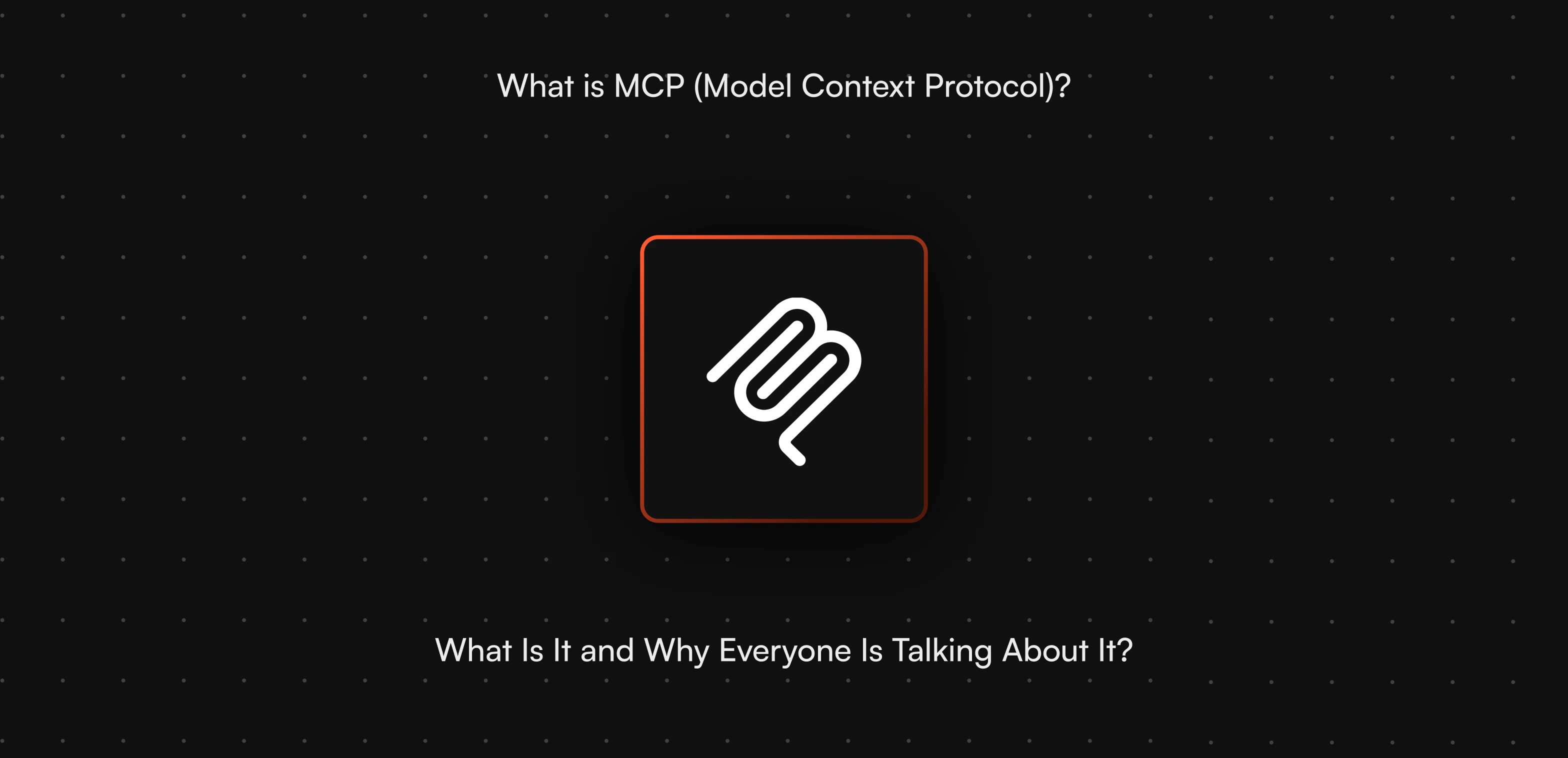When ChatGPT was first launched back in 2022, it set the world on fire. Its never-seen-before ability to answer human questions and perform basic tasks, like writing blog posts or generating code, completely changed how we do things.
However, while large language models (LLMs) can predict probable answers based on their training data, they lack access to real-world information. I still remember how the first GPT-4 model had a cut off date in September 2021 it doesn't know anything that happened from October 2021 onwards.
This is where MCP comes in. It allows AI models to not only access third-party data sources beyond their training data, but also perform actions on external tools. Read on to understand more about MCP, including what it is, how it works, and how you can get started with it.
What is MCP?
MCP (Model Context Protocol) is the standard protocol for connecting AI models with external services. Initially introduced and supported by Anthropic (the company behind Claude AI) in late 2024, it's now gaining traction across the AI industry.
Think of MCP as the USB (Universal Serial Bus) of AI apps. It provides a plug-and-play system anyone can adopt to integrate AI assistants with third-party tools, software applications, and data sources.
What problems does MCP aim to solve?
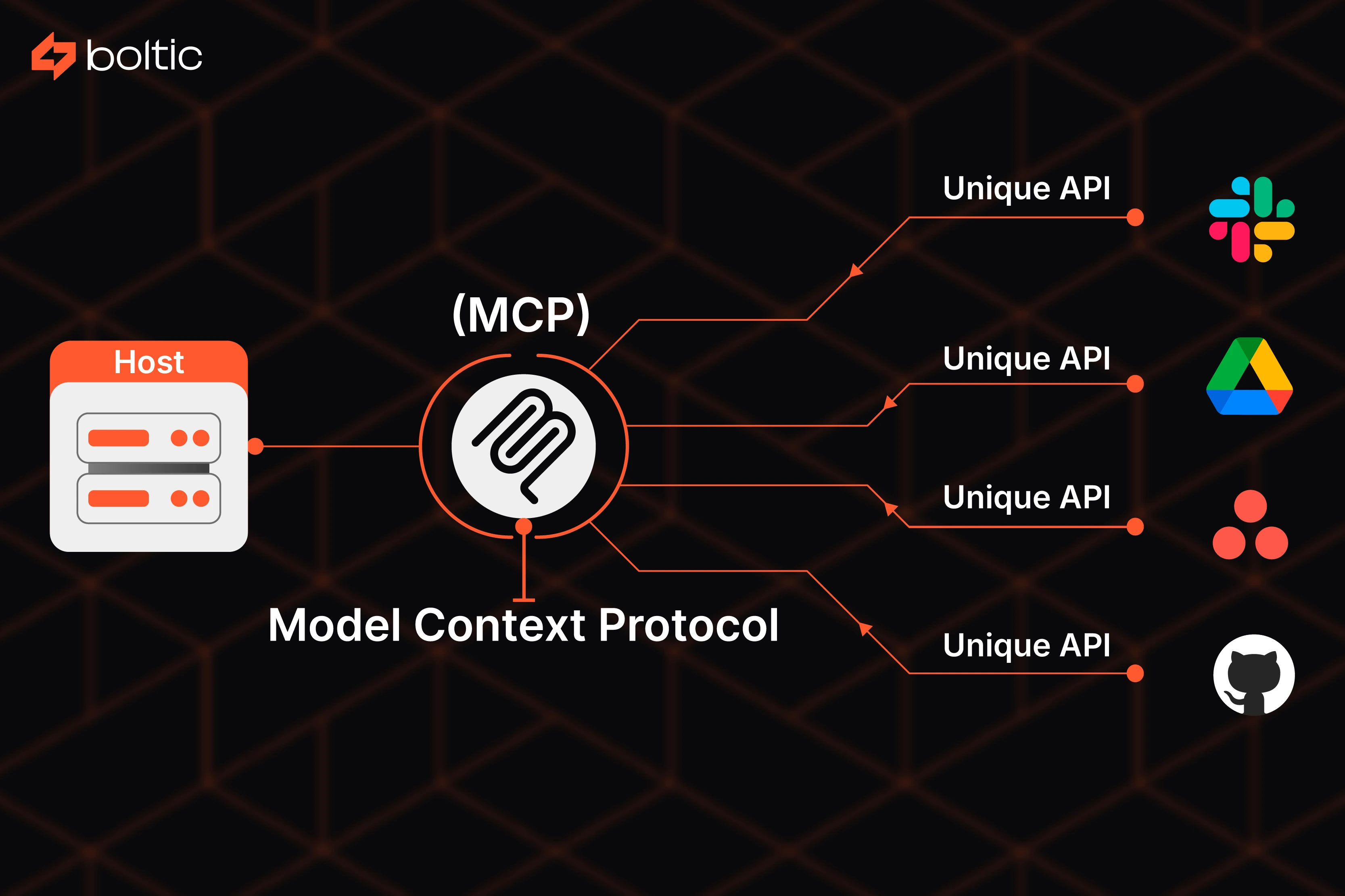
AI models like GPT, Gemini, and Claude are trained using a massive dataset of text and code from various sources. Those include books, articles, and other publicly available information. When you ask a question, AI will predict the probable answer based on its training data.
That’s why AI chatbots are so great at giving you general information that’s already available on the internet, such as the second US president or the capital of France.
But since AI tools are isolated from real-world data, their knowledge is limited to what they were trained on up to a certain point in time. And they can't directly interact with or access live information, external applications, or perform actions in the real world.
For example, an AI chatbot won’t know how much money your company generates each year or who are your most loyal customers, unless you give it access to pull data from your CRM software.
Likewise, if you don’t integrate an AI assistant with your Gmail account, it won’t be able to open your inbox and reply to your emails.
This is where MCP comes in. It gives AI tools the power to retrieve relevant information from external sources, as well as perform tasks within those services. Like replying to emails, scheduling meetings, or updating sheets.
MCP also helps developers save a lot of time and effort. Before MCP was a thing, developers had to build a custom integration for each external service they wanted to connect with.
This is not only time-consuming, but also incredibly hard to scale when you want to integrate with hundreds of tools. What happens when a service suddenly changes its API? It will mess up your whole workflow.
MCP provides a standard framework, a universal API language to simplify the process of connecting AI with external tools. As such, developers no longer need to spend hours upon hours writing custom code for each integration.
How does MCP work?
Before we get too technical, you'll need to be familiar with these key terms first:
1. MCP host: An AI application that uses MCP to connect with external services. Examples are Claude Desktop, Cursor IDE, and GPT Computer Assistant.
2. MCP client: A software component within a MCP host that connects with one or more MCP servers.
3. MCP server: A web server that exposes specific capabilities (tools, resources, and prompts) to MCP clients. For instance, a file processing server allows your AI tool to search, read, and modify a file within Google Drive. Check out available MCP servers here.
4. MCP protocol: The transport layer that defines how data is sent from MCP clients to MCP servers, and vice versa. There are two methods: Standard Input/Output (stdio) for local machines and HTTP with Server-Sent Events (SSE) for remote connections.
Now, let me give you an illustration of how MCP works in general.
.webp)
Let’s say you tell Claude Desktop to post a message on a Slack channel. Here’s what happens behind the scenes:
1. Discovery: Claude's MCP client visits the Slack MCP server, tells the server about the request, and asks what "tools" are available. Turns out, it has a relevant tool called Slack_post_message.
2. Request: The MCP client fills in the channel_id string with your channel details and the text string with the message you want to post. Then, it sends the formatted post_message request to the Slack MCP server using a protocol like HTTP.
3. Execution: After the MCP server gets the request, it tells Slack to post your message in the specified channel.
4. Confirmation: The Slack MCP server gets confirmation from Slack whether your message was sent successfully or not. It will then forward the message back to Claude's MCP client.
Main advantages of MCP
MCP is no doubt a simple yet ground-breaking innovation that makes it possible to:
Enhance AI capabilities
On their own, AI tools aren’t that powerful. Yes, AI can tell you about World War 2 or help you write a simple email copy, but that’s about it. Without third-party app integrations, AI can’t help with tasks that require interaction with other systems.
MCP solves this by providing a shared protocol for AI models to access real-time information and trigger actions in other apps (like posting to Slack or sending emails). This ultimately makes AI become much more useful and integrated into your workflow.
Simplify app integrations
Before the USB standard was invented, ports came in many different sizes and shapes. So connecting different peripherals to your computer was often a hassle, since it required specific cables and drivers for each device.
Likewise, before MCP, developers had to build a custom integration for each external API. This is because each service (like Google Calendar, Slack, or Hubspot) created its API a bit differently. There was no universal language or standard protocol for AI models to communicate with these diverse systems.
With MCP, developers can now follow some sort of “templates” to connect AI tools with a bunch of different apps. This makes the process a lot simpler and faster.
Connect your product to AI apps
We live in an era of AI supremacy. Users increasingly rely on AI to do just about anything. This ranges from basic tasks like summarizing documents to more complex operations like creating and updating records automatically.
So, if you run a SaaS brand or offer software solutions to users, your product must integrate well with AI. There's no way around it. Luckily, you can now build your own MCP server, enabling users to easily connect their AI app with your product.
We’re currently working on a feature that lets you create and host your own MCP server directly inside Boltic, so stay tuned!
MCP vs similar protocols
MCP isn’t the first (and won’t be the last) framework that allows different apps and software systems to work together seamlessly.
So, what separates MCP from other protocols that have existed before it?
MCP vs APIs
API (Application Programming Interface) is a communication bridge that enables different software systems to integrate with each other.
While it may sound identical to MCP, these two have some underlying differences. First of all, APIs are designed for a wide range of integration purposes, not just AI.
Almost every application has its own unique API. So if you want to integrate Salesforce with Slack, for instance, you would have to learn and implement the specific API for each platform.
On the other hand, MCP is a unified framework made specifically for AI models. It lets you connect AI assistants with external services without having to configure the API of each tool separately.
Numerous MCP servers use APIs to communicate with other tools, so these two can definitely work together. But they’re not exactly the same things.
MCP vs Plugins
Plugins are developed by a single host application—like a web browser, IDE (integrated development environment) and CMS (content management system)—to extend its capabilities.
I’m sure you’re familiar with Chrome extensions like Grammarly or Loom. Or if you’re a WordPress user, there’s no doubt you’ve played around with different plugins to enhance the functionality of your website.
The problem is, you can only use plugins within their original host apps. So, you won’t be able to install a Chrome extension on Safari the same way you can't use a WooCommerce plugin on Shopify.
MCP is an open-source protocol, meaning it’s open for anyone who wants to use it without restrictions.
MCP vs AI agents
AI agents are smart software systems that are able to think, act, and make decisions on their own.
So, if you tell an AI agent like Grok 3 DeepSearch to retrieve data about the moon landing, it will know which web pages to visit. It also has enough reasoning capabilities to separate fact from fiction, cross-check sources, and serve accurate answers.
Now, to build AI agents that can interact with the outside world, there’s a lot of work going on in the backend. And guess what? It involves connecting with the API of each website.
However, there are three core issues with this approach:
- Not all sites have public APIs: Without an official API documentation, developers can't access the site's data and functions.
- APIs vary greatly: Even when websites do have APIs, they differ significantly in their structure, authentication methods, data formats, and available functionalities.
- Maintenance challenges: When a service updates its API, the integrations in the AI agent need to be updated as well. Imagine if you have hundreds of app integrations.
With the introduction of MCP, developers no longer need to learn and implement integrations for each API they want their AI agent to use.
Since building AI agents will require less programming and manpower, the cost will also be much cheaper. So, I expect more and more brands to introduce their own AI agents in the upcoming years.
How to get started with MCP?
.webp)
MCP gives developers the freedom to build AI apps that are not only capable of retrieving data, but also getting things done on external tools. But if you’re not exactly a tech-savvy individual, the easier way to get started with MCP is through no-code tools like Boltic.
With Boltic MCP, you can integrate AI with your favorite apps, trigger actions across those services, and automate your entire workflow—without dealing with APIs, development code, and backend complexity.
Simply generate an MCP server URL inside your Boltic dashboard and define what actions AI should do for you. Post a Slack message? Update customer records? Or trigger workflows?
Then, connect the MCP endpoint to an AI tool you want to use (like Claude, GPT, or any open-source AI models). And that’s it—you can now use AI to request data and trigger real actions on external apps.
drives valuable insights
Organize your big data operations with a free forever plan
An agentic platform revolutionizing workflow management and automation through AI-driven solutions. It enables seamless tool integration, real-time decision-making, and enhanced productivity
Here’s what we do in the meeting:
- Experience Boltic's features firsthand.
- Learn how to automate your data workflows.
- Get answers to your specific questions.

.avif)