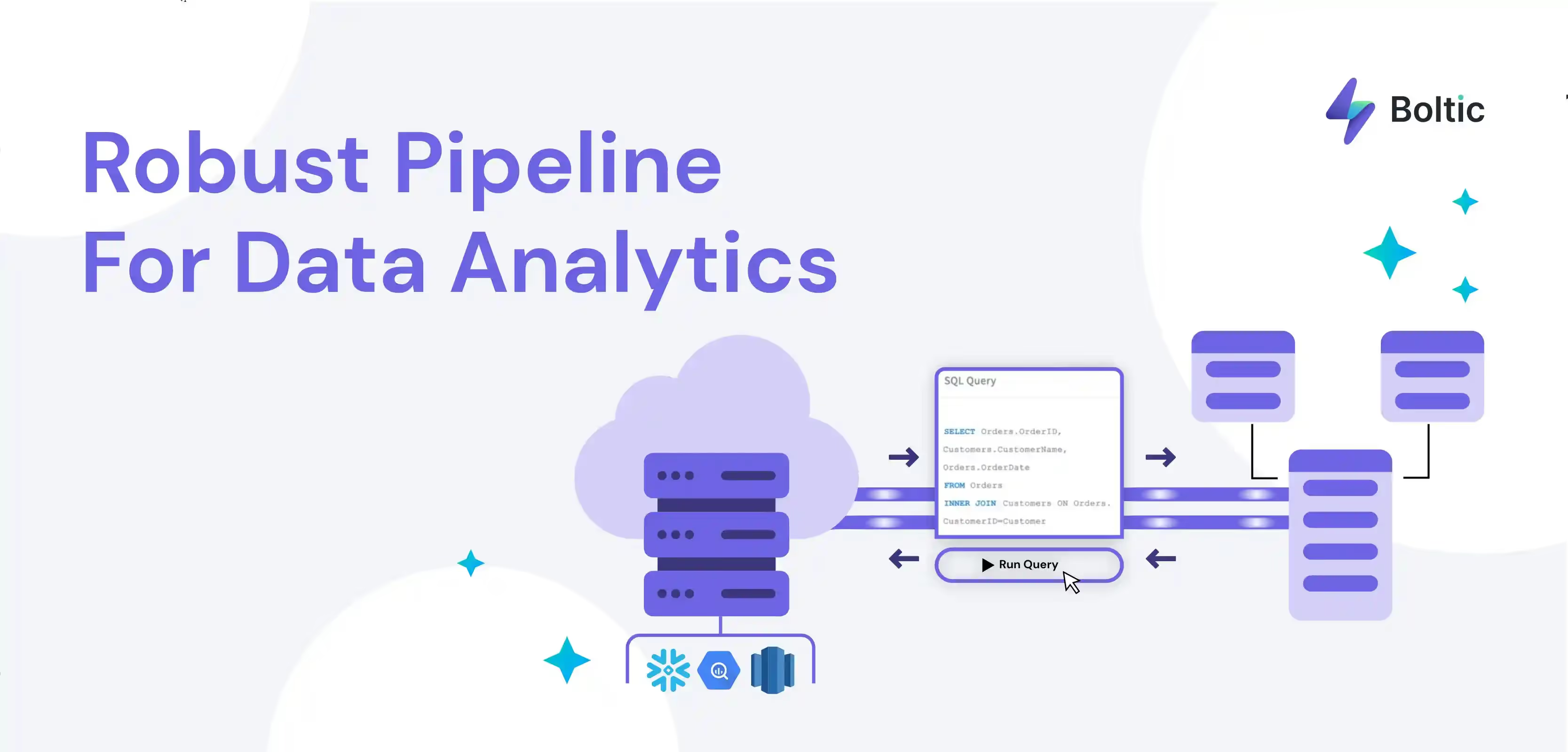A sandbox is a testing environment that is isolated from your production environment. This isolation allows you to test new features or changes in a safe manner without affecting live data or disrupting regular business operations.
BigQuery sandboxes provide you with a managed, temporary working space for experimentation and testing purposes. You can use a sandbox to play around with BigQuery without incurring any charges (up to 1 TB per month).
Do you want to try out BigQuery but are worried about messing up your data? Or maybe you're just not sure how to get started. Well, have no fear! The BigQuery sandbox is here to help. In this guide, we'll show you how to use the sandbox and walk you through some of its features. Let's get started!
What is BigQuery?
BigQuery is a powerful cloud-based data warehouse platform as a service (PaaS) offered by Google that also comes with built-in machine learning capabilities. It is capable of running complex queries on large datasets in real time and supports ANSI SQL.
In addition, BigQuery provides a number of advantages over other data warehouses, such as it offers a fully managed environment with highly scalable cloud-based architecture and its ability to integrate with other Google products and services.
Moreover, it is a serverless Platform that allows users to query, analyze, and process large amounts of unstructured and structured data quickly and easily in seconds, enabling businesses to make smarter decisions faster. For these reasons, BigQuery has become a popular choice for organizations looking to store and analyze large quantities of data.
Key features of BigQuery
Some of the key features of BigQuery include:
- Scalable Architecture
- Faster Processing
- Fully-Managed
- Security
- Free Access
- Foundation for BI engine
- Geospatial Analysis
- Built-in ML Integration
- Automated Data Transfer
- Real-time Data Ingestion
- Petabyte scale
- Spreadsheet interface
- Fault Tolerance
- Pricing Models
1) Scalable architecture
BigQuery is one of the most popular scalable architectures for data analysis. With its incredibly powerful and fast query engine, users can quickly analyze large amounts of data without having to invest in high-performance computing infrastructure.
It is designed to handle very large datasets. It uses a columnar storage format, which makes it easy to scale up as the data size increases. In today's fast-changing digital world, scalability is essential for businesses that want to stay competitive and agile.
2) Faster processing:
BigQuery is an incredibly fast and high-performance analytics platform compared to traditional databases and data warehouses. Its powerful query engine allows users to process large amounts of data in seconds, making it ideal for businesses that need near real-time insights into their data.
3) Fully managed:
BigQuery is a fully managed service, which means that it handles all of the infrastructure and operations automatically. This eliminates the need for manual maintenance tasks, such as provisioning hardware and software, setting up databases, etc.
It also takes care of any updates or maintenance tasks required to keep the service running smoothly.
4) Security:
BigQuery is designed with security in mind. It provides an array of authentication and authorization mechanisms to protect user data. Additionally, it uses the encryption-at-rest feature to ensure that all of the data stored in BigQuery is securely encrypted.
5) Always-free access:
The BigQuery sandbox offers users the ability to experience the full power of BigQuery without any commitment or cost. With no need for a billing account, credit card details, or a project, this environment allows users to get hands-on experience with BigQuery and the Google Cloud Console without having to invest in it before they decide whether it is right for them.
Once the user has tried out the features and is satisfied, they can easily upgrade to the full BigQuery experience for more powerful capabilities. This free access makes BigQuery an excellent choice for those looking to explore its features before fully committing.
6) Foundation for BI engine:
BigQuery is a great foundation for building your own business intelligence (BI) engine. It allows easy data integration, transformation, analysis, visualization, and reporting with tools from Google as well as our technology partners.
If you want to speed up BI workloads, BI Engine can be turned on. This in-memory analysis service provides sub-second query response time and high concurrency for popular BI tools that use ODBC/JDBC standards.
7) Geospatial analysis:
BigQuery geospatial brings together the serverless architecture of BigQuery with native support for geospatial analysis, so you can add location intelligence to your analytics workflows. This is a great feature for companies that want to target customers in certain geographic areas.
8) Built-in machine learning
BigQuery ML makes it easy for data scientists and data analysts to use machine learning to analyze and make predictions from large datasets. With the help of BigQuery ML, they can build and operationalize models with structured, semi-structured, and unstructured data within a fraction of the time.
Currently, BigQuery ML supports a variety of models, making it easy to find the right one that best fits your use case.
9) Automatic backup and easy restore:
BigQuery offers automatic backups of your data, making it easy to restore any accidentally deleted or corrupted data. You can also set up scheduled backups if you want to make sure that your data is always backed up.
10) Real-time data ingestion:
Datastream provides a reliable and low-latency solution for real-time data ingestion. By utilizing purpose-built and extensible Dataflow templates, Datastream can synchronize data across heterogenous databases, storage systems, and applications with ease.
With this tool, change streams written to Cloud Storage can be pulled into up-to-date replicated tables in BigQuery for real-time analytics and other data processing tasks. This makes it easy to collect, analyze, and act on data with minimal latency.
11) Petabyte scale:
BigQuery is designed to handle very large datasets, up to petabytes in size. This makes it ideal for organizations that store large volumes of data.
12) Spreadsheet interface:
Google Sheets is a great way to explore and interact with BigQuery data. With just a few clicks, you can create spreadsheets that include both your existing BigQuery tables as well as calculated fields based on SQL queries.
This makes it easy for business users to quickly analyze, visualize, and share their insights without having to learn SQL or Python.
13) Fault tolerance:
BigQuery is designed to be highly available and resilient. It replicates data across multiple machines and has built-in mechanisms for dealing with failure.
14) Pricing models:
BigQuery offers two pricing models: on-demand and flat-rate. The on-demand model charges you for the amount of data processing, while the flat-rate model charges you a fixed monthly fee.
What is BigQuery Sandbox?
BigQuery Sandbox is a limited-time, fully-managed trial service that gives users access to all the features of BigQuery. Sandbox is intended for experimentation and testing purposes only. It is not meant for production use.
BigQuery Sandbox is a great way to try out BigQuery without having to set up billing or provide credit card information. You get 1 terabyte of query capacity per month and 10GB of storage, which is plenty to experiment with.
Some of the features that are excluded from BigQuery Sandbox include streaming, DML, and Data Transfer Services, but you can easily upgrade your account to access these features if you need to.
Simplify Google BigQuery ETL and Analysis with Boltic's No-code Data Pipeline
Boltic Data is a fully managed No-code Data Pipeline platform that helps you integrate and load data from different sources to a Data Warehouse such as Google BigQuery or Destination of your choice in real-time in an effortless manner.
Its minimal learning curve can be set up in just a few minutes, allowing the users to load data without compromising performance. Its strong integration with umpteen sources allows users to bring in data of different kinds in a smooth fashion without having to code a single line.
Boltic Data is a great platform for those who want to simplify their data analysis process and get the most out of their data.
This platform makes it easy for users to extract, transform and load (ETL) data from various sources into BigQuery without any hassle. Users can also schedule data pipelines to run automatically at regular intervals ensuring that the data is always up-to-date.
Check out some of the features of Boltic:
- 100% Complete & Accurate Data Transfer: Boltic is a fully managed platform that offers complete and accurate data transfer with zero downtime.
- No Coding Required: Boltic requires no coding, making it easy to use for everyone.
- Faster Data Ingestion: Boltic's high-performance architecture ensures faster data ingestion.
- Real-time Data Synchronization: Boltic synchronizes data in real-time, so you always have the most up-to-date data.
- Unlimited Scale: Boltic can scale to any size without any performance degradation.
- 24/7 Support: Our team is always available to help you solve any issues you have.
- Schema Management: Boltic offers schema management, so you can easily change your data structure without having to worry about breaking your pipelines.
Try Boltic Data today and see how easy it is to use!
How to started with BigQuery Sandbox?
The following are the steps to take in order to access and utilize the BigQuery Sandbox:
- Log in to your Google Cloud account to access the BigQuery Sandbox.
- Click the "Try BigQuery free" button on the BigQuery homepage.
- Follow the on-screen instructions to get started with using BigQuery.
- BigQuery has many public datasets that you can query for experimentation purposes.
For whom is BigQuery Sandbox?
BigQuery Sandbox is a free version of BigQuery that allows users to experiment with the platform without having to provide billing information.
It is perfect for students, government/civic employees, professional developers, Google product users, and scientists/researchers who want to learn how to use BigQuery without commitment.
The Sandbox comes with a number of public datasets that can be queried for experimentation purposes. Sign up today and start exploring the power of BigQuery!
Upgrading from BigQuery Sandbox
The following steps will help you to upgrade from the sandbox:
Step 1: In order to activate billing for your BigQuery project, sign into the Manage Billing accounts page on the cloud console.
Step 2: Click the “My Projects” tab, which displays a list of all your current projects.
Step 3: To change the billing for a project, open the menu of the target project below "Actions" and choose "Change billing."
Step 4: Choose the Billing account you would prefer and click the “Set account” button.
Step 5: The final step is to update your BigQuery resources by:
- Updating the default expiration date for tables in your datasets.
- The default partition expiration for the data is removed or updated.
- Updating or removing the expiration time for tables.
- You may change the expiration time of your views if they have not already been deleted or updated.
- The expiration time of a table partition is either removed or updated.
After you've upgraded from the BigQuery sandbox, you will be able to utilize the free tier and generate costs. You may control BigQuery limits using cost restrictions.
Limitations of the BigQuery Sandbox:
The BigQuery Sandbox is perfect for those who want to experiment with the platform without having to provide billing information.
It comes with a number of public datasets that can be queried for experimentation purposes. The Sandbox also has a number of limitations, including quotas and limits on storage and processed query data.
Sandbox doesn’t support DML (Data Manipulation Language) statements, streaming data, and Data Transfer services. However, these limitations can be removed by upgrading from the Sandbox.
How to Integrate Boltic With BigQuery Sandbox?
Boltic is a no-code data integration platform that helps you streamline data from different sources and load it into BigQuery. It is free forever with no credit card required. Integrating Boltic with BigQuery Sandbox is simple and straightforward. There are just a few steps:
Step 1: Create an account in Boltic, and then you login into the dashboard.
Step 2: In the dashboard, click on New Bolt and then add a new integration.
Step 3: Select BigQuery Sandbox from the list of data warehouses.
Step 4: Click Connect and enter your BigQuery credentials to authenticate the connection.
Step 5: Once connected, you can start creating pipelines to move your data between different sources and BigQuery Sandbox. You can also monitor your data movement processes in real-time and set up automated scheduling to run your data pipelines regularly.
With Boltic, you can quickly and easily move large amounts of data between different sources and load it into BigQuery for analysis. Start using Boltic today to integrate your data with BigQuery Sandbox!
Conclusion:
This guide walks you through the process of getting started with BigQuery Sandbox and explains some of the limitations that come with it.
Despite its limitations, the Sandbox is perfect for those who want to experiment with the platform without having to provide billing information. Boltic can help you with all your BigQuery needs, our platform is designed to make your life easy.
The no-code, user-friendly interface allows users to connect, query, and visualize data without having to worry about breaking pipelines. Try Boltic for free today!
drives valuable insights
Organize your big data operations with a free forever plan
An agentic platform revolutionizing workflow management and automation through AI-driven solutions. It enables seamless tool integration, real-time decision-making, and enhanced productivity
Here’s what we do in the meeting:
- Experience Boltic's features firsthand.
- Learn how to automate your data workflows.
- Get answers to your specific questions.

.avif)