Wireframing is where the digital ideas are distilled into structured concepts. Before the product goes live, it needs a strong foundation, i.e., a wireframe. And it is quite normal to be clueless about which of the dozens of platforms to go for when all of them are claiming to offer the best wireframing tools that match your workflow.
Selecting the appropriate wireframing system sets the tone for the end result, whether you're a designer shaping navigation and usability, a product manager mapping user flows, or a founder sketching your first app experience.
Furthermore, wireframing had moved well beyond static boxes and arrows. Teams now can move from concept to clarity more quickly, all thanks to the collaborative, intelligent, automated and AI-powered best wireframing tools of today.
The following article will compare the strengths of the best wireframing tools for various skill levels and project requirements. It will also show how contemporary platforms like Boltic integrate automation and workflow execution into the design phase, ensuring that ideas don't just get planned but begin to take action.
Let's get started.
What is a wireframe?

A wireframe is a simplified version of a digital product's blueprint, i.e., a website or mobile application. Think of it as a floor plan before you build the house. It is not concerned with branding, animations, colours or fonts. Instead, it concentrates just on structure, i.e., what goes where, how users navigate and what they can do.
To put it in simple words, a wireframe permits you to visualise concepts without being sidetracked by visual appeal. It lets you map:
- Screen sections and page layout
- User paths and navigation flow
- Content hierarchy
- Positioning of important user interface components, such as buttons, forms, and menus
- How your users are going to move from point A to B
Wireframes eliminate confusion. Long before development starts, they help teams stay aligned, help them catch issues early, and thus, help them make decisions more quickly. The final result? Fewer changes, smooth build, and a shared understanding of what you're creating.
Why Use Wireframing Tools?
Could you make a pen and paper sketch? Indeed.
In 2026, should you only use paper and pen? Not if efficiency is your goal.
Raw idea-vomit, messy thinking, and early research are perfectly captured with pen and paper. Today's product workflows, however, require more than a napkin sketch. Users expect flawless flows before development begins, teams move fast, and engineering cycles are costly. Wireframing tools can help with that. With the best wireframing tools, you can:
And the evolution in 2026?
AI-powered wireframing.
The tool creates a wireframe, flow, content blocks, and UX notes based on your description of a product idea. Product cycles are speeding up, not because creativity falls short, but because founders require more time to think than to draw.
What makes the best wireframe tool?
Zeroing in on the appropriate wireframing tool for your team, workflow, and project involves more than just selecting the popular option. Here are some factors to consider:
- Simple to use: Anyone, may it be designers or project managers, must be able to create wireframes with ease by using a good tool. Simplicity matters here a lot, particularly if non-designers are contributing ideas.
- Integration and workflow: The best tools to design wireframes integrate with your development, prototyping, or design systems. It should be easy to export assets, hand off specifications, or link to other platforms.
- Versatility in fidelity: Sometimes you need quick sketches, and other times fully interactive wireframes. You can easily switch between low-fidelity and high-fidelity designs using the top tools to design wireframes.
- Component library and templates: The more holistic the UI element library, the less work you have to do on the fundamental building blocks.
- Cooperation and collaboration: In case you are working in a group, features such as real-time editing, commenting, version history and export options are a must.
- Scalability and affordability: Smaller teams leverage free or budget-friendly plans. However, larger organizations are well served by enterprise licenses.
- Support and ecosystem: Documentation, useful integrations, active community forums and ready-to-use templates are hallmarks of a suitable and reliable tool.
Boltic advantage: Boltic stands out by connecting wireframes with actual processes, i.e., automating actions, syncing data and turning static designs into interactive workflows.
Top 10 Tools for Designing Wireframes

When you are out there searching for the best wireframing tools or tools to design wireframes for 2026, you may come across ten common options. Mentioned are all ten of them. This list combines wireframing tools that are automation-ready, beginner-friendly and design-focused, including AI platforms. Based on your use case, each comes with a unique set of benefits.
1. Figma
Pros:
- AI-powered layout recommendations and autofill
- Responsive frames and smart component reuse
- Real-time, cloud-based multi-team cooperation
- Plugins for automating UX flow, AI copywriting, and icon creation
Cons:
- Large projects may take longer than expected.
- For basic low-fidelity sketching, it could feel heavy.
- Still weak in offline mode
- Only premium plans have access to advanced features.
Particular Use-Cases:
- Product teams creating wireframes and pixel-perfect user interfaces
- Perfect for the entire design process, including wireframing, prototyping, and handoff.
2. Sketch
Pros:
- An ecosystem of AI-powered plugins for wireframes and UX assets
- Excellent for designers of macOS products
Cons:
- Only works with Mac.
- Good for wireframes if you know a lot about design
- Less integrated collaboration than cloud-based tools.
- Extensions are necessary for teamwork in real time.
Special use-case:
- UI designers initially design prototypes for macOS and iOS first
- Design teams looking for accuracy down to the pixel
3. Adobe XD
Pros:
- AI tools for layout, flows and auto-animation
- Tight integration with the Adobe Creative Suite
- Supports design, prototyping and wireframing
Cons:
- Cloud collaboration is still developing.
- Fewer component libraries, in contrast to other options.
- Less smooth team sharing
Special Use-Cases:
- UX teams designing animations and transitions
- Motion teams demonstrating micro-interactions within apps
- Adobe Creative Cloud is already being used by teams.
4. Balsamiq
Pros:
- A strong emphasis on low-fidelity wireframes
- Sketch-style visuals promote early ideation.
- Quick wireframe creation for non-designers
Cons:
- No high-fidelity support
- Limited collaboration features
- Absence of integrated AI features
Special Use-Cases:
- Perfect for early ideation
- Brainstorming UI ideas before moving to alternatives
5. Axure RP
Pros:
- Supports intricate interactive prototypes that include dynamic elements and conditional logic.
- Excellent for system designs and UX flows at the enterprise level
- Advanced documentation tools for comprehensive specifications
Cons:
- For beginners, it can be intimidating and complicated.
- Takes time to become proficient with all features.
- Compared to certain cloud-based tools, collaboration is less smooth.
Special Use-Cases:
- Perfect for enterprise UX teams creating applications with logic
- Ideal for developing conditional workflow interactive prototypes
6. MockFlow
Pros:
- Pre-built UI kits
- Quick idea-to-wireframe process
- Quick screen AI UI generator
Cons:
- Limited capacity for advanced prototyping
- Not as collaborative as others
Special Use-Cases
- Quick MVP wireframe creation by founders and PMs
- For non-designers, brainstorming UI layout.
7. Miro
Pros:
- AI-based user flow suggestions as well as card clustering
- Excellent for generating ideas for UX journeys
- Flow maps and visual user personas
Cons:
- Not a comprehensive tool for UI design
- Large team boards can become cluttered.
Special Use-Cases:
- UX discovery workshops
- Mapping customer journeys and product logic
8. Framer
Pros:
- Using AI to create UI and landing page layouts
- Interactive prototyping with no need for using code
- Make prototypes into live websites.
Cons:
- Better than app UX for web prototypes
- Learning is required for animation controls.
Special Use-Case:
- UX testing for SaaS landing
9. Whimsical
Pros:
- Wireframes combined with clean diagrams
- AI to suggest layouts as well as diagrams
Cons:
- Intuitive flow creation
- Limited high-fidelity features
- Lacks interactive prototype depth
Special Use-Case:
- Product flow mapping
10. Uizard
Pros:
- Creates wireframes from sketches or screenshots using AI for better efficiency across teams
- Suggests a smart layout for better efficiency across teams
- Allows team members to collaborate and provide feedback in real-time
Cons:
- Not as customizable for high-fidelity designs
- May lack in designing complex interactions
- Some of the features are only accessible in paid plans
Special Use-Cases:
- Perfect for those who want to quickly turn ideas into clickable wireframes.
- Layout suggestions powered by AI help to speed up the design process.
- Helps a team convert concepts or rough sketches into structured wireframes
Best free wireframe tool for collaboration
Not all wireframing tools offer features such as live collaboration, commenting, version history or development export even if they come with free plans. That is why a free tool that supports real-time teamwork is a good choice here in this case.
Figma's free tier is one of the best free wireframe tools for collaboration in 2026 when expense is an essential focus point. Remote and distributed teams can make use of it because it provides browser access, cloud-based real-time editing and link sharing.
Why is this the best option
- The free plan allows for an unlimited number of collaborators.
- Cloud-based
- Strong community libraries
Note: To convert such flows into automated tasks, triggers and hand-offs, teams frequently tend to integrate Boltic Workflow Automation with Figma for visual design.
Best wireframe tool for beginners
For those just starting, non-designers or product managers wanting to visualise ideas, Balsamiq stands out as the best wireframe tool for beginners. Its intentionally simple interface, drag-and-drop components, and low-fidelity style make it comfortable for users with limited visual-design experience.
Another option is Wireframe.cc for very fast sketches with a minimal learning curve. The key is access to a tool that enables iteration, not perfection.
Wireframing often serves as the first step in learning layout, hierarchy, and user flow thinking, and not everyone who enters product design has formal UI knowledge. In addition to restricting overwhelming feelings, a beginner-friendly tool must ensure that users are able to move from idea to structure quickly, with zero need for stressing regarding design perfection, and support drag-and-drop components.
In the year 2026, Balsamiq stands out for being the best wireframing tool for beginners. It's a prudent, simple and low-fidelity design that assists users in focusing on ideas instead of colours, fonts or tiny details. With its sketch-style interface, even the ones with minimal/zero design experience can easily bring their ideas to life.
Why is this the best choice?
- Easy drag-and-drop interface
- Sketch-style elements encourage focusing more on structure instead of visuals.
- Low learning curve. Best for first-time designers, founders and project managers
- Results are quick for early UX thinking and brainstorming
Note: As the design develops, teams tend to export early Balsamiq wireframes into Boltic Workflow Automation to progressively add automated flows, user actions, notifications and backend logic.
Best wireframe app for non-designers
Founders, product managers, operations teams, and business analysts are depicted as non-designers who frequently need to effectively communicate product ideas without having to learn complex software. In this scenario, the best tool is one that provides drag-and-drop elements, zero-friction brainstorming and great simplicity.
The best wireframe applications for non-designers in 2026 are Moqups and MockFlow. Anyone having zero design experience can simply plan screens, map user journeys and sketch layouts, all thanks to their user-friendly and browser-based interface.
Why is this the best choice
- Quick and learning-curve-free user interface
- Web-based
- Perfect for PMs and founders mapping MVPs
- Integrated notes, flows and fundamental teamwork
Boltic Note: To transform high-level business flows and early UI concepts into useful automated processes, form actions, onboarding journeys and approval workflows, teams frequently club Boltic with Moqups/MockFlow.
Best wireframe tool for code-based designs
Tools to design wireframes that directly support code handoff, component-based UI design, and developer workflows are given priority by certain product teams. Code-based design teams require a tool that connects engineering structure and visual layout.
This is where Figma and Sketch truly stand out by offering strong development mode support, seamless integration with design systems and export features that are perfectly in line with engineering workflows.
Why is this the best choice?
- Developers are provided with accurate component specifications and resources.
- Supports reusable components as well as design systems.
- Streamlined export process for XML, CSS and Swift assets
- Functions well with structured frontend workflows
Boltic Note: By integrating UI triggers with backend systems, teams can convert user actions into email triggers, database updates, auth flows and API events with zero need for having to write backend code.
Best wireframe tool for interactive wireframes
A drag-and-drop tool is not sufficient when you are looking for wireframes with clickable pathways, conditional logic, form flows and motion to make them feel like a finished product. For stakeholders to "use" the experience rather than just imagine it, going for a platform designed particularly for interactive prototypes is recommended.
In the year 2026, Axure RP takes the position of being the top wireframe tool for interactive wireframes. For UX teams building enterprise-grade experiences or system-heavy products, it is just perfect because it supports complex user flows, dynamic states, data variables and logic-driven interactions.
Why is this the best choice?
- Supports accurate user flow simulation
- Just right for mapping multi-step journeys as well as conditional experiences
- Before starting UI design, it enables designers to test usability assumptions.
- Best for SaaS flows, dashboards and enterprise apps
Axure RP is usually used by teams to create detailed experience logic, which is then connected to Boltic to carry out actual workflows. These workflows are data passes, user routing, approvals, backend triggers and automated onboarding procedures.
Best wireframe tool for AI-assisted wireframing

AI today is altering UX planning. Features such as automatic layout suggestions, UI design generated from prompts or plugin-based AI improvements are supported by the best wireframe tool for AI-assisted wireframing. AI assistance can generate user pathways, suggest component patterns and draft layouts instead of manually positioning sliders, menus and modals.
Let's look into the best wireframing tools with AI-assistance
Tool-by-Tool Breakdown
1. Figma AI
Pros:
- Smart auto-suggestions
- Fills screens with text intelligently
- Options for predictive layouts
Cons:
- Requires design expertise to improve
- Product logic is not automated.
- Smart UI variations
Specific use cases:
- Quicker wire work for teams
2. Framer AI
Pros:
- Full-page UI creation
- Customised applications and landing pages
- Clear, developer-friendly results
Cons:
- Creative bias to marketing UI
- Less system workflow focus
Special Use Cases:
- Landing pages for startups and clickable demos of MVP
3. Uizard
Pros:
- Converts sketches to screens
- Quick-to-use UI generator
- Beginner friendly
Cons:
- Less accurate for advanced systems
- Limited complex states
Special Use-Cases:
- For first-time founders and for quick mock-app drafts
4. Whimsical AI
Pros:
- Fast flow generation
- AI arrows and shapes
- Excellent for PM thinking
Cons:
- Not a lot of UI details
- Centred on structure rather than styling
Special Use-Cases:
- UX journeys and Product mapping in its early stages
5. Boltic
Pros:
- AI-wireframes and the automated workflows that support them
- Transforms flow drafts into actual tasks, data actions, and triggers.
- Connects UI thinking to business logic
Cons:
- Not intended for Figma-style pixel design
- Prioritises functional flows over aesthetic design.
Special Use cases:
- Workflows for SaaS products and automation of CRM, onboarding and Internal flows of products. With this tool alone, a wireframe can be quickly transformed into a functional automation backbone.
How to Choose the Best Wireframing Tool?
There are many factors that will influence your decision to choose the best wireframing tool. From the stage of your product idea to who is involved, to how you work. The objective is to find out the tool that best matches your workflow and not the most advanced one.
- Start by determining the skill level of your team: Seek out easy-to-use drag-and-drop tools to design a wireframe that allows you to express an idea quickly if you're a beginner or non-designer. Systems with components, prototyping and developer handoff might be preferred by designers and product teams. Select tools to design wireframes with advanced interactivity and logic states for enterprise-level screens or complex UX.
- Next, think about how you work together: Version control, cloud sharing, real-time editing and comments are a must for remote and hybrid teams. Solo owners might begin with less and grow over time.
- Consider the project stage as well: Structured platforms are best for refining UI and workflows. However, low-fidelity tools are best for early concepts.
Lastly, ensure that your execution path is supported by the tool. Wireframes now become operational, user, and workflow guides in addition to being merely visual aids. This is where Boltic fits in with your wireframing stack. When your screens are mapped, Boltic helps transform those flows into automated onboarding, approvals, data actions, and backend-ready steps. You can think more clearly when you have the correct tool. And Boltic makes the process of building smarter.
Which wireframe app should I use?
Your stage, expertise level and preferred design style, all influence the wireframing tool you zero in on. Check out this short guide when selecting the correct one:
- In the case you are a beginner, go for a basic drag-and-drop application, i.e., Moqups or Balsamiq. These assist you in focusing on structure rather than aesthetics.
- If your team works remotely, go for a cloud-based application such as Whimsical or Figma. Everyone remains on the same page, all thanks to live editing, comments and shareable links.
- If you are designing handoffs to developers, use Framer, Sketch or Figma. They provide you with scalable libraries, dev specs and component systems.
- If you need interactive user flows, try Justinmind or Axure RP. Prior to development, these tend to mimic actual user interactions and reasoning.
- If you are looking to build fast MVPs or startup prototypes, make use of Framer or Miro. They incorporate fast testing and iteration with wireframing.
When automation is important: Go for Boltic along with other wireframing tools. When your screens and flows are done, Boltic transforms them into functional automation, which transforms ideas into actions such as form workflows, database updates and onboarding procedures with zero need for any coding.
How Boltic.io Enables High-Converting Workflows
- Convert wireframes into functional workflows: Boltic doesn't just visualise your product; it actually makes it happen. Form submissions, approvals and other wireframe-designed actions can initiate automated workflows with zero need for any backend coding.
- Incorporate live data into the UI: Boltic connects wireframes to databases, CRMs, spreadsheets or APIs in place of static placeholders. This allows teams to test actual information interactions beforehand.
- Simplify cross-team collaboration: Role-based permissions, execution logs and visual workflow diagrams facilitate collaboration between designers, project managers and developers. Everybody can see how a product operates, in addition to what it must do.
- Leverage AI for faster setup: Boltic minimises manual mapping and speeds up iterations by converting written UX notes or Figma screens into automated sequences.
- Scale and optimise: Boltic ensures that wireframe logic is seamlessly translated into actionable processes from MVPs to full-scale products, which minimises misunderstandings, handoff delays and needless rework.
Boltic transforms concepts into high-converting, functional products more quickly, intelligently and with fewer challenges by combining wireframing with workflow automation.
drives valuable insights
Organize your big data operations with a free forever plan
An agentic platform revolutionizing workflow management and automation through AI-driven solutions. It enables seamless tool integration, real-time decision-making, and enhanced productivity
Here’s what we do in the meeting:
- Experience Boltic's features firsthand.
- Learn how to automate your data workflows.
- Get answers to your specific questions.

.avif)







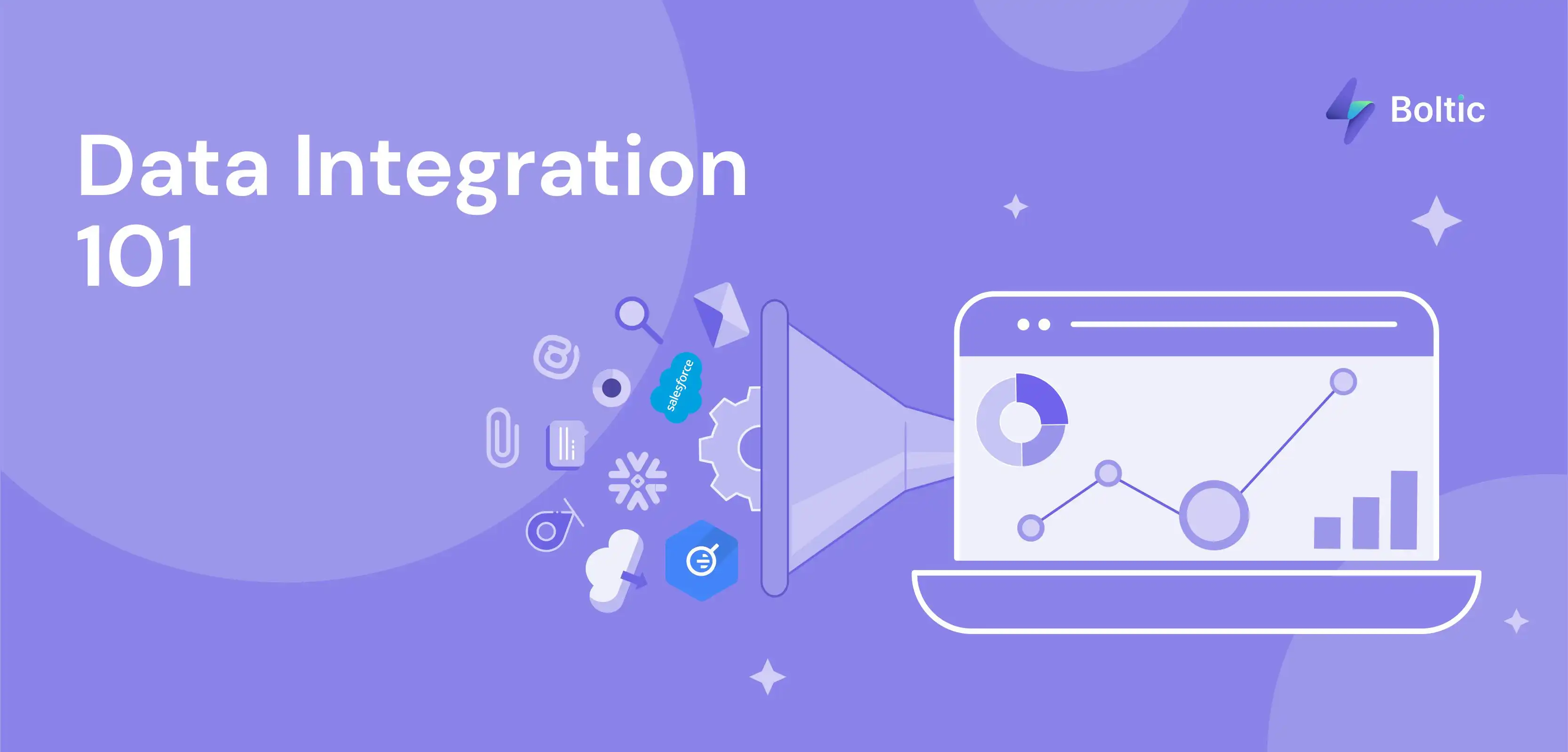
.webp)