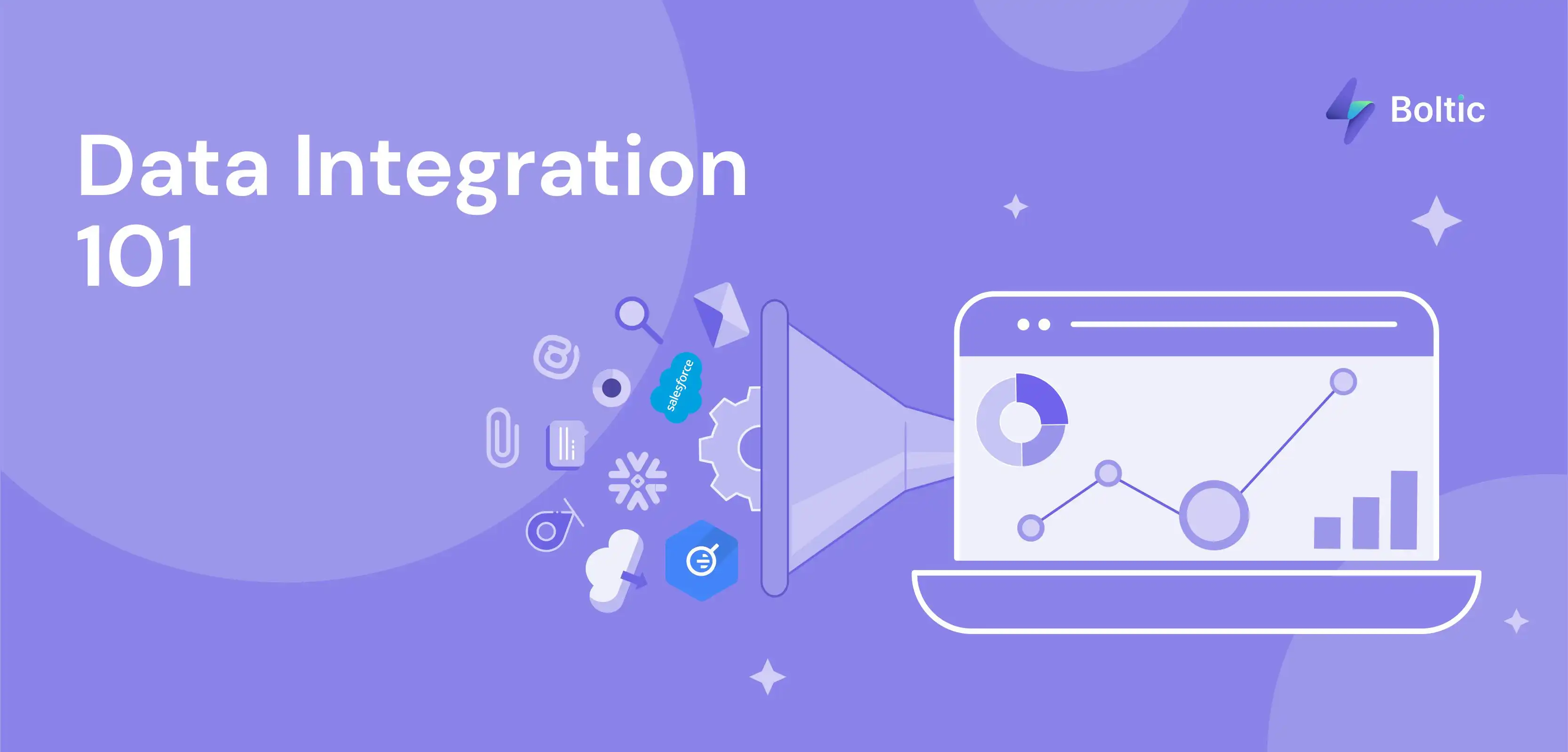Finding the best meeting time that works for everybody is never easy, especially for large organizations. As a matter of fact, almost half of employees (43%) spend over 3 hours per week just to schedule meetings. That’s a lot of time wasted.
This is why you need meeting schedulers to optimize your team schedule. These apps help you find that sweet spot where each team member is available for calls, all without sacrificing work deadlines or neglecting their personal matters.
But which meeting scheduling app is the best for you? I’ve signed up to a bunch of them, tested their features, and today, I’m gonna share my verdicts with you.
What makes a good meeting scheduling app?
Before we get to the main course, let me share with you how I came up with the list in the first place.
It’s pretty simple actually. So I started by listing all meeting scheduling apps I could find on Google. Then, based on user reviews, I narrowed down the options to 15 apps. After that, I signed up to the free version of each app, tried their features, and finally, ranked them based on four criteria:
- Value to money. Does the tool have a free plan? If not, it should at least offer features that are worth your money.
- Ease of use. How easy is it to create and schedule events using the tool? Will the invitee be able to choose a time slot based on my availability without problem? These are two questions I kept in mind when testing each tool’s user friendliness.
- Integration with conference tools. Video meetings are becoming more and more common among teams. So if a tool doesn’t integrate with at least one conferencing app (like Zoom and Google Meet), I won’t include it in the list.
Beyond those factors, I also took into account any additional features each app offers (like email reminder automation) in my ranking system.
So, without further ado, here’s the full list.
Our top picks for the best event scheduling apps
Best meeting scheduling apps in 2026
1. Calendly
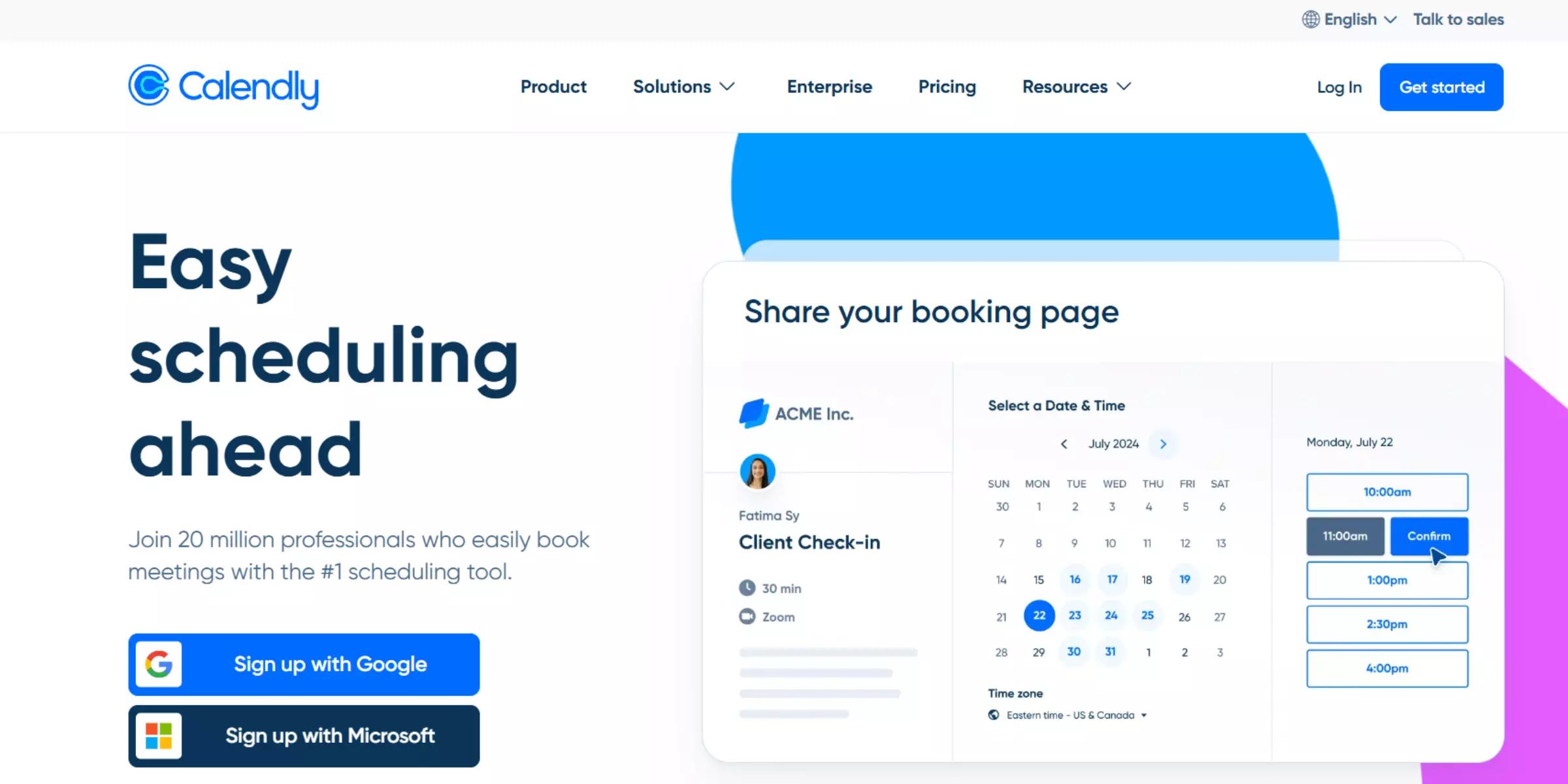
Best for: Hosting one-on-one calls and interviews
Calendly tops the list simply because I personally use it for client discovery calls. If you’re not sure what it means, a discovery call is basically your first meeting with a prospect. So I know from personal experience just how helpful the tool is when it comes to booking one-on-one meetings.
To start, create a new event and adjust the settings. Like how long each session will last, which conference app will be used (e.g. Zoom, Google Meet, or Microsoft Teams), and which days and hours you’re available for calls.
Apart from one-on-one calls, you can also set up other event types. Those include group meetings (like internal team calls and webinars) and collective meetings (like panel interviews with multiple hosts and one invitee).
Once you create an event, simply share the meeting link to your potential clients, team members, or interviewees. So they can view your schedule and choose a time slot that works for both of you.
If you connect your Google Calendar, all booked meetings will appear as events in both your calendar and your invitees’ calendars. This helps you avoid double bookings and missed appointments.
Paid users can access the workflow automation templates for sending meeting reminders, cancellation notifications, as well as thank you emails. There’s also a routing feature that sends site visitors to the appropriate booking page based on their form responses.
Does it offer a free plan?
Yes, Calendly has a free plan for personal use, which is limited to one event type and one calendar app integration (like Google Calendar and Microsoft 365). The good news is, you can host unlimited meetings.
Pricing: The Standard plan costs $12/month/user for unlimited event types and integrations with up to 6 calendars. You’ll also get workflow automation and 24/7 support. The Teams plan costs $20/month/user, offering features like single sign-on to secure team access and round-robin events for sharing call bookings with available team members.
Key features:
- Easy to use. Booking a meeting is as simple as creating an event, setting your availability, and sharing the link to your invitee(s).
- Visitor routing. Create forms with custom screening questions, and send users to specific booking pages based on their answers.
- Rich app library. Integrate with 43 popular apps like Google Meet, Microsoft Teams, Slack, Hubspot, and more.
Drawbacks:
The free version only allows you to create one event type. So you will have to decide whether you want to use it for one-on-one sessions or group meetings. If you want both, you’ll have to upgrade to the paid plans.
2. Simply Meet Me
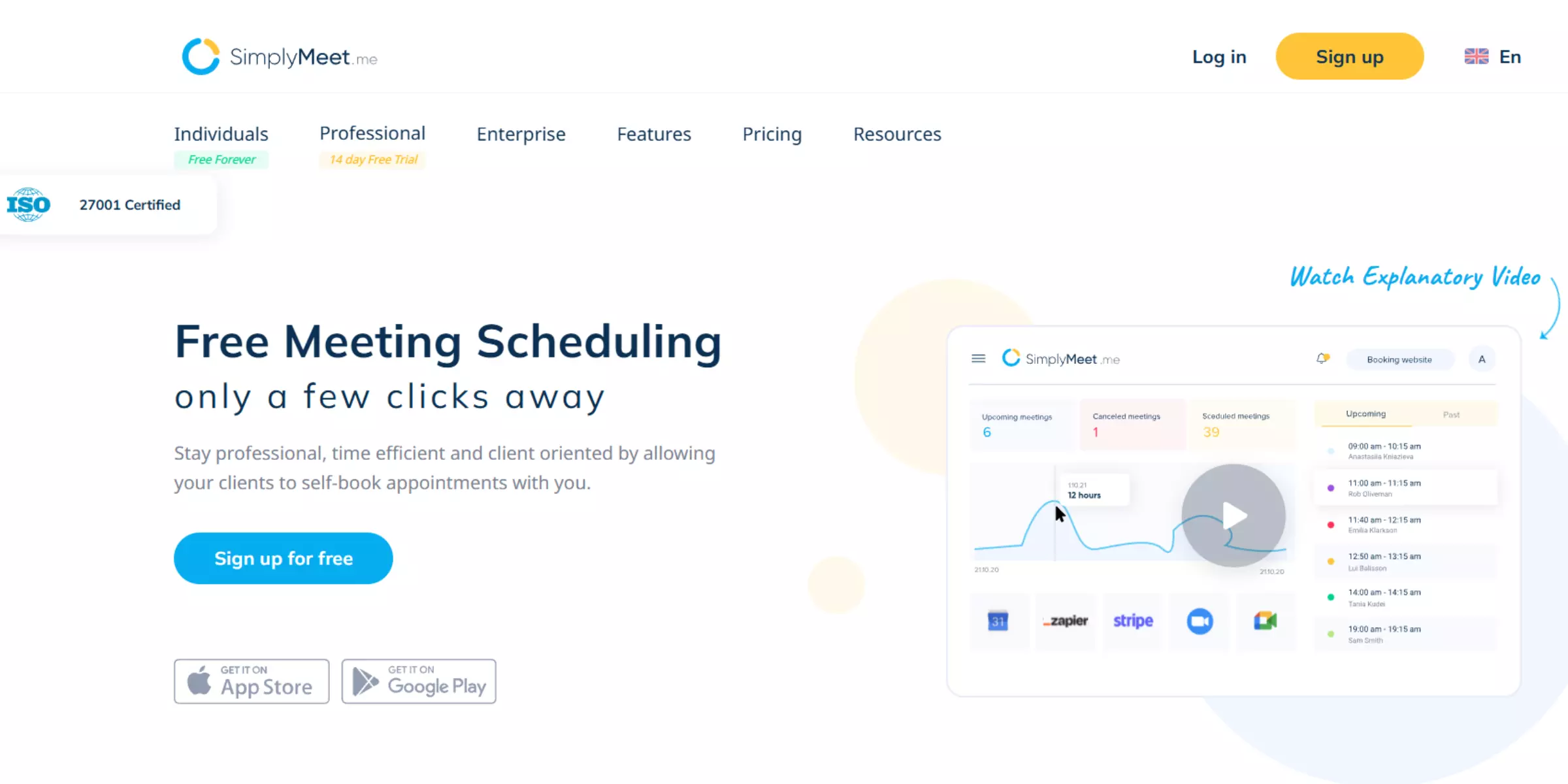
Best for: Localizing the booking page for international clients
If you want to host various event types without spending money, Simply Meet Me is a good alternative to Calendly. The free plan allows you to create unlimited event types and host up to 500 monthly meetings.
The steps to set up a meeting are pretty similar to Calendly. You enter the meeting name and duration (in minutes), and set your availability. After that, you’ll be asked to connect your external calendar to check for conflicting events. Options include Google Calendar, iCloud, Outlook, or Office 365.
But one thing that Simply Meet Me offers and Calendly doesn’t is the ability to customize your booking page. You get to decide which texts and fields should appear, and what color schemes to use for each element (like headers, buttons, and background).
You can also change the booking page’s default language. So whether your invitees speak English, German, French, Chinese, or Japanese, you can easily tailor the booking experience accordingly. What’s even better, each booking page automatically shows the timezone of your invitee to avoid misunderstanding.
And if you’re running some kind of underground organization, there’s also an option to host a secret meeting, which is hidden from your booking page and only visible to invitees.
Does it offer a free plan?
Yes, the free version lets you create unlimited event types and connect with 2 external calendar apps (on top of the built-in calendar). But you’re limited to 500 meetings in a month.
Pricing: The Professional plan costs $11.99/month/user capped at 30 users max. You can connect with 7 external calendars, accept payments, and schedule round-robin events. If you want to add more than 30 user accounts, talk to the support team for a custom quote.
Key features:
- Generous free plan. Create unlimited event types and host up to 500 calls per month for absolutely free.
- Custom booking pages. Personalize each booking page with your branding and the language of which your invitees speak.
- Organization-level scheduling. Book calls with specific teams, or host company-wide meetings.
Drawbacks:
Simply Meet Me has limited user seats on its Professional plan, making it more suitable for smaller companies with no more than 30 employees.
3. Google Calendar
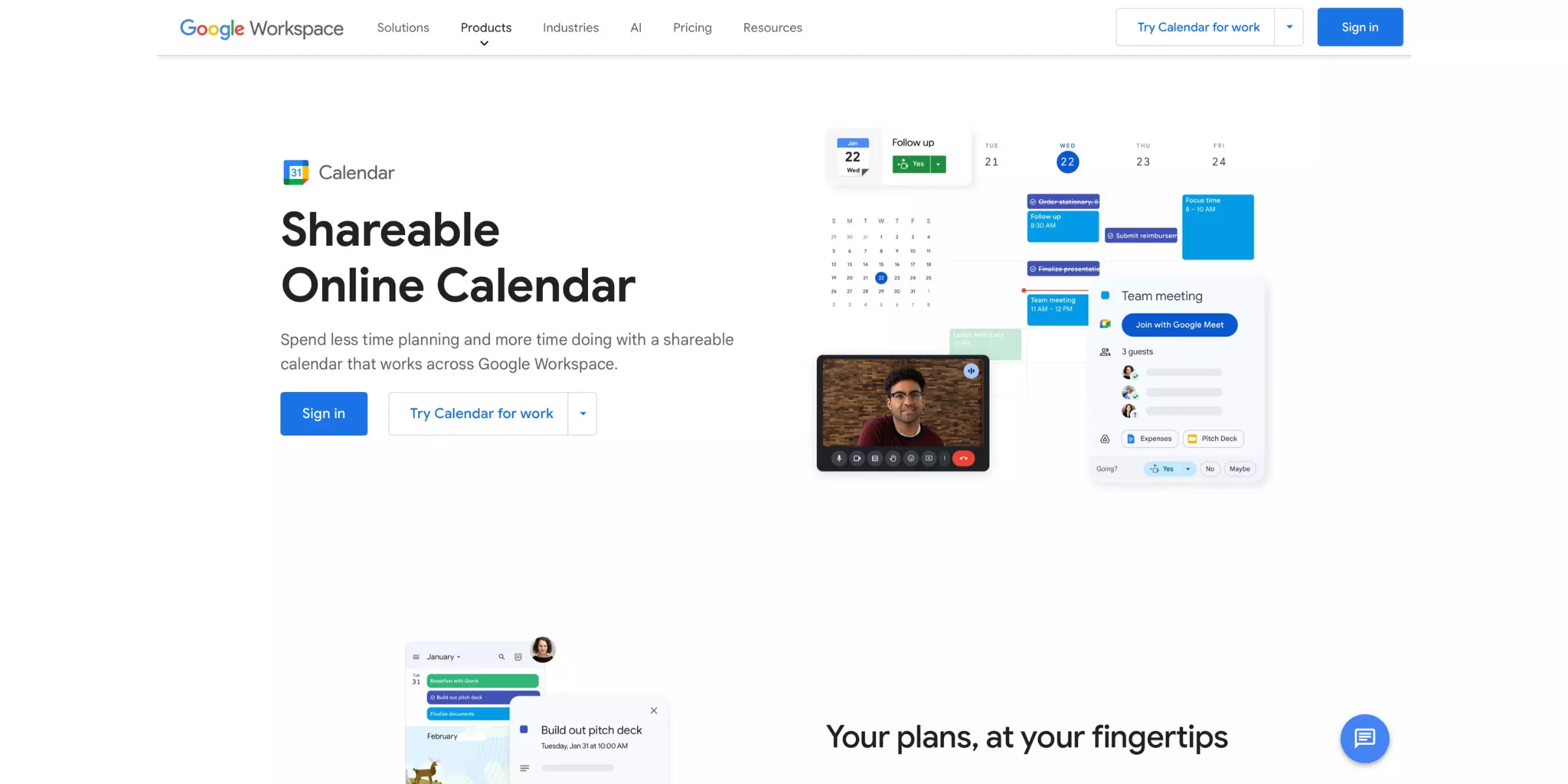
Best for: Scheduling calls and managing events for free
Google Calendar is another app I personally use to manage tasks and team calls. Although it’s primarily a calendar app, the tool also has appointment scheduling features.
To create a new meeting, simply click (+) Create and choose Appointment scheduling, then add the meeting title and duration, and set your availability and time zone. You can also choose to repeat the event every week, every two weeks, and so on.
After that, select the meeting location—Google Meet, in-person, phone call, or to be specific later if you’re not sure. There are also options to show the organizer’s photo and name, and customize the booking form with custom fields.
Once done, save the event and share the link with attendees. Or embed it on your booking page as a pop-up button.
Google Calendar is also a great tool to manage your work schedule. Need to go for lunch or visit your dentist? Just create an event and block a time slot in your calendar, so people can’t invite you to a call during that period.
Or if you want to book a meeting with someone from your team, simply add their calendar to yours. This allows you to see which date and time the person is available for calls. Note that you’ll need that person’s permission first before you can do this.
And the best thing about it? You can do all the things I’ve just mentioned for free if you have a personal Google account.
Does it offer a free plan?
Yes, the Personal plan allows you to create as many tasks, events, and appointments as you want. Although you’re limited to one booking page.
Pricing: If you need business features like unlimited booking pages, as well as longer meeting durations and higher meeting participants on Google Meet, upgrade to Google Workspace, which costs between $5.04/month/user to $26.40/month/user.
Key features:
- Free for personal use. You can create unlimited tasks and events, and book unlimited appointments for free.
- Google Workspace integration. Google Calendar integrates nicely with other Google products, like Meet, Drive, and Gmail.
- Calendar sharing. Share your calendar with your team to align on schedules and tasks.
Drawbacks:
As part of Google Workspace, Google Calendar only supports Google Meet.
4. Clockwise
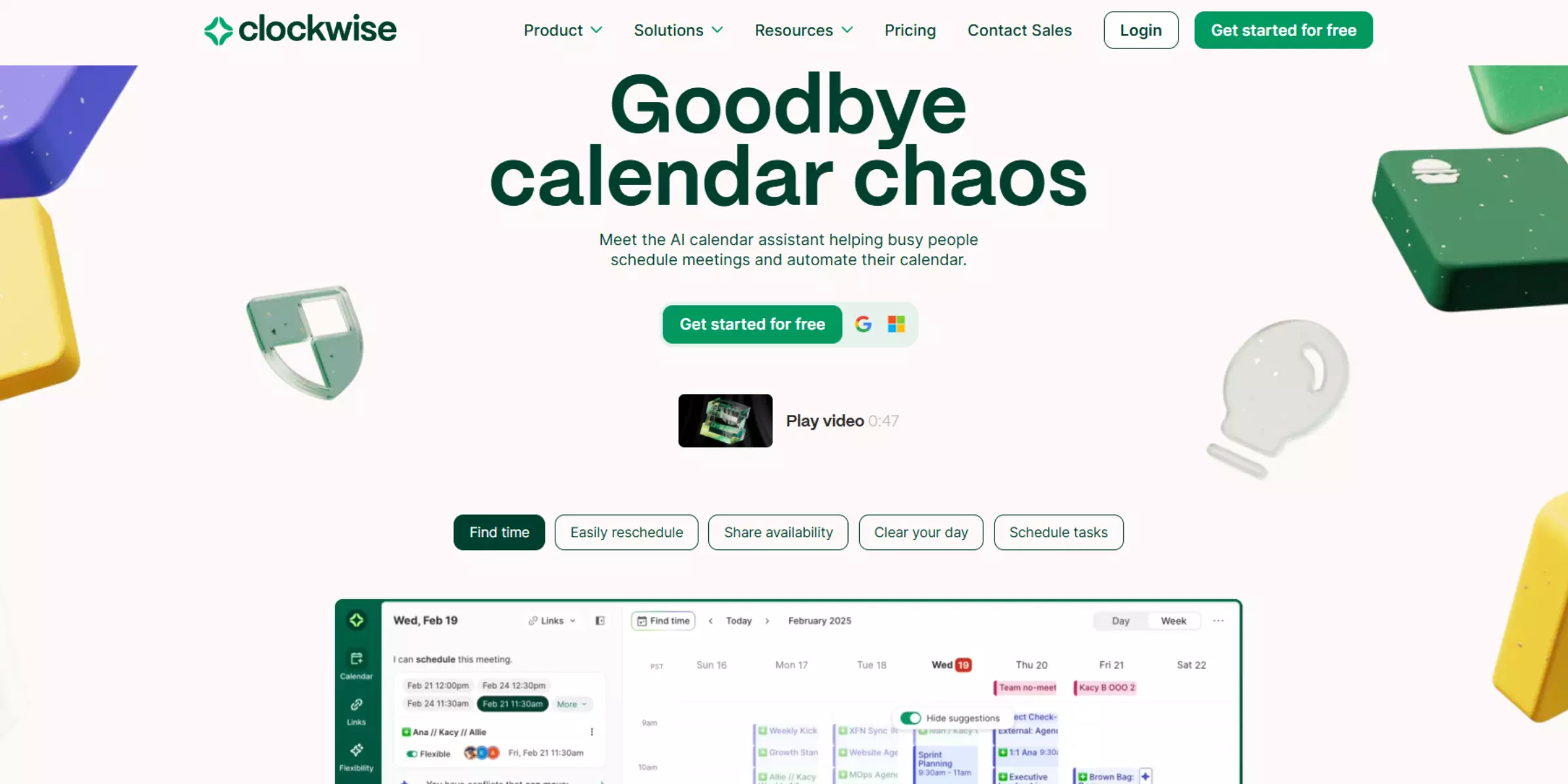
Best for: Automating your schedule with AI
Clockwise is not only a meeting scheduling app; it functions more like a productivity tool. With its AI assistant, you can automate your schedule based on your preference, such as how many hours you'd like to dedicate for focused work, and which meetings are flexible enough to be rescheduled.
The Flexible Holds let you block time for non-work related tasks. Like taking your dog for a walk or dentist appointments. So you can meet deadlines, all while still being able to find time for running personal errands.
So, how does it work? It’s quite simple actually. You just need to connect your Google Calendar or Outlook Calendar, configure your work routine and meeting preferences, and let AI optimize your schedule.
How about internal team calls and company-wide meetings? No need to worry about that either. The AI assistant can analyze the schedules of each member in your team, too. Then, it will find the best time slots that work in everyone’s favor.
And if you want to host calls with external invitees (like clients or partners), simply share your link and let them pick a suitable slot. Less back-and-forth communication, and more time to focus on what matters.
Does it offer a free plan?
Yes, the free plan already comes with an AI calendar assistant and smart scheduling, unlimited event bookings, as well as Zoom and Google Meet integrations.
Pricing: The Teams plan costs $6.75/month/user (billed annually). It lets you host group meetings with internal members and external invitees, and offers team productivity features like Focus Time. The Business plan costs $11.50/month/user (billed annually), and it’s more geared towards organization-wide calendar management.
Key features:
- Focus Time. Block time for deep work. Get more done without being distracted by meetings.
- AI Scheduling. Let AI arrange your calendar, so you can balance work, team meetings, and personal errands.
- Slack integration. Schedule, cancel, or rearrange meetings without ever leaving your Slack workspace.
Drawbacks:
There’s no monthly plan. When you buy the Teams or Business plans, you’re eligible for a refund within the first 14 days. Beyond that, you’ll be stuck with Clockwise for a whole year, so choose wisely.
Moreover, Clockwise only allows business emails for registration. So you can’t sign up using your personal Gmail account.
5. Motion
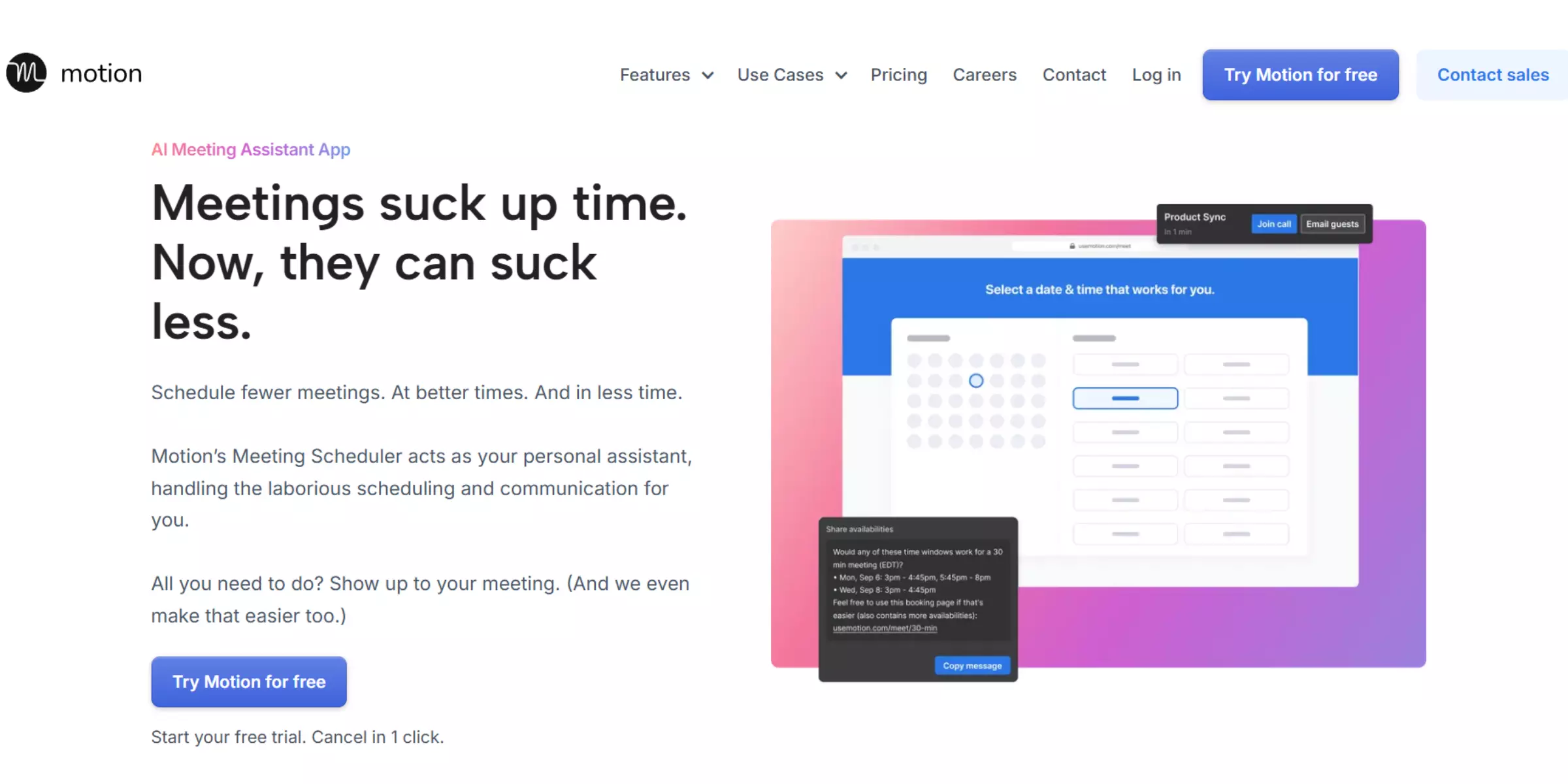
Best for: Managing tasks and projects
Unlike other apps I’ve mentioned before, Motion is a premium platform with no free plan. But if you need a meeting scheduling tool with powerful project management features, then it’s worth checking out.
Don’t get me wrong, the meeting scheduling features are still great. From your calendar, you can create an event, set your availability, and share the booking link to guests, which then have the option to suggest a new date and time.
But its suite of AI tools is what sets Motion apart from other meeting schedulers. There’s an Intelligent Calendar tool that helps you plan your to-do lists and meetings, so you can get everything done in time without missing any deadlines or calls.
Missed a call? No worries. AI Meeting Notetaker records and sums up every meeting. After each session ends, you can read the summary directly in your calendar.
On top of that, you’ll get access to AI-powered project management features. From assigning tasks and monitoring their progress with AI Gantt Chart to automating your whole workflow, Motion is what you need to move your company forward.
Does it offer a free plan?
No. Although Motion offers a 7-day free trial, it requires you to submit your credit card details.
Pricing: The Pro AI plan costs $49/month/user (up to 15 users max), and comes with a powerful suite of AI tools and unlimited storage. If you need advanced reporting and analytics tools, choose the Business AI plan for $69/month/user.
Key features:
- Intelligent Calendar. Optimize your schedule with AI, so you won’t miss a deadline or a call ever again.
- AI Meeting Notetaker. Stop taking notes, and start focusing on the conversations. Let AI summarize the key points of each meeting for you.
- Multi-calendar view. Combine your Gmail, Outlook, and iCloud calendars in one dashboard for a quick overview of all your tasks and calls.
Drawbacks:
There’s no free version, and the paid plans are more expensive than most scheduling apps. You’re also restricted to 15 user seats. If you want to add more team members, you’ll have to contact the sales team for a custom quote.
6. Zoho Bookings
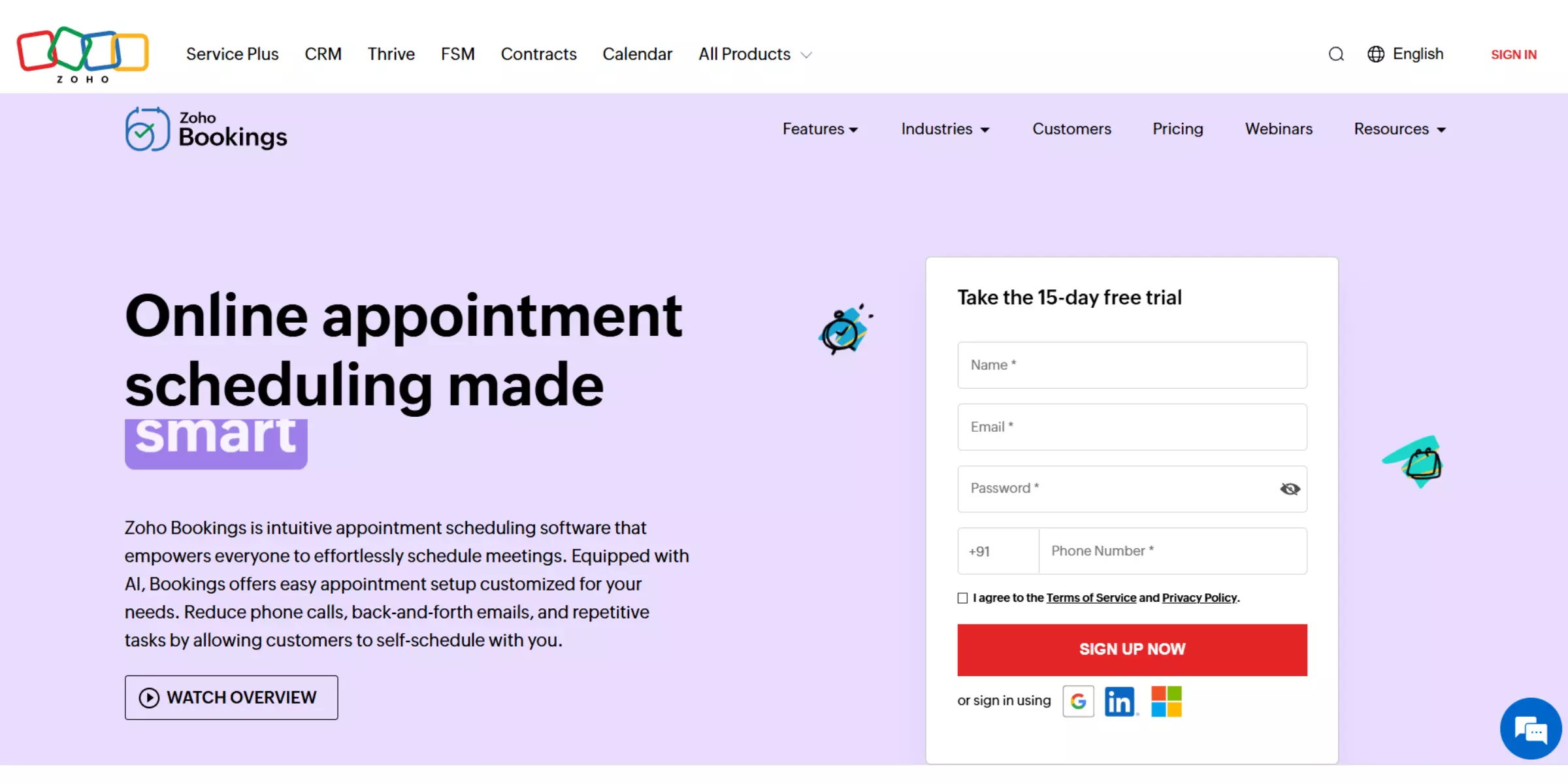
Best for: Streamlining client bookings
Zoho Bookings makes it easy for marketers and business owners to hop on calls with their prospects and clients.
When signing up, one thing I noticed is the custom labels for event types and team members. So if you’re running an IT company, you can label meetings as “IT consulting” and users as “IT specialists”, for example. And when you do that, your dashboard will show those customized labels instead of the usual ones.
To invite prospects to a one-off call, just click + New Appointment, assign the host, choose the date and time, and select the customer you want to invite. That’s it, the tool will then send a notification email to said client, which will have the options to add the event to their calendar, reschedule the time, or cancel the appointment.
For recurring events, like weekly client check-ins and monthly board meetings, head to your custom event tab (like IT consulting), select an event type (one-on-one, group, or collective), and set the meeting length and time.
You can even host paid webinars and workshops. Simply set the price and adjust the number of available seats to create the event. Then, integrate your payment processor and embed the booking link to your website, and you’re ready to make some money..
And finally, the workflow automation feature is a real time saver. You can schedule email follow-ups for non-responding invitees or send automated thank you emails for attendees, and even ask them to leave feedback if you want.
Does it offer a free plan?
Yes, it does provide a free plan for single users. You’ll get custom booking links, automated email notifications, email support, and two-way calendar sync with Zoho, Google, and Microsoft 365.
Pricing: The Basic plan costs $8/month/user, but you’re limited to one-on-one meetings (one host and one invitee) and collective meetings (multiple hosts and one invitee). If you want to host group meetings (one host and multiple invitees), you have to upgrade to the Premium plan, which costs $12/month/user.
Key features:
- Workflow automation. Send automated meeting reminders to your team and clients, and schedule thank you notes after each session ends.
- Paid event booking. Want to promote paid events like webinars? Easily set the price and seats, connect with your payment processor, and embed the link to your site.
- CRM integrations. Connect with the best CRM software you use, like Hubspot, Salesforce, and Pipedrive.
Drawbacks:
No routing feature that automatically sends visitors to a specific booking page based on their answers.
7. Reclaim AI
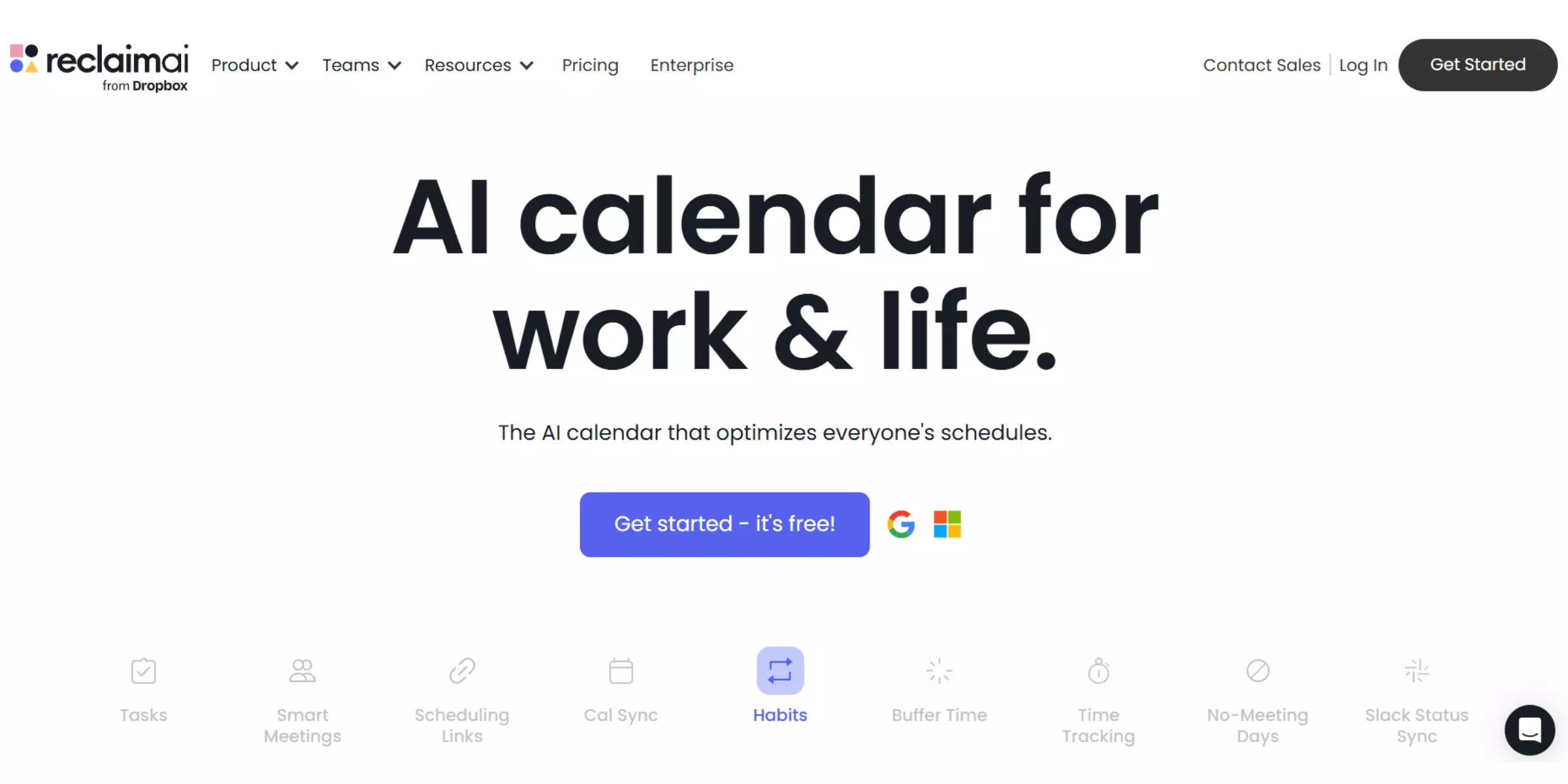
Best for: Optimizing team schedules
Reclaim AI is a great meeting scheduler and management platform for large teams with multiple departments.
It has over 100 task templates for basically anyone in your team, from product, marketing, and human resources, all the way to founders and C-suite executives. This saves you lots of time from adding to-do lists and events manually to your calendar.
You can also set the priority of each event – low, medium, high, and critical. So you’ll know which tasks need your attention the most, and which ones you can save for later.
Once all team members have set their schedule, the Smart Meetings tool lets you create recurring meetings based on their availability. No more “Hey guys, are you available for a quick coffee chat today at 06.00?”. Simply check the ideal hours for each day of the week, and book your meetings accordingly.
To invite attendees, you can add their email address directly from the Smart Meetings section, or share your scheduling links. You can customize the meeting duration and location for each link, and even adjust the buffer time between sessions, as well as set the maximum number of meetings allowed per day or week to give yourself some breathing space.
Does it offer a free plan?
Yes, but you’re limited to just one custom scheduling link and one calendar sync. Although you can add unlimited tasks to your calendar.
Pricing: The Starter plan costs $10/month/user (up to 10 seats), offering 3 smart meetings and 3 scheduling links. If you have up to 100 team members and want unlimited smart meetings and links, I’d recommend the Business plan for $12/month/user.
Key features:
- 100+ habit templates. Add recurring tasks and events to your calendar with less manual work.
- Smart meetings. Let AI find the best time for internal team meetings without sacrificing productivity.
- Scheduling links. Allow invitees to book meetings with you with a click of a button.
Drawbacks:
Calendar integrations are limited to Google Calendar and Outlook. Also, the project management features aren’t as robust as other meeting scheduling tools like Clockwise and Motion.
8. Doodle
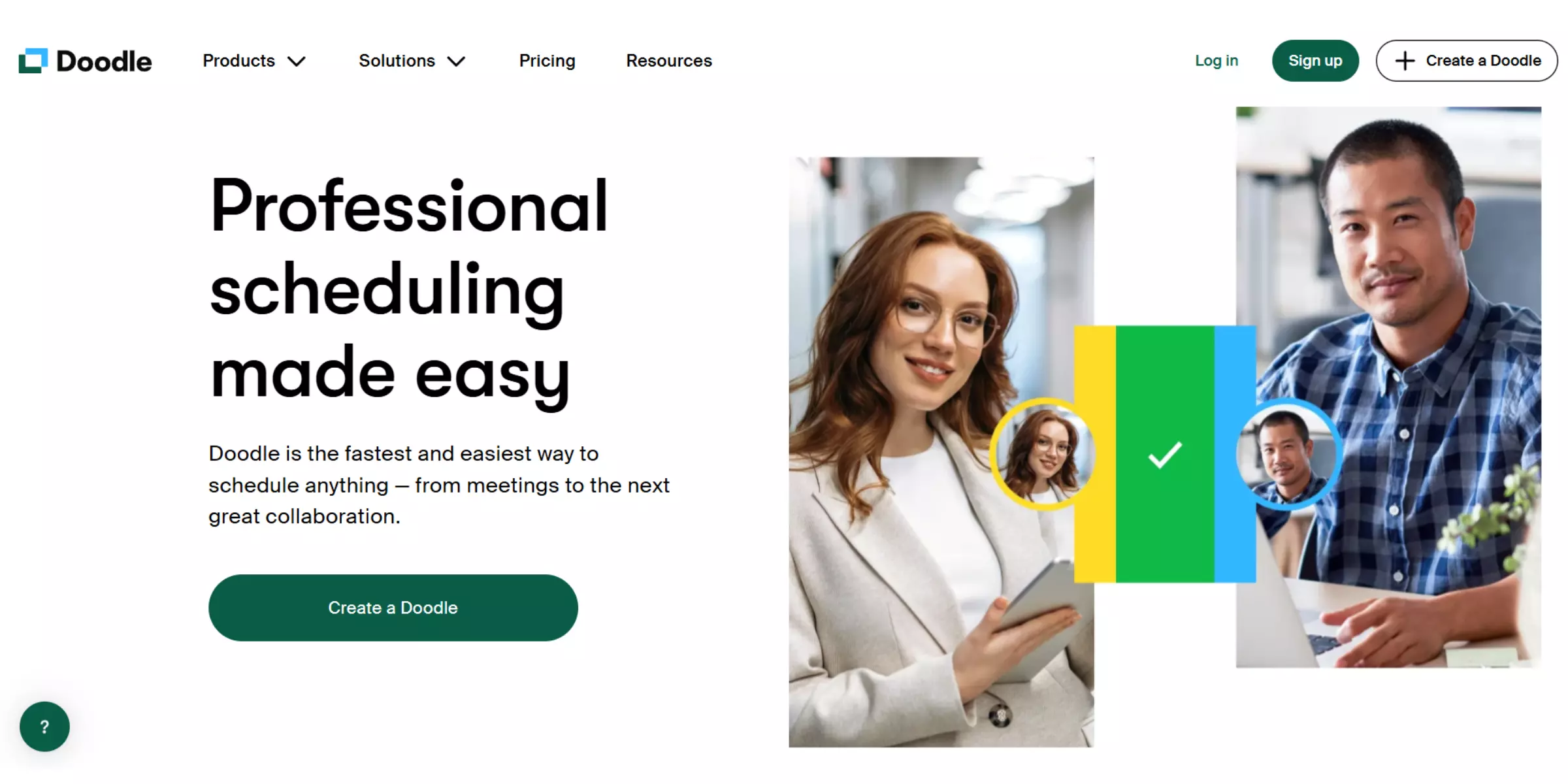
Best for: Creating polls for group meetings
Doodle is one of the oldest meeting schedulers. And for a long time, it’s also one of the best. But with new apps like Calendly popping up left and right, Doodle has gone down in the pecking order for the last couple of years.
Nevertheless, it’s still a pretty good app if you simply want an easy way to schedule and manage appointments. The user interface is unlike anything I’ve seen so far. You won’t see a list of menus in the left sidebar. Instead, it shows you one big dashboard to manage it all.
From the dashboard, you’ll see four options to create a Doodle:
- Group Poll. Propose several meeting dates and times, and invite your team to vote for the best option.
- Sign-up Sheet. Create multiple sessions for consultation, webinars, or workshops. Then, let users choose which one to attend.
- 1:1. Invite clients, partners, team members, and future employees to one-on-one meeting sessions.
- Booking Page. Connect your calendar, set up your booking page, and share the link to attendees, so they can book a time slot that works for everyone.
There’s also a Stripe integration, so you can charge your customers for paid 1:1 consulting, or group events like webinars.
Now, I don’t recommend the free version, as it’s quite limited and filled with ads. But the paid plans are packed with enough power, while still being budget-friendly enough for small businesses. You’ll get unlimited group poll time slots, sign-up sheets, 1:1 sessions, and booking pages for just under $15 per month.
Does it offer a free plan?
Yes, it has a free plan for individual users. But you’re limited to one booking page and one 1:1 session.
Pricing: The Pro plan costs $14.95/month/user, and it allows you to create unlimited booking pages with your branding, host unlimited 1:1 calls, and collect payments with Stripe. The Team plan, which is made for teams who need role and permission settings, is priced at $19.95/month/user.
Key features:
- Group Poll. Create a poll to find the best date and time that works for everyone in your team.
- AI writing assistant. Have a hard time describing your events? Let AI help you write accurate event descriptions in your own tone.
- Stripe integration. Collect payments for paid consulting sessions, webinars, talk shows, and other types of paid events.
Drawbacks:
The free version is pretty limited when compared to other meeting scheduling apps. There are also plenty of ads shown when I tried creating a group poll, which is quite annoying.
9. SavvyCal
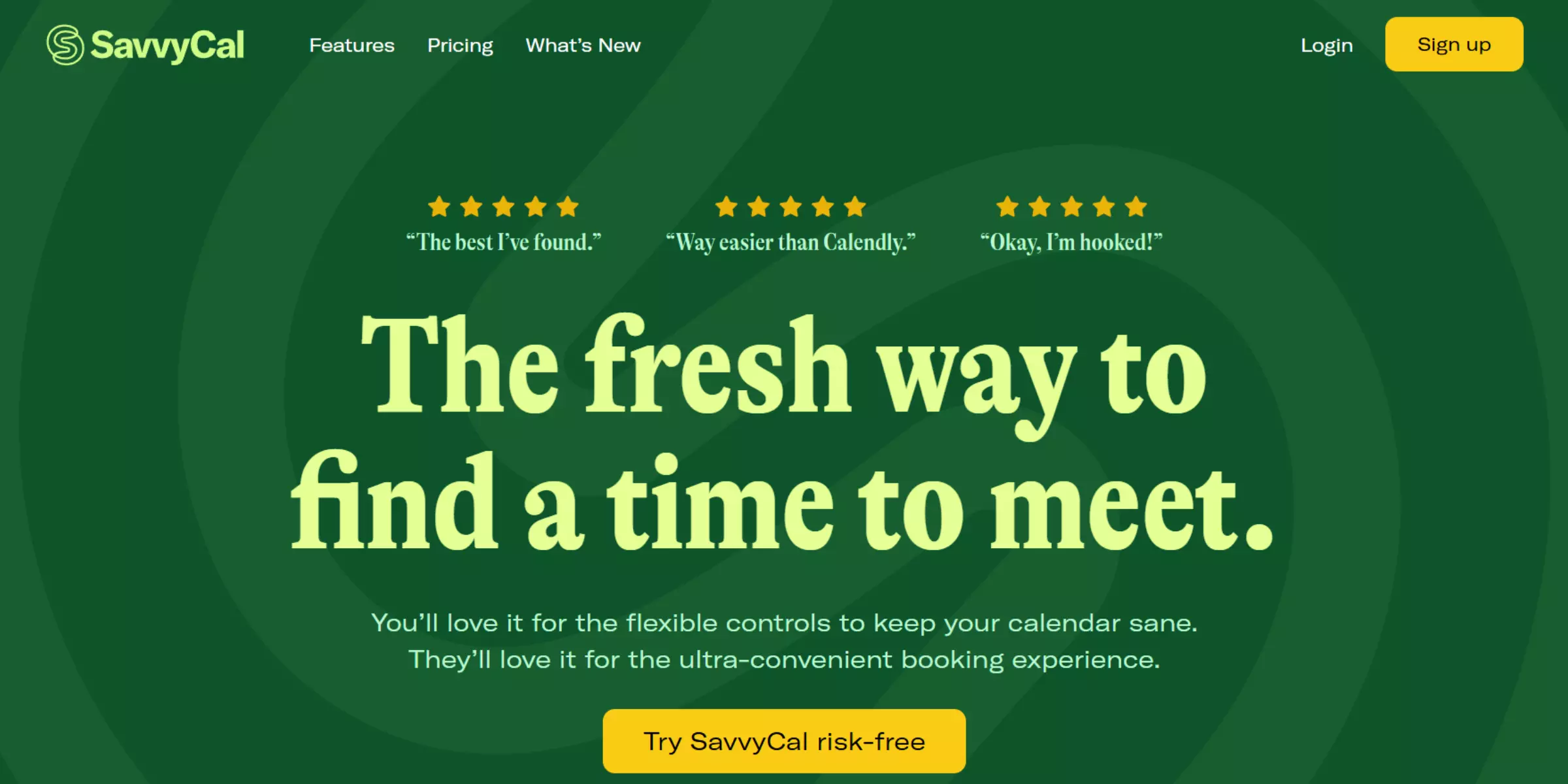
Best for: Finding the best times to meet
If you’re annoyed with Doodle’s ads when trying to create a meeting poll, consider giving SavvyCal a try. Its free version allows you to schedule a group meeting, and find the best times to meet with polls, without bombarding you with banner ads.
To set up a poll, go to Meeting Polls, click New meeting poll, and configure the poll title and URL. After that, choose several time slots you’d like to propose by clicking on the eligible hours. And finally, publish your poll and share the link to your teammates.
Your team can then open the booking page, overlay their personal calendar to avoid double bookings, and choose a time that works for them. When the poll ends, you’ll see how many people have voted for each time slot. All there’s left to do is book a meeting based on the result, and everyone’s happy (yay).
If you’re a paid user, you’ll also gain access to scheduling links. You can choose the link type (single use for one-off calls or multi-use for recurring events), adjust the meeting duration, set your work hours, and even add form fields and payment collection to the link.
Once all set, share the link with your prospects or customers, so they can choose a time and book a meeting with you. The team scheduling feature also lets you create collective and round-robin links, and share your availability with your colleagues.
Does it offer a free plan?
Yes, you can sign up and use the meeting polls for free. However, if you want to activate scheduling links, you’ll have to upgrade to one of its paid plans.
Pricing: The Basic plan costs $12/month/user, offering unlimited calendars, unlimited links, and team scheduling. If you want to use your own domain and branding for booking pages, select the Premium plan for $20/month/user.
Key features:
- Meeting polls. Create a poll with several time slots, share the booking page with your team, and see which slot gets the most votes in real time.
- Scheduling links. Let clients book a meeting with you by simply clicking your link and choose from the available time slots.
- Email automation. Get access to three automation templates for sending reminders, post-meeting thank you messages, and confirming a sales demo. Or, create one from scratch.
Drawbacks:
The free version only allows you to create meeting polls. Other features, like scheduling links, are only accessible once you subscribe to one of the paid plans.
10. Cal
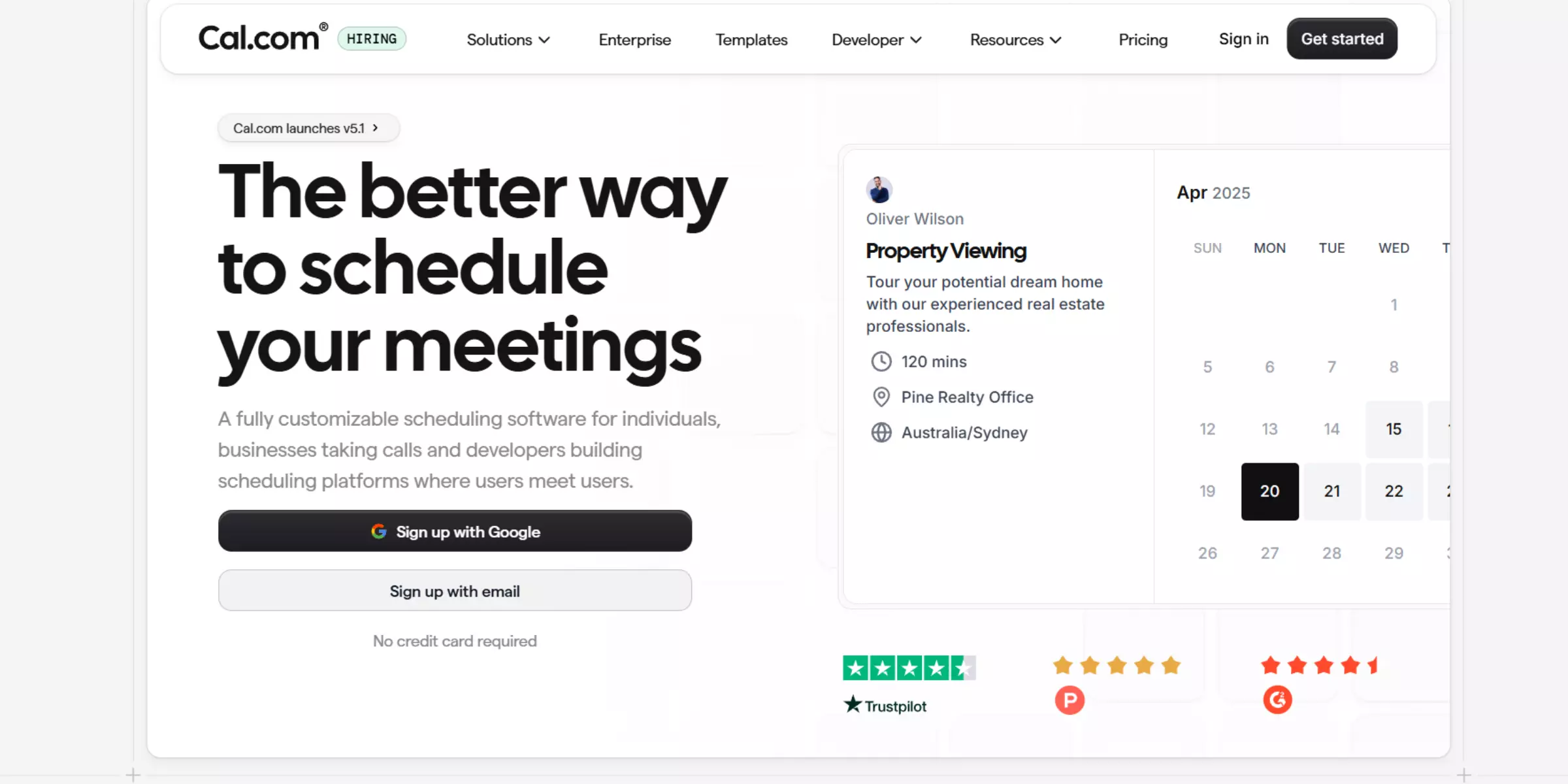
Best for: Streamlining client bookings
Cal is the perfect appointment booking app for people in the service industry. So doctors, coaches, lawyers, and any other professions where consultation plays a key role.
The free plan is pretty generous for individual users. And you’ll find it very useful for scheduling appointments with your future and existing clients. You can create unlimited event types for different scenarios, including quick 15-minute consultations and weekly coaching sessions, among others.
To avoid overbooking, you can set the minimum notice and buffer time before and after events, so you’ll have enough time to prepare. There are also options to create an out-of-office notice and limit booking frequency per day, month, or year.
And when your business grows bigger, and you start handling more clients, Cal makes it easy to automate your workflow. You'll get pre-made templates for sending SMS or email reminders 24 hours before the event, notifying attendees when an event is rescheduled, and more.
Unfortunately, if you want to host group meetings, schedule round-robin sessions, and record video calls, you’ll have to upgrade to the Teams plan.
Cal also supports 25 conferencing apps (more than any other tools in this list), so you’ll never run out of options to engage with your customers and teammates. Apart from the usual options like Zoom, Google Meet, and Microsoft Teams, it also integrates with niche-specific apps like Campire, Discord, and Demodesk.
Does it offer a free plan?
Yes, the free plan gives you unlimited event types, unlimited calendars, workflow automation, and Stripe integration for accepting payments.
Pricing: The Teams plan costs $15/month/user, and offers collaboration features like fixed round-robin scheduling and team workflow automation. If you want to add unlimited sub-teams and customize the subdomain for your booking page, you need to buy the Organizations plan for $37/month/user.
Key features:
- Generous free plan for individuals. If you want a platform that helps you book and manage client appointments, Cal’s free plan is more than enough.
- Support 25+ video apps. On top of the default Cal Video, you can integrate with Zoom, Google Meet, Microsoft Teams, Discord, Skype, Webex, and more.
- Developer-friendly tools. Cal offers Webhooks and API keys for further back-end customization.
Drawbacks:
Cal is an open-source platform. While it gives you more customization capabilities if you know what you’re doing, it also means bugs and issues can be slow to fix, since they rely on contributors.
11. Sidekick AI
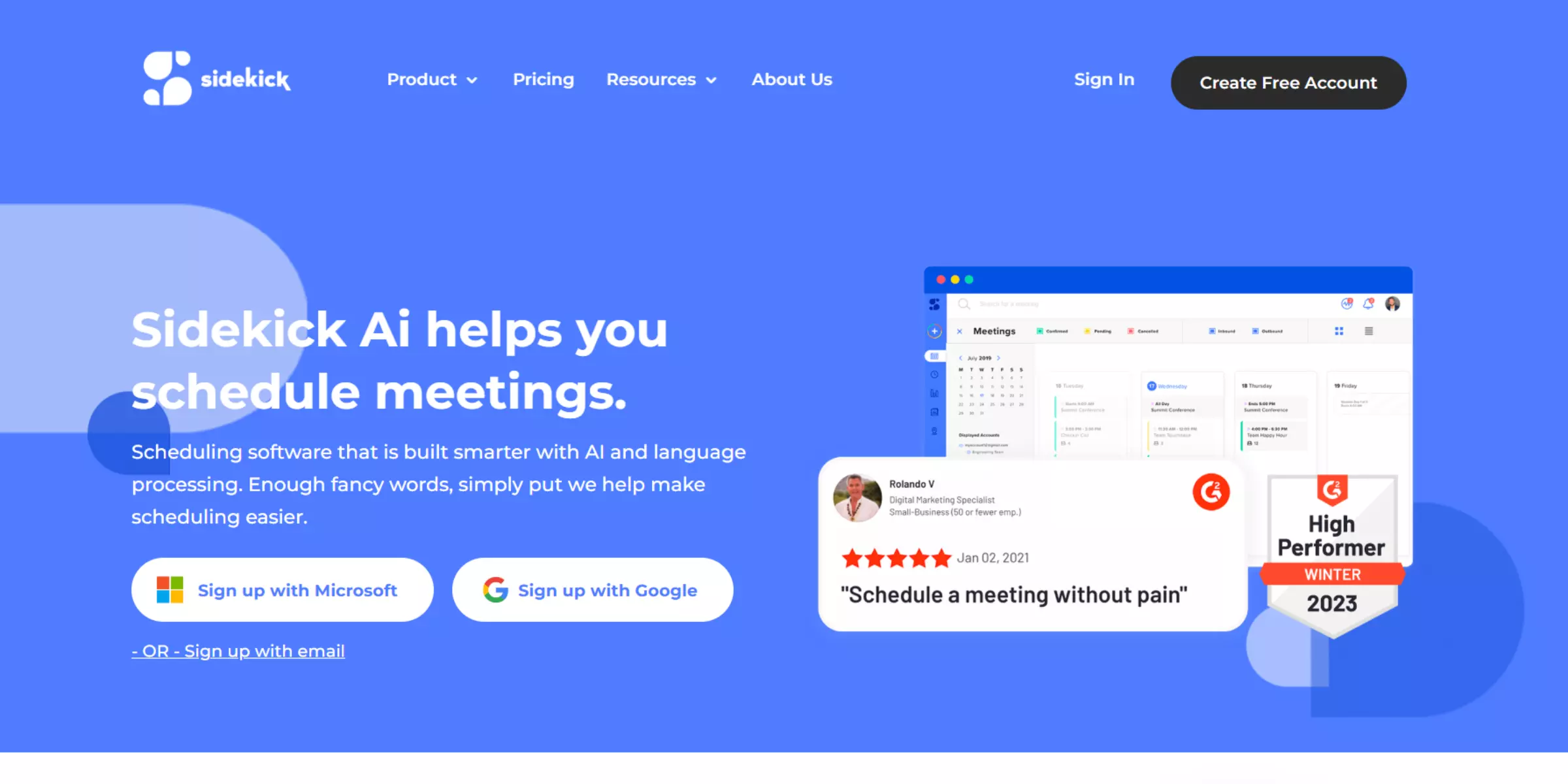
Best for: Scheduling in-person meetings
Sidekick AI is by far the most affordable meeting scheduling app I’ve tested. The free plan is super generous. The paid plan is fair.
And the best part? It supports various types of meetings. Want a simple phone call? Easily add your phone number. Like to host video calls? Integrate with Google Meet, Microsoft Teams, and Zoom.
Prefer to meet in person rather than through laptop screen or phone speaker? You can also save your favorite physical meeting spots. Simply head to Locations, add a new location, type in the address, and save it for later use.
Once done, go ahead and schedule your meeting. You’ll see three Meeting Location options: in-person, phone call, and video conference. If you choose “in-person”, the places you’ve added before will instantly appear.
Forward to Schedule is another function I really like. It lets you automatically book meetings from email requests.
Here’s how it works basically:
- Someone sends you an email, asking you to hop on a call. You forward this email to Sidekick.
- Sidekick then asks the requester to fill in any missing information, like their preferred date and time.
- Once the requester picks a time slot based on your availability, Sidekick adds the meeting to your calendar, and sends a confirmation email to you and the requester.
The team scheduling features are only available in the paid plan. But it costs just $5/month, and unlike other scheduling apps, you can add as many users as you want without paying extra. That’s a great value for your money if you ask me.
Does it offer a free plan?
Yes, and it comes with unlimited scheduled meetings, unlimited contacts and groups, and up to 3 booking pages.
Pricing: The Superhero plan costs just $5/month for unlimited user seats. You’ll also get the powerful Forward to Schedule function.
Key features:
- Unlimited user seats. For a little fee, you can add as many users as you want to the app. This is something you won’t find in other meeting schedulers.
- Forward to Schedule. Automatically schedule calls by simply forwarding email requests to Sidekick.
- Saved locations. Do you frequently host in-person meetings? Easily save your favorite meeting places for future use.
Drawbacks:
Apart from the Forward to Schedule function, Sidekick doesn’t really offer other workflow automation options.
12. Appointy
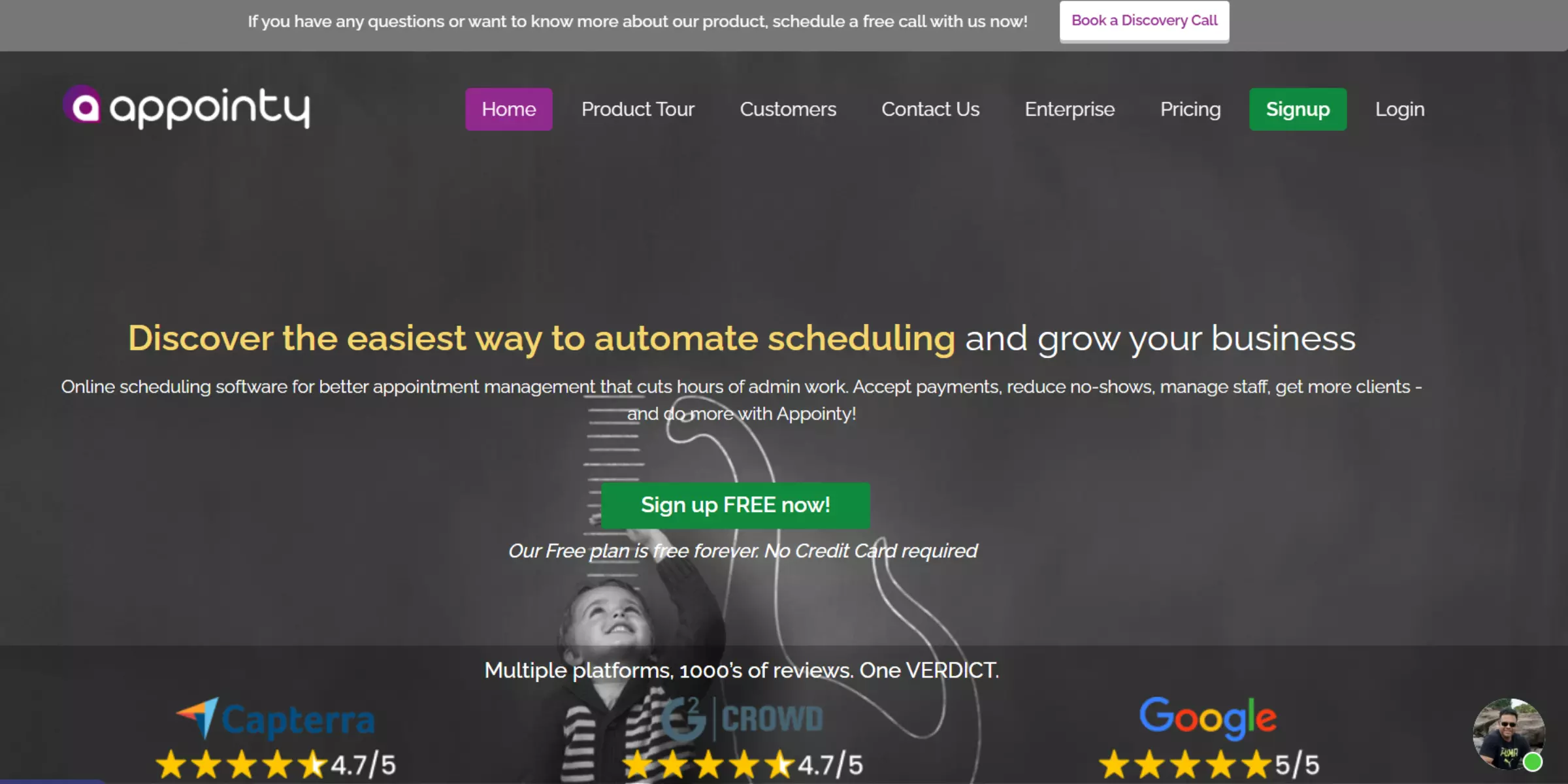
Best for: Increasing user signups
Appointy is a good appointment booking app for solopreneurs and small business owners with no more than five employees. Now, the app might not have the prettiest user interface. But it does a great job at making things simple for users.
Upon signing up, you’ll be asked to enter the type of service you offer, how long the call usually lasts (in minutes), and how much you charge for your time. After that, you’ll see options to customize and preview your booking portal, and integrate it on your website.
Creating a new meeting is as easy as clicking the plus (+) icon and choosing Appointment. And unlike most scheduling apps, you won’t be overwhelmed with too many settings. It only asks you to choose a date and time, and add your customer. Other details like the service name and price are automatically linked based on your previous answers.
From My Space Area, you can see all appointments scheduled for today, so you won’t miss a thing. The Customers tab works and looks like a phone book. You can add clients manually or import customer data from a CSV file, and sort through your contact list in an alphabetical order.
I find the marketing features pretty useful, too. You can create coupon codes and gift certificates, and add them to your booking portal. Since customers will see these offers during the booking process, they’ll be more likely to sign up.
Does it offer a free plan?
Yes. Appointy’s free plan allows you to book 100 appointments per month, which is enough for personal use.
Pricing: The Growth plan costs $29.99/month for 1 staff. The Professional plan costs $59.99/month, and allows you to invite 5 team members and have a separate login for staff. For larger teams, go with the Enterprise plan for $99.99/month.
Key features:
- Booking sequence customization. Decide what customers will see during each booking stage, like your service cost, business hours, which staff is available, and how to create an account.
- Contact phone book. Add or import your contacts, and manage them all in one place.
- Marketing features. Offer discount codes and gift certificates during the booking process to increase signups.
Drawbacks:
Scaling can be a bit tricky, as it doesn’t offer user-based pricing. So for example, if you grow your team from 5 to 6, you’ll have to make a huge investment jump from just below $60/month to almost $100 a month.
Also, it’s more of a tool for client appointments, so you won’t find any collaborative features like group and collective meetings or round-robin scheduling.
13. lemcal
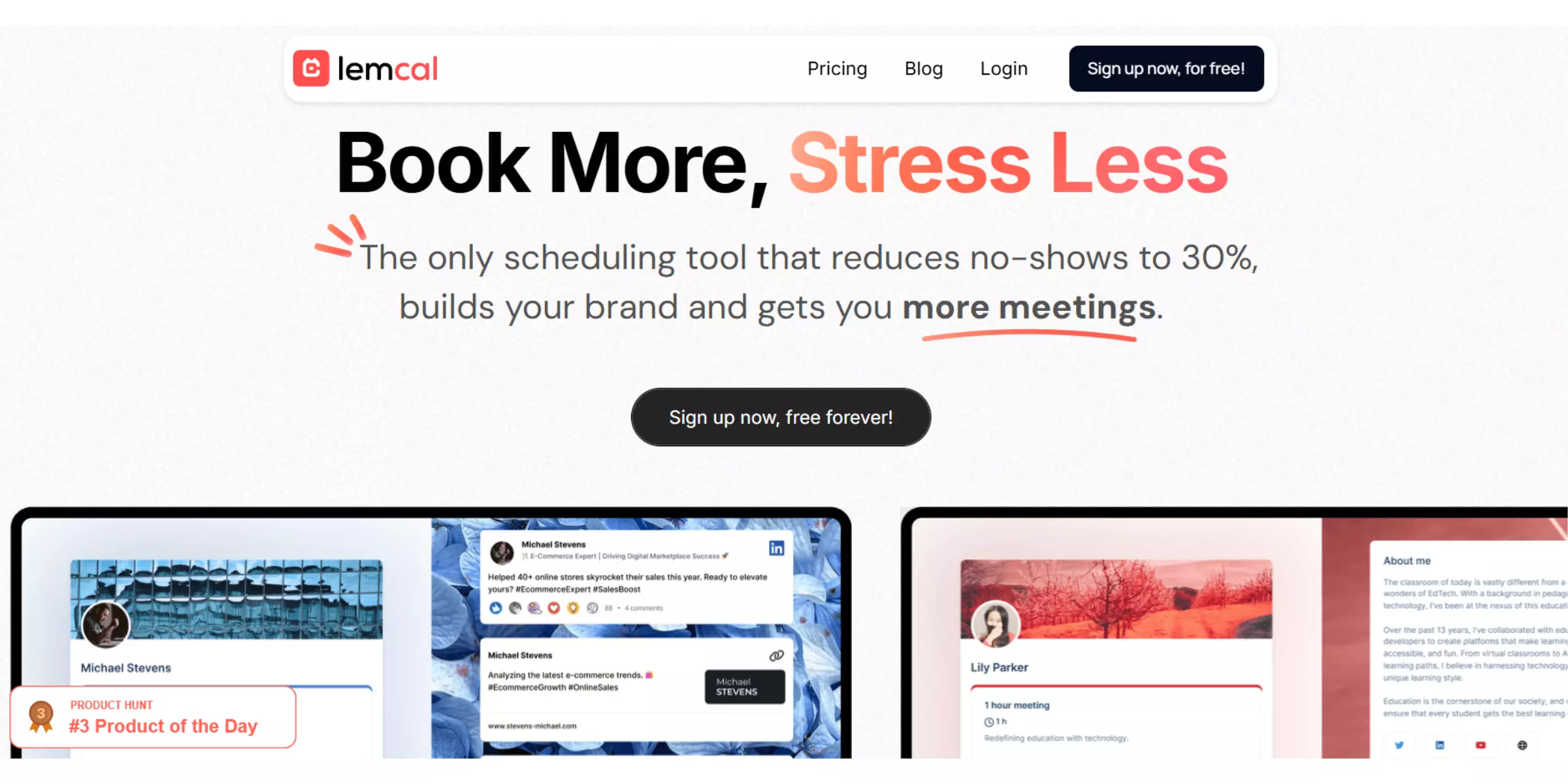
Best for: Customizing your dashboard
When I signed up for lemcal’s free plan, I was pleasantly surprised by its customization capabilities.
You can actually choose a layout (feed or minimalistic) and a theme (ranging from wildlife and landscape to abstract and vintage) for your dashboard. You can also choose a background image for your booking page, as well as add your social media accounts and website URL.
In terms of calendar, it offers Google Calendar and Microsoft Office 365 integrations. There’s also a nice little feature to import your Calendly settings if you want to migrate from Calendly to lemcal.
After you pass onboarding, the dashboard will appear. My initial reaction was: it’s super clean, minimalist, and easy to navigate. From setting your working hours and time zone, to inviting your team members, I have no doubt that you can find all the features you need without much problem.
From the Meetings tab, you can create three types of meetings: regular, group demo, and round robin. When adding a new meeting, there are options to set the minimum and maximum notice periods, buffers, and time slot intervals, as well as the maximum meetings per day.
You can also send an automated reminder before the meeting, and a follow-up email after the call. So you don’t have to write the same messages over and over again for each customer.
If you upgrade to the paid plan, you’ll gain access to more advanced features like lead routing, paid bookings, group demos, and round-robin scheduling.
Does it offer a free plan?
Yes. With the free version, you can connect with 1 calendar, create 3 active meeting types, and customize your dashboard and booking page.
Pricing: The Pro plan costs $9/month/user, giving you more features and limits like 5 calendar integrations, unlimited active meeting types, paid bookings, round-robin scheduling, and more.
Key features:
- Minimalist interface. Easily locate the stuff you need without opening a million different tabs.
- Dashboard customization. Have control over the theme and layout of your dashboard, and personalize your booking page with your own image and widgets.
- Calendly settings import. If you’re a Calendly user looking for a cheaper solution in lemcal, you can easily import your Calendly settings.
Drawbacks:
lemcal has a minimalist dashboard, but unfortunately, it also has minimalist features. There’s not much you can do beyond scheduling meetings.
14. Setmore
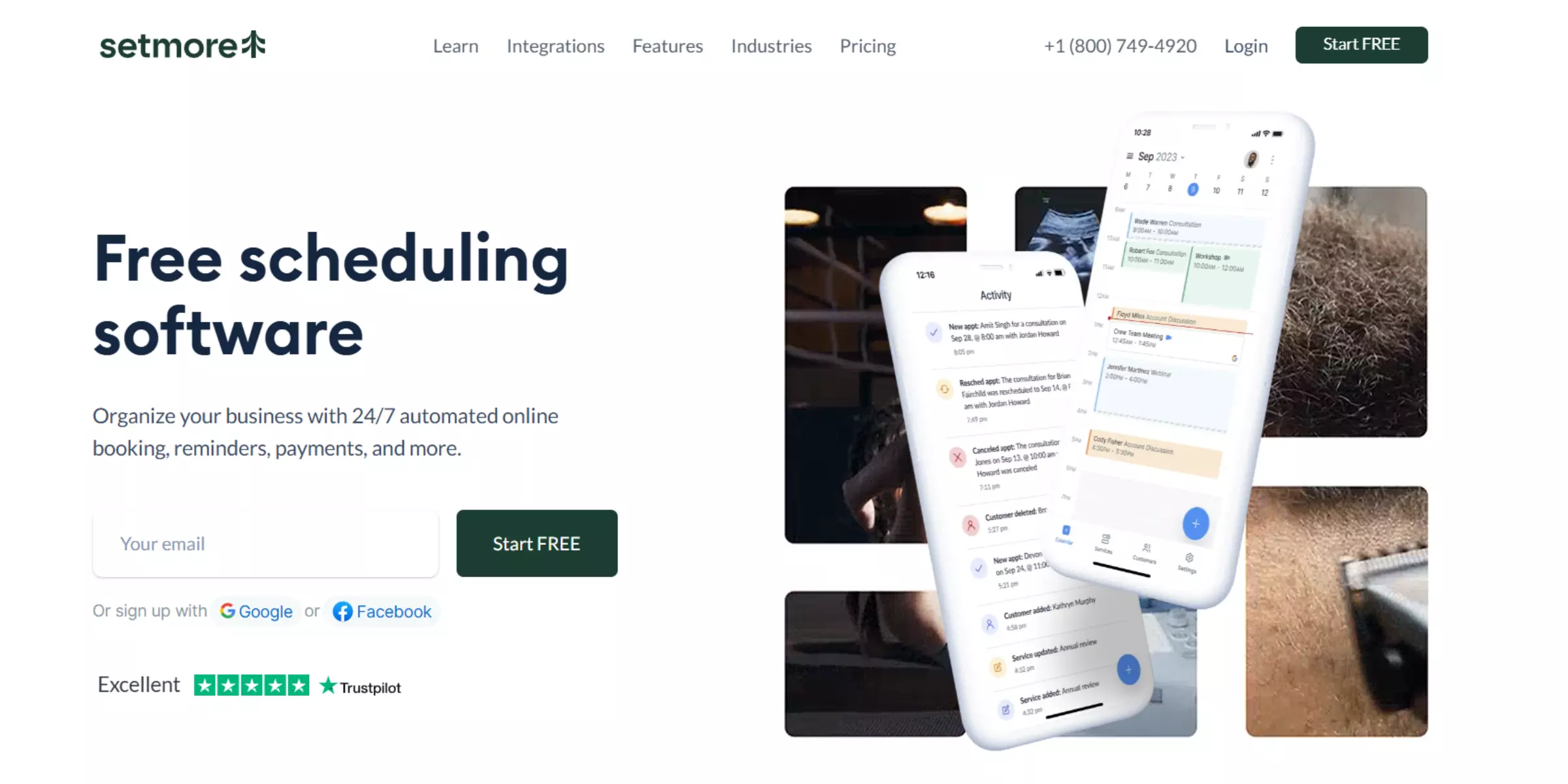
Best for: Creating a branded booking page
Looking to create a branded booking page? Setmore is your best bet. From adding your own banner image, logo, and business details, to adjusting the page’s color and button shape, you can customize almost every element of your booking page.
What’s more, Setmore lets you personalize the booking experience. You have total control over which sections will appear on the booking page (like about us and services), and which booking steps users will have to go through.
If you offer paid online courses, classes, or consultation sessions, you can also accept payments via Stripe, Paypal, Square, and even cash. And you can monitor all your transactions in one dashboard.
The only thing I dislike about Setmore is the fact that you can’t schedule online calls via Zoom or Google Meet in the free version. So, you’re pretty much stuck with just in-person meetings, unless you upgrade to one of its paid plans.
As a free user, you can only schedule one-off appointments, as recurring events are also a premium feature.
Does it offer a free plan?
Yes, it does. You can create a custom booking page, schedule 200 appointments per month, and even accept payments.
Pricing: The Pro plan costs $12/month/user for 2 users max. If you want to add unlimited users, choose the Team plan for $9/month/user. Both plans have a similar set of features.
Key features:
- Branded booking page. Create a booking page with your brand identity, like logo and color, and business details like opening hours and physical address.
- Booking flow personalization. Make it easy for users to book an appointment by removing unnecessary steps.
- Payment processor integrations. Accepts payments however you like. Options include cash, credit cards, bank transfer, and apps like Paypal.
Drawbacks:
With the free plan, you won’t be able to integrate with video conferencing apps like Google Meet and Zoom, as well as connect with external calendars from Google and Microsoft.
15. Simply Book
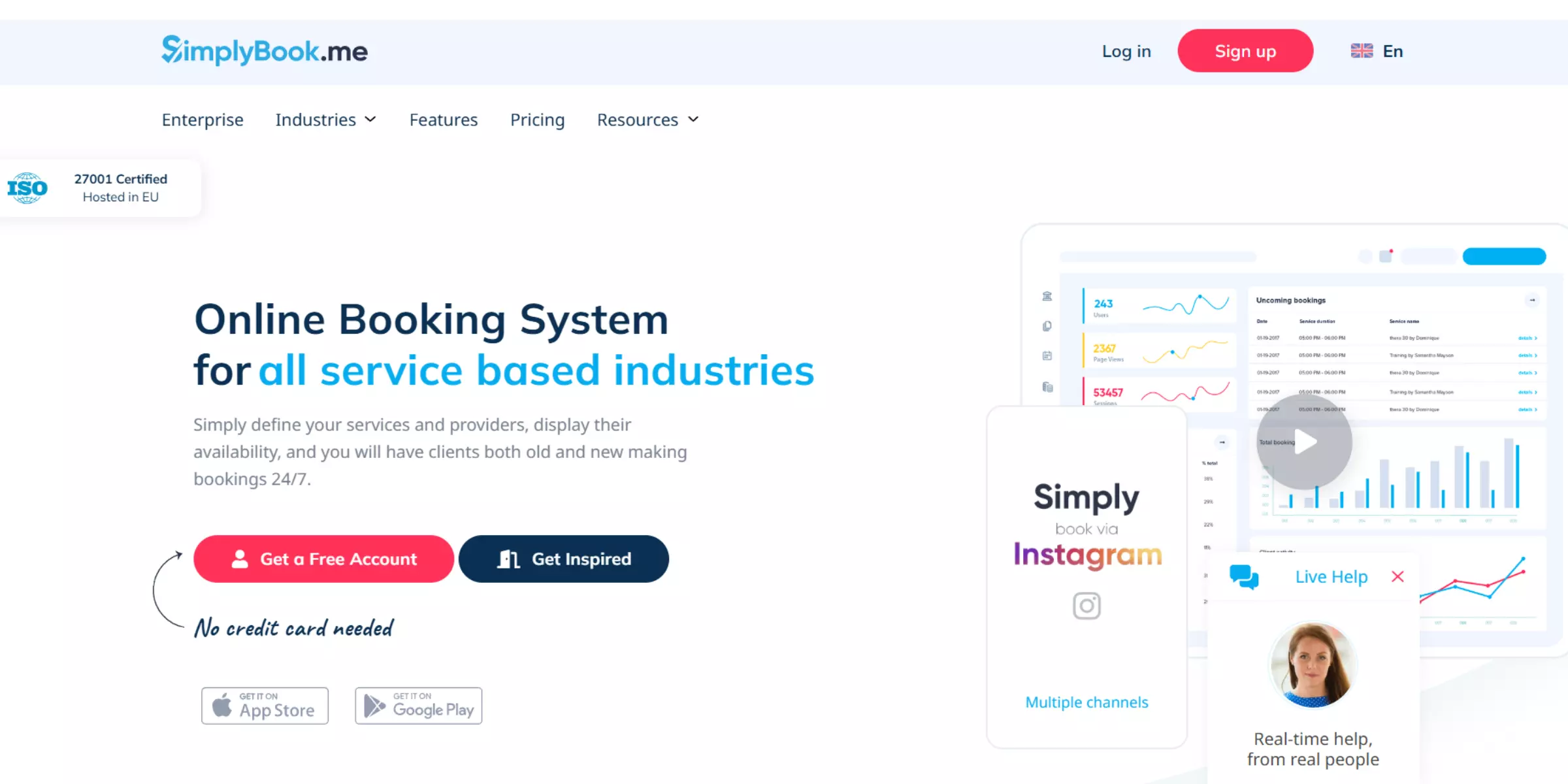
Best for: Attracting customers to your booking site
Simply Book is more than just an appointment scheduling solution. It’s an all-in-one platform that enables you to attract leads and increase signups with a wide range of marketing and sales features.
For starters, it lets you build your own booking website (not just a booking page like with most apps) with multiple pages. There are over 20 templates to choose from, so you can get started easily without any coding and design skills.
After that, generate a QR code that links to your booking site. Then, simply print it on your marketing assets like business cards and brochures to attract more traffic.
Beyond the usual stuff like appointment scheduling and automated reminders, this tool also offers custom features for specific niches.
Let's say you're running a beauty brand. Simply Book lets you accept appointments directly on your Facebook page and Instagram profile. You can also manage your social media ad campaigns directly in your dashboard.
Or if you’re a gym owner, you can use the membership feature to offer exclusive services and discounts to your members. It also supports other sectors like education (universities and online course providers), medical services, retail, and even driving schools.
Does it offer a free plan?
Yes, the free plan gives you 50 bookings per month, your own booking website, and an admin app.
Pricing: The Basic plan costs €9.9/month for 5 providers (employees or facilities that are being booked). The Standard plan costs €29.9/month for 15 providers, while the Premium plan costs €59.9/month for 30 providers.
Key features:
- 20+ site templates. Build your own booking website without having to write a single line of code. Pick a template, add new pages, and customize the design.
- Niche-specific features. Add functions that work great for your specific industry. It supports beauty, education, retail, professional services, and more.
- QR code generator. Create a QR code that links to your site, and place it on your marketing assets to increase bookings.
Drawbacks:
The sheer amount of features means you’re gonna need some time to really test everything and master the app.
Which meeting scheduling app is the best?
It depends on what you need. Based on my testing, here are some of the best meeting scheduling apps for different use cases:
- Calendly – best for one-on-one calls and interviews
- Google Calendar – best free calendar management app
- Clockwise – best AI-powered meeting scheduler
- Zoho Bookings – best for client appointments
- SavvyCal – best for group meeting polls
- Sidekick AI – best for in-person meetings
- Appointy – best marketing features
- Setmore – best for branded booking pages
AI trends among meeting scheduling tools
AI has changed the way we do things (for better or for worse). And scheduling meetings is one of them. Lots of meeting scheduling apps, like Clockwise and Motion, are using AI to automate and optimize the scheduling process.
It results in features like smart scheduling, which suggests optimal meeting times based on participants' availability, time zones, and even preferences.
And in the upcoming years, I expect meeting schedulers to come up with even better solutions to save time, reduce scheduling conflicts, and increase teams’ overall productivity. All with the help of our robot friends.
Automate your event scheduling with Boltic
Meeting schedulers help you and your team become more efficient when it comes to finding the best time for everyone. But you can free up your time even more by integrating Calendly with Boltic.
Connect Calendly with hundreds of other apps you already use, automate your entire workflow, and become more productive than ever. Start your free trial today!
drives valuable insights
Organize your big data operations with a free forever plan
An agentic platform revolutionizing workflow management and automation through AI-driven solutions. It enables seamless tool integration, real-time decision-making, and enhanced productivity
Here’s what we do in the meeting:
- Experience Boltic's features firsthand.
- Learn how to automate your data workflows.
- Get answers to your specific questions.

.avif)



.png)