Add Update Customers From Sheet To Hubspot
Add Update Customers From Sheet To Hubspot
Sync customer data from Google Sheets to HubSpot seamlessly.
Integrations Used
About
How to use this template
- Ensure you have access to the Google Sheet containing the customer data and necessary permissions for HubSpot API access.
- Set up the workflow trigger by configuring the HTTP endpoint to initiate data retrieval from the Google Sheet.
- Define the range and sheet name for the Google Sheets Read Activity to specify which data to process.
- Implement the function that checks if a customer exists in HubSpot using the provided JavaScript function.
- Configure the if-else logic to determine whether to update or create a customer record in HubSpot.
- Run the workflow to automate the sync process. This setup allows both technical and non-technical users to ensure data is consistently synchronized across platforms.
Similar Templates
View allWorkflow
Healthcare Agent
Used by 1kAutomates medicine searches and recommendations in healthcare settings.
healthcareautomation+4
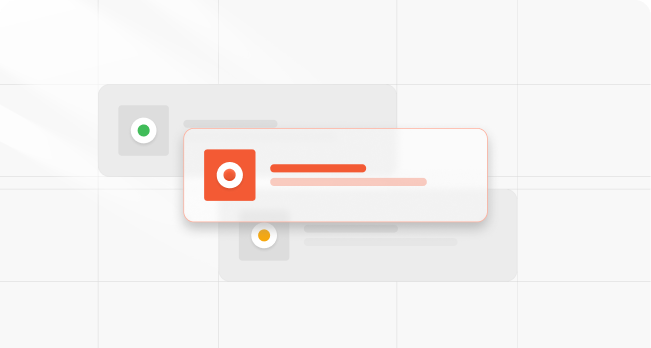
Workflow
Market Research And Business Case Generator
Used by 1kAutomates market research and business case generation via email.
market researchbusiness case+4
Workflow
Monitor Slack
Used by 1kNotify Slack on synthetic monitor failures automatically.
monitorslack+5
