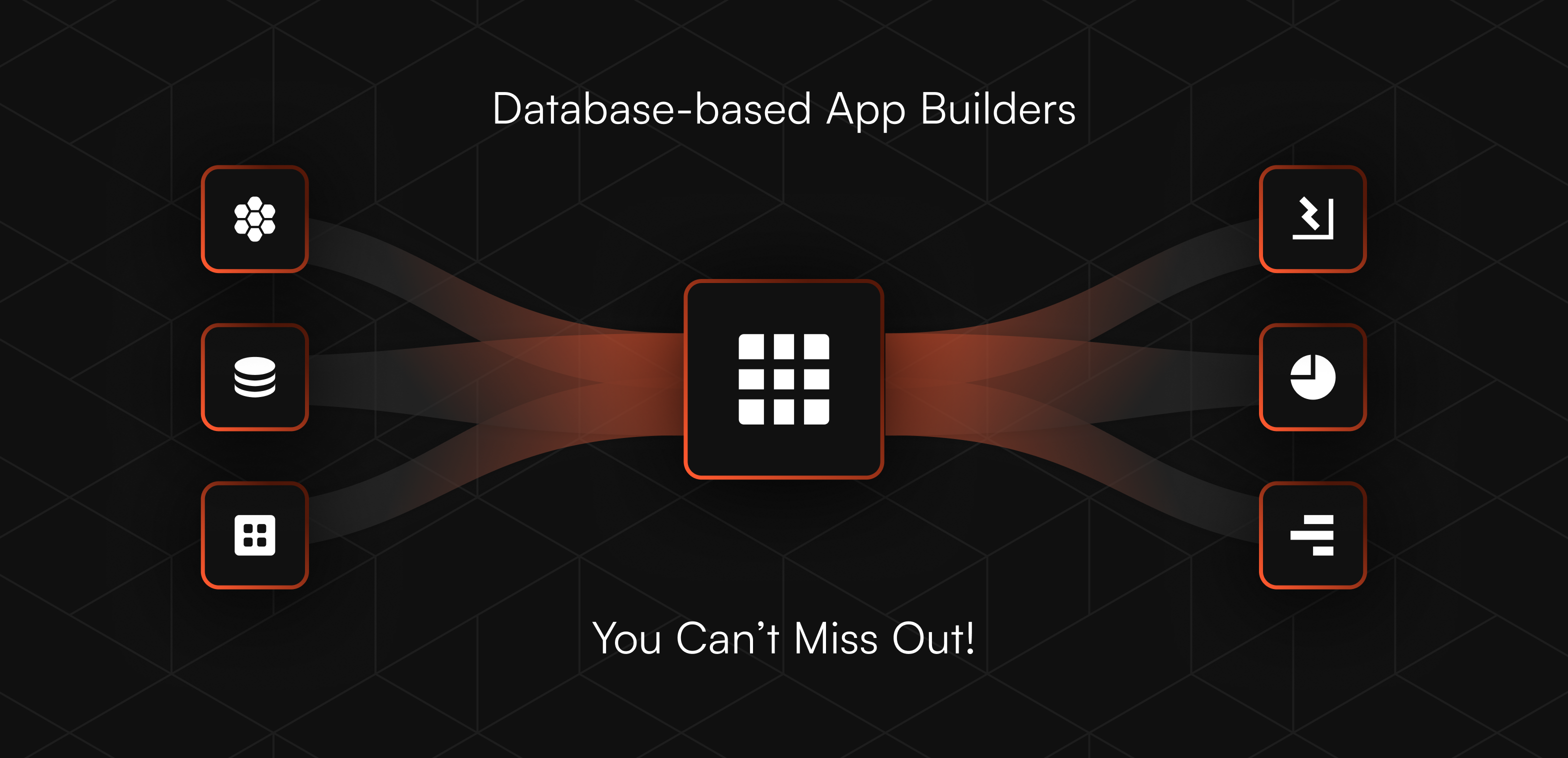These days, no business has 6-12 hours specifically spent on developing applications or an internal tool. Whether you require a functional sales dashboard, inventory tracker, client portal, or an entire custom CRM system, you can build it within hours. Without making a heavy investment and relying on your developers, database-based app builders take the lead.
To save your time, I personally tested dozens of these app builders for over a month. After testing them in real business scenarios, I came across tools such as Airtable, Knack, Smartsheet, and many more that create real value, not just hype.
Most of them were initially launched as an alternative to simple spreadsheets or as one of the tools for workflow management. Slowly, as the demand for data-driven automation customization forged ahead, they evolved into one of the powerful platforms that can build functional and dynamic applications with the help of structured data. And that too, without writing any code. Pretty interesting, right?
To gain a deeper understanding, I have explored the intricacies of the top 8 tools outlined in this guide. So, let’s begin!
How to find the best database-based app builder?
Out of multiple options, how to find the best-suited app builder for your business needs? Here are some of the factors I considered to find the best ones.
1. Flexibility While Handling Databases - A good database-based app builder should be able to customizable data types, formulas, and data relationships. Here, I found that tools like Knack and Airtable are great. They act as a relational database and make it easier to deal with complex workflows.
2. Compare its Functions and Usage - An app builder should not only be simple and easy to use, but also should be able to scale as you grow. Here, I saw that Google AppSheet performs better. Having a UI with user-based logic, it offers some great automation features without confusing or overwhelming beginners.
3. Workflow and Automation Features - Your app builder must be able to automate tasks and act as per the user's actions/feedback. It should be smooth enough to connect well with powerful tools like Slack, Gmail, and Stripe. Tools like Zoho Creator and Stackby are the best here.
4. Control Access and Customization - Having good control over the UI is a great feature. It can help you modify it as the new trends appear. On the other hand, customization features also play an important role. For instance, app builders like Smartsheet and Podio offer great control over views, layout, and user permissions. They ensure that your app is not just user-friendly, but also functional at the same time.
5. API Access and Integrations - Your database-based app builder should offer native API and must integrate well with Google Workspace, Make (Integromat), Boltic, and Zapier. Ensure that it smoothly works with your tech stack.
6. Mobile-friendly and Offline Access - Your app builder must work smoothly on mobile phones with offline access, especially for teams working in the field.
7. Data Security Features - If you are unsure about how to protect sensitive data while building an application, you need to simply check features like end-to-end data encryption and compliance with GDPR and HIPAA standards.
Top database-based app builders
1. Airtable - Best for individual professionals and businesses that often work on multiple projects, track inventory, or use CRM systems, similar to a spreadsheet.
2. Knack - Best for creating custom workflows without the need to write code. This platform supports powerful relational data structures.
3. Google AppSheet - Best for creating and customizing business applications, across different devices (without the need for writing code).
4. Smartsheet - Best for managing large business projects. It offers robust features for workflow automation and reporting.
5. Zoho Creator - Best low-code application builder. With a drag-and-drop interface, it has pre-built components that often cater to different business needs.
6. Stackby - Best for individuals and teams that often require a flexible, no-code database-based app builder. It offers tools to organize and track marketing campaigns.
7. Podio - Best for teams that often require a collaborative and customizable platform for managing multiple projects and workflows.
8.Zenkit - Best for creating relational databases, linking ‘collections’ (different data), and visualizing information with the help of different views.
Best database-based app builders (in a nutshell)
Best for teams that require a flexible database-based app
1. Airtable (Web, Android, iOS, and iPad)
I used Airtable for my operations workflows, and I was happy with it. It simply combines a spreadsheet with the power of relational databases. This helped me easily link records across tables, collaborate with my team in real-time, and also set up conditional logic (and that too without writing any code).
It smoothly created linked records and different roll-ups. Similar to Excel, it has lookups (This is a plus point if you are used to using Excel) that work great. As your team grows, it can be scaled too.
In terms of performance, I found that it can handle up to 50,000 - 1,25,000 records per base easily. This is great for small to mid-sized businesses. It syncs data in real-time and also provides record access as you expand.
It also has some amazing AI features like AI credits - 15k-20k monthly (available only on paid plans) and built-in agents. These features helped me categorize my data better.
Pros:
- Has the ability to create interactive dashboards that look similar to a lightweight application. (without writing a single code).
- Natively integrates well with popular productivity tools like Google Workspace, Slack, Make (Integromat), Salesforce, Notion, and many more.
- Allows creating shareable, branded forms via any data table. This can help you generate leads, collect survey responses, client information, or inventory details directly into your database.
- Offer 100+ ready-to-use industry-specific templates. You can use this for creating content calendars, bug trackers, OKRs, CRM layouts, and even inventory systems.
- Each record can have comment threads, file attachments, and even activity logs. This makes it easy for the team to collaborate and review.
Cons:
- As you expand, its paid plans can be a bit expensive.
- The mobile application is great, but it does not offer full functionality like its web/desktop version.
- Airtable supports basic reporting and dashboards but lacks BI capabilities like multi-source joins, DAX, etc.
- For non-technical users, it may take a little longer.
Pricing - Offers a free plan with limited features. The paid plan starts at $24/seat/month. For new users, it also offers a 14-day free trial.
Best for businesses that often build custom web apps with complex data models
2. Knack (Web Browsers)
I used this tool to build a custom web application, and it was performed well. I was simply able to create applications without depending on templates or coding. With this, I could launch data-based workflows, their schema and create user-based roles.
After using it continuously for creating 2-3 internal dashboards (for operations) and 1 client portal, I found that its workflow rule engine and relational database builder have good capacity. Even as a non-tech user, I could use it effectively.
As I further explored, the Knack Flow feature was great at automating tasks via third-party apps or webhooks. On the other hand, its AI App Builder had a good setup speed.
It’s not flashy, but it offers full control with necessary business functionality. So, it's totally worth giving it a shot.
Pros:
- Features like custom domains, white labelling, IP filtering, audit logs, and SSO are easily accessible.
- Offer pre-built app templates for project tracking, building portals, CRM systems, etc.
- For beginners, it provides guidance in the form of emails, training materials, and access to Knack’s network of builders.
Cons:
- Offer a fully web experience, not suitable for native Android or iOS use.
- Visual options are quite basic. To use custom layouts, you need HTML/CSS.
- Does not offer drag-and-drop functionality, and its automation often depends on action or condition logic.
- Does not natively offer real-time collaboration.
- AI features are not as advanced as newer tools.
Pricing - Offers a 14-day free trial for all its plans (except for the Enterprise plan). The paid plans start at $59/month (billed monthly).
Best for teams focusing on logistics and operations
3. Google AppSheet (Web browser, iOS and Android app, Tablets)
After trying Google AppSheet for building internal ticketing systems, field inspection tools, and asset tracking dashboards, I saw that it was impressive. It seamlessly integrates with tools like SQL databases, Google Workspace, and other cloud platforms.
With this, I could easily build functional applications directly from the spreadsheet itself (such as Excel, Smartsheet, and Google Sheets). As a backend tool, it could even tap into PostgreSQL, Salesforce, and MySQL.
I liked how it was able to add layers in AI with the help of Gemini. This helped in creating automated workflows without writing any code. And I was stunned to see its performance.
After using it for a while, I saw that it can easily handle multiple rows across 50+ tables. Not just this, it can even sync with offline functions in real-time. If you are working in industries like construction, logistics, warehouse, and inspection, this feature would be of great help.
Also, I found that it has some powerful features like NFC tag reading, geolocation, digital signature, and geolocation on mobile devices as well. With its Gemini integration, I could categorize data in real-time, reduce manual work with AI suggestions, and even use AI-based form logic.
This helped me easily track data usage, use access control, and even manage various group-based licenses with high accuracy.
Pros:
- Offers an admin console for sending alerts, tracking licenses, and accessing group-based controls.
- Allows to set up filtered data, user-specific views, and also conditional permissions on the basis of login credentials.
- Has quite a powerful expression language, similar to Excel formulas. This is great for viewing the control panel, adding logic, and even automating workflows.
- Allows you to easily switch from a Google Sheet to a mobile app in just 10 minutes.
- Has built-in analytics tools and usage logs.
Cons:
- Cannot build schemas inside the tool. You need a pre-built source.
- Even though templates are quite functional, they do not offer high flexibility in terms of branding.
- Workflow rules and expression builders may require some expertise.
- It requires structured tables and optimization, especially when dealing with multiple rows.
Pricing - The paid plan starts at USD 5/user/month.
Best for teams handling complex workflows and using analytics-based dashboards
4. Smartsheet (Web and Tablet Browsers, Windows/macOS app, Android and iOS app)
I used this tool to build dashboards, project trackers, and approval systems. And it worked well. Gantt, Grid, Kanban, and calendar interface made things easier.
Additionally, features like AI-based smart chart suggestions and formula generation streamlined my entire work setup, without depending on technical assistance.
Its ability to handle 1000+ rows and linked sheets performed very well. I was able to automate up to 250 actions/month easily (this is only available in the Pro plan).
I was quite impressed with its features, such as conditional workflows and its ability to integrate with platforms like Jira, Slack, and Salesforce.
Additionally, it is highly scalable. Whether you have a small team or a large organization, it offers AI-based insights and unlimited dashboards (available with premium plans).
Pros:
- Offers features for multi-layer collaboration, such as approval flows, real-time comment access, and shared reports across different teams.
- Simply aggregate data from various sheets into roll-up reports. It also creates dashboards for better understanding.
- With the help of tabbed notifications and access, it allows you to work even outside the browser.
Cons:
- Does not offer a free plan. Only a 30-day free trial is available. To upgrade, you need to pay $12/user/month (this can be a bit expensive).
- Its browser-like applications do not offer deep mobile customization (even though they support basic features).
Pricing - It offers a 30-day free trial for new users. The paid plan starts at $12/member/month (Pro plan) for small teams and businesses.
Best for businesses that require custom and scalable applications with advanced automation tools
5. Zoho Creator (iOS, Android app; Web and Tablet Browsers)
This platform simply blends a relational database-based backend with a powerful Deluge scripting and an AI Modeler. It is a low-code tool that helped me build AI-based inspection apps as well as multiple CRM systems.
Its AI Modeler could create different workflows that can handle many complex business logic (with minimal effort of writing code). While testing, I saw that its PWA support and a custom mobile SDK worked pretty well across mobile devices (and even offered offline access).
Handling 1000+ records and setting multi-step automations was quite easy through this tool. For instance, features like barcode/QR scanning work great even in browser PWAs.
Its new features, like modern dashboards, app variables, and support of OpenAPI v3, prove its ability to scale, improve security, and integrate deeply, even in a complex business environment.
Pros:
- You can fully publish fully white-label mobile applications to the Play Store or App Store or through MDM for customer or internal use.
- Allows customization of the UI separately for tablet, web, and mobile versions.
- Simply uses AR fields and libraries to offer 3D overlays in the field workflows.
- Deployment becomes easier with its built-in heatmaps, dashboards that track app usage and ROI.
Cons:
- Even though it provides drag-and-drop functions, advanced logic can be a bit complex for non-technical users (especially using its Deluge feature).
- Offers multiple options like SDK, PWA, and rebranded. This may confuse users selecting a mobile delivery path.
- Performance may get slow when you are using complex forms with field logic or multiple fields.
Pricing - It offers a 15-day free trial. The paid plans start at $12/user/month (Starter plan).
Best for SMBs that require an API-based spreadsheet-database app builder with automated workflows
6. Stackby (Web Browser, iOS and Android app; Desktop - Mac and Windows, and Tablet Browsers)
I used Stackby to manage different tasks. From handling content pipelines, custom CRM-type workflows, to project trackers, it performed like a hybrid solution between a lightweight database and a spreadsheet.
It offered features like relational records, 30+ data column types and even Powerups like colour-coded views, API link columns and synced well with external tools. This made data modeling easier for my team.
To improve the deployment process, setting up its Grid, Kanban, Calendar, and Form Gallery view was very simple.
In terms of overall performance, I saw that it could handle 10,000+rows and can scale up to 2,50,000 rows per stack (available on Enterprise plans).
With real-time collaboration, I was able to simply update the changes.. Also, its API integrations and built-in automation reduce a chunk of manual efforts.
Pros:
- Data collection via forms gets auto-updated and it can also be embedded in websites.
- Provides access to pre-built advanced features like duplicate checkers, pivot dashboards, and protected views.
- You can control collaborator access by locking individual tables, columns and views.
Cons:
- Does not dive deeper into BI analytics.
- For non-technical users, using multiple views, formulas, and Powerups can be a bit overwhelming.
- As compared to tools like Glide or AppSheer, layout and visual options are limited.
Pricing - Stackby offers a forever-free plan for up to 5 users. It also has paid plans, which start at $4.2/user/month (Economy plan).
Best for teams that require highly customizable workspaces with strong workflow automation and security.
7. Podio (Web and Tablet Browsers, iOS and Android app)
I used Podio to build custom CRMs, tools for handling heavy tasks, and even client onboarding systems. And it impressed me with its workspace-and-app architecture. It made it very flexible for different types of workflows.
Its drag-and-drop interface helped me to easily configure applications, logic, and fields without writing a single code. Also, it integrates with Google Workspace, Dropbox, and makes it super easy to sync data across these tools.
Its performance stayed consistent even while handling 1000 items per workspace. Its ‘Premium’ plan had some amazing features like visual reports, advanced workflows and sales dashboards.
Pros:
- Provides enterprise-level security with SOC 2-grade encryption.
- Offers a well-documented API, but no official mobile SDK.
- Provides interactive dashboards through its integration with Plecto. This helped to keep a check on KPIs in real-time.
- Allows the flexibility to manage control and access per workspace or application.
Cons:
- When it comes to customization and handling complex workflows, it can take a little longer for new users.
- UI is not as modern as new tools.
Pricing - It offers a free plan for 5 users. The paid plan starts at $11.20/user/month.
Best for teams requiring multi-views with strong security and offline support
8. Zenkit (Web and Tablet Browsers, iOS and Android - App/PWA, Windows, MacOS)
I used Zenkit to analyze data from different sides without switching tabs. Its multi-view (Kanban, Table, Hierarchy, Gantt, List, and Calendar) approach was incredible. Using its mind map, I easily built an ideation-to-delivery workflow smoothly.
In terms of performance, I saw that I could handle many items per workspace. It offers real-time collaboration, activity tracking, comments, and attachments, ensuring that everything is well synced.
It also provides offline support across different devices. This means your field teams can easily access and update goals without even an internet connection (and it will instantly get synced when you are back online).
Pros:
- For complex projects, it offers multi-level task structures.
- Easily convert collections into internal knowledge bases. This helps teams to centralize the entire documentation and guide.
- Offer great security control in the form of password-protected collections, SSO, field-level permissions, 2FA protection for sensitive data, and a lot more.
- Allows building advanced reports with customizable dashboards (10+ widget types).
Cons:
- Automation tools are quite basic, as compared to tools like Airtable.
- Does not have a dedicated API ecosystem; it often requires integration via PWA.
- Multiple views may confuse non-technical users.
- Its form features are great, but it does not have advanced conditional styling and logic.
Pricing - It offers a free plan (with limited features). The paid plans start at $9/seat/month (Plus plan).
Future of database-based app builders
As far as I can see, database-based app builders are focusing primarily on features for real-time collaboration and AI automation. They are evolving to a better and scalable backend infrastructure.
Platforms like Zoho Creator, Airtable, Smartsheet, and Stackby are great for businesses. They have already started combining spreadsheet-style interfaces with powerful database functions, automation workflows, and AI assistance.
In the future, such tools are likely to become an integral part of internal teams, as they are fast, functional, and can be used without coding. Features like predictive data structuring, AI-based logic, and native integrations can make businesses better.
Apart from these tools, platforms like Firebase, Xano, and Supabase are now offering serverless logic, auto-scaling databases, mainly for small businesses that want to build production-grade applications.
As the data privacy laws are becoming more stringent, many of these tools are now prioritizing role-based access, secure hosting, and built-in compliance. This way, database-based app builders are set to soar high in the near future.
drives valuable insights
Organize your big data operations with a free forever plan
An agentic platform revolutionizing workflow management and automation through AI-driven solutions. It enables seamless tool integration, real-time decision-making, and enhanced productivity
Here’s what we do in the meeting:
- Experience Boltic's features firsthand.
- Learn how to automate your data workflows.
- Get answers to your specific questions.