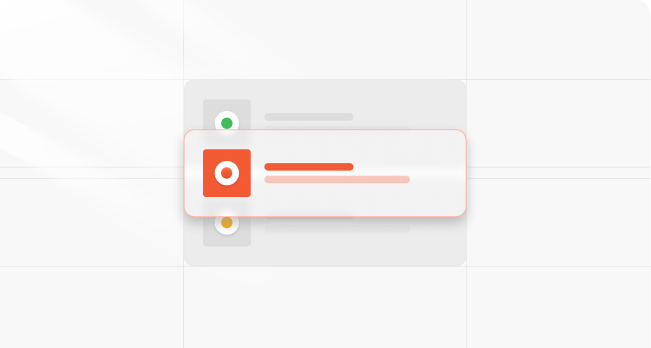
Workflow
Healthcare Agent
Used by 1kAutomate medicine search and related data retrieval in healthcare.
healthcaremedicine+4
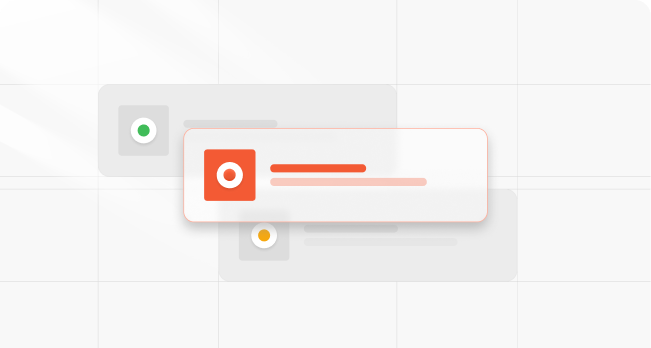
Workflow
Landing Page Optimisation
Used by 1kEnhance landing page content with AI-driven suggestions.
landing pageoptimization+3
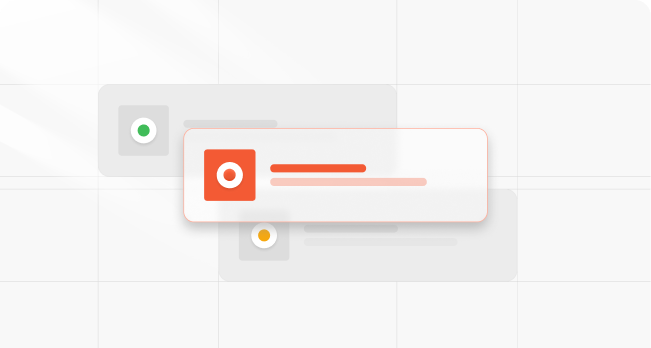
Workflow
Market Research And Business Case Generator
Used by 1kAutomates market research and business case generation via email.
market researchbusiness case+4

