Automated Calendar Scheduler
Automated Calendar Scheduler
Automatically schedule calendar events via webhook triggers.
About
How to use this template
- Set up a webhook that triggers the workflow when specific conditions are met in your application.
- Configure the Google Calendar activity with the necessary credentials and permissions to allow event modifications.
- Customize the workflow scripts to handle specific logic, such as filtering events or handling exceptions.
- Deploy the workflow and ensure the webhook is correctly sending requests to initiate the scheduling.
Similar Templates
View allWorkflow
Healthcare Agent
Used by 1kAutomates medicine searches and recommendations in healthcare settings.
healthcareautomation+4
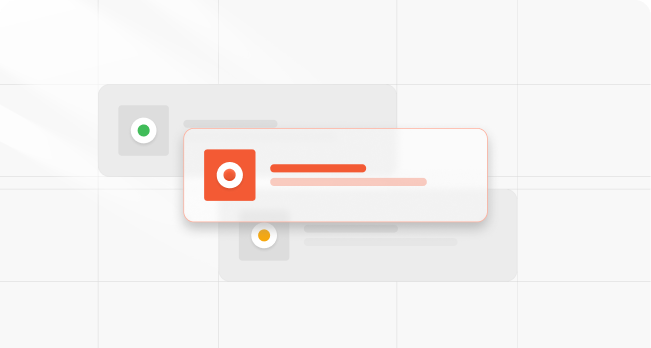
Workflow
Market Research And Business Case Generator
Used by 1kAutomates market research and business case generation via email.
market researchbusiness case+4
Workflow
Monitor Slack
Used by 1kNotify Slack on synthetic monitor failures automatically.
monitorslack+5
