Boltic Ai Agent integration
Send a user’s message to the AI Agent and return its reply. The integration automatically creates or reuses users and conversations, ensuring they stay consistent.
Join the list of data-driven teams growing with Boltic
Join millions worldwide who automate their work using Boltic
Our integrations empower you to connect your favorite apps effortlessly. Unlock the full potential of your workflows with just a few clicks
Automate your future with boltic supported triggers and actions
Automate integration
with Boltic templates
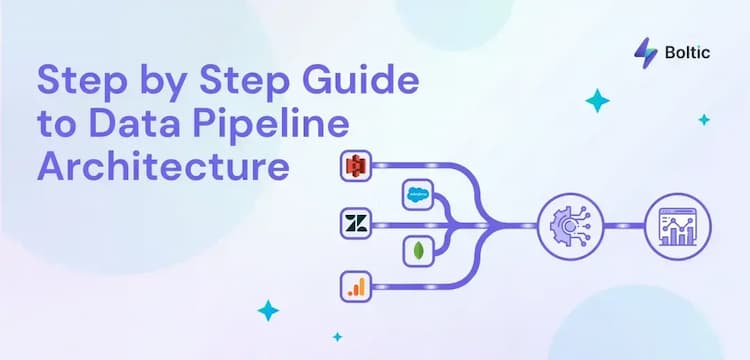
A Simple Step by Step Guide to Data Pipeline Architecture

What is Data Transformation in ETL?

How To Connect Google Sheets With Webhooks - Step by Step
About
Boltic Ai Agent
Send a user’s message to the AI Agent and return its reply. The integration automatically creates or reuses users and conversations, ensuring they stay consistent.
Createtheautomationthatdrivesvaluableinsights
